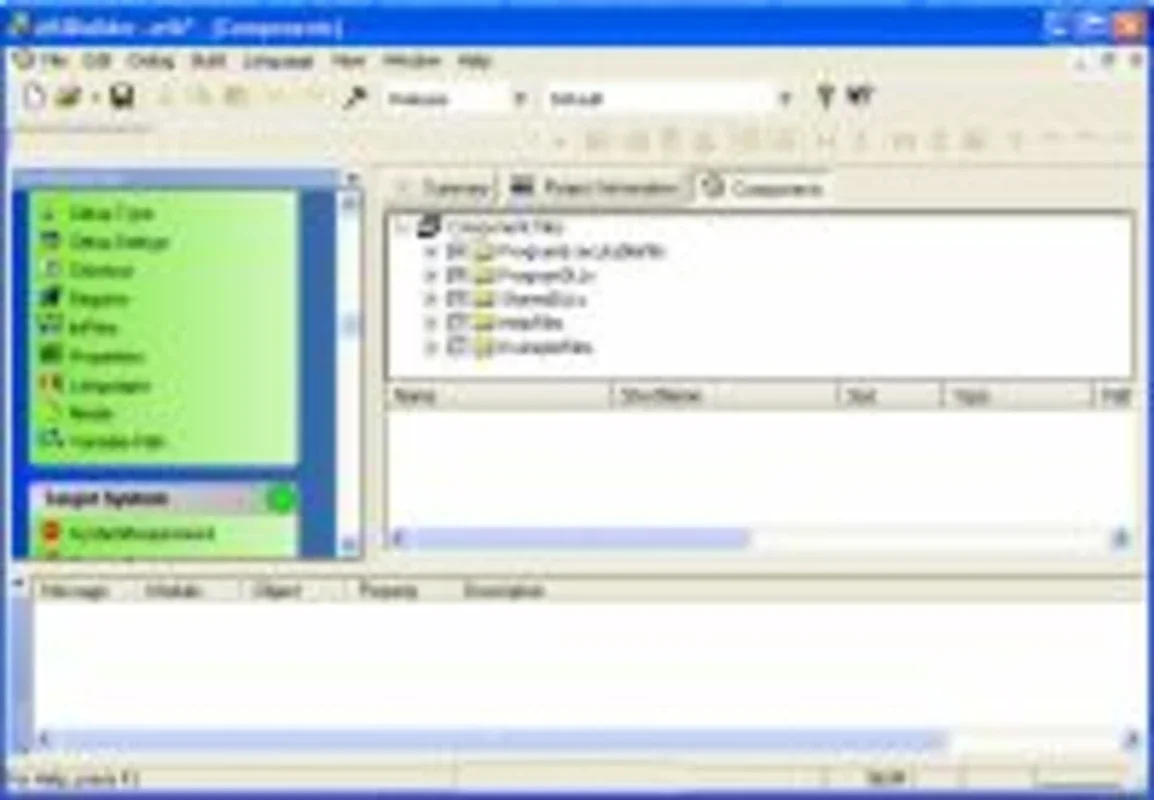MSIBuilder App Introduction
MSIBuilder is a Windows application designed to simplify the process of creating comprehensive MSI installation packages. Tired of the numerous steps involved in developing installation packages? MSIBuilder offers a streamlined, intuitive solution, allowing developers to focus on coding rather than packaging. This in-depth guide explores MSIBuilder's features, benefits, and how it compares to other installation package creation tools.
Key Features and Functionality
MSIBuilder's core strength lies in its user-friendly interface and efficient workflow. The application's layout is divided into two main sections: a left-hand sidebar (the Work Bar) containing all necessary fields and a right-hand section displaying the programs to be included and their associated settings. This clear organization ensures a smooth and intuitive user experience.
Here's a breakdown of MSIBuilder's key features:
- Intuitive Interface: The clean, well-organized interface makes navigating the application simple, even for users with limited experience in package creation.
- Step-by-Step Process: MSIBuilder guides users through each step of the process, ensuring a straightforward and error-free experience.
- Comprehensive Package Creation: The software allows for the inclusion of all necessary components, including executables, libraries, help files, and more, resulting in a complete and functional installation package.
- Efficient Workflow: The streamlined workflow significantly reduces the time and effort required to create MSI packages, allowing developers to focus on their core programming tasks.
- MSI File Generation: MSIBuilder generates MSI files directly, eliminating the need for complex command-line operations or external tools.
- Customizable Settings: Users can customize various aspects of the installation process, including installation directories, shortcuts, and more.
- Error Handling: MSIBuilder includes robust error handling to catch potential issues and provide helpful feedback to the user.
How MSIBuilder Works
Creating an MSI package with MSIBuilder is a straightforward process:
- New Project: Start by creating a new project within the application.
- Data Input: Enter all relevant program data into the designated fields in the Work Bar.
- Component Inclusion: Add all necessary components (executables, libraries, help files, etc.) to their respective folders within the project.
- Configuration: Configure installation settings, such as installation directories and shortcuts.
- MSI File Generation: MSIBuilder will generate the MSI file, ready for deployment.
Comparison with Other Tools
MSIBuilder stands out from other MSI creation tools due to its user-friendly interface and streamlined workflow. While other tools may offer more advanced features, they often come with a steeper learning curve. MSIBuilder prioritizes ease of use without sacrificing functionality. For example, compared to using command-line tools like WiX, MSIBuilder provides a visual and intuitive alternative, reducing the technical expertise required.
Here's a table summarizing the comparison:
| Feature | MSIBuilder | WiX (Command-Line) | Advanced Installer (Commercial) |
|---|---|---|---|
| Ease of Use | High | Low | Medium |
| Learning Curve | Low | High | Medium |
| Features | Comprehensive for basic to intermediate needs | Highly customizable, extensive features | Extensive features, advanced customization |
| Cost | Free | Free (open-source) | Commercial |
Benefits of Using MSIBuilder
Using MSIBuilder offers several key benefits:
- Time Savings: Significantly reduces the time spent on creating installation packages.
- Improved Efficiency: Streamlines the workflow, allowing developers to focus on core tasks.
- Reduced Errors: The guided process minimizes the risk of errors during package creation.
- Ease of Use: The intuitive interface makes the software accessible to a wider range of users.
- Cost-Effective: MSIBuilder is a free and open-source tool, making it an affordable option for developers.
Conclusion
MSIBuilder is a valuable tool for developers seeking a simple yet effective way to create MSI installation packages. Its user-friendly interface, streamlined workflow, and comprehensive features make it an ideal choice for those who want to avoid the complexities of traditional MSI creation methods. While it may not offer the advanced customization options of commercial tools, its ease of use and free availability make it a compelling option for a wide range of users. The focus on simplicity and efficiency makes MSIBuilder a powerful asset in any developer's toolkit.
Troubleshooting and Support
While MSIBuilder is designed for ease of use, users may encounter occasional issues. The best approach is to consult the official documentation or online forums for assistance. Many users have shared their experiences and solutions, providing a valuable resource for troubleshooting common problems. Remember to always back up your project files before making significant changes.
Future Enhancements
Future versions of MSIBuilder could incorporate additional features, such as:
- Improved Customization: Expanding the range of customizable settings to offer greater control over the installation process.
- Advanced Features: Adding support for more complex installation scenarios and features.
- Enhanced Reporting: Providing more detailed reports on the installation process.
- Multilingual Support: Offering support for multiple languages to cater to a wider audience.
By continuously improving and expanding its features, MSIBuilder can further solidify its position as a leading tool for streamlined MSI package creation.