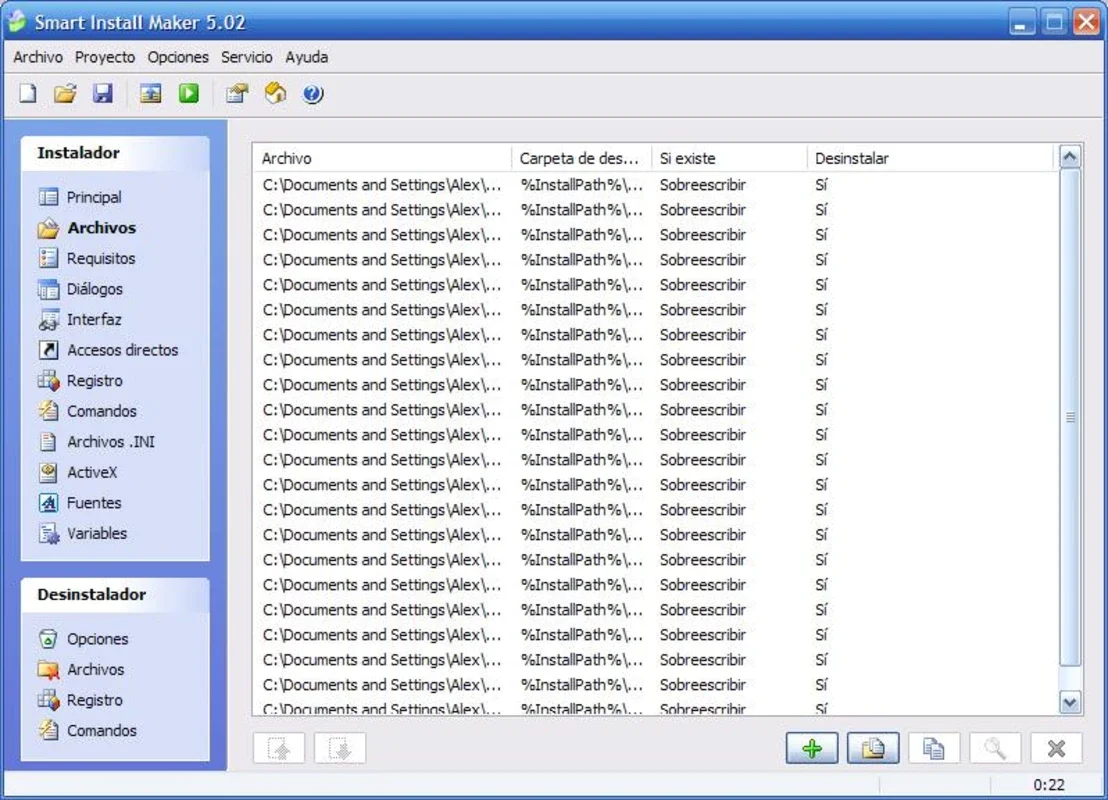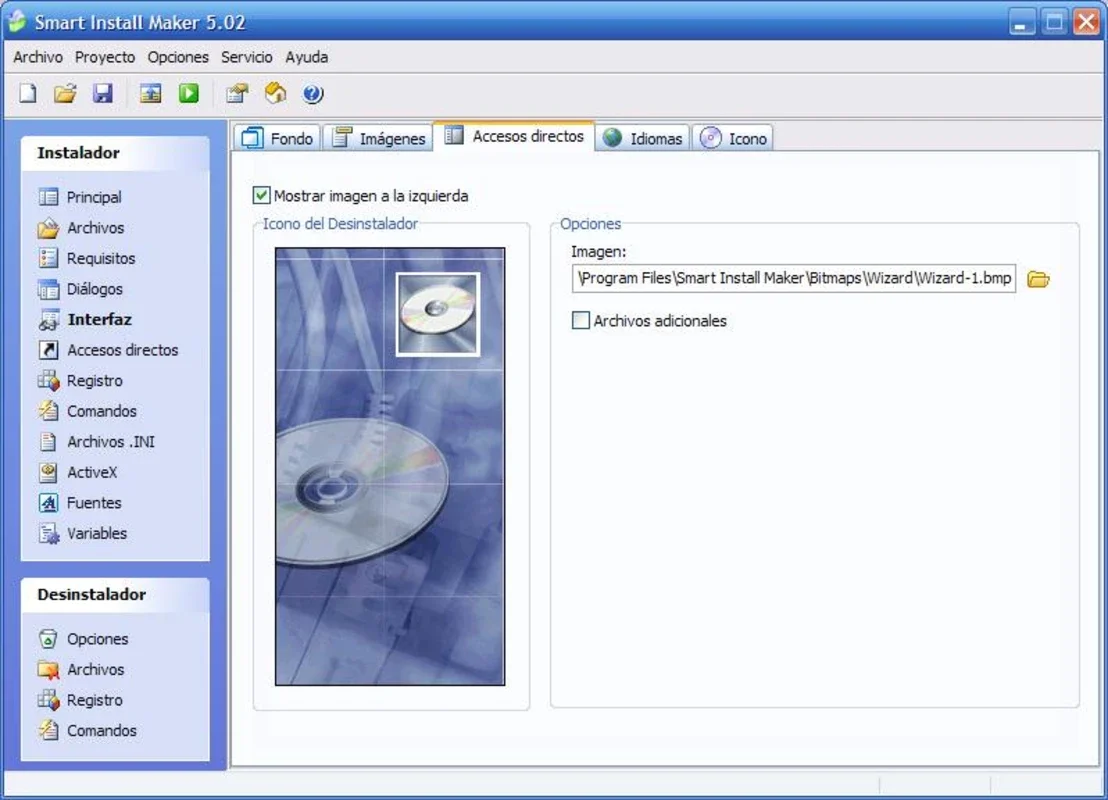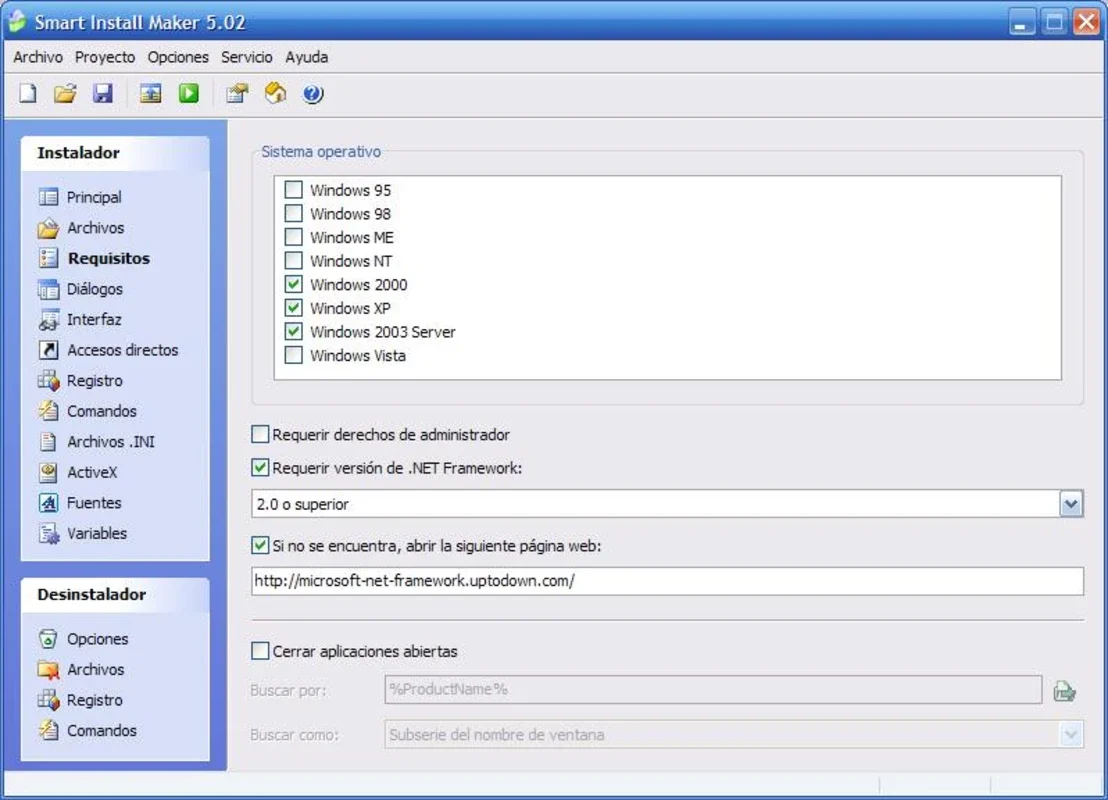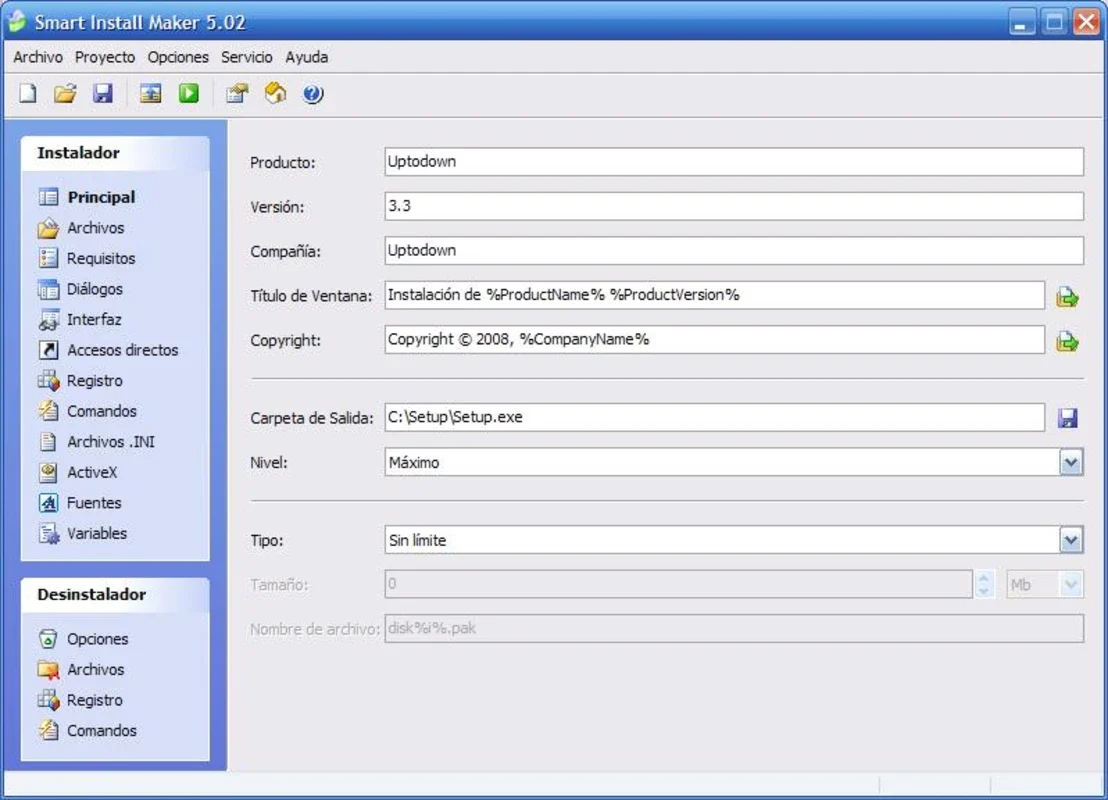Smart Install Maker App Introduction
Smart Install Maker is a powerful and user-friendly application designed to simplify the process of creating professional installers for Windows applications. This comprehensive guide will delve into its features, benefits, and how it compares to other installation creation tools.
Streamlining the Installation Process
Developing software is only half the battle; distributing it effectively is equally crucial. A poorly designed installer can frustrate users and damage your software's reputation. Smart Install Maker addresses this by providing a robust and intuitive interface for creating installers that are both functional and visually appealing.
Key Features and Benefits
- Ease of Use: The software boasts an intuitive interface, making it accessible to developers of all skill levels. Even those with limited experience in installer creation can quickly master its functionalities.
- Customization Options: Smart Install Maker offers extensive customization options, allowing developers to tailor the installer to match their application's branding and requirements. This includes the ability to personalize colors, background images, and language support.
- Comprehensive Control: Developers have granular control over various aspects of the installation process, including file compression levels, installation size limits, and compatibility with different Windows versions.
- Advanced Features: For experienced users, Smart Install Maker provides advanced features such as the ability to modify registry entries, execute commands, and integrate custom actions into the installation process.
- Cost-Effective Solution: Compared to other professional installer creation tools, Smart Install Maker offers an excellent value proposition, balancing powerful features with an accessible price point.
Detailed Feature Breakdown
Let's explore the key features of Smart Install Maker in more detail:
Size and Compression
Smart Install Maker allows developers to control the size of the installer package. Options include standard sizes (1.44MB, 700MB, 4.7GB) or a custom size, ensuring optimal distribution and download speeds. Three compression levels are available, allowing developers to balance file size and compression time.
Windows Version Compatibility
Developers can specify the minimum Windows version required for the application to run, ensuring compatibility and preventing installation attempts on unsupported systems. This feature supports a wide range of Windows versions, from Windows 95 to Windows Vista and beyond.
.NET Framework Requirements
Smart Install Maker allows developers to specify the required .NET Framework version, ensuring that the application runs smoothly on systems with the necessary prerequisites. This prevents installation errors caused by missing framework components.
Customizable Interface
The installer's interface can be fully customized to reflect the application's branding. Developers can choose colors, add background images, and select the screens to include (welcome screen, destination selection, etc.). Multiple language support is also available.
Advanced Scripting Capabilities
For advanced users, Smart Install Maker offers scripting capabilities, allowing developers to automate tasks, modify registry settings, and execute custom commands during the installation process. This provides a high degree of control and flexibility.
Comparison with Other Installers
Smart Install Maker stands out from competitors like Inno Setup and NSIS due to its user-friendly interface and comprehensive feature set. While Inno Setup and NSIS are powerful, they often require a steeper learning curve. Smart Install Maker strikes a balance between ease of use and advanced functionality, making it an ideal choice for developers of all skill levels.
Unlike some commercial installers that can be expensive, Smart Install Maker offers a compelling value proposition. Its features are comparable to, or even surpass, those of more costly alternatives.
Conclusion
Smart Install Maker is a versatile and efficient tool for creating professional installers for Windows applications. Its intuitive interface, extensive customization options, and advanced features make it a valuable asset for developers seeking to streamline their software distribution process. Whether you're a seasoned developer or just starting, Smart Install Maker provides the tools you need to create high-quality, user-friendly installers.
This software simplifies a complex task, allowing developers to focus on their core competencies rather than wrestling with the intricacies of installer creation. Its blend of ease of use and powerful features makes it a strong contender in the field of Windows application deployment tools.