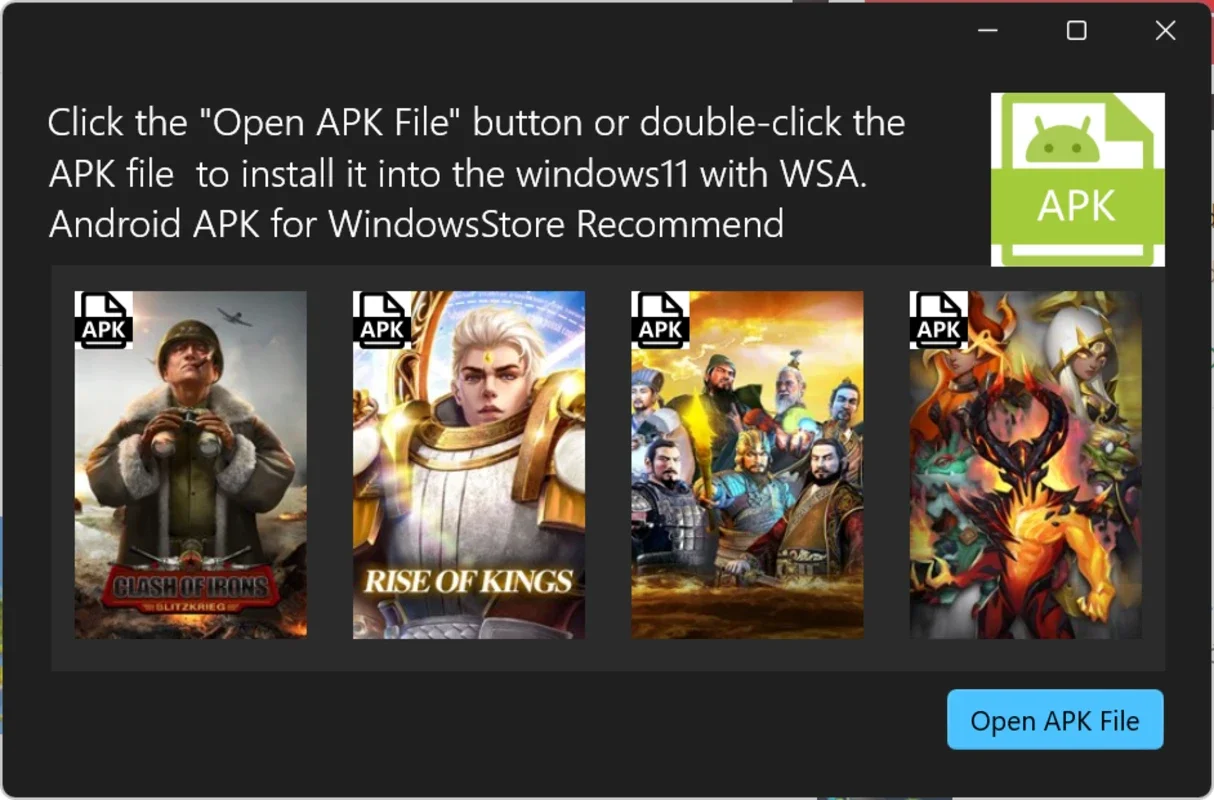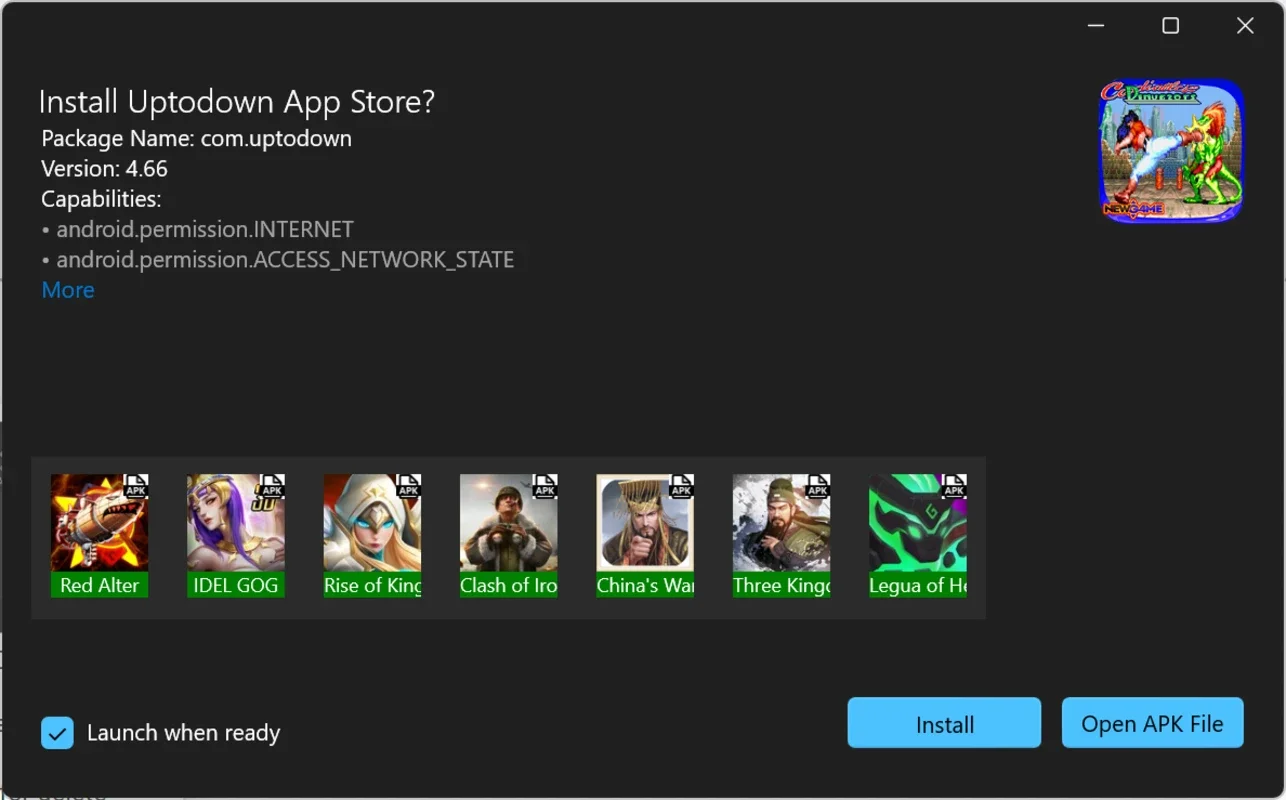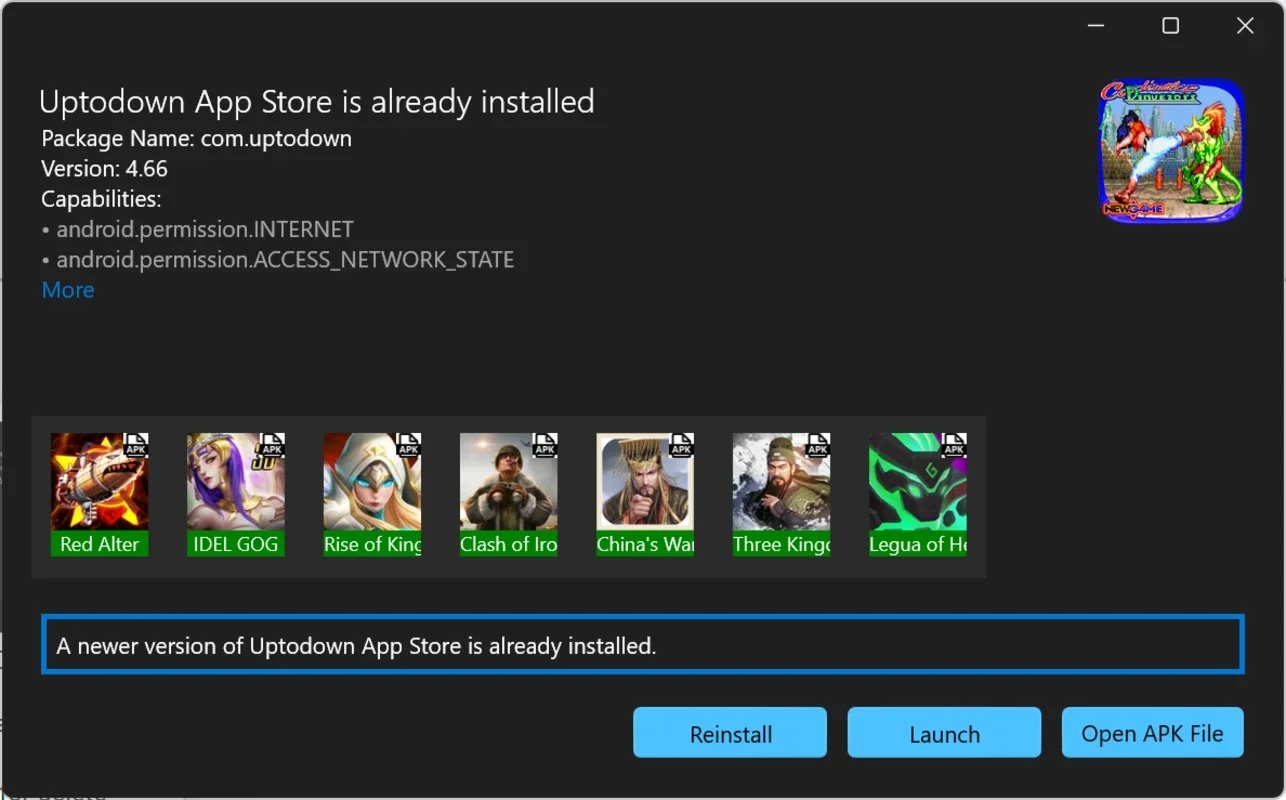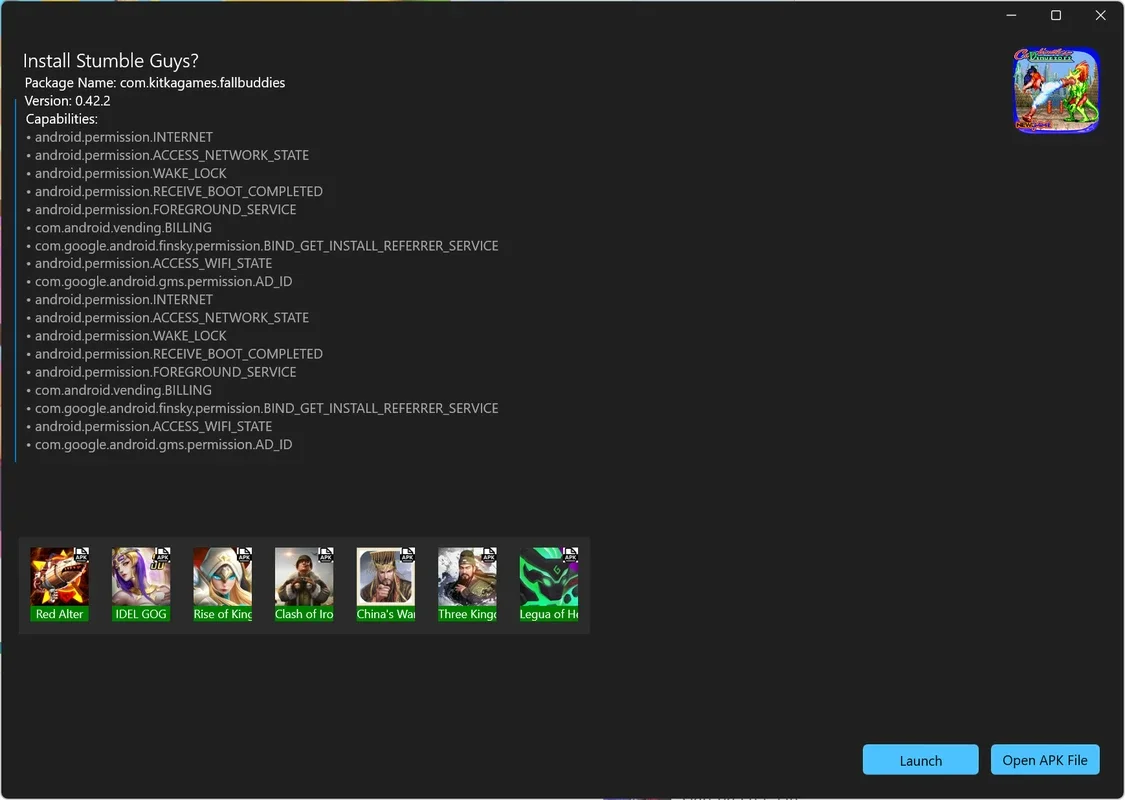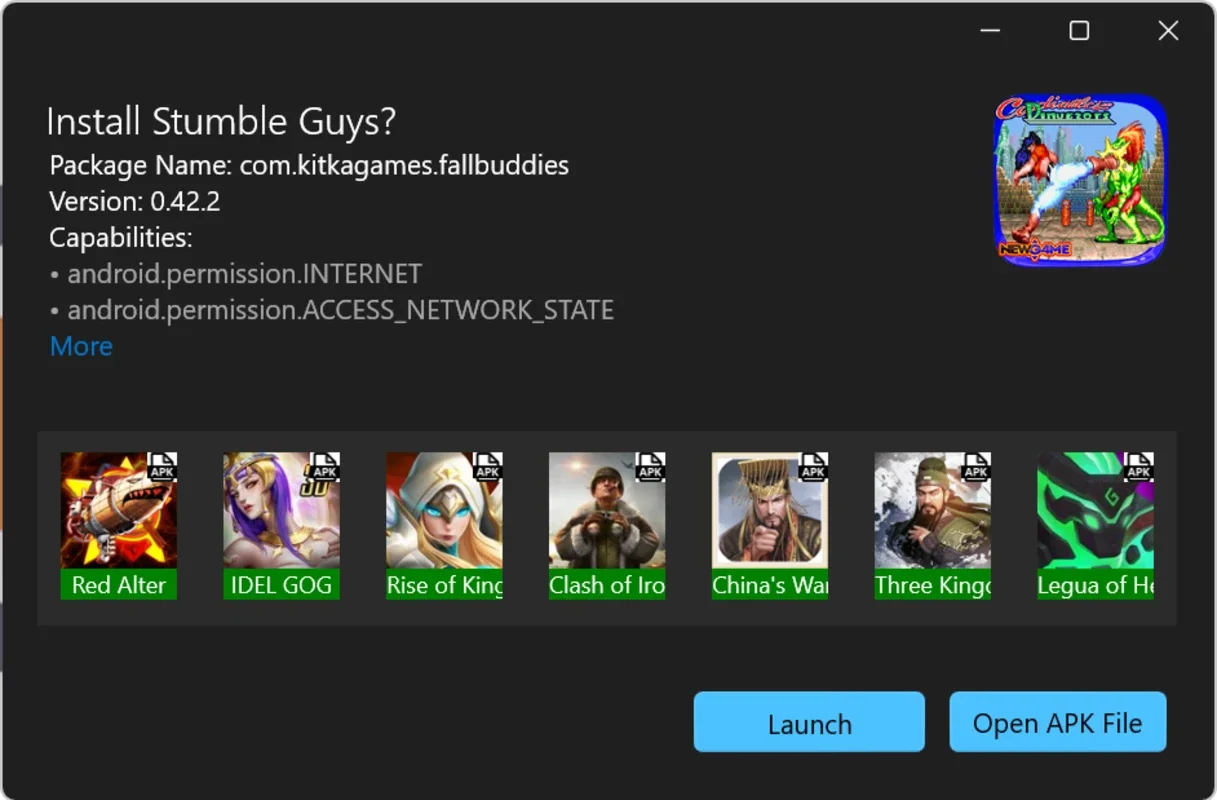APK Installer on WSA App Introduction
APK Installer on WSA is a Windows application designed to simplify the process of installing Android APK files onto the Windows Subsystem for Android (WSA). Traditionally, installing APKs on WSA involves navigating the complexities of ADB commands, a process that can be daunting for non-technical users. This software bridges that gap, providing a user-friendly interface for seamless APK installation.
Streamlining the APK Installation Process
The core function of APK Installer on WSA is to automate the installation of APK files, eliminating the need for manual ADB commands. This automation significantly reduces the technical barrier to entry, making it accessible to a wider range of users. The software handles the entire process, from identifying the APK file to transferring it to WSA and initiating the installation. This streamlined approach saves users valuable time and effort.
User-Friendly Interface and Functionality
APK Installer on WSA boasts an intuitive interface, making it easy to navigate even for users with limited technical expertise. The software's design prioritizes simplicity and ease of use. The primary functions are clearly presented, allowing users to quickly install their desired APK files without confusion.
Key Features:
- Drag-and-Drop Installation: Simply drag and drop the APK file onto the application window to initiate the installation process. This intuitive method eliminates the need for complex navigation or file selection menus.
- Automatic ADB Handling: The software automatically handles all ADB commands in the background, making the process completely transparent to the user. Users don't need to understand or interact with ADB commands at all.
- Permission Management: APK Installer on WSA clearly displays all the permissions requested by the APK file before installation. This transparency allows users to make informed decisions about which apps they install.
- Post-Installation Launch: Once the installation is complete, the software provides an option to directly launch the newly installed app from within the WSA environment.
- Error Handling and Reporting: The software includes robust error handling and reporting mechanisms. If any issues arise during the installation process, the software provides clear and informative error messages, guiding the user towards a resolution.
Comparison with Alternative Methods
Several alternative methods exist for installing APKs on WSA, each with its own set of advantages and disadvantages. Let's compare APK Installer on WSA with some of these alternatives:
1. Manual ADB Commands:
This method requires a deep understanding of ADB commands and the Android development environment. It is time-consuming, prone to errors, and generally unsuitable for non-technical users. APK Installer on WSA completely eliminates the need for this complex process.
2. Third-Party App Stores:
While third-party app stores offer a more user-friendly approach than manual ADB commands, they may not offer the same level of security and reliability as official app stores. APK Installer on WSA provides a secure and reliable alternative, allowing users to install APKs directly from trusted sources.
3. Sideloading via File Explorer:
While WSA allows sideloading via the file explorer, this method still requires some technical knowledge and can be error-prone. APK Installer on WSA simplifies this process significantly, making it accessible to a wider audience.
System Requirements and Setup
To use APK Installer on WSA, you'll need:
- Windows 10 or 11: The software is compatible with both Windows 10 and Windows 11 operating systems.
- Windows Subsystem for Android (WSA): WSA must be installed and configured correctly on your system.
- Developer Options Enabled in WSA: Developer options must be enabled in the WSA settings to allow ADB connections.
The setup process is straightforward. Simply download the APK Installer on WSA installer from a trusted source and follow the on-screen instructions. Once installed, the software is ready to use.
Security Considerations
It is crucial to only install APK files from trusted sources. Installing APKs from untrusted sources can expose your system to malware and security vulnerabilities. Always verify the authenticity and integrity of the APK file before installing it using APK Installer on WSA.
Conclusion
APK Installer on WSA is a valuable tool for anyone who wants to easily install Android apps on their Windows system using WSA. Its user-friendly interface, automated processes, and robust error handling make it an ideal solution for both technical and non-technical users. By simplifying the complex process of APK installation, APK Installer on WSA empowers users to enjoy the vast world of Android applications directly on their Windows machines.
This software significantly improves the user experience of WSA, making it more accessible and user-friendly. Its intuitive design and powerful features make it a must-have tool for anyone looking to seamlessly integrate Android apps into their Windows workflow.