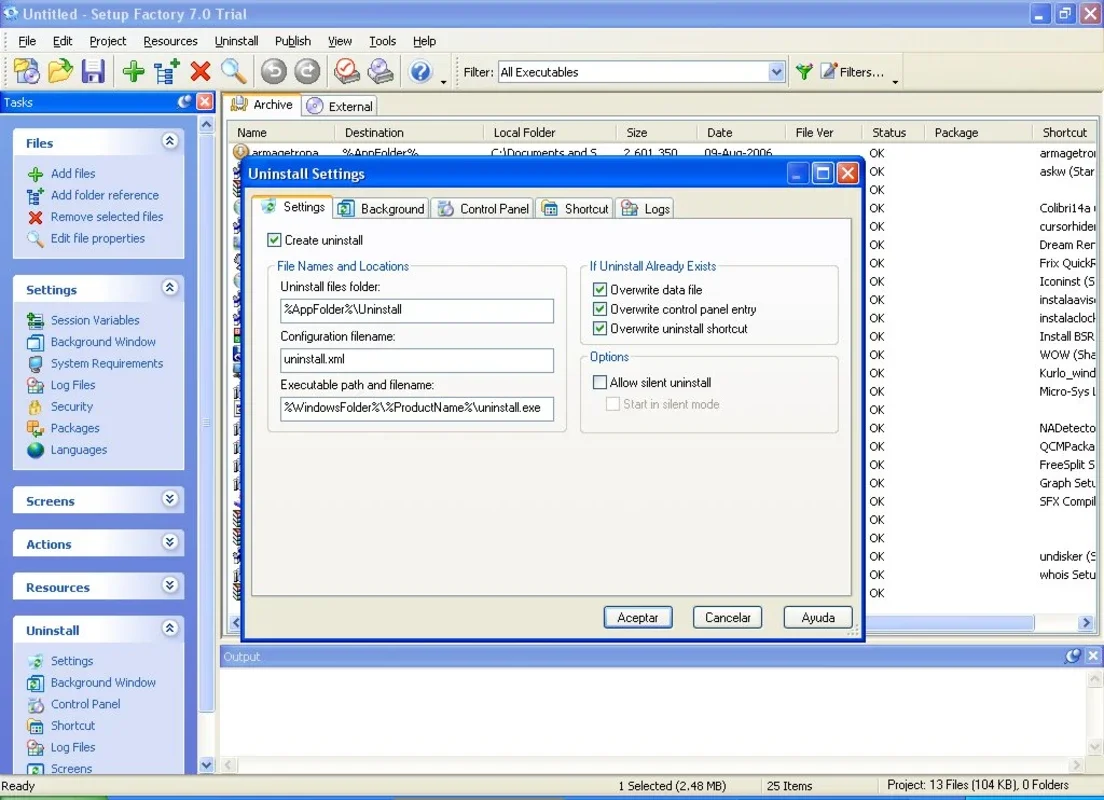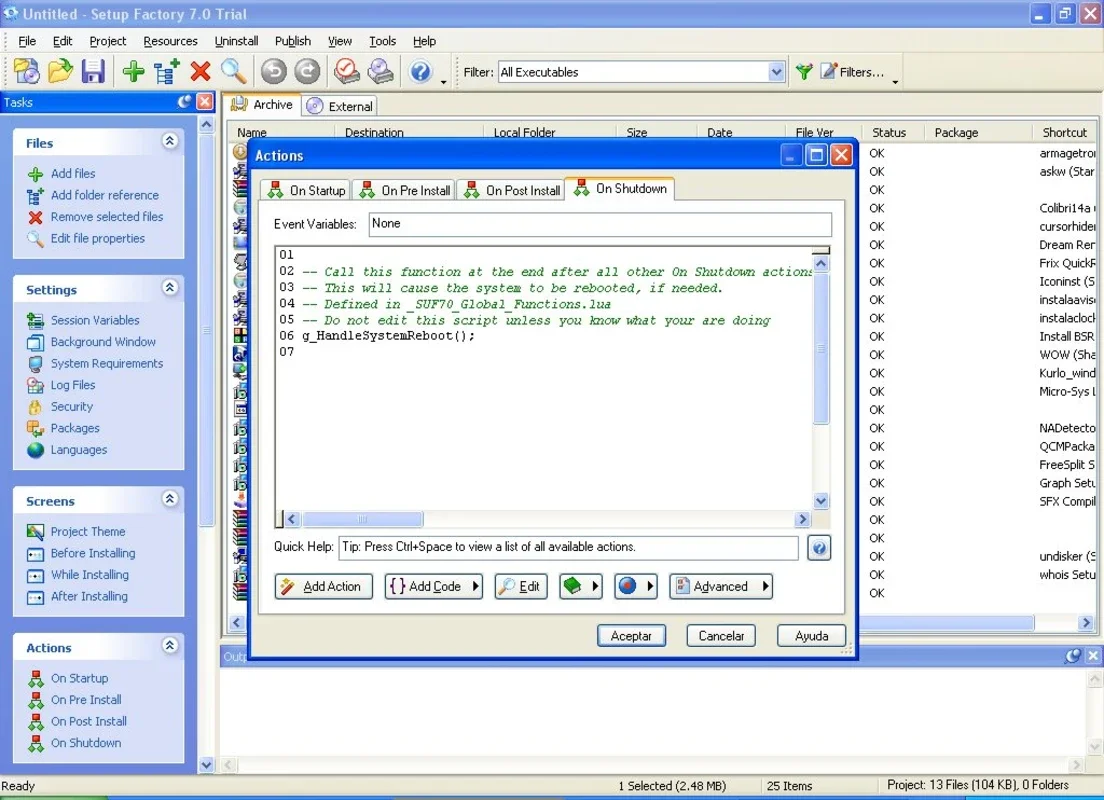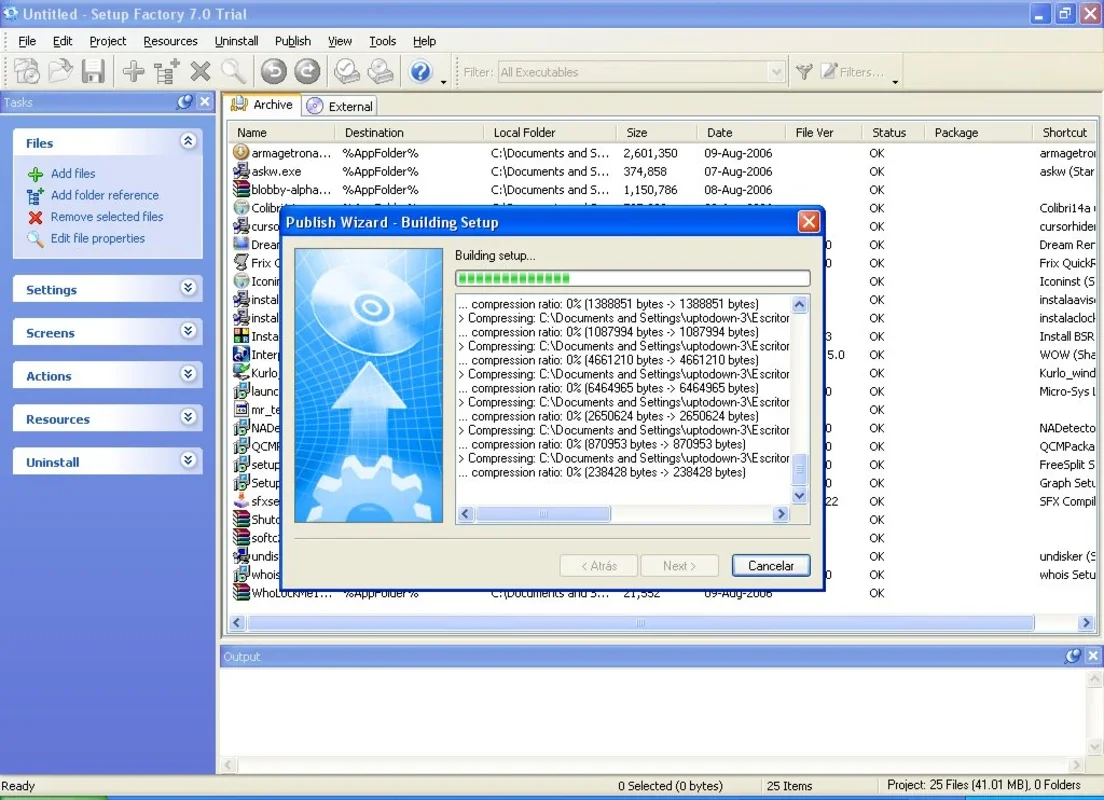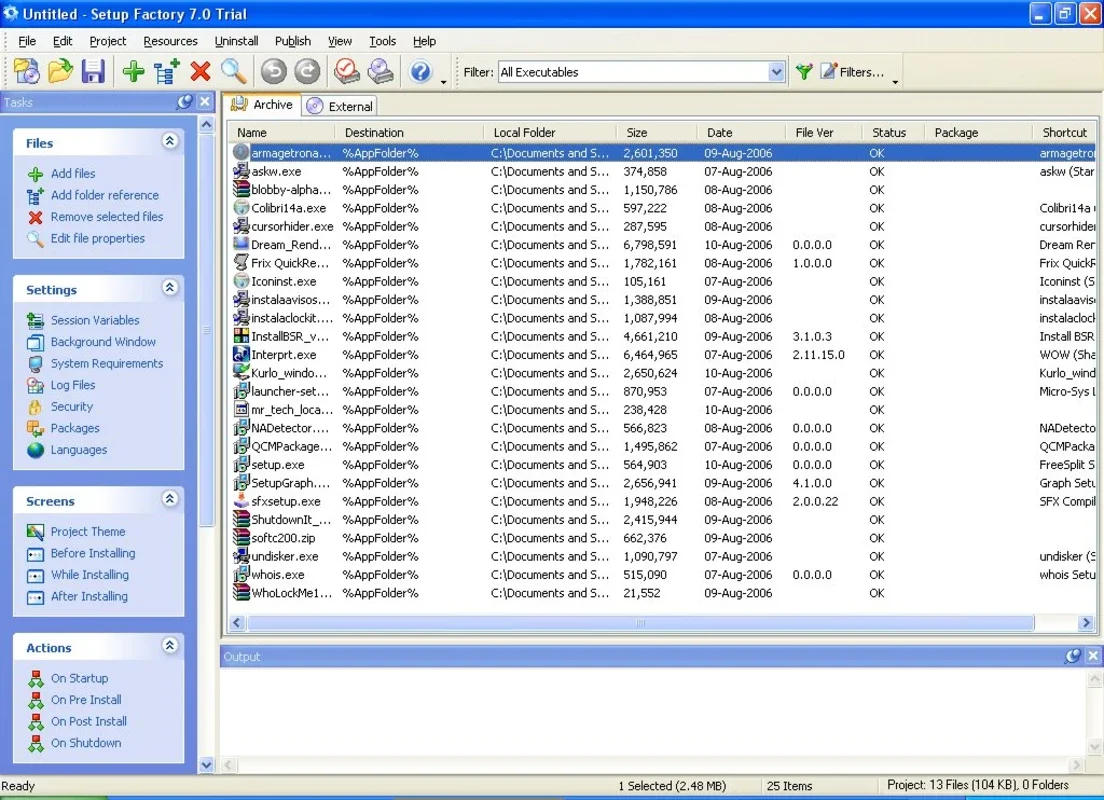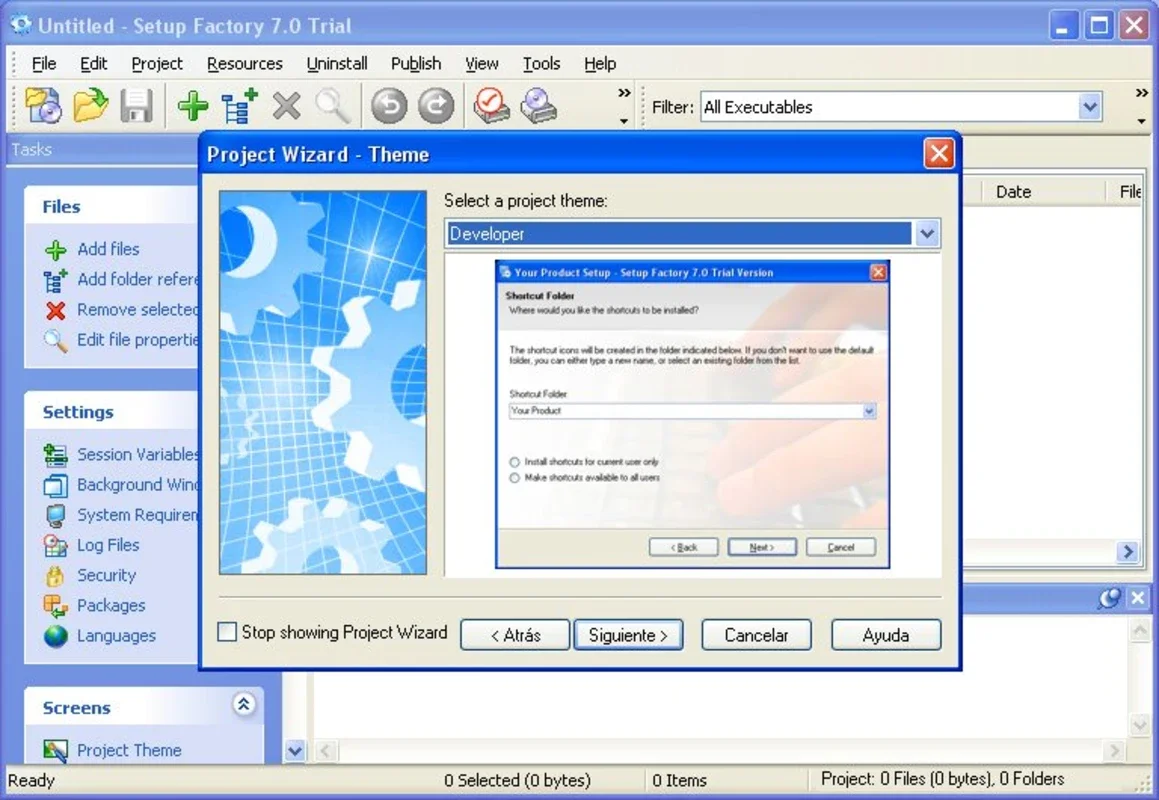Setup Factory App Introduction
Creating software is only half the battle; ensuring a seamless and professional installation experience is equally crucial. A polished installer instills confidence in your software and sets the stage for a positive user experience. This is where Setup Factory shines. It's not just an installer creator; it's a comprehensive solution designed to empower developers to craft elegant and efficient setup wizards that elevate their software's overall presentation.
What is Setup Factory?
Setup Factory is a robust and user-friendly application specifically designed for building professional software installers for the Windows platform. It goes beyond the basic functionality of simply bundling files; it offers a wealth of customization options, allowing developers to tailor the installation process to their specific needs and branding.
Unlike many simpler installer generators, Setup Factory provides a level of control and sophistication that rivals dedicated installation development tools. This means you can create installers that are not only functional but also visually appealing and intuitive, leaving a lasting positive impression on your users.
Key Features and Benefits
Setup Factory boasts a range of features that make it a powerful tool for software developers:
-
Intuitive Interface: The program features a Windows Explorer-like interface, making navigation and configuration straightforward. The left-hand margin provides categorized access to all commands, while the central window displays the files, folders, and other elements included in the installer.
-
Extensive Customization: Tailor every aspect of your installer, from the welcome screen and progress bars to the installation options and final screens. This level of control allows you to create a branded and consistent user experience that reflects your software's identity.
-
Advanced Functionality: Beyond basic file installation, Setup Factory supports advanced features such as registry modifications, environment variable settings, shortcuts creation, and more. This ensures a complete and integrated installation process.
-
Conditional Logic: Implement conditional logic to personalize the installation based on user choices or system configurations. This allows for dynamic and adaptive installations, catering to different user needs and scenarios.
-
Built-in Help Mode: For those who prefer a quicker setup, Setup Factory offers a Help Mode. This feature allows you to rapidly generate a functional installer with a well-designed screen menu, minimizing manual configuration.
-
Multiple Languages Support: Create multilingual installers to reach a broader audience. This feature is essential for software targeting international markets.
-
Support for Various File Types: Setup Factory handles a wide range of file types, ensuring compatibility with diverse software projects.
-
Error Handling and Logging: Robust error handling and logging capabilities help identify and resolve installation issues efficiently.
Comparison with Other Installer Creators
While several other installer creation tools exist, Setup Factory distinguishes itself through its comprehensive feature set and user-friendly interface. Many simpler tools lack the advanced customization options and conditional logic capabilities that Setup Factory provides. Other professional-grade tools often come with a steeper learning curve and higher price point.
Setup Factory strikes a balance between power and ease of use, making it an ideal choice for developers of all skill levels. Its intuitive interface allows beginners to quickly create functional installers, while its advanced features cater to the needs of experienced developers.
Consider tools like Inno Setup, NSIS, and Advanced Installer. While these are capable tools, they often require more technical expertise and may not offer the same level of visual customization as Setup Factory. Inno Setup, for example, is known for its scripting capabilities, but this can be a barrier for less experienced users. NSIS offers a similar level of power but with a steeper learning curve. Advanced Installer provides a more visual interface but can be more expensive.
Setup Factory's strength lies in its balance between power and ease of use, making it accessible to a wider range of developers.
Step-by-Step Guide to Creating an Installer with Setup Factory
Creating an installer with Setup Factory is a straightforward process. The software guides you through each step, making it easy to create a professional-looking installer even without prior experience. Here's a general overview:
-
Project Creation: Begin by creating a new project. Setup Factory will prompt you to specify the output file name and location.
-
Adding Files and Folders: Add all the necessary files and folders for your software installation. You can drag and drop files directly into the interface.
-
Configuring Settings: Customize various aspects of the installer, such as the welcome screen, installation options, and progress bars. This is where you can leverage Setup Factory's advanced features to create a truly unique installation experience.
-
Defining Installation Logic: Use conditional logic to control the installation process based on user choices or system configurations. This allows for dynamic and adaptive installations.
-
Testing and Refinement: Thoroughly test the installer to ensure it functions correctly and provides a smooth user experience. Make adjustments as needed to refine the installation process.
-
Building the Installer: Once you're satisfied, build the installer. Setup Factory will compile all the files and settings into a single executable file.
Conclusion
Setup Factory is an invaluable tool for any software developer seeking to create professional and user-friendly installers. Its intuitive interface, extensive customization options, and advanced features make it a top choice for crafting high-quality installation experiences. By investing time in learning Setup Factory, you're investing in the overall quality and perception of your software projects. The polished installation process it enables will leave a positive and lasting impression on your users, setting the stage for a successful software launch and ongoing user satisfaction.