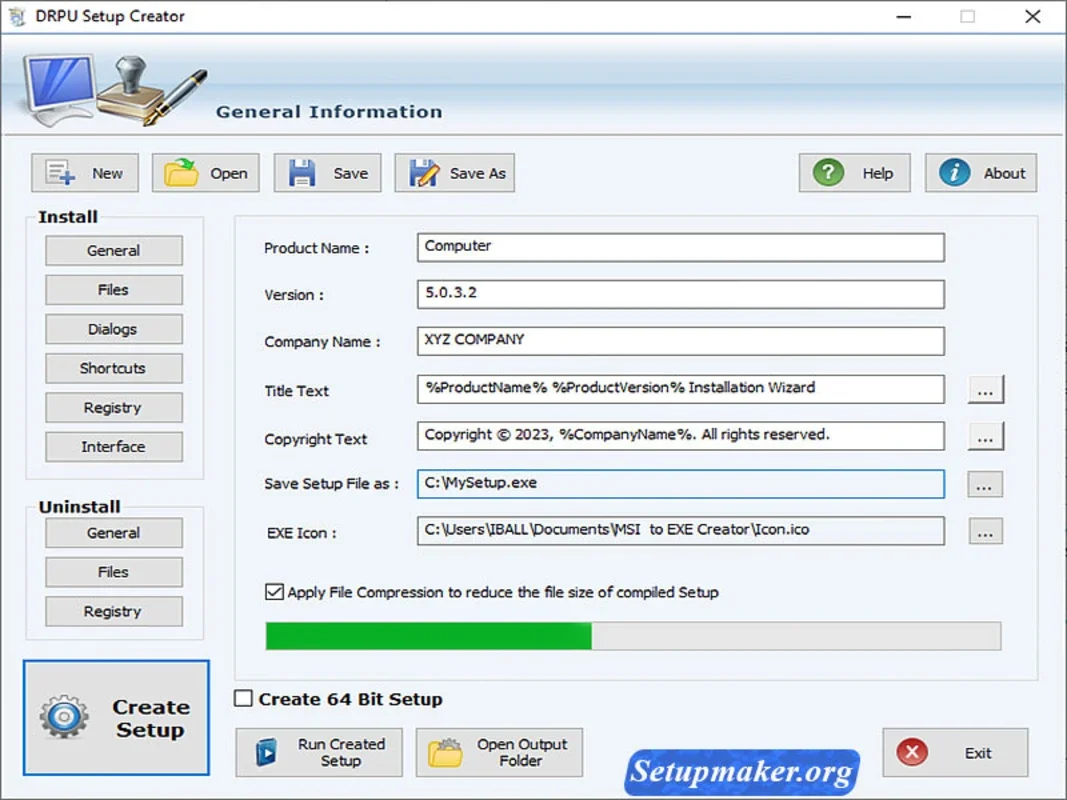Setup Maker Software App Introduction
Setup Maker Software is a powerful Windows-based application designed to streamline the process of creating professional-looking installation packages for your software. It simplifies the complex task of bundling your executable files, icons, screenshots, and other essential components into a single, easily distributable installer. This detailed guide will explore its features, benefits, and how it compares to other similar software.
Key Features and Functionality
Setup Maker Software offers a comprehensive suite of features designed to meet the needs of both novice and experienced developers. Here are some of its key highlights:
- Executable File Integration: Seamlessly integrates your executable files into the installation package, ensuring a smooth and efficient installation process.
- Icon and Screenshot Inclusion: Allows you to embed custom icons and screenshots, enhancing the visual appeal and user experience of your installer.
- Customizable License Agreements: Supports the inclusion of user-defined license agreements, protecting your intellectual property and ensuring compliance with legal requirements. This feature supports Unicode characters, accommodating a wide range of languages and character sets.
- Comprehensive Registry Handling: Provides complete control over registry entries, enabling you to seamlessly integrate your software with the Windows operating system.
- Detailed File Information: Includes comprehensive file information within the installation package, providing users with valuable insights into the software's components.
- Desktop Shortcut Creation: Automatically creates desktop shortcuts upon installation, providing users with quick and easy access to your software.
- Add/Remove Programs Integration: Integrates your software into the Windows Add/Remove Programs list, allowing users to easily uninstall your application.
- Start Menu Entry: Creates an entry in the Windows Start Menu, providing another convenient access point for users.
Benefits of Using Setup Maker Software
Using Setup Maker Software offers several significant advantages:
- Simplified Installation Process: Reduces the complexity of creating installation packages, saving developers valuable time and effort.
- Professional Look and Feel: Creates professional-looking installers that enhance the overall user experience.
- Enhanced User Experience: Provides users with a smooth and intuitive installation process.
- Improved Software Management: Facilitates easy installation and uninstallation of your software.
- Protection of Intellectual Property: Allows for the inclusion of custom license agreements, protecting your software's copyright.
- Unicode Support: Supports Unicode characters, ensuring compatibility with a wide range of languages and character sets.
Comparison with Other Installation Package Creators
Several other software applications offer similar functionality to Setup Maker Software. However, Setup Maker Software distinguishes itself through its ease of use, comprehensive feature set, and robust Unicode support. While other tools may offer advanced scripting capabilities or specialized features, Setup Maker Software prioritizes simplicity and user-friendliness without sacrificing essential functionality. For example, while some competitors might require extensive coding knowledge, Setup Maker Software provides a user-friendly interface that requires minimal technical expertise.
Consider the following comparison points when choosing an installation package creator:
| Feature | Setup Maker Software | Competitor A | Competitor B |
|---|---|---|---|
| Ease of Use | Excellent | Good | Fair |
| Feature Set | Comprehensive | Limited | Extensive |
| Unicode Support | Excellent | Good | Good |
| Price | [Insert Price Here] | [Insert Price Here] | [Insert Price Here] |
| Scripting | Minimal | Extensive | Extensive |
This table highlights the strengths of Setup Maker Software in terms of ease of use and a comprehensive feature set, particularly its robust Unicode support. While other tools may offer more advanced scripting capabilities, Setup Maker Software provides a balance between functionality and user-friendliness.
Step-by-Step Guide to Using Setup Maker Software
This section will provide a detailed, step-by-step guide on how to use Setup Maker Software to create your installation package. The exact steps may vary slightly depending on the version of the software, but the general process remains consistent.
- Launch the Software: Open the Setup Maker Software application.
- Add Files: Add the executable files, icons, screenshots, and other necessary components to the project.
- Configure Settings: Configure the various settings, such as the license agreement, registry entries, and shortcut locations.
- Build the Installer: Build the installation package. The software will compile all the components into a single executable file.
- Test the Installer: Test the installer on a virtual machine or a separate test system to ensure it functions correctly.
- Distribute the Installer: Distribute the installer to your users.
Troubleshooting and FAQs
This section will address common issues and frequently asked questions regarding Setup Maker Software. This section will be updated regularly to include solutions to newly discovered problems and answers to frequently asked questions from users.
Conclusion
Setup Maker Software provides a user-friendly and efficient solution for creating professional installation packages for Windows software. Its comprehensive feature set, ease of use, and robust Unicode support make it an ideal choice for developers of all skill levels. By following the steps outlined in this guide, you can easily create professional-looking installers that enhance the user experience and streamline the software distribution process.