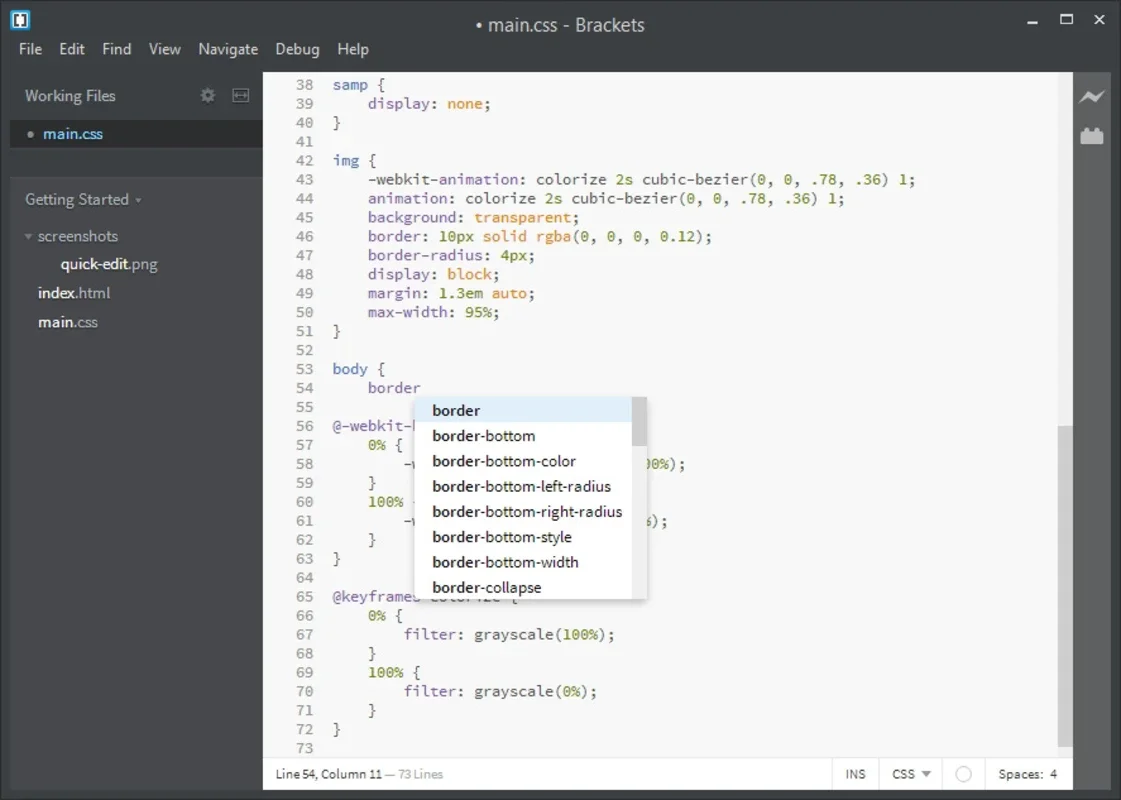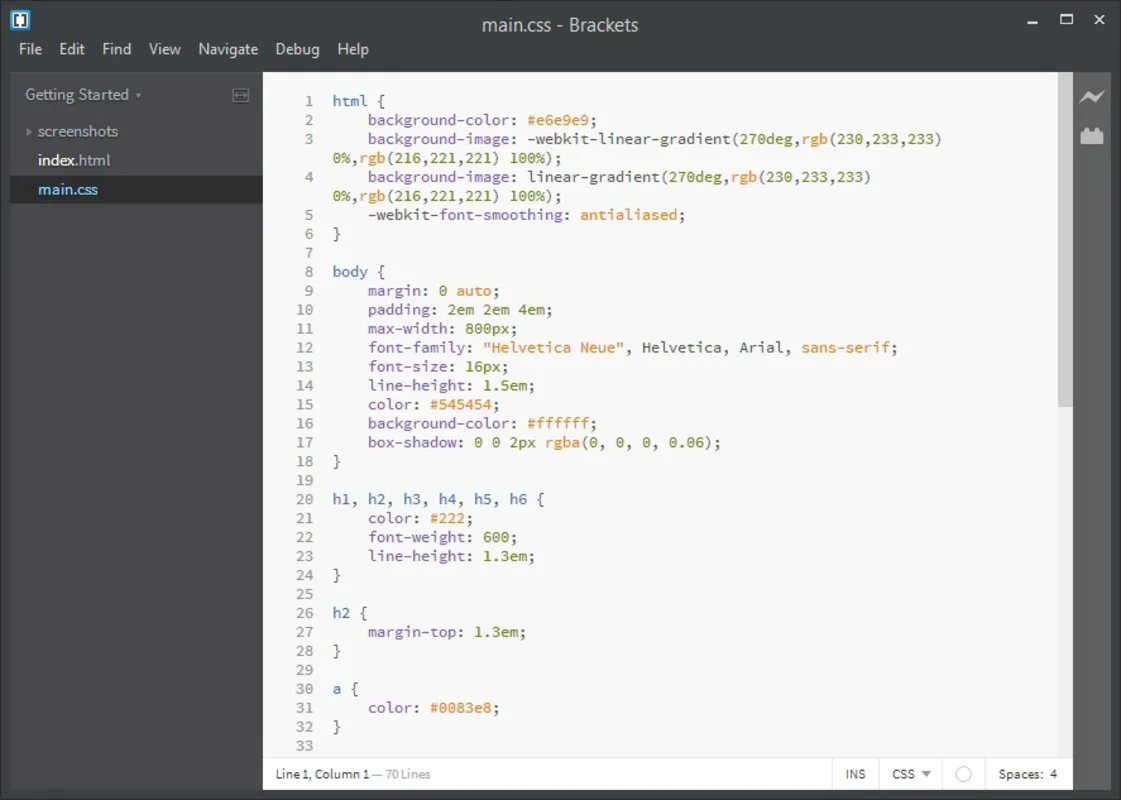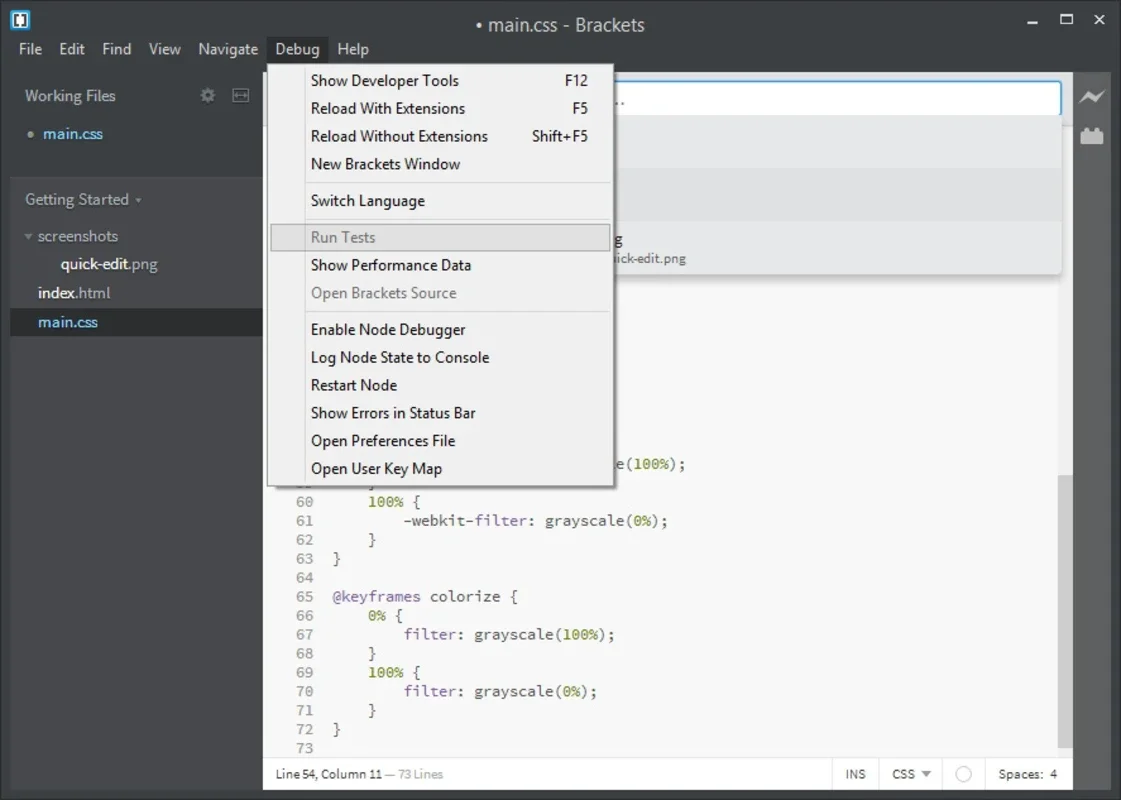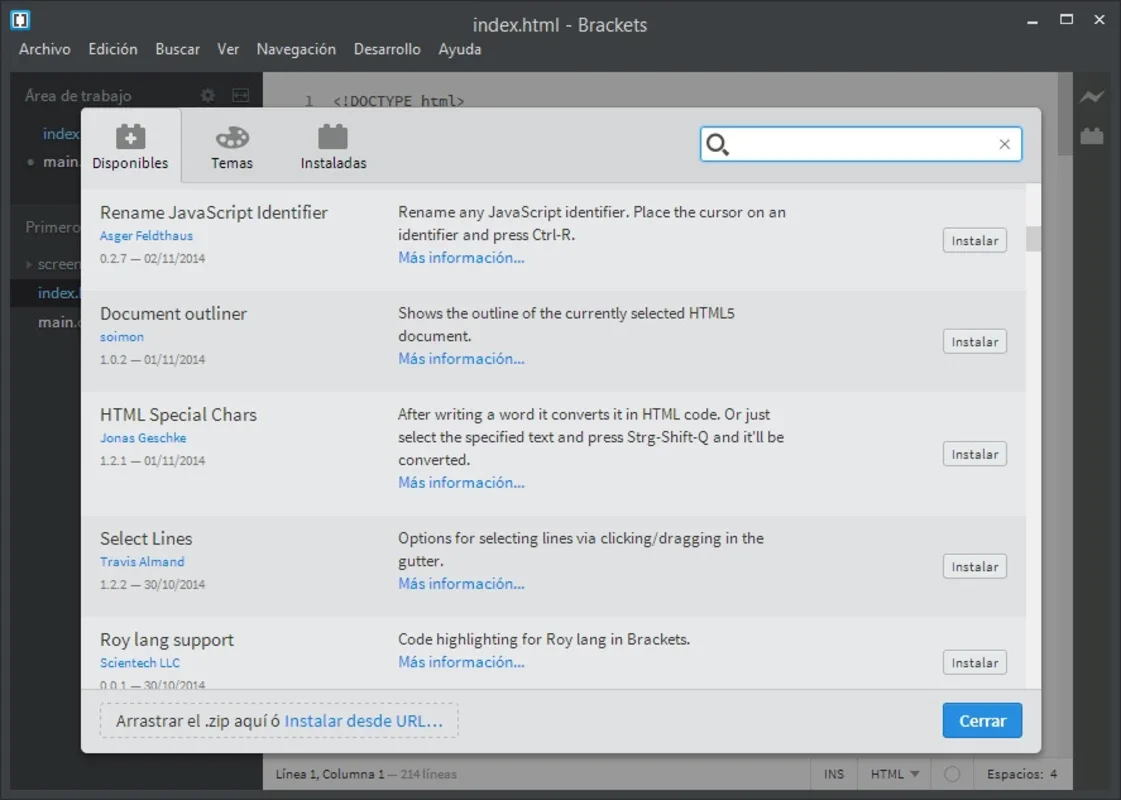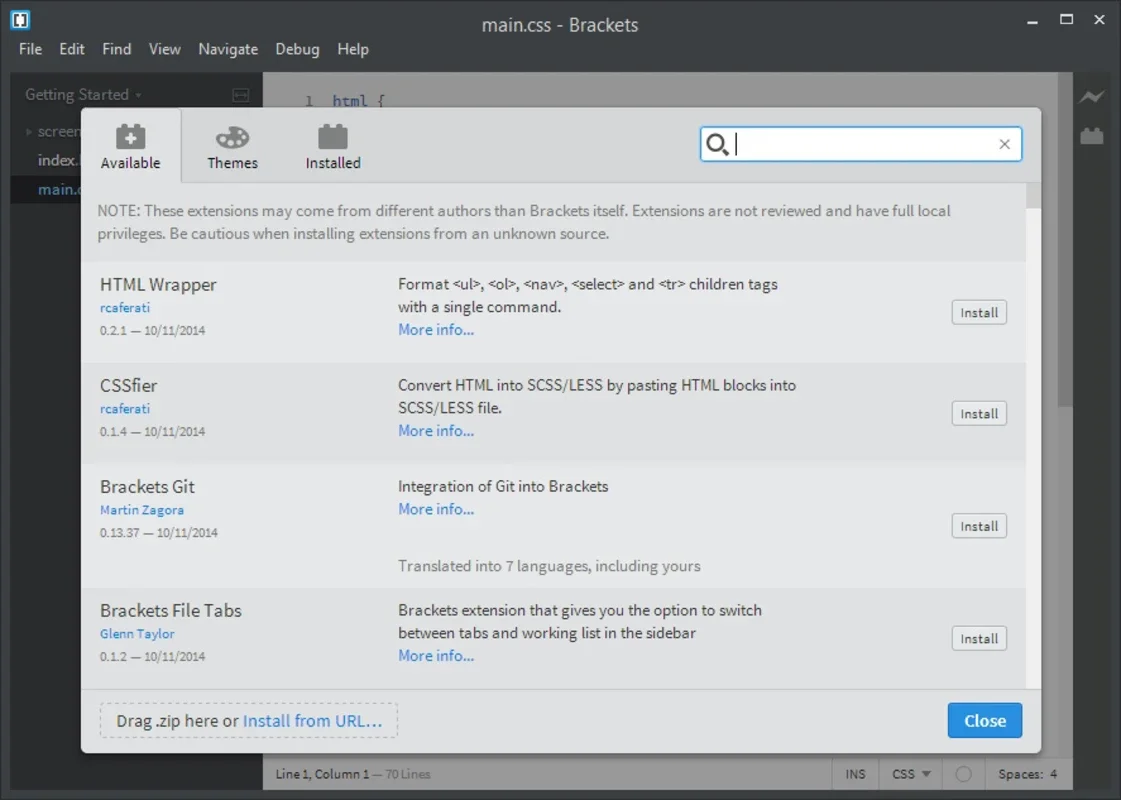Brackets App Introduction
Brackets is an exceptional editor for HTML, CSS, and JavaScript, developed by Adobe. It is specifically designed for the Windows platform and offers a seamless web development experience. In this article, we will explore the various features and benefits of using Brackets for your web development projects.
1. Streamlined Page-Making Process
Brackets aims to unify the design and implementation aspects of web development. It provides tools that simplify the creation of web pages, making the process more efficient and intuitive. The editor's interface is clear and straightforward, allowing developers to focus on their work without getting distracted by complex menus or settings.
2. Automatic Code Detection and Assistance
One of the key features of Brackets is its ability to automatically detect code. This not only saves time but also helps in writing code more accurately. The editor indents and color-codes segments of code, making it easy to identify and organize different parts of the code. Additionally, it provides a work area where you can categorize all the project elements in a tree structure, making it easy to manage and navigate through your project files.
3. Live Preview Mode
The Live Preview mode is one of the most exciting features of Brackets. With this mode, you can open a project in the browser and see the changes you make in the source code in real time. This allows for quick iterations and ensures that you are always on the right track with your development. You can make adjustments to the code and immediately see the results, without having to constantly switch between the editor and the browser.
4. Expandable with Third-Party Extensions
Brackets' functionality can be greatly expanded with the use of third-party extensions. There are a wide variety of extensions available that can add additional features and capabilities to the editor. One such extension, called Extract for Brackets, is pre-integrated into the program. It allows you to export data in the PSD format typical of Photoshop files, although this requires registering for an Adobe account.
5. Open-Source and Community-Driven
Being an open-source tool, Brackets benefits from the contributions and support of a vibrant community of developers. This means that there is a constant flow of updates and improvements, as well as a wealth of resources and tutorials available for users. The community also provides a platform for sharing ideas and best practices, allowing developers to learn from each other and grow their skills.
In conclusion, Brackets is a powerful and versatile web development tool for Windows. Whether you are a beginner or an experienced developer, Brackets offers a range of features and capabilities that can help you take your web development projects to the next level. With its user-friendly interface, powerful features, and expandability, Brackets is definitely worth checking out.