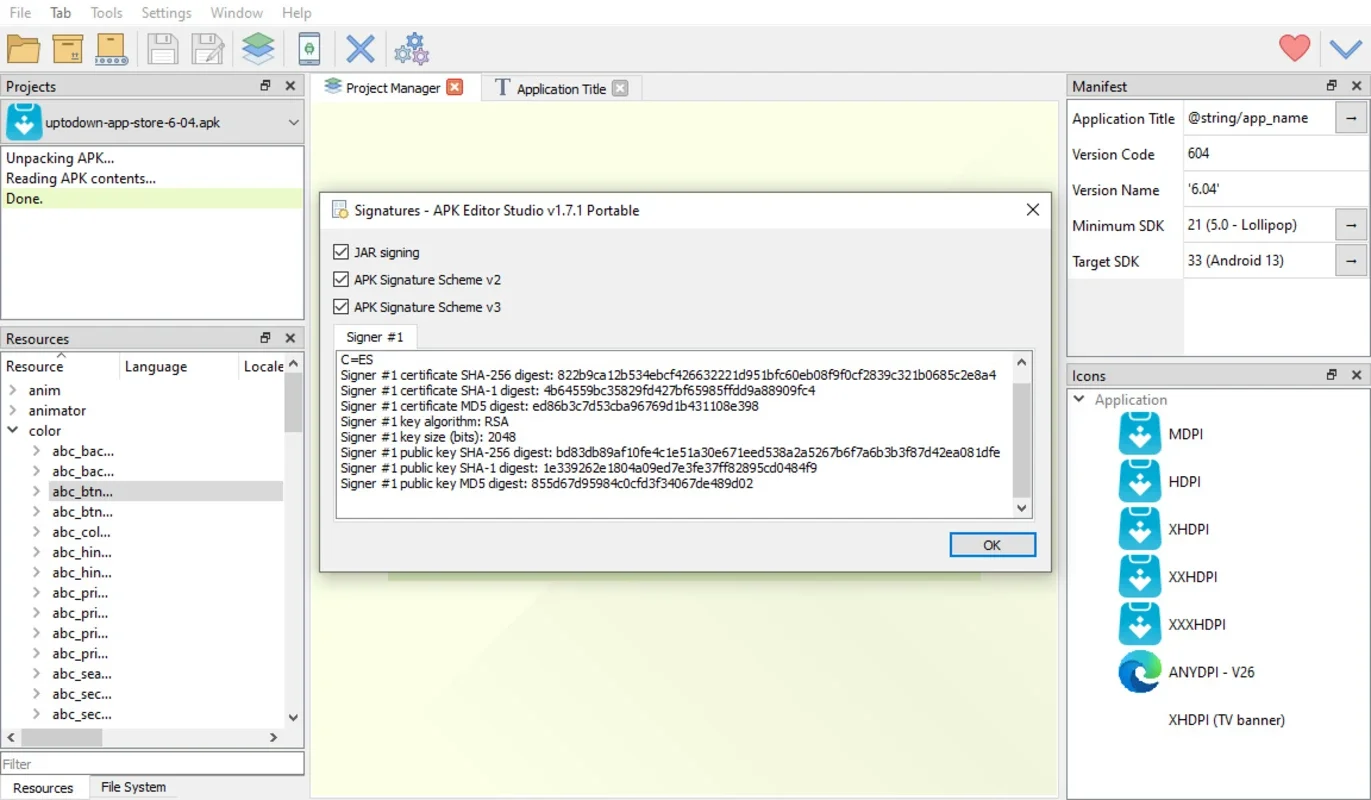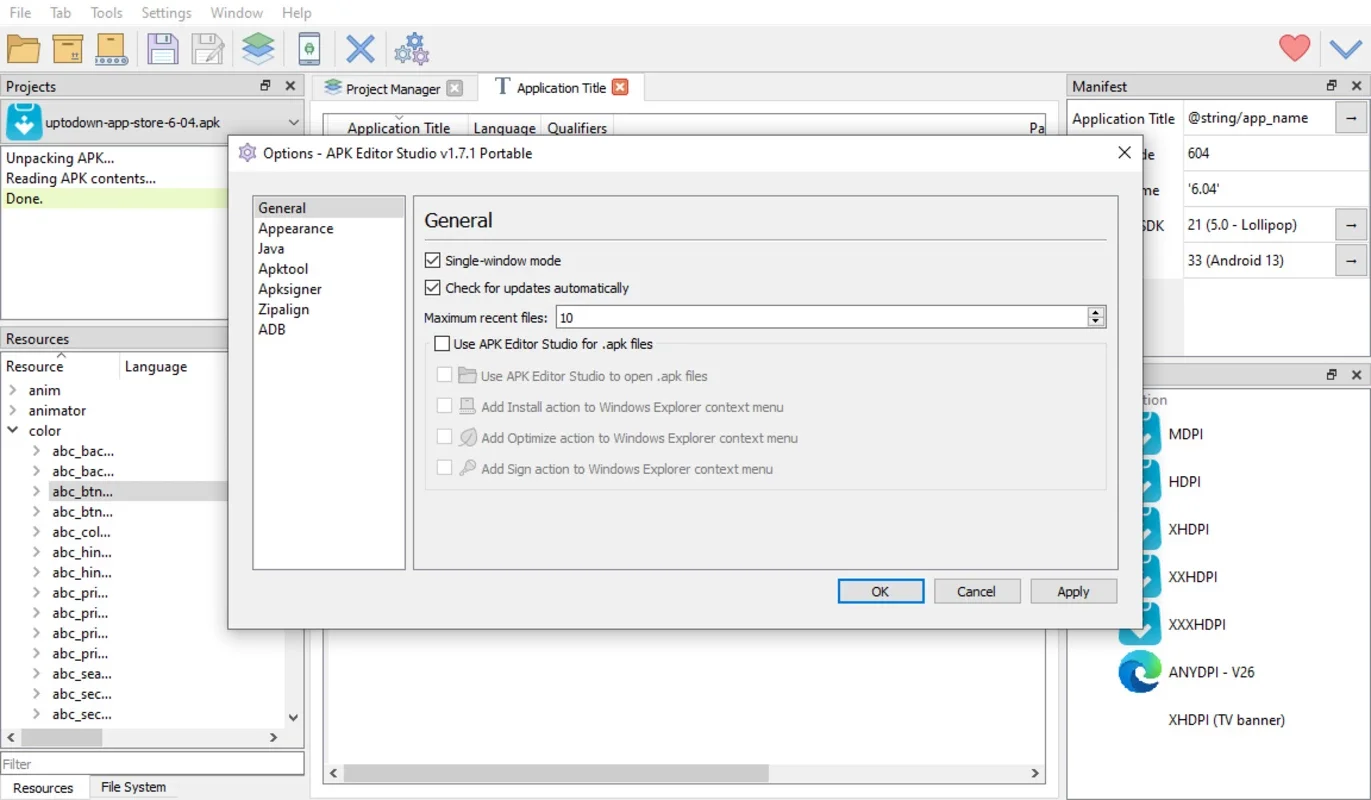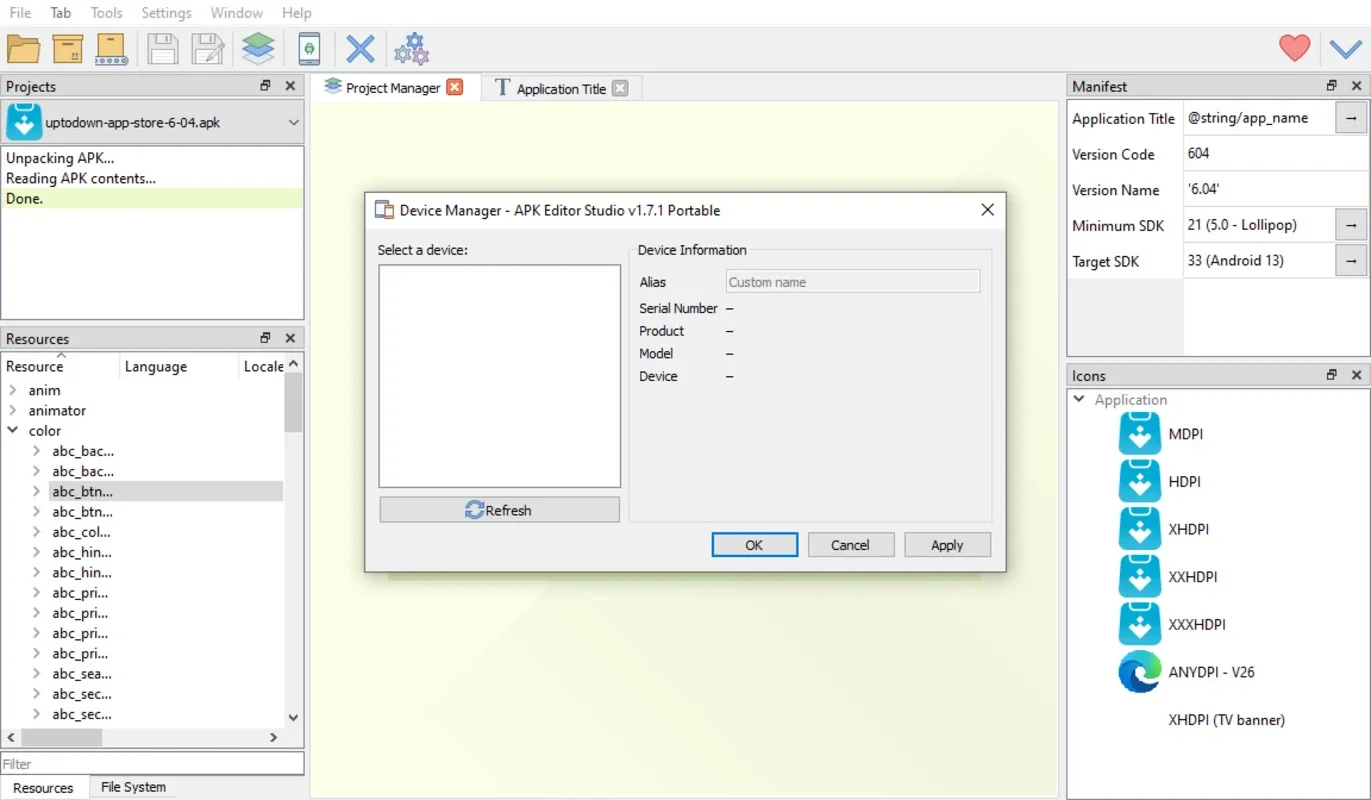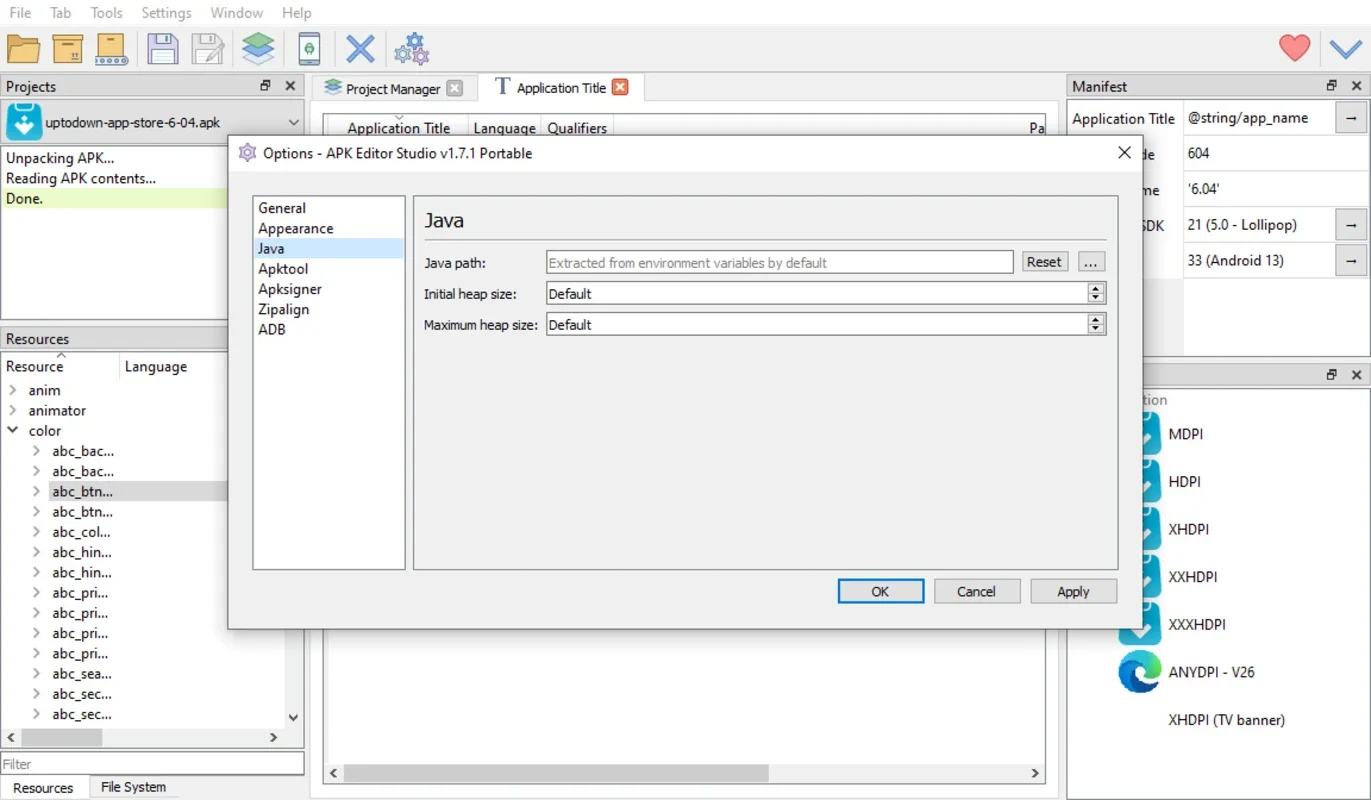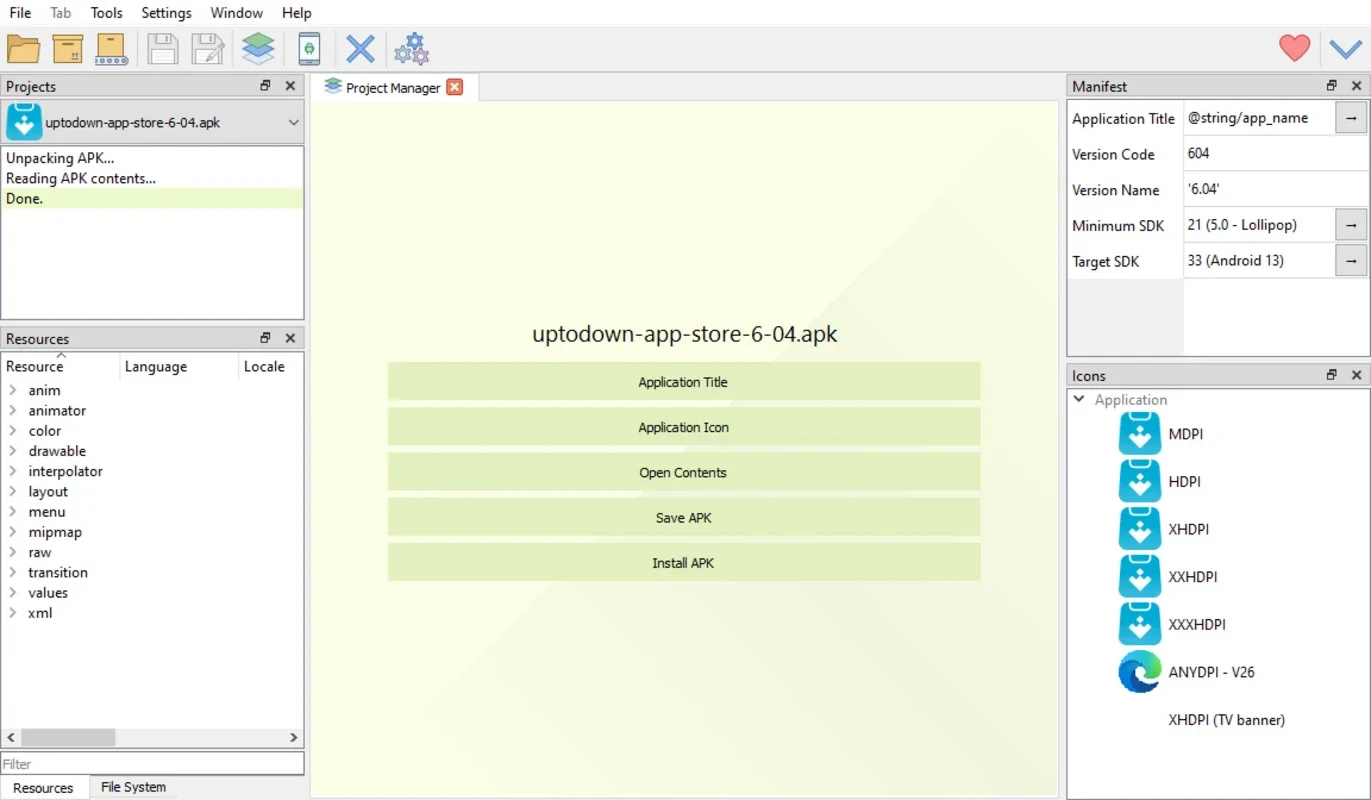APK Editor Studio App Introduction
APK Editor Studio is a remarkable tool that offers a plethora of features for both Android developers and enthusiasts. In this comprehensive article, we will explore the various capabilities of APK Editor Studio and how it can revolutionize the way you work with Android applications.
Introduction to APK Editor Studio
APK Editor Studio is a free and open-source program designed specifically for the Windows platform. It provides users with the ability to reverse engineer APK files, allowing them to delve into the inner workings of Android apps and make customizations as per their requirements.
Key Features of APK Editor Studio
- Change App Name and Icon: One of the standout features of APK Editor Studio is the ability to modify the name and icon of any Android app. This gives users the freedom to personalize their apps and create a unique experience.
- Modify Permissions and Versions: With APK Editor Studio, you can take control of an app's permissions, removing unnecessary ones. Additionally, you can easily change the version and versionCode of an APK, which is particularly useful for working with older versions of an app.
- Edit App Manifest and Code: The software allows users to edit an app's manifest and code, providing in-depth customization options for developers.
- Change Images within the App: APK Editor Studio enables users to replace any image within an app, giving them the opportunity to enhance the visual aspects of the application.
- Sign Your Own Apps: Users can sign their own apps, adding an extra layer of security and authenticity.
- Quick App Installation: By connecting an Android device to your PC, you can install apps quickly using APK Editor Studio.
Benefits for Android Developers
APK Editor Studio is an excellent platform for Android developers. It provides them with the tools they need to analyze and modify existing apps, which can be invaluable for debugging, feature enhancement, and customization. The ability to reverse engineer APKs allows developers to gain a deeper understanding of how apps are constructed and to learn from existing code.
User-Friendly Interface
APK Editor Studio boasts a very smooth and accessible interface that makes it easy for users of all levels to navigate and utilize its features. Whether you are a seasoned developer or a novice looking to tinker with Android apps, the intuitive design of APK Editor Studio ensures a seamless experience.
Conclusion
In conclusion, APK Editor Studio is a powerful tool that offers a wide range of features for reverse engineering and customizing Android apps. Its free and open-source nature, combined with its user-friendly interface and extensive functionality, make it a must-have for Android developers and enthusiasts alike. Download APK Editor Studio from the official website and unlock the potential of Android app editing.