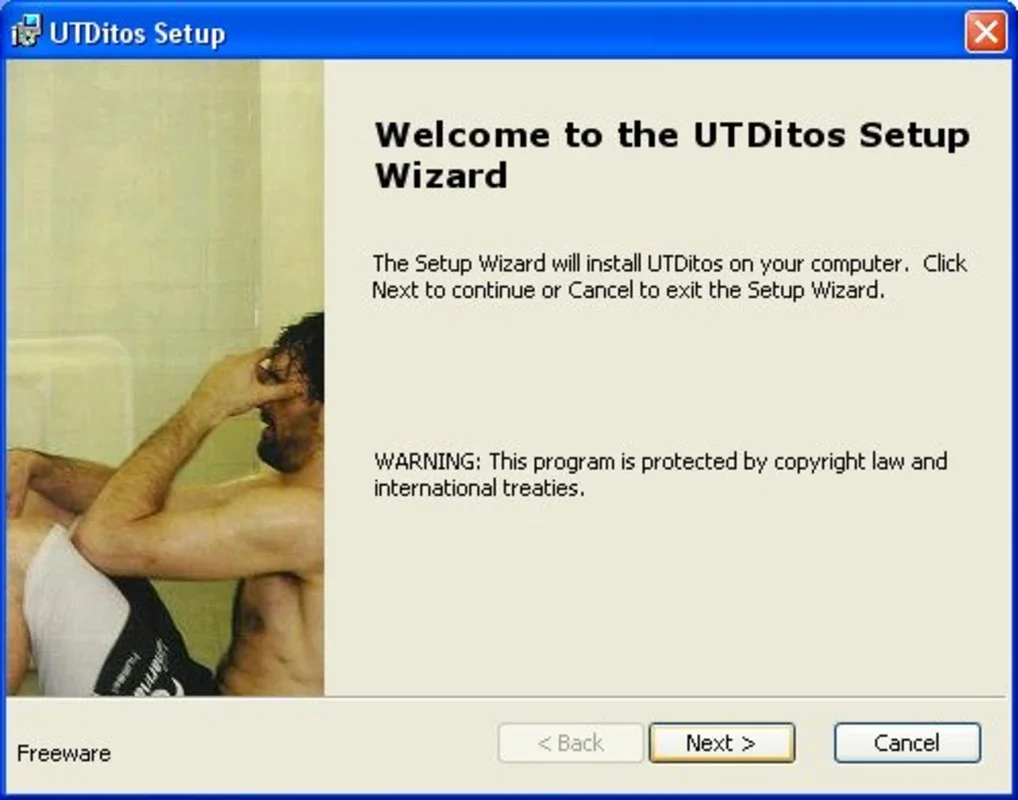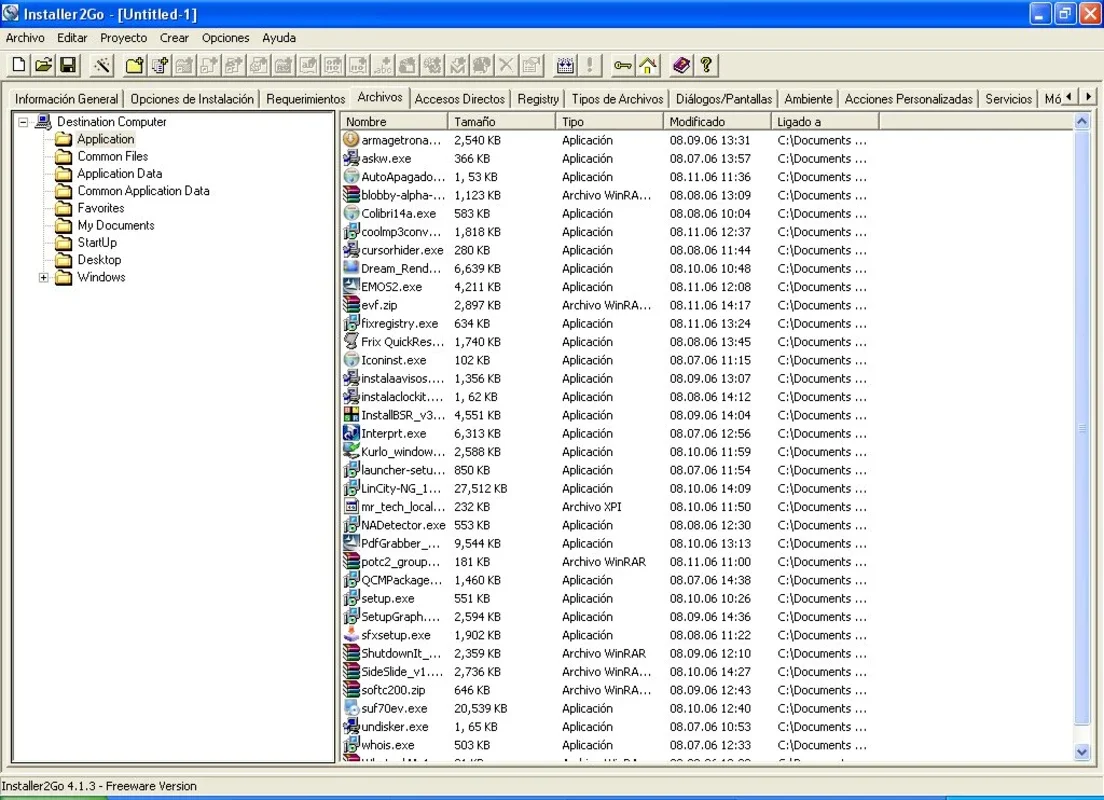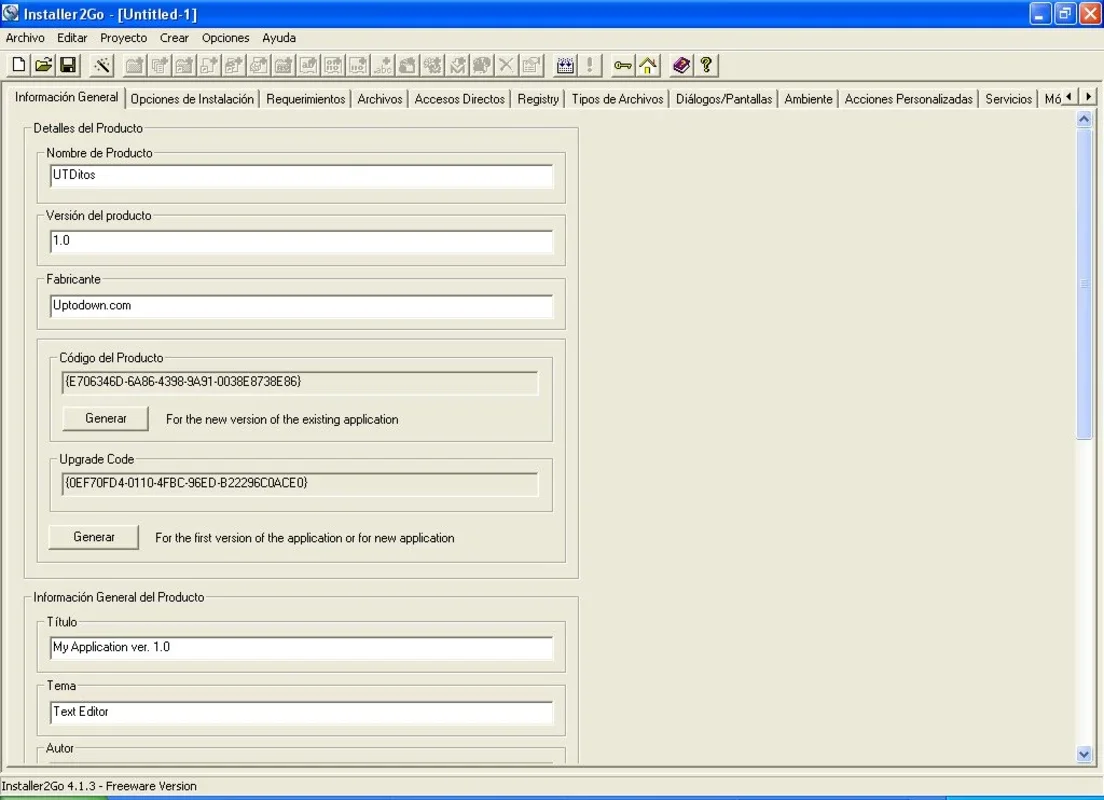Installer2GO App Introduction
Installer2GO is a powerful and versatile software package designed for creating professional installation files for Windows 2000 and XP. Unlike simpler installers, Installer2GO offers a wide array of customization options, allowing you to tailor the installation process precisely to your needs. This in-depth guide will explore its features, benefits, and how it compares to other installation software.
Key Features and Functionality
Installer2GO's strength lies in its comprehensive feature set. It goes beyond basic installation file creation, providing granular control over various aspects of the installation experience. Let's delve into some of its key features:
- Customizable Installation Options: You're not limited to a pre-defined set of options. Installer2GO allows you to add numerous features to your installation files, giving you complete control over the installation process. This flexibility is crucial for creating installations that are both user-friendly and efficient.
- Wizard Mode: For users who prefer a guided approach, Installer2GO offers a wizard mode. This simplifies the process of setting up basic installation parameters. Once the wizard is complete, you can further refine the settings to add more advanced features.
- Intuitive Tabbed Interface: The software's interface is organized into distinct tabs, each dedicated to a specific aspect of installation file creation. This includes tabs for general information, installation options, requirements, files, shortcuts, records, and more. This clear structure makes navigation and configuration straightforward, even for users unfamiliar with installation software.
- High-Quality Installer Creation: By providing comprehensive control and a user-friendly interface, Installer2GO empowers users to create high-quality installers for their applications. This ensures a smooth and professional installation experience for end-users.
Comparison with Other Installation Software
While several other installation software packages exist, Installer2GO distinguishes itself through its comprehensive feature set and user-friendly interface. Many simpler installers offer limited customization, forcing users to accept default settings that may not be ideal for all applications. Installer2GO, on the other hand, provides the flexibility to create truly customized installations.
Let's compare Installer2GO to some popular alternatives (note that direct comparisons are limited due to the age of Installer2GO and the evolution of installation technology):
- Inno Setup: Inno Setup is a free and open-source installer creation tool. While powerful, it can have a steeper learning curve compared to Installer2GO's user-friendly interface. Installer2GO's wizard mode offers a gentler introduction for less experienced users.
- NSIS (Nullsoft Scriptable Install System): NSIS is another popular open-source installer, known for its scripting capabilities. This provides advanced customization but requires scripting knowledge, unlike Installer2GO's more intuitive visual interface.
- InstallShield: InstallShield is a commercial installer creation tool offering advanced features and support. However, it comes with a significant cost, making Installer2GO a more budget-friendly alternative for users who don't require the most advanced features of a commercial product.
Benefits of Using Installer2GO
The advantages of using Installer2GO are numerous:
- Customization: Create installations tailored to your specific needs.
- Ease of Use: The intuitive interface and wizard mode make it accessible to users of all skill levels.
- Professional Results: Produce high-quality installers that enhance the user experience.
- Cost-Effectiveness: A budget-friendly option compared to commercial alternatives.
Step-by-Step Guide to Creating an Installer
While a detailed walkthrough is beyond the scope of this general overview, the process typically involves these steps:
- Launch Installer2GO: Open the application.
- General Information: Enter the basic information about your application, such as the name, version, and description.
- Installation Options: Configure the installation options, such as the installation directory and required permissions.
- Requirements: Specify any system requirements for your application.
- Files: Add the files and folders that need to be included in the installation.
- Shortcuts: Create shortcuts to your application in the Start Menu or desktop.
- Record: (If applicable) Configure any necessary registry entries.
- Build: Compile the installation file.
Conclusion
Installer2GO remains a valuable tool for creating robust and customized installation files for Windows 2000 and XP. Its user-friendly interface, comprehensive features, and cost-effectiveness make it a compelling choice for developers and users alike. While newer technologies have emerged in the installer creation space, Installer2GO's legacy lies in its ability to provide a balance between ease of use and powerful customization options for a specific era of Windows operating systems.