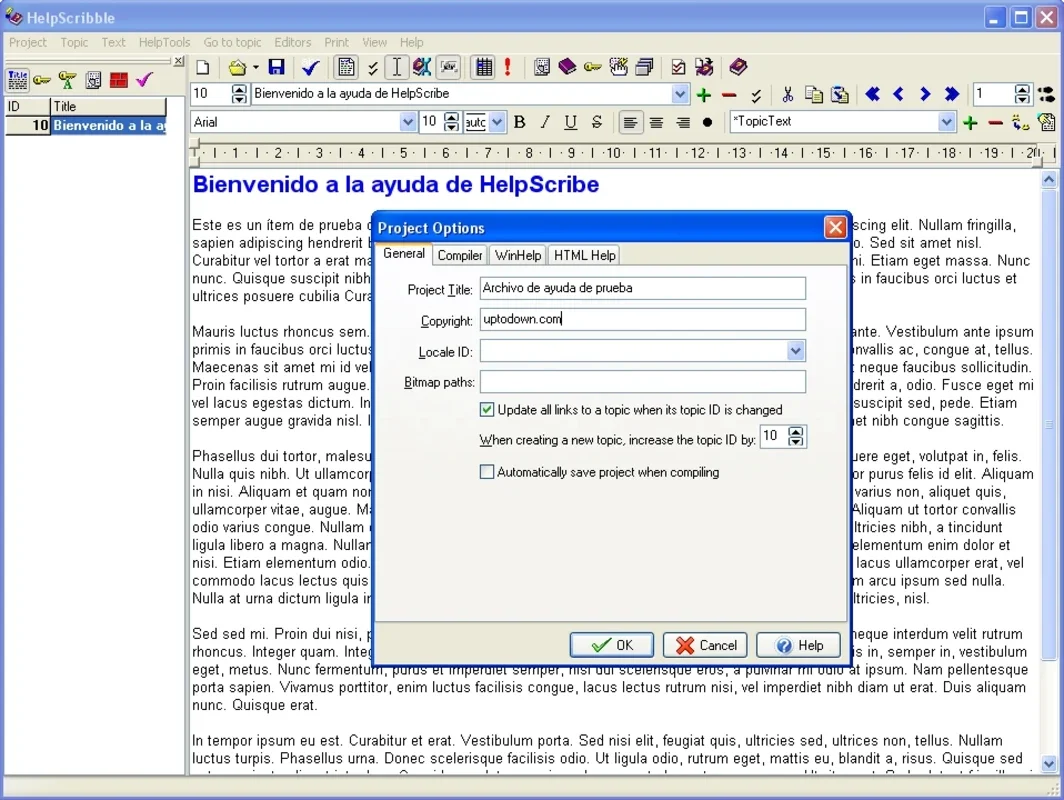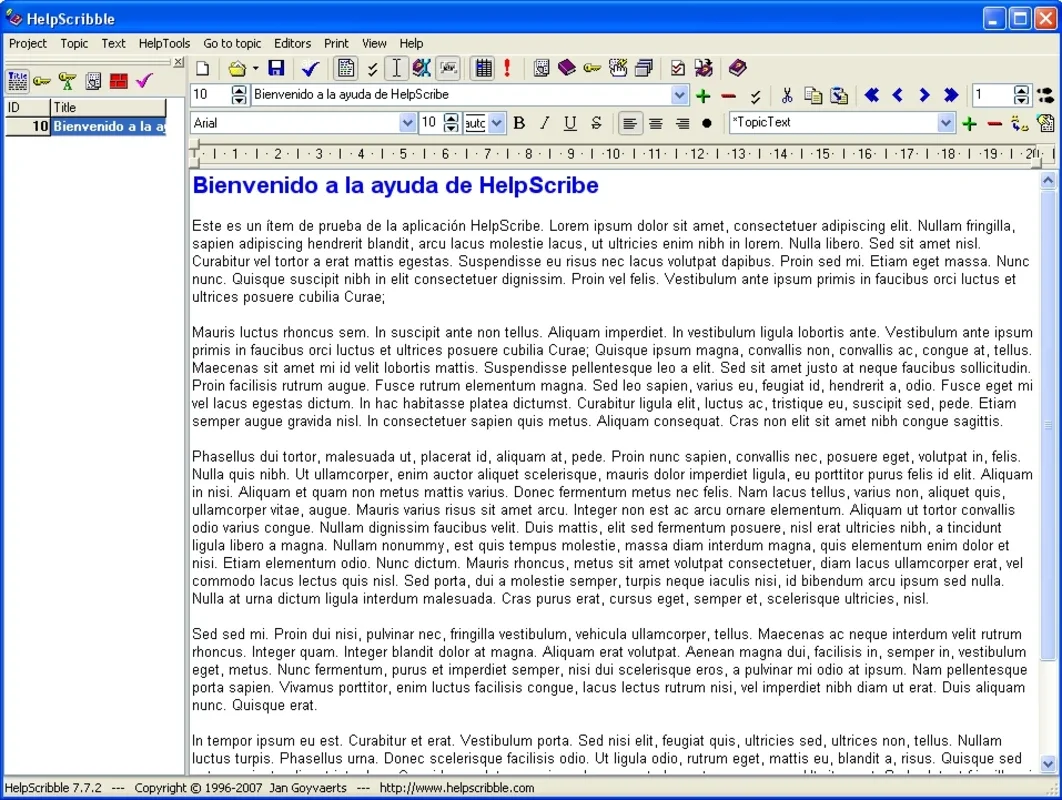HelpScribble App Introduction
In today's digital landscape, user-friendly applications are paramount, and a well-structured help file is often the key to user satisfaction and successful software adoption. HelpScribble emerges as a powerful and intuitive solution for developers seeking to create professional, comprehensive help files without the complexities of traditional methods. This Windows-based application streamlines the entire process, allowing you to focus on content creation rather than technical hurdles.
Key Features and Benefits of HelpScribble
HelpScribble stands out from other help file generators due to its user-friendly interface and comprehensive feature set. Here's a closer look at what makes it a valuable asset for any developer:
- Versatile Output Formats: Generate help files in popular formats like WinHelp (.hlp) and HTML Help (.chm), ensuring compatibility across various Windows systems. You also have the flexibility to export your help file as a text document or a webpage, providing options for diverse distribution methods.
- Intuitive Content Creation: The software's intuitive interface simplifies the process of creating and organizing help file content. You can easily add, edit, and rearrange sections, ensuring a logical flow of information.
- Enhanced Text Formatting: HelpScribble provides robust text formatting tools, allowing you to highlight important information, create visually appealing sections, and improve overall readability. This feature is crucial for creating engaging and user-friendly help files.
- Effortless Internal Linking: Create seamless navigation within your help file by easily adding internal links between different sections. This allows users to quickly access relevant information, enhancing the overall user experience.
- Categorization and Labeling: Organize your help file content effectively using categories and labels. This feature is essential for large help files, enabling users to quickly locate specific information.
- Time-Saving Efficiency: HelpScribble significantly reduces the time and effort required to create professional help files. Its streamlined workflow and intuitive tools allow developers to focus on content creation, accelerating the development process.
- Seamless Integration: HelpScribble integrates seamlessly with your existing development workflow. Its straightforward interface and compatibility with various formats make it a valuable addition to any developer's toolkit.
Comparing HelpScribble to Other Help File Generators
While several help file generators exist, HelpScribble distinguishes itself through its ease of use and comprehensive feature set. Unlike some complex, code-heavy alternatives, HelpScribble offers a user-friendly interface that requires minimal technical expertise. Compared to simpler tools that lack advanced formatting or linking options, HelpScribble provides a robust set of features without sacrificing ease of use.
Consider the following comparison:
| Feature | HelpScribble | Competitor A (Example) | Competitor B (Example) |
|---|---|---|---|
| Output Formats | .hlp, .chm, Text, Webpage | .chm only | .hlp only |
| User Interface | Intuitive, User-Friendly | Complex, Code-Heavy | Basic, Limited Functionality |
| Internal Linking | Easy to Implement | Difficult, Requires Coding | Not Supported |
| Text Formatting | Robust, Comprehensive | Limited | Basic |
| Categorization | Supported | Supported | Not Supported |
This table illustrates how HelpScribble balances ease of use with a comprehensive feature set, surpassing many competitors in terms of versatility and user experience.
Who Should Use HelpScribble?
HelpScribble is an invaluable tool for a wide range of users:
- Software Developers: Create professional help files to accompany your applications, enhancing user experience and reducing support requests.
- Technical Writers: Produce high-quality help documentation efficiently, focusing on content creation rather than technical complexities.
- Independent Developers: Easily create help files for your projects, regardless of your technical writing experience.
- Small Business Owners: Develop clear and concise help files for your software products, improving customer satisfaction.
Getting Started with HelpScribble
Using HelpScribble is straightforward. The intuitive interface guides you through the process of creating, formatting, and organizing your help file content. The software's comprehensive features allow you to create professional-looking help files without requiring extensive technical knowledge.
Conclusion
HelpScribble is a powerful and user-friendly help file creation tool that simplifies the process of creating comprehensive and effective help documentation. Its versatility, ease of use, and robust feature set make it an invaluable asset for developers, technical writers, and anyone needing to create high-quality help files for their Windows applications. By streamlining the creation process, HelpScribble allows you to focus on what matters most: providing your users with the information they need to successfully use your software.