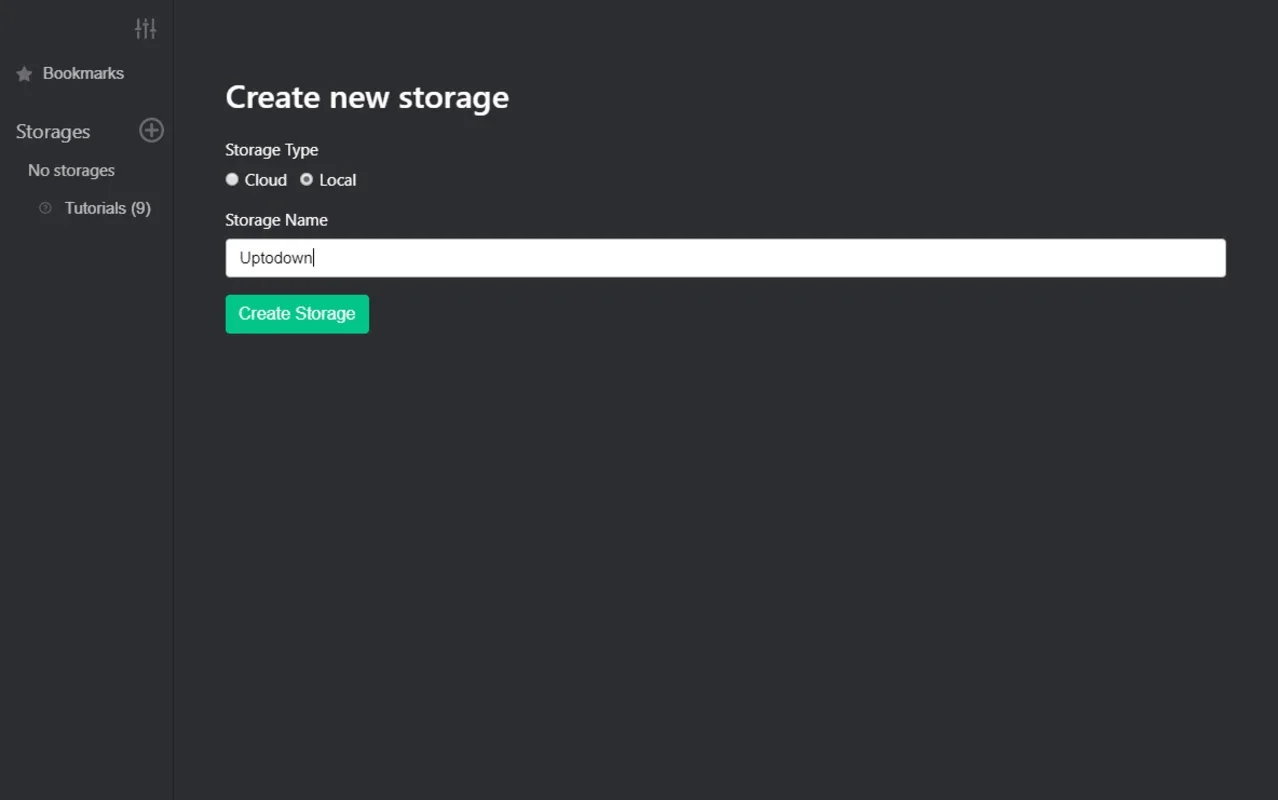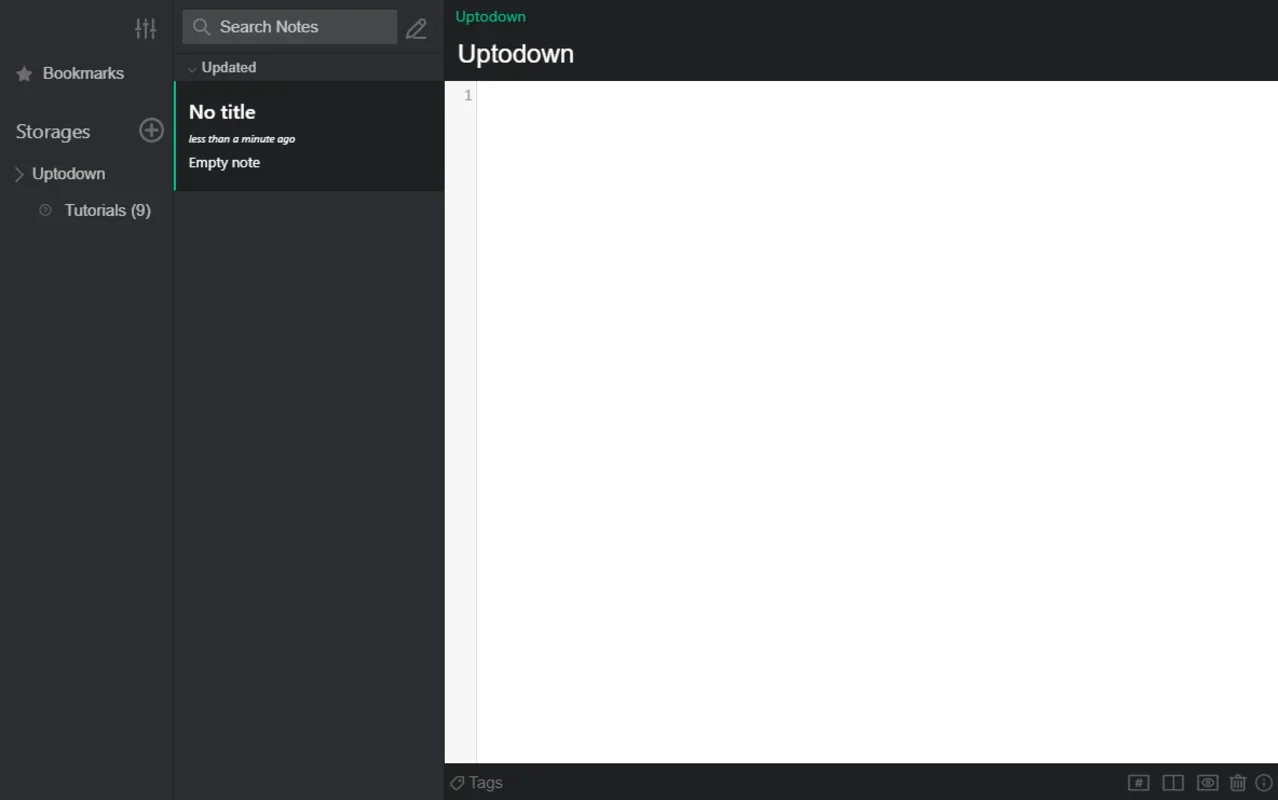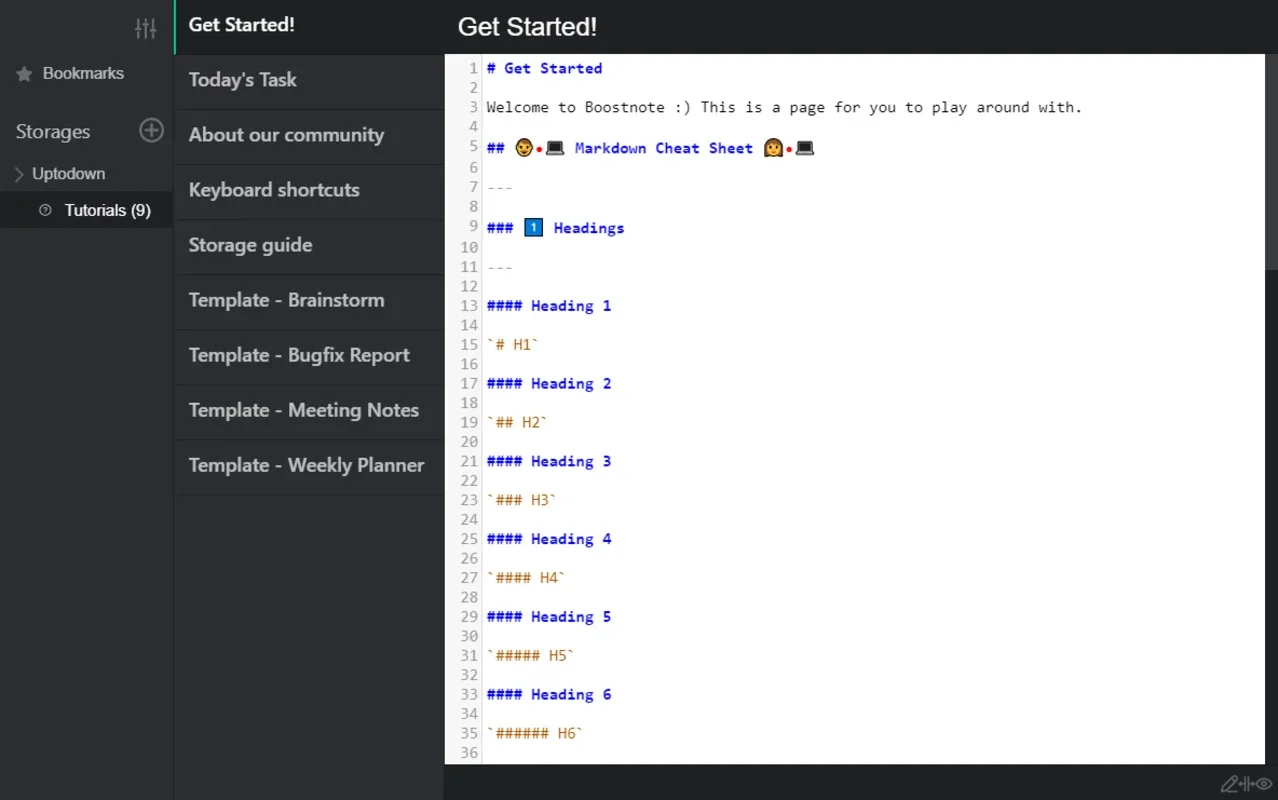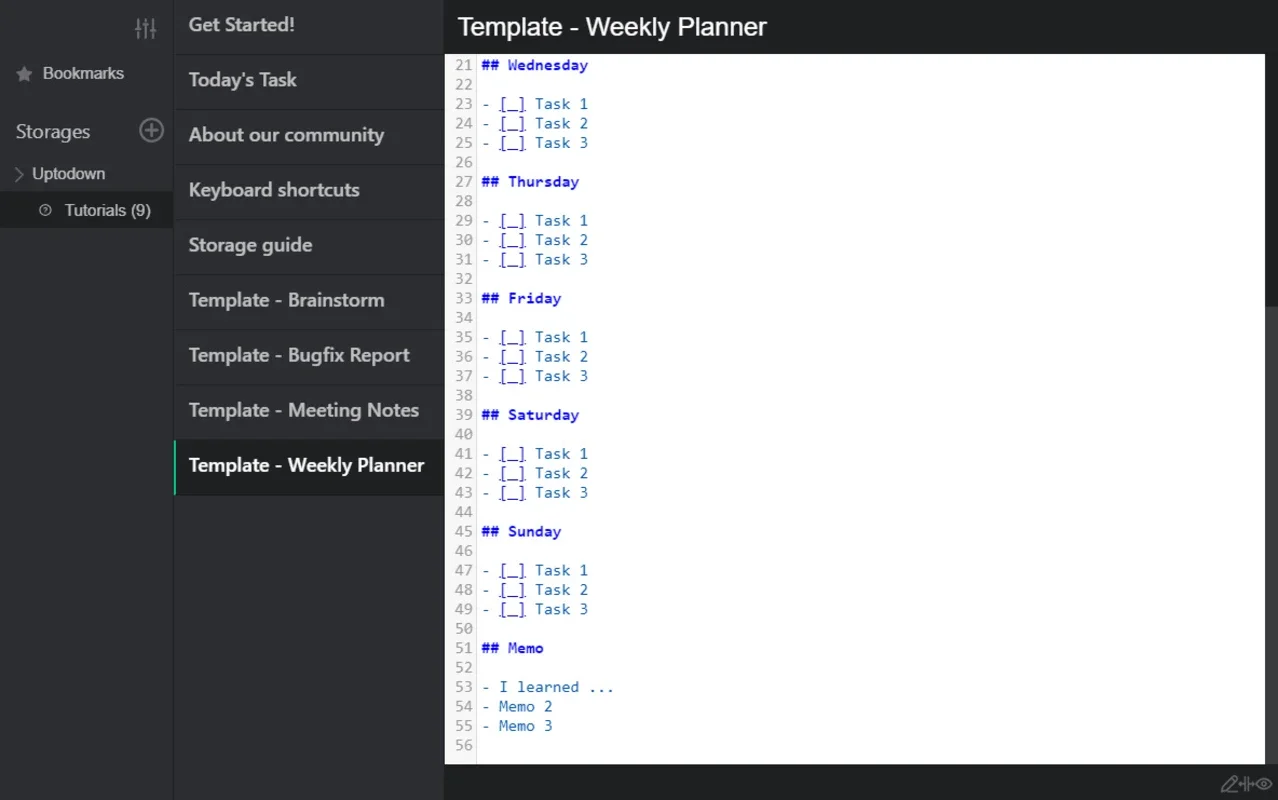Boost Note App Introduction
Boost Note is a powerful note-taking application designed specifically for Windows users. In this comprehensive article, we will explore the various features and benefits that make Boost Note stand out from the competition.
How to Use Boost Note
- Getting started with Boost Note is a breeze. Simply download and install the application on your Windows device.
- Once installed, you can create a new note by clicking on the 'New Note' button.
- Boost Note offers a variety of formatting options, allowing you to customize your notes to your liking. You can change the font size, color, and style, as well as add headings, bullet points, and numbered lists.
- Another great feature of Boost Note is its ability to organize your notes. You can create folders and subfolders to keep your notes neatly categorized.
- Additionally, Boost Note supports markdown syntax, making it easy for users familiar with this formatting language to create rich and structured notes.
Who is Suitable for Using Boost Note
- Students can use Boost Note to take notes during classes, organize study materials, and create study guides.
- Professionals can benefit from Boost Note for taking meeting notes, jotting down ideas, and keeping track of project-related information.
- Writers and bloggers can use Boost Note as a tool for drafting articles, organizing research, and keeping inspiration at hand.
- Anyone who needs a reliable and efficient note-taking solution will find Boost Note to be a valuable tool.
The Key Features of Boost Note
- One of the key features of Boost Note is its simplicity and ease of use. The interface is intuitive and user-friendly, making it accessible to both beginners and advanced users.
- Boost Note also offers seamless synchronization across multiple devices. This means you can access your notes on your Windows PC, as well as on your other devices, ensuring that your work is always up to date.
- Another notable feature is the extensive search functionality. You can quickly find the notes you need by searching for keywords, tags, or titles.
- Boost Note also supports collaboration, allowing you to share notes with others and work on projects together.
Comparison with Other Note-Taking Apps
When comparing Boost Note to other note-taking apps on the market, it becomes evident that Boost Note offers a unique set of features and benefits. For example, compared to some of its competitors, Boost Note's markdown support and seamless synchronization make it a top choice for users who value flexibility and accessibility. Additionally, its simple and intuitive interface sets it apart from more complex note-taking applications.
In conclusion, Boost Note is an excellent note-taking app for Windows users. Its powerful features, ease of use, and seamless synchronization make it a valuable tool for students, professionals, and anyone in need of a reliable note-taking solution. Give it a try and see how it can boost your productivity!