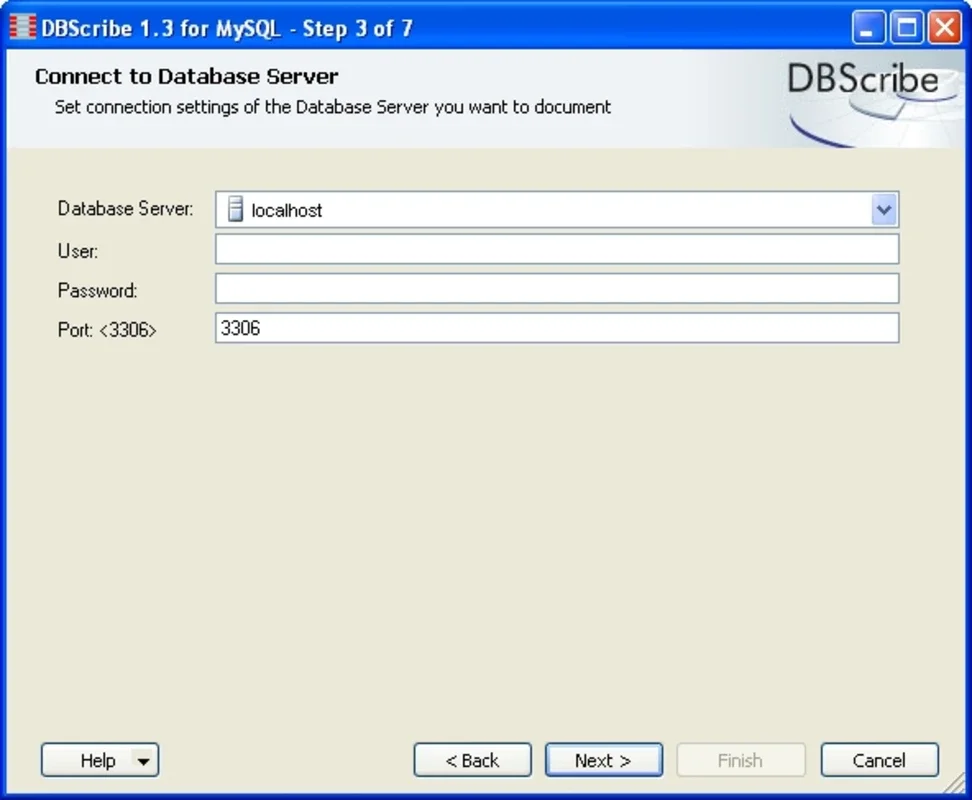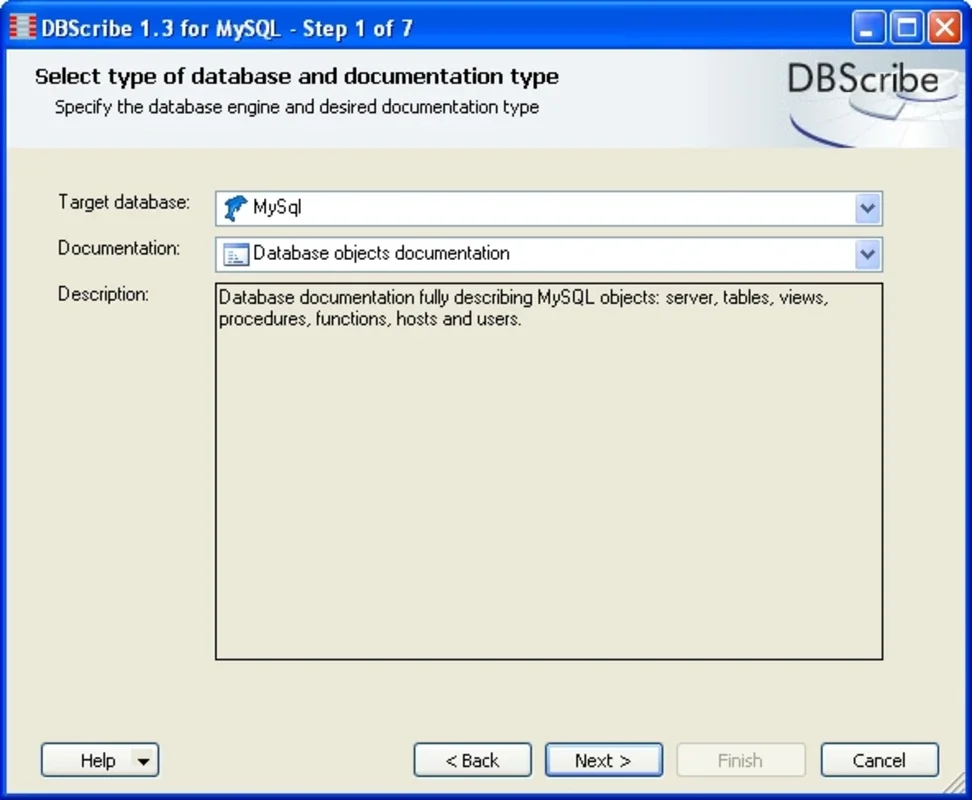DBScribe for MySQL App Introduction
Working with unfamiliar MySQL databases can be daunting. The sheer number of tables, fields, and indexes can quickly lead to confusion and wasted time. However, with clear and comprehensive documentation outlining table relationships and data semantics, navigating even the most complex database becomes significantly easier. This is where DBScribe for MySQL shines.
What is DBScribe for MySQL?
DBScribe for MySQL is a powerful tool designed to generate detailed documentation for your MySQL database schema. It meticulously analyzes your database structure and produces a comprehensive report, saving you countless hours of manual effort and frustration. Imagine having a single, easily accessible document that provides a complete overview of your database's architecture, tables, fields, indexes, and relationships. That's the power of DBScribe.
Key Features and Benefits
- Automated Documentation: DBScribe automates the process of documenting your MySQL database, eliminating the need for manual effort and reducing the risk of errors.
- Comprehensive Coverage: The generated documentation includes detailed information about all aspects of your database schema, including tables, fields, indexes, relationships, and more.
- Multiple Output Formats: DBScribe supports various output formats, including HTML Help (.chm), Microsoft Word (.doc), and standard HTML, allowing you to choose the format that best suits your needs.
- Customization Options: DBScribe provides extensive customization options, allowing you to select the specific SQL objects to be documented and tailor the output to your preferences.
- Improved Collaboration: Clear documentation facilitates collaboration among team members, ensuring everyone has a consistent understanding of the database structure.
- Reduced Development Time: By providing readily available information about the database, DBScribe significantly reduces the time spent on understanding and working with the database.
- Enhanced Maintainability: Well-documented databases are easier to maintain and update, reducing the risk of errors and inconsistencies.
- Simplified Troubleshooting: When issues arise, comprehensive documentation makes it easier to identify and resolve problems quickly.
- Onboarding Efficiency: New team members can quickly get up to speed with the database structure thanks to the detailed documentation.
- Data Integrity: A well-documented database helps ensure data integrity by providing a clear understanding of data relationships and constraints.
Supported Output Formats
DBScribe for MySQL offers flexibility in how you access and share your database documentation. The tool generates reports in three commonly used formats:
- HTML Help (.chm): A widely used format for creating help files, offering a structured and easily navigable way to access documentation.
- Microsoft Word (.doc): A familiar and versatile format compatible with most word processing software, allowing for easy editing and customization.
- HTML: A web-friendly format, ideal for sharing documentation online or integrating it into existing web applications.
Customization Options
DBScribe goes beyond simply generating documentation. It empowers you to tailor the output to your specific needs. You can choose which SQL objects to include in the report, allowing you to focus on specific aspects of your database. This level of customization ensures that the documentation is relevant and efficient, avoiding unnecessary details.
Comparison with Other Database Documentation Tools
While several tools offer database documentation capabilities, DBScribe for MySQL distinguishes itself through its ease of use, comprehensive features, and support for multiple output formats. Unlike some competitors that may require extensive configuration or lack crucial features, DBScribe provides a streamlined workflow and a rich set of functionalities. Its ability to generate documentation in various formats also offers greater flexibility compared to tools limited to a single output type. Furthermore, DBScribe's focus on MySQL ensures optimal compatibility and performance when working with MySQL databases.
Getting Started with DBScribe for MySQL
Using DBScribe is straightforward. The process typically involves installing the software, connecting to your MySQL database, and selecting the desired output options. The tool then automatically generates the documentation based on your specifications. The intuitive interface and clear instructions make it accessible to users of all skill levels, from database administrators to developers.
Advanced Usage and Tips
For advanced users, DBScribe offers additional options for customizing the documentation's appearance and content. These options allow you to fine-tune the generated report to perfectly match your requirements. Experimenting with these options can significantly enhance the readability and usability of your database documentation.
Conclusion
DBScribe for MySQL is an invaluable tool for anyone working with MySQL databases. Its ability to generate comprehensive, customizable documentation simplifies database management, improves collaboration, and accelerates development. By automating the documentation process, DBScribe frees up valuable time and resources, allowing you to focus on other critical tasks. Whether you're a seasoned database administrator or a novice developer, DBScribe is a powerful asset that can significantly enhance your workflow and productivity.
This detailed guide provides a comprehensive overview of DBScribe for MySQL, highlighting its key features, benefits, and usage. By leveraging the capabilities of this tool, you can ensure that your MySQL database is well-documented, easily understood, and efficiently managed.