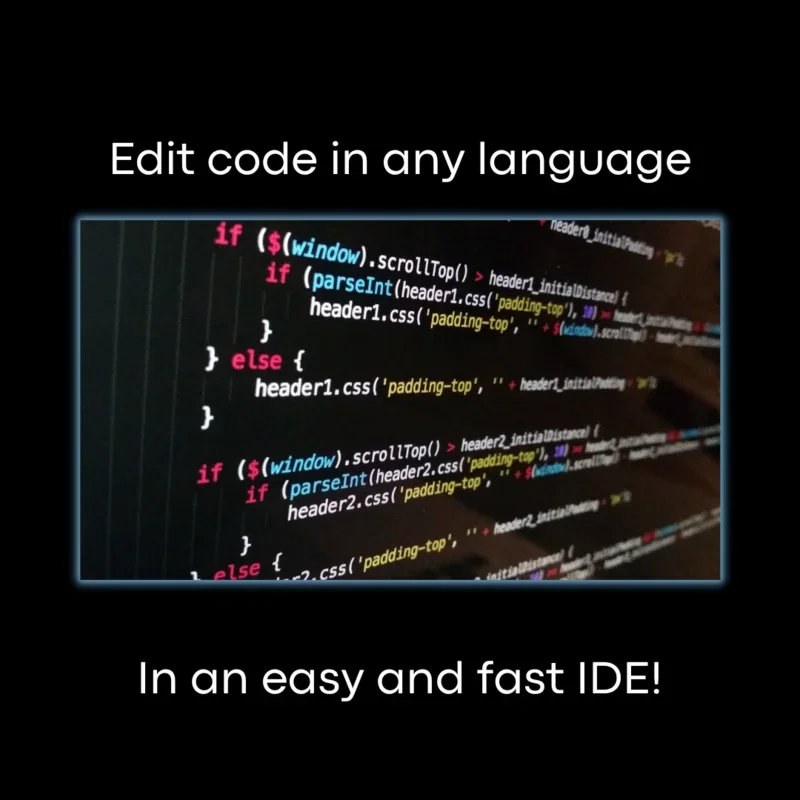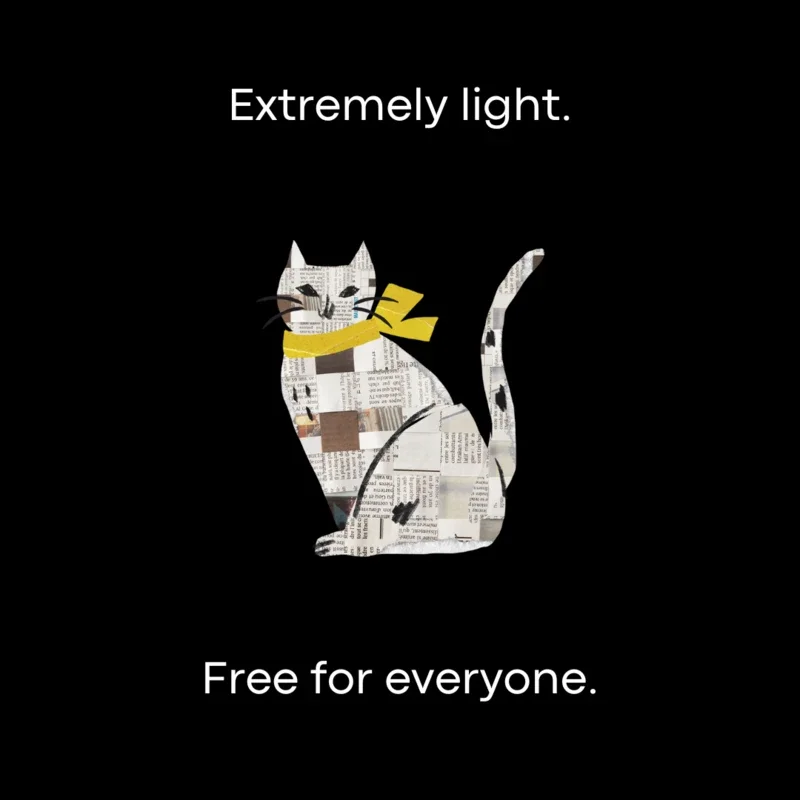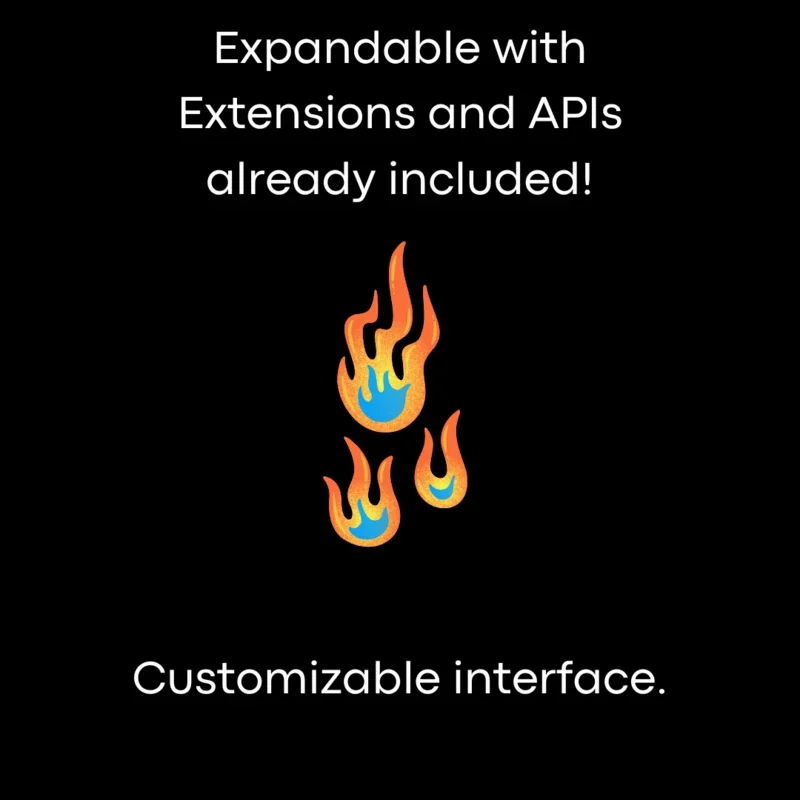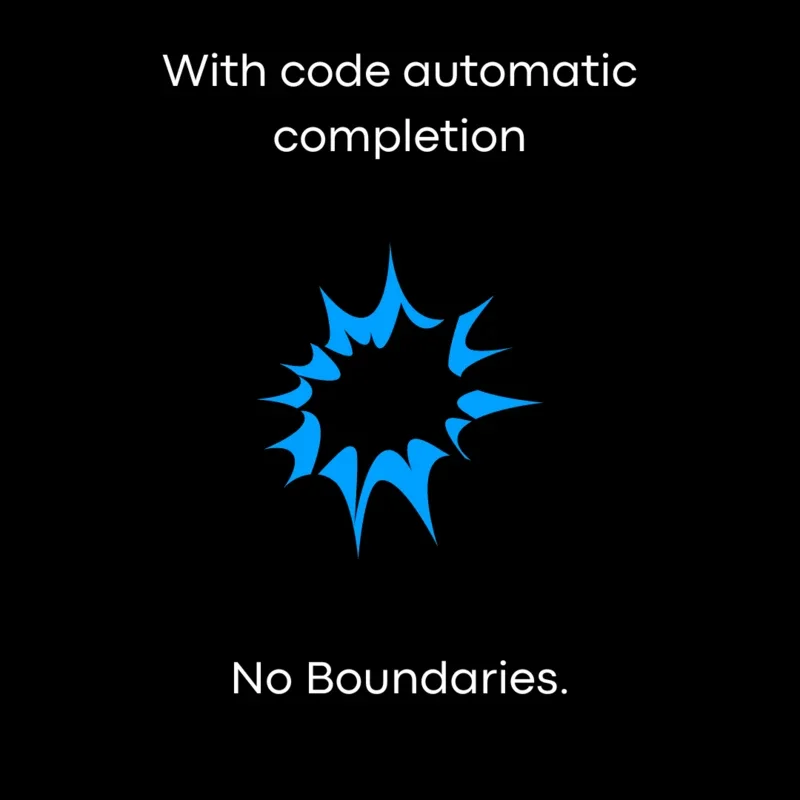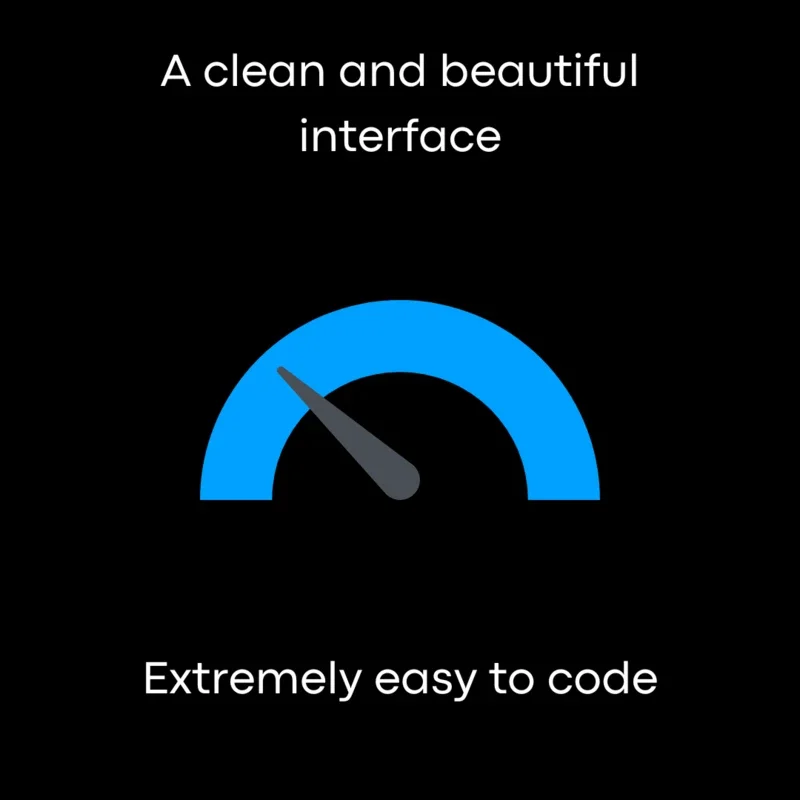MythCoder App Introduction
MythCoder is a powerful and versatile Integrated Development Environment (IDE) designed to streamline your coding workflow. Developed by SwankyNoob, MythCoder boasts a clean, intuitive interface and a comprehensive feature set that caters to both novice and expert programmers. This detailed exploration delves into MythCoder's capabilities, highlighting its strengths and comparing it to other popular IDEs in the market.
Key Features and Functionality
MythCoder's core strength lies in its broad language support. Unlike many IDEs that focus on a specific niche, MythCoder provides a robust environment for coding in a wide array of programming languages. This extensive compatibility eliminates the need to switch between different IDEs for various projects, promoting efficiency and consistency.
Here's a glimpse into the impressive language support offered by MythCoder:
- Web Development: HTML, CSS, JavaScript, TypeScript
- System Programming: C, C++, C#, Go, Rust, Swift
- Scripting: Python, Perl, PHP, Ruby, Lua, Groovy
- Functional Programming: Haskell, Clojure, Scala, F#
- Data Science: R, Octave
- Other: Java, Kotlin, Visual Basic, Fortran, Cobol, Common Lisp, D, Elixir, Nim, OCaml, Prolog, MPI
This extensive list ensures that MythCoder can handle virtually any coding task, from developing complex web applications to crafting high-performance system software.
Beyond language support, MythCoder offers a range of features designed to enhance developer productivity:
- Intelligent Code Completion (Auto-Complete): MythCoder's auto-completion feature significantly speeds up coding by suggesting relevant code snippets and functions as you type. This feature is particularly helpful for remembering syntax and reducing the risk of typos.
- Multiple Editing Modes: MythCoder caters to diverse coding styles by offering multiple editing modes, including Vim, Emacs, and a custom MythDef mode. This flexibility allows developers to choose the mode that best suits their preferences and workflow.
- Customization Options: MythCoder provides extensive customization options, allowing developers to tailor the IDE to their specific needs. This includes the ability to customize themes, keyboard shortcuts, and other settings to optimize the coding experience.
- Lightweight and Efficient: Despite its comprehensive feature set, MythCoder is designed to be lightweight and efficient, ensuring smooth performance even on less powerful machines. This makes it an ideal choice for developers who work on various devices or have resource constraints.
- Clean and Straightforward Interface: The IDE's interface is designed for clarity and ease of use. The layout is intuitive, making it easy to navigate and access various features.
MythCoder Compared to Other IDEs
To better understand MythCoder's position in the market, let's compare it to some of the most popular IDEs available:
- Visual Studio Code (VS Code): While VS Code is also highly versatile and extensible, MythCoder's built-in support for a wider range of languages might be a significant advantage for developers working with less common languages. VS Code relies heavily on extensions to achieve similar breadth of functionality.
- IntelliJ IDEA: IntelliJ IDEA is a powerful IDE known for its robust features and excellent Java support. However, MythCoder offers a more streamlined experience and broader language support outside of Java's ecosystem.
- Eclipse: Eclipse is a mature and widely used IDE, particularly popular in the Java community. MythCoder offers a more modern interface and potentially a more efficient workflow for developers working with a diverse range of languages.
- Sublime Text: Sublime Text is known for its speed and efficiency. While MythCoder aims for similar performance, it provides a more comprehensive feature set out of the box, reducing the need for plugins and extensions.
System Requirements and Compatibility
MythCoder is designed to be compatible with a wide range of systems, ensuring accessibility for most users. The minimum system requirements are relatively modest, making it suitable for use on older machines as well as newer, more powerful systems. The software is optimized for Windows 7 and higher versions.
Conclusion
MythCoder presents a compelling alternative to other popular IDEs. Its combination of broad language support, a user-friendly interface, and a comprehensive feature set makes it a strong contender for developers seeking a versatile and efficient coding environment. The lightweight nature of the IDE further enhances its appeal, ensuring smooth performance across a variety of hardware configurations. While specific benchmarks and performance comparisons would require further testing, MythCoder's design and features suggest a promising solution for developers seeking a single, powerful IDE for all their coding needs. The extensive customization options and multiple editing modes cater to individual preferences, ensuring a personalized and productive coding experience.
This detailed overview highlights MythCoder's key strengths and positions it as a valuable tool for programmers across various disciplines. Its focus on versatility and ease of use makes it an attractive option for both seasoned professionals and those just starting their coding journey. The availability of multiple editing modes, such as Vim and Emacs, further enhances its appeal to developers with diverse coding styles and preferences.