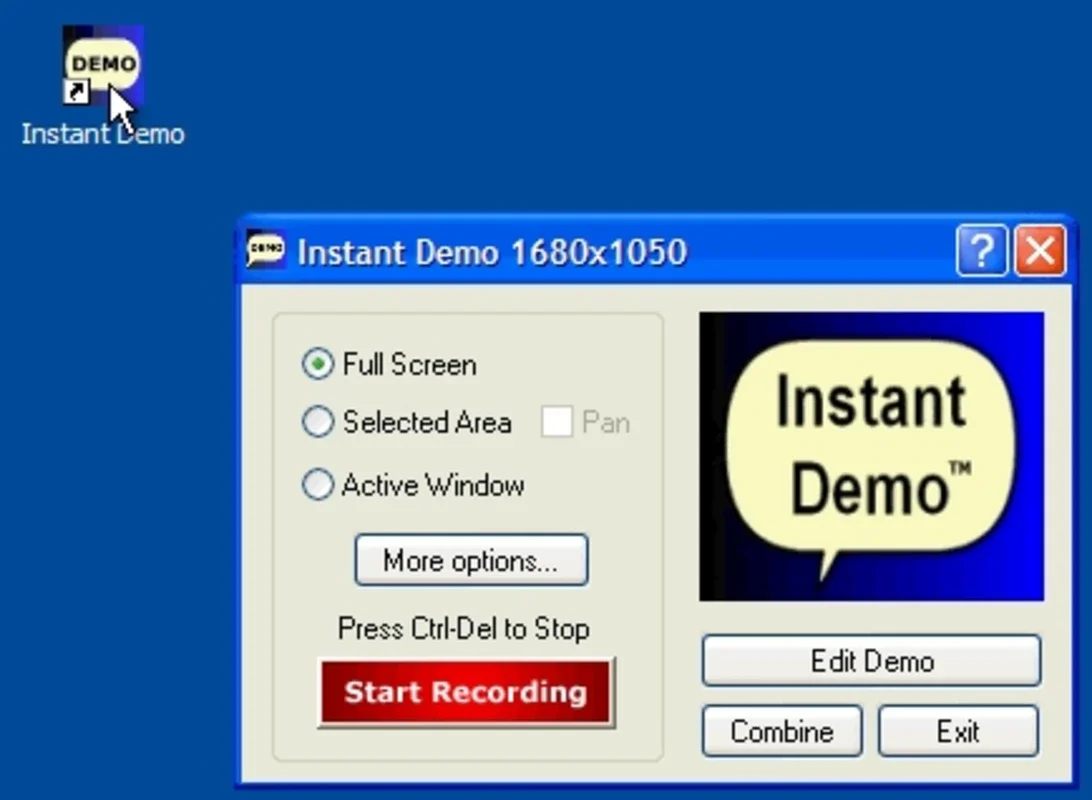Instant Demo App Introduction
Instant Demo is a powerful yet user-friendly software designed to simplify the process of creating interactive flash tutorials and demonstrations. Whether you're a teacher aiming to create engaging educational materials, a software developer needing to showcase your application's features, or a business professional wanting to present a compelling product demo, Instant Demo provides a streamlined solution. This comprehensive guide will explore its features, benefits, and how it compares to other screen recording and tutorial creation tools.
Key Features and Functionality
Instant Demo's core strength lies in its intuitive interface and ease of use. The process of creating a flash demo is broken down into three simple steps: recording, editing, and exporting.
1. Recording Your Screen Activity
The recording process is remarkably straightforward. Users can choose to record the active window, the entire screen, or a custom-selected area. This flexibility allows for precise capture of the desired content, minimizing unnecessary footage and streamlining the editing process. The software ensures high-quality recording, capturing every detail clearly and smoothly.
2. Editing and Enhancing Your Recording
Once the recording is complete, Instant Demo's built-in editor allows for detailed frame-by-frame editing. This level of control empowers users to refine their tutorials, removing any mistakes or unwanted segments. The editor also provides tools to add text annotations, hotspots, and other visual elements to enhance clarity and engagement. Users can customize the style and appearance of these additions to match their branding or preferences.
3. Exporting Your Finished Flash Movie
After editing, the final flash movie can be exported with ease. The exported file is compatible with all major computer systems, ensuring wide accessibility for your audience. This compatibility is crucial for maximizing the reach of your tutorials and demonstrations.
Benefits of Using Instant Demo
Instant Demo offers several key advantages over other screen recording and tutorial creation software:
- Ease of Use: Its intuitive interface makes it accessible to users of all technical skill levels. The straightforward recording, editing, and exporting process minimizes the learning curve.
- Flexibility: The ability to record specific areas of the screen, combined with the powerful editing tools, ensures precise control over the final product.
- High-Quality Output: Instant Demo produces high-quality flash movies that are clear, smooth, and visually appealing.
- Wide Compatibility: The exported flash movies are compatible with all major computer systems, maximizing accessibility.
- Enhanced Engagement: The ability to add text, hotspots, and other visual elements significantly enhances the engagement and understanding of the viewer.
Comparison with Other Screen Recording Software
While several screen recording and tutorial creation tools exist, Instant Demo distinguishes itself through its focus on simplicity and ease of use. Unlike some more complex software that requires extensive technical knowledge, Instant Demo prioritizes a user-friendly experience. This makes it ideal for users who want to create high-quality tutorials without needing to become experts in video editing software.
Compared to tools that primarily focus on video recording, Instant Demo's strength lies in its ability to create interactive flash movies. These movies are particularly well-suited for demonstrating software or processes where interactivity and clear visual guidance are essential. This makes it a superior choice for educational purposes or software demonstrations where a simple, engaging format is required.
Use Cases and Applications
Instant Demo finds applications across a wide range of scenarios:
- Educational Institutions: Teachers can create engaging tutorials and demonstrations for students, enhancing the learning experience.
- Software Developers: Demonstrate software features and functionalities clearly and concisely.
- Businesses: Create compelling product demos for potential customers, showcasing key features and benefits.
- Technical Support: Provide clear and easy-to-follow instructions for troubleshooting common issues.
- Online Training: Develop interactive training modules for employees or clients.
Conclusion
Instant Demo offers a compelling solution for anyone needing to create high-quality flash tutorials and demonstrations. Its user-friendly interface, powerful editing tools, and wide compatibility make it an ideal choice for users of all technical skill levels. The ability to create engaging and interactive content sets it apart from other screen recording software, making it a valuable tool for educators, developers, businesses, and anyone needing to communicate complex information clearly and effectively. The focus on simplicity and ease of use ensures that users can quickly create professional-quality tutorials without the need for extensive training or technical expertise.