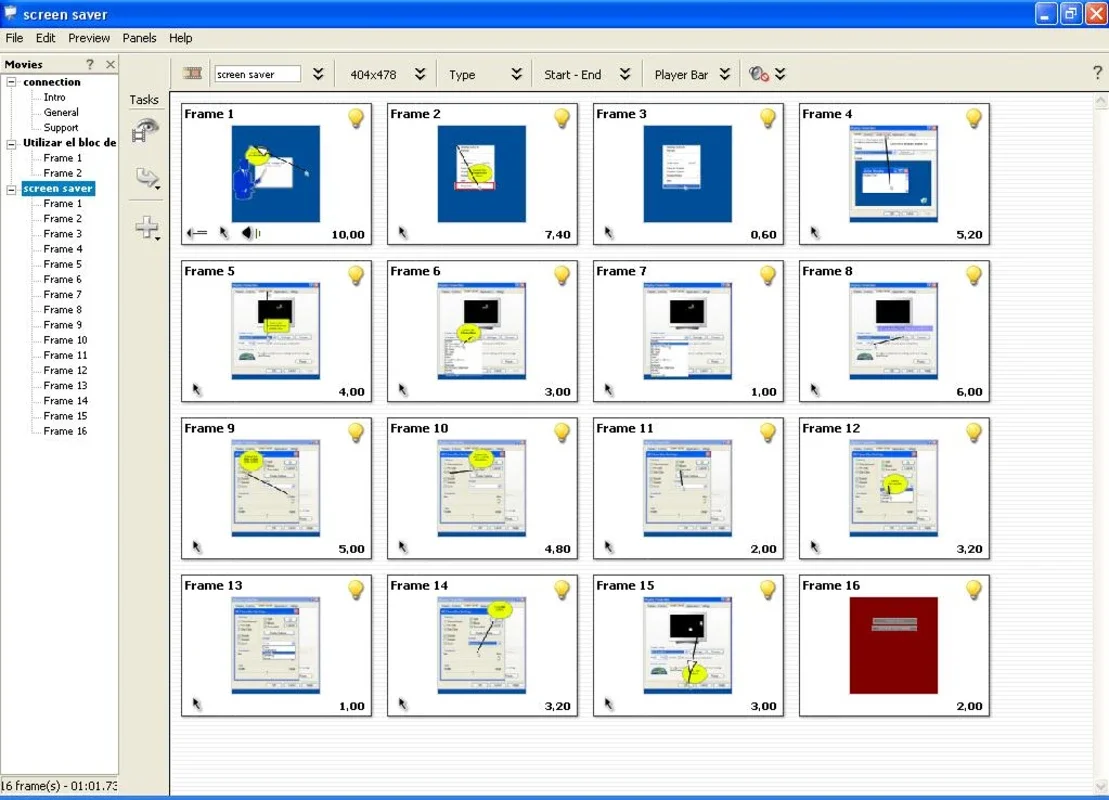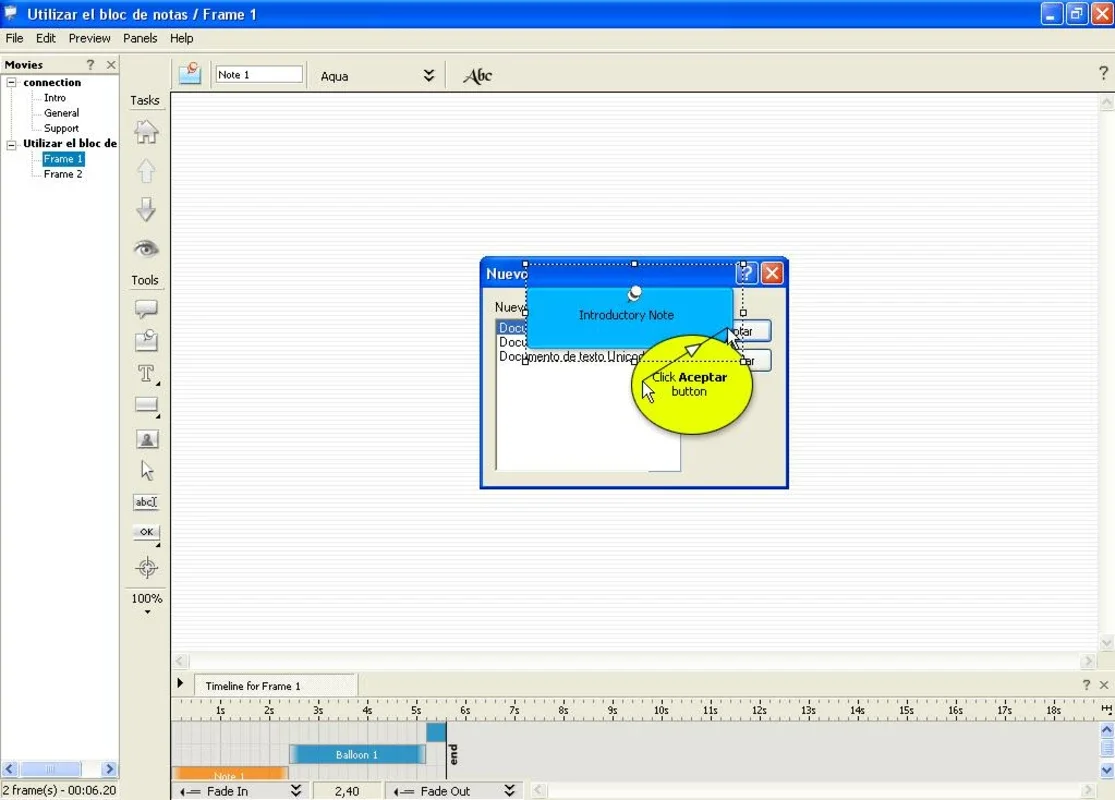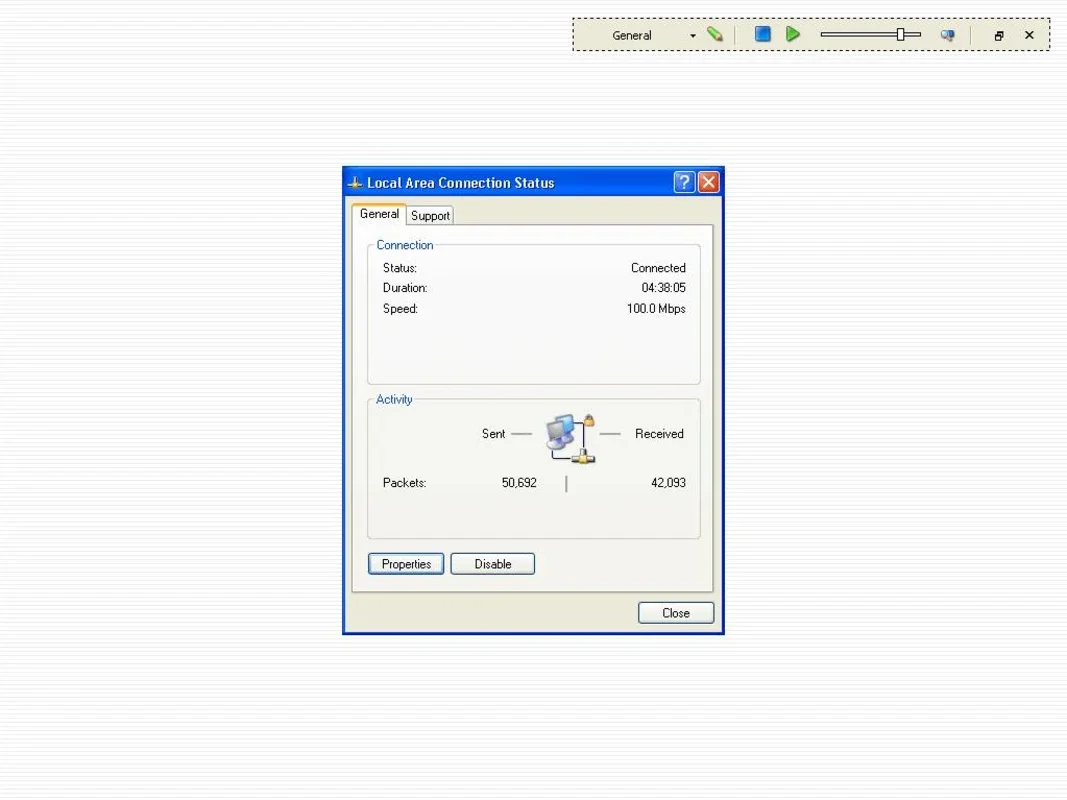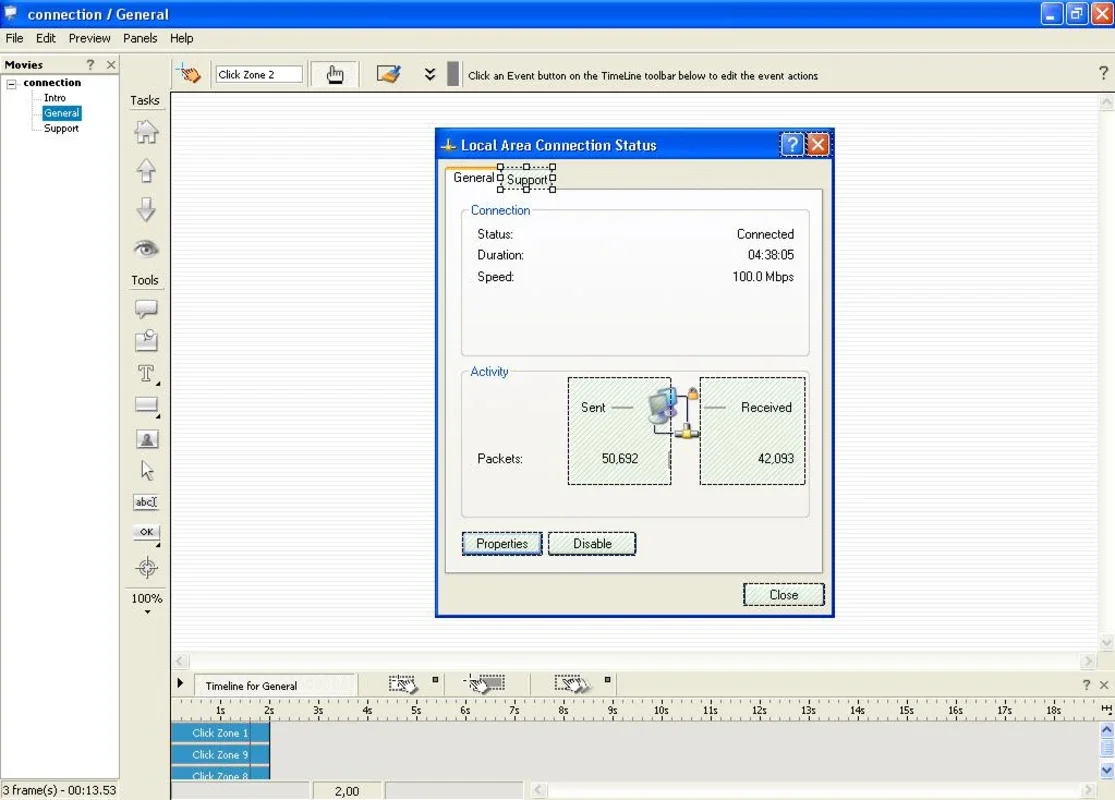Demo Builder App Introduction
Demo Builder is a powerful software application designed for developers seeking to create engaging and interactive help documents and tutorials. Unlike static documentation, Demo Builder allows you to build dynamic, step-by-step guides that capture the user's attention and effectively convey complex information. This comprehensive guide will explore the features, benefits, and use cases of Demo Builder, comparing it to other tutorial creation tools and highlighting its unique strengths.
Understanding the Power of Interactive Tutorials
In today's software landscape, providing clear and concise help documentation is crucial for user satisfaction and adoption. Traditional methods, such as static text-based manuals or even simple video tutorials, often fall short in effectively guiding users through complex processes. Interactive tutorials, on the other hand, offer a superior learning experience by allowing users to actively participate in the learning process.
Demo Builder excels in this area by enabling developers to create interactive guides that seamlessly integrate with their applications. Instead of passively watching a video, users can interact with the tutorial, clicking through steps, exploring different options, and receiving immediate feedback. This hands-on approach significantly improves knowledge retention and reduces the learning curve.
Key Features of Demo Builder
Demo Builder boasts a range of features designed to simplify the tutorial creation process:
- Screen Recording: Effortlessly capture screen activity, recording the precise steps users need to follow. This ensures that the tutorial accurately reflects the application's interface and functionality.
- Interactive Elements: Add interactive elements such as clickable areas, text annotations, and callouts to highlight specific actions or features. This enhances user engagement and provides clear guidance.
- Step-by-Step Guidance: Structure tutorials into logical, step-by-step sequences, ensuring a clear and easy-to-follow learning path. Users can progress through the tutorial at their own pace.
- Customizable Effects: Enhance the visual appeal of your tutorials with customizable effects, such as transitions, animations, and highlighting. This keeps users engaged and makes the learning process more enjoyable.
- Easy-to-Use Interface: Demo Builder's intuitive interface makes it easy for developers of all skill levels to create professional-quality interactive tutorials. The software is designed to be user-friendly and efficient.
- Windows Compatibility: Designed specifically for the Windows operating system, Demo Builder seamlessly integrates with various Windows applications, ensuring compatibility and smooth operation.
Comparing Demo Builder to Other Tools
While several other tools exist for creating tutorials, Demo Builder stands out due to its unique combination of features and ease of use. Compared to tools that rely solely on video recording, Demo Builder offers the advantage of interactivity, allowing for a more engaging and effective learning experience. Other tools may require extensive coding or scripting, whereas Demo Builder provides a user-friendly interface that simplifies the process.
Consider the following comparison:
| Feature | Demo Builder | Alternative Tool X (Example) | Alternative Tool Y (Example) |
|---|---|---|---|
| Interactivity | High | Low | Medium |
| Ease of Use | High | Medium | Low |
| Customization | High | Medium | High |
| Windows Support | Excellent | Limited | Good |
This comparison is illustrative and specific tools should be researched for accurate details. The key takeaway is that Demo Builder often provides a balance of ease of use, interactivity, and customization that other tools may not match.
Use Cases for Demo Builder
Demo Builder's versatility makes it suitable for a wide range of applications:
- Software Training: Create comprehensive training materials for new software users, guiding them through the essential features and functionalities.
- Onboarding Processes: Develop interactive onboarding tutorials to help new employees quickly learn the ropes and become productive members of the team.
- Technical Support: Provide users with interactive troubleshooting guides to help them resolve common issues and problems.
- Product Demonstrations: Showcase the features and benefits of your products through engaging and interactive demonstrations.
- Educational Materials: Create interactive learning modules for educational purposes, making complex concepts easier to understand.
Getting Started with Demo Builder
Creating interactive tutorials with Demo Builder is a straightforward process. The intuitive interface guides users through each step, from screen recording to adding interactive elements. The software's user-friendly design ensures that even developers with limited experience can quickly create professional-quality tutorials.
The process typically involves:
- Recording: Capture the screen activity of your application.
- Editing: Add interactive elements, annotations, and effects to enhance the tutorial.
- Publishing: Export the tutorial in a suitable format for distribution.
Conclusion
Demo Builder is a valuable asset for developers seeking to create engaging and effective interactive tutorials. Its user-friendly interface, powerful features, and Windows compatibility make it a top choice for anyone looking to improve their software documentation and user training. By leveraging the power of interactivity, Demo Builder helps users learn more effectively, leading to increased user satisfaction and improved product adoption. Its unique blend of ease of use and powerful features sets it apart from other tutorial creation tools, making it a worthwhile investment for any developer focused on enhancing the user experience.