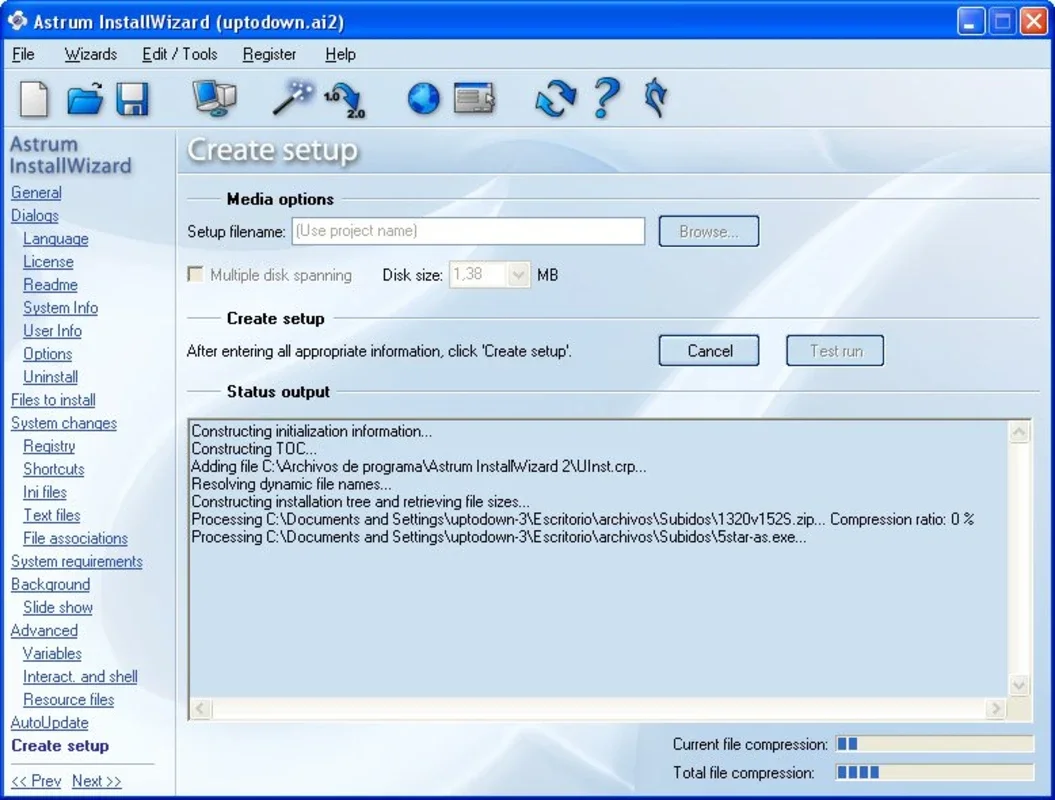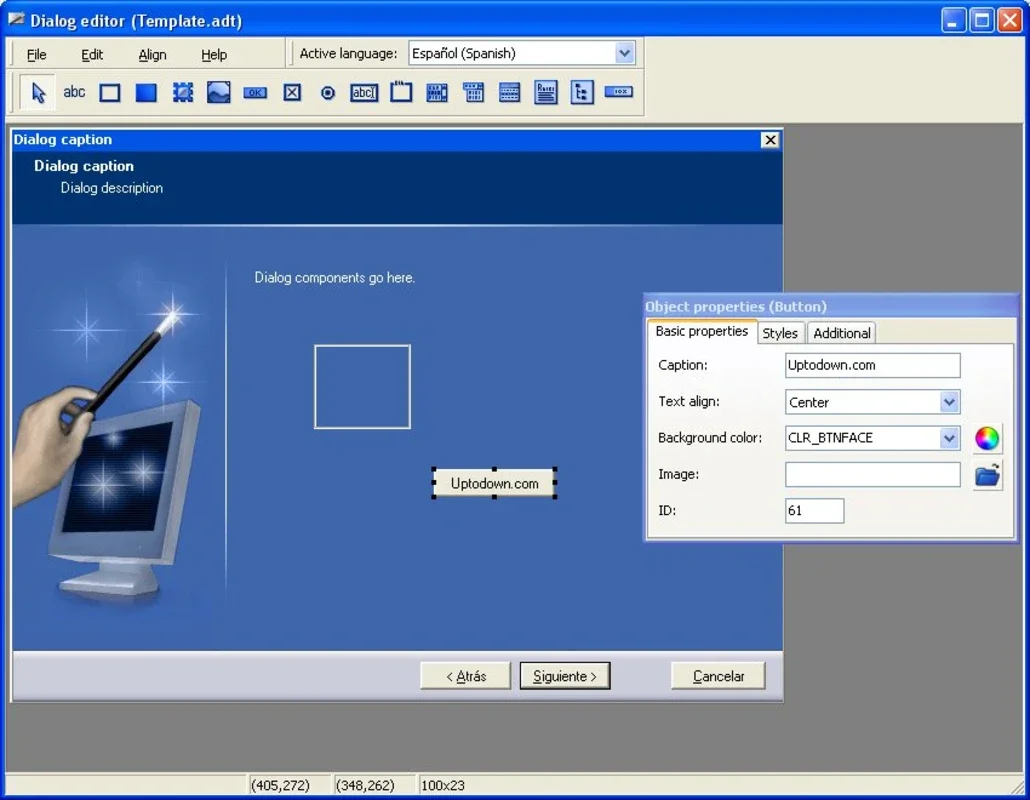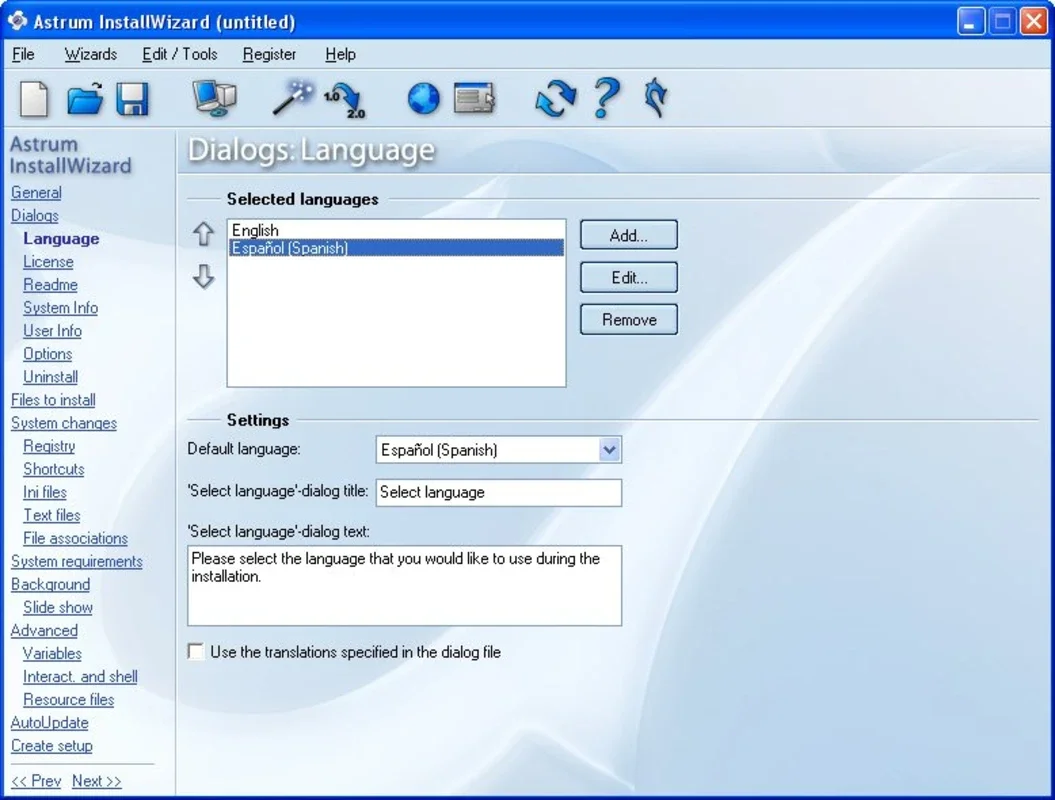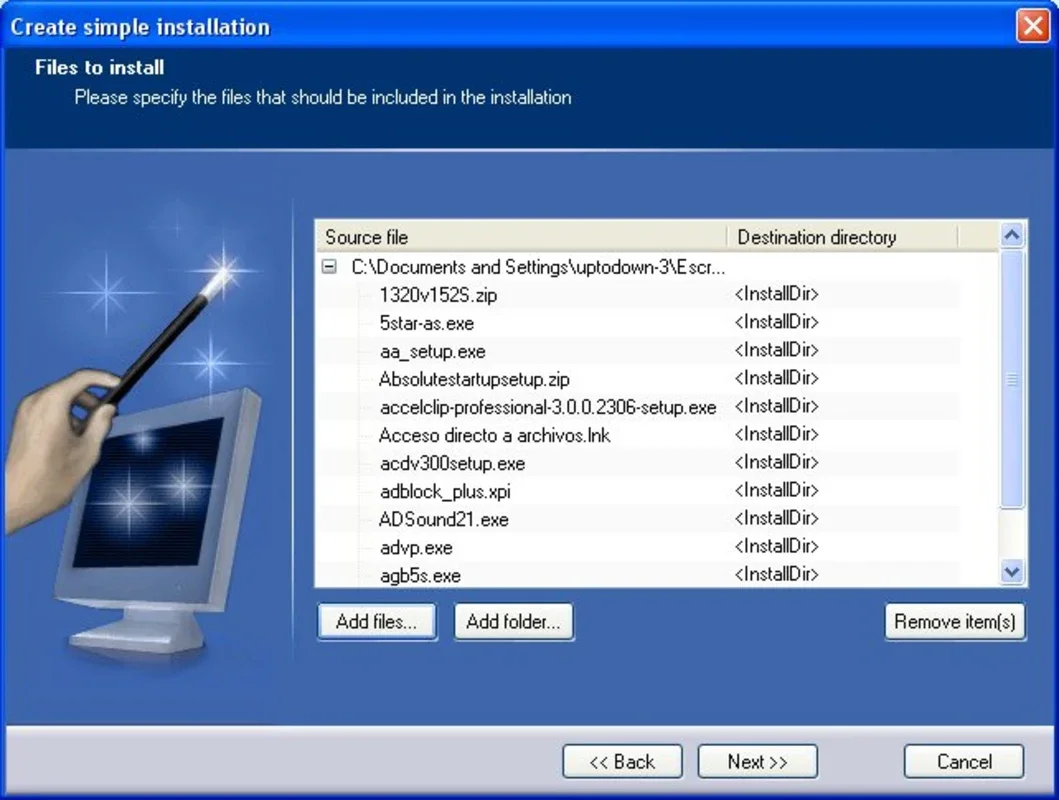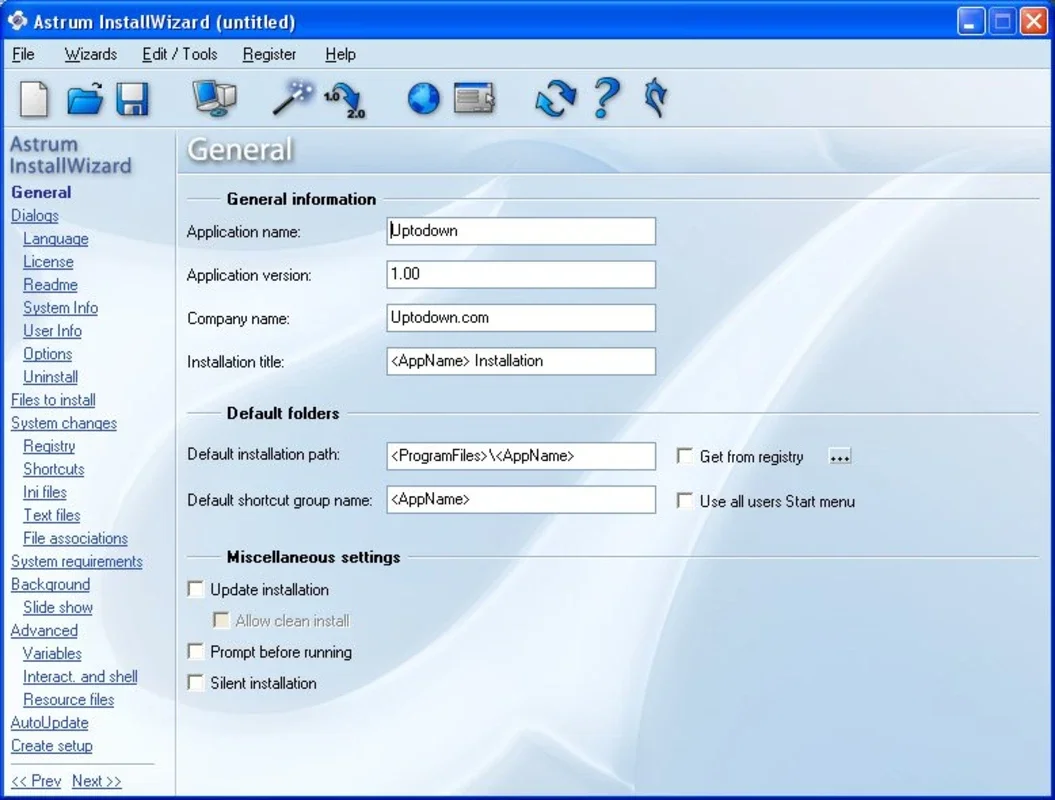Astrum InstallWizard App Introduction
Creating a seamless and user-friendly installation experience is paramount for any software application. A poorly designed installer can leave a negative impression, even if the software itself is exceptional. Astrum InstallWizard is a powerful tool designed to address this critical aspect of software development, offering a comprehensive and intuitive solution for creating professional-grade installers.
Understanding the Importance of a Well-Designed Installer
The first impression a user has of your software often comes from the installation process. A clunky, confusing, or error-prone installer can immediately sour the experience, leading to frustration and potentially abandonment before the user even gets to experience the software's functionality. A well-designed installer, on the other hand, sets a positive tone, demonstrating professionalism and attention to detail.
Astrum InstallWizard empowers developers to create installers that are not only functional but also visually appealing and user-friendly. This translates to a smoother onboarding experience for users, increasing the likelihood of adoption and positive reviews.
Key Features of Astrum InstallWizard
Astrum InstallWizard provides a wide array of features to customize and enhance the installation process:
- Intuitive Interface: The program boasts a clean and user-friendly interface, making it easy to navigate and configure even complex installation scenarios. The ordered list of options ensures a logical workflow, minimizing confusion.
- Multilingual Support: Cater to a global audience by easily incorporating multiple languages into your installer. This ensures accessibility for users worldwide.
- License File Management: Astrum InstallWizard allows you to seamlessly integrate and manage license files, ensuring compliance and protecting your intellectual property.
- Technical Requirements Display: Clearly communicate the system requirements to users upfront, preventing installation attempts on incompatible systems.
- File and Library Management: Utilize built-in assistants to effortlessly add the necessary files and libraries for your software's installation, simplifying the process.
- Registry Entry Management: Manage registry entries with ease, ensuring proper integration with the operating system.
- Customizable Graphics: Personalize your installer's appearance with custom backgrounds, images, and sounds, creating a branded and professional look and feel.
- Window Editing Tools: Fine-tune the installer's windows, adding elements and repositioning them for optimal user experience.
Step-by-Step Guide to Creating an Installer with Astrum InstallWizard
- Project Setup: Begin by creating a new project within Astrum InstallWizard. Specify the name and location for your installer.
- File Inclusion: Use the built-in file selection tools to add all necessary files and libraries for your software.
- Registry Entries: Define the registry entries required for your software to function correctly.
- Language Selection: Choose the languages you want to support and provide translations for the installer's text.
- License Agreement: Import or create your license agreement and integrate it into the installer.
- System Requirements: Specify the minimum system requirements for your software.
- Graphics Customization: Personalize the installer's appearance using the available tools. Add custom backgrounds, images, and sounds.
- Testing and Refinement: Thoroughly test the installer on various systems to ensure it functions flawlessly.
- Build and Distribution: Once you are satisfied with the installer, build the final installation package and distribute it to your users.
Comparing Astrum InstallWizard to Other Installers
While several other installer creation tools exist, Astrum InstallWizard distinguishes itself through its user-friendly interface, comprehensive feature set, and ease of use. Compared to more complex, code-based solutions, Astrum InstallWizard offers a visual and intuitive approach, making it accessible to a wider range of developers, regardless of their programming expertise. Its focus on customization allows for the creation of installers that are both functional and visually appealing, enhancing the overall user experience.
Conclusion
Astrum InstallWizard is a valuable asset for any software developer seeking to create professional, user-friendly installers. Its intuitive interface, comprehensive features, and ease of use make it a powerful tool for streamlining the software installation process and enhancing the user experience. By investing time in creating a well-designed installer, developers can significantly improve the first impression of their software and contribute to its overall success.