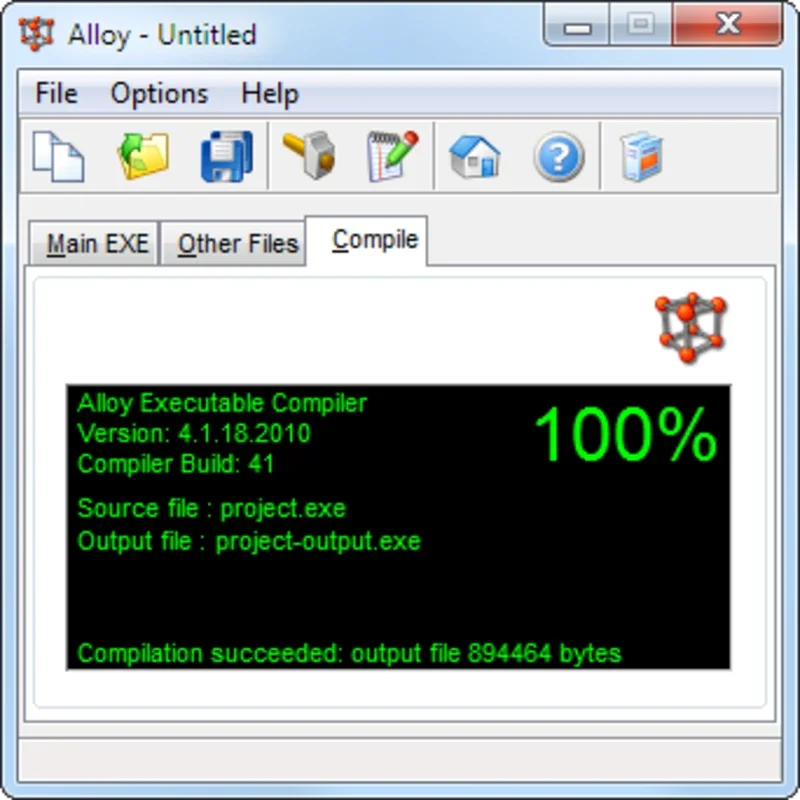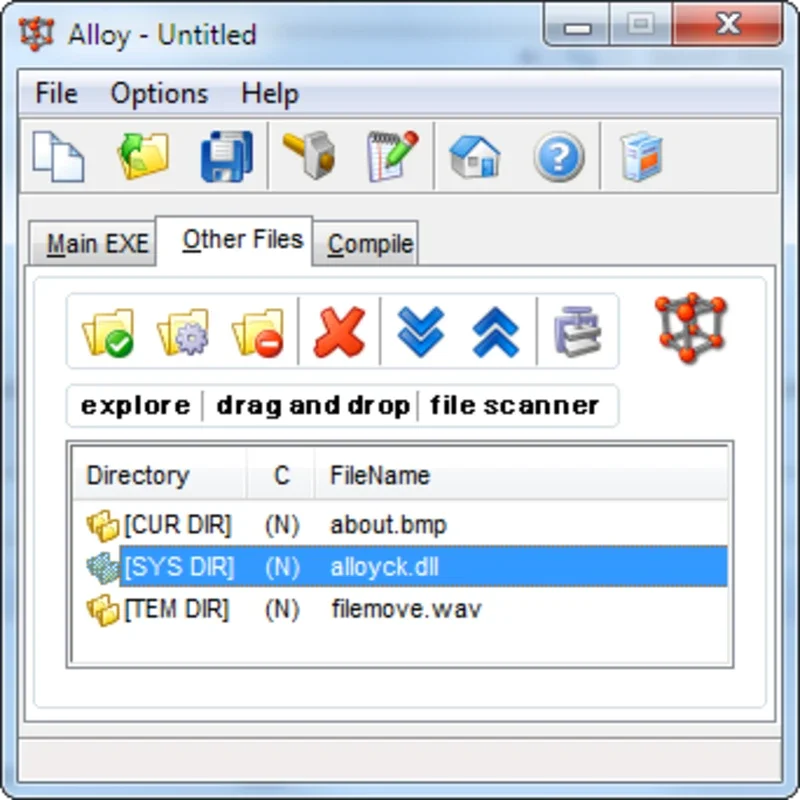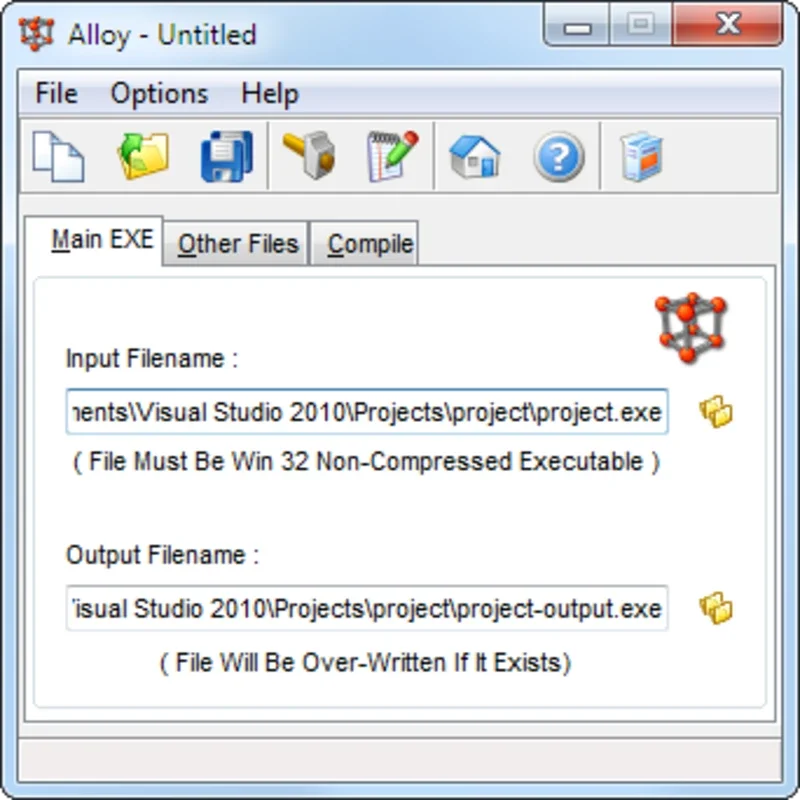Alloy App Introduction
Alloy is a powerful and user-friendly tool designed to simplify the process of software distribution for Windows developers. It allows you to seamlessly integrate all necessary files into a single executable, eliminating the complexities of separate installers and ensuring a smooth user experience. This comprehensive guide delves into Alloy's features, benefits, and how it compares to other similar tools.
Understanding Alloy's Core Functionality
At its heart, Alloy acts as a file bundler, taking various files associated with your software project—code, libraries, assets, and more—and packaging them into a single executable file. This single-file distribution method offers several key advantages:
- Simplified Installation: Users only need to run the executable, eliminating the need for complex installation procedures, multiple files, or external dependencies.
- Improved User Experience: The streamlined installation process enhances the overall user experience, making your software more accessible and user-friendly.
- Enhanced Portability: The self-contained nature of the executable makes your software highly portable, easily transferable between different systems without compatibility issues.
- Reduced File Management: Alloy simplifies file management for both developers and users, eliminating the need to track and manage numerous files.
- Security: By bundling all files into a single executable, Alloy can help mitigate security risks associated with loose files.
How Alloy Works: A Step-by-Step Guide
Alloy's intuitive drag-and-drop interface makes it incredibly easy to use. Here's a step-by-step guide:
- Gather Your Files: Collect all the files necessary for your software to function correctly. This includes the executable, libraries, images, configuration files, and any other dependencies.
- Launch Alloy: Open the Alloy application on your Windows system.
- Drag and Drop: Simply drag and drop all the collected files into the Alloy interface.
- Configure (Optional): Alloy offers optional configuration settings, allowing you to customize the packaging process. This might include setting specific file permissions or adding metadata.
- Create Executable: Click the 'Create Executable' button to initiate the bundling process. Alloy will package all the selected files into a single executable file.
- Distribution: Distribute the generated executable to your users. They can run it directly to install and use your software.
Alloy vs. Other Packaging Tools
Several other tools offer similar functionality to Alloy. However, Alloy distinguishes itself through its simplicity and ease of use. Let's compare it to some popular alternatives:
- Inno Setup: A powerful and versatile installer creation tool, Inno Setup offers extensive customization options but has a steeper learning curve than Alloy. Alloy excels in its simplicity, making it ideal for developers who prioritize ease of use over extensive customization.
- NSIS (Nullsoft Scriptable Install System): NSIS is another popular installer creation tool known for its scripting capabilities. While offering great flexibility, NSIS requires scripting knowledge, making it less accessible to beginners. Alloy's drag-and-drop interface makes it a more user-friendly option for developers without scripting experience.
- Advanced Installer: A commercial tool offering a wide range of features, including advanced installation options and support for various platforms. Alloy, being a simpler and often free tool, is a great choice for smaller projects or developers on a budget.
While these tools offer more advanced features, Alloy's strength lies in its simplicity and ease of use. It's perfect for developers who want a quick and easy way to package their software without needing to learn complex scripting languages or deal with intricate configuration settings.
Advanced Features and Considerations
While Alloy's primary focus is simplicity, it does offer some advanced features:
- Customizable Icons: You can add custom icons to your executable to enhance its visual appeal.
- Versioning: Alloy allows you to embed version information into the executable, making it easier to track updates and releases.
- Metadata: You can include metadata, such as copyright information or license details, within the executable.
However, it's important to note that Alloy's simplicity comes at the cost of some advanced features found in other packaging tools. For instance, Alloy may not offer the same level of customization regarding installation options or the ability to handle complex dependencies.
Conclusion: Alloy – A Developer's Best Friend
Alloy is a valuable asset for Windows developers seeking a straightforward and efficient way to distribute their software. Its intuitive interface, ease of use, and ability to streamline the installation process make it a highly recommended tool for both novice and experienced developers. While it may lack the extensive customization options of some competitors, its simplicity and effectiveness make it a strong contender in the world of software packaging tools. Alloy's focus on user-friendliness and efficient distribution makes it a valuable addition to any developer's toolkit.