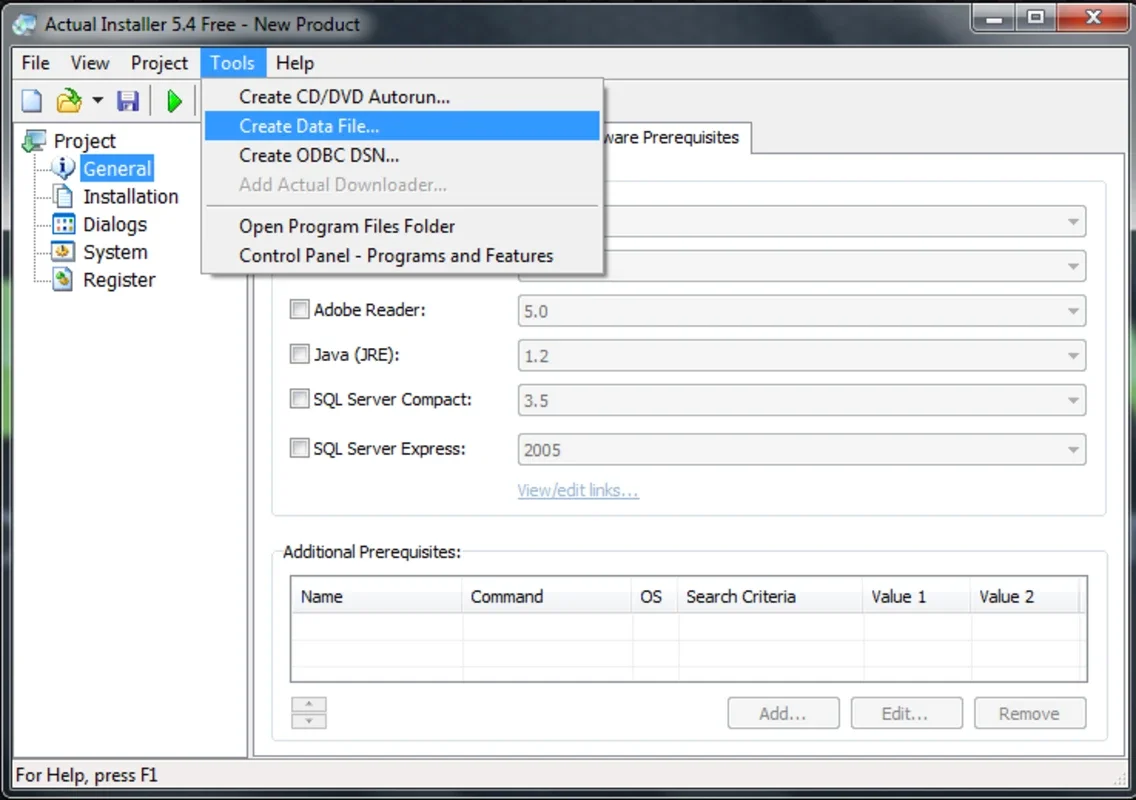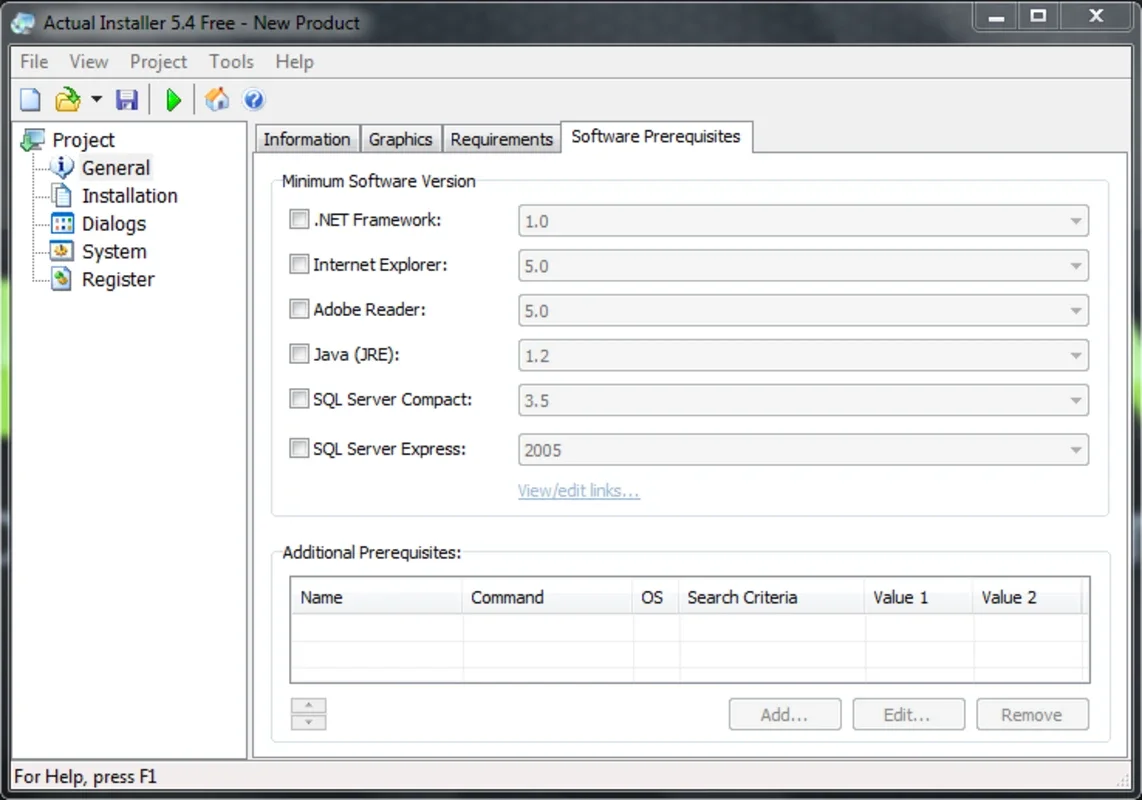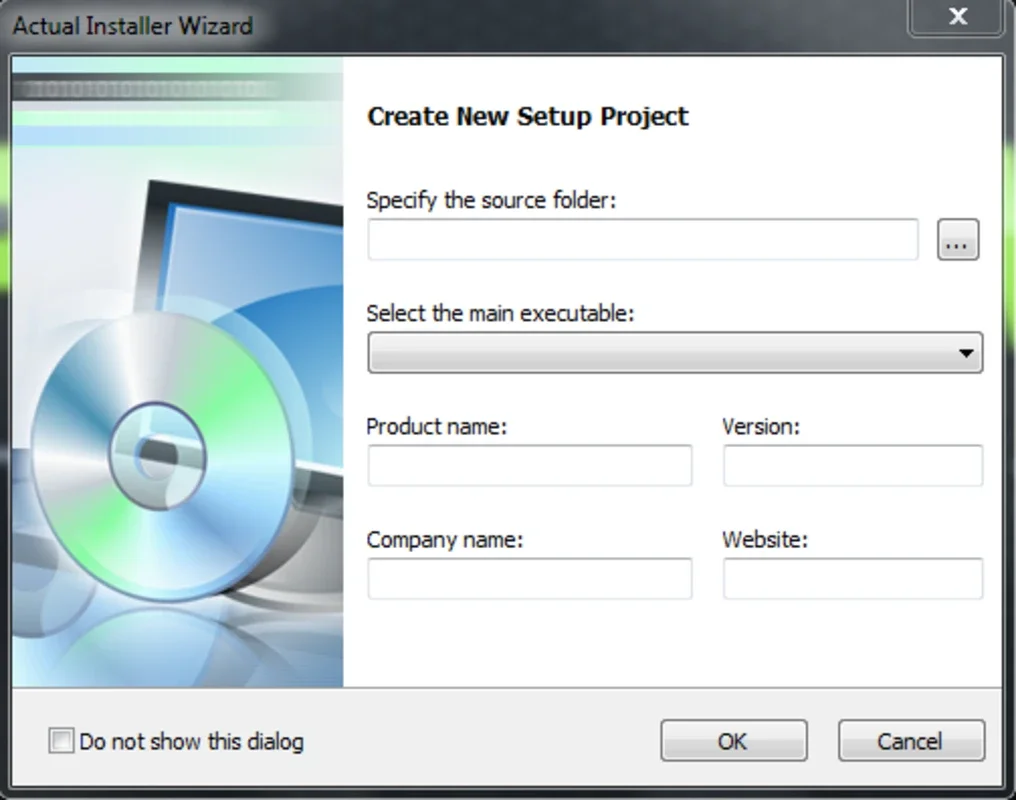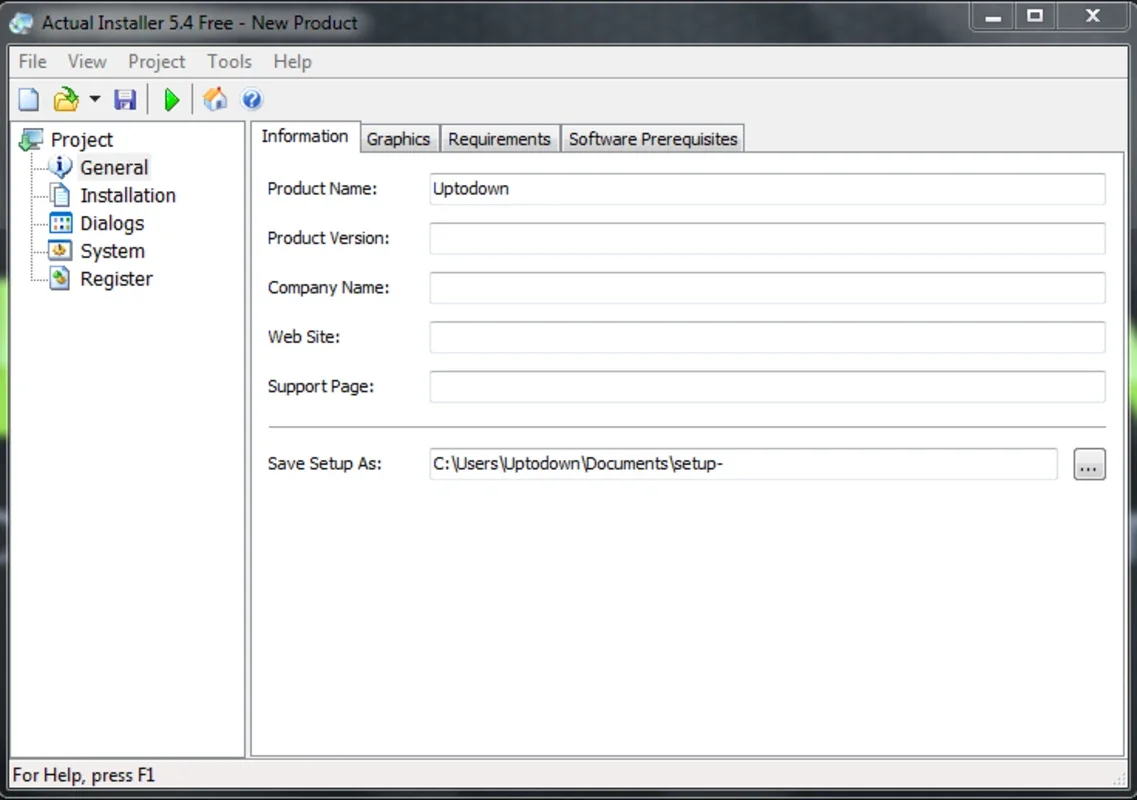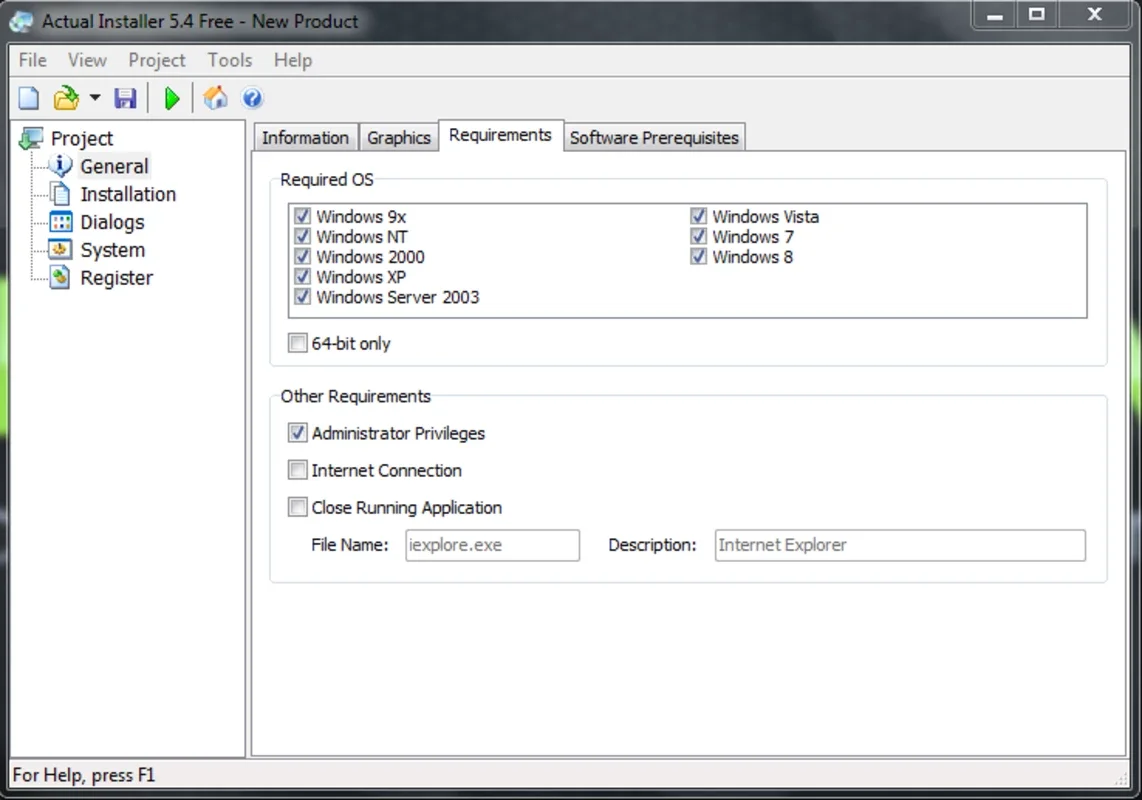Actual Installer App Introduction
Actual Installer is a user-friendly application designed for creating professional installation packages for your software. This powerful tool streamlines the process of delivering your software to users, ensuring a smooth and efficient installation experience. Forget the complexities of manual installer creation; Actual Installer handles the intricacies, allowing you to focus on what you do best – developing exceptional software.
Key Features and Benefits
Actual Installer offers a comprehensive suite of features designed to simplify and enhance the software installation process. These features include:
- Intuitive Interface: The software boasts a remarkably simple interface, making it accessible to users of all technical skill levels. Creating installation packages is a matter of filling in a few key fields and attaching the necessary files.
- Multi-Language Support: Cater to a global audience by including license agreements and Read Me files in multiple languages. This ensures accessibility and understanding for users worldwide.
- Shortcut Creation: Effortlessly create shortcuts to your software on the user's desktop and Start Menu, enhancing user convenience and accessibility.
- Windows Registry Modification: Modify the Windows registry to seamlessly integrate your software with the operating system. This ensures proper functionality and avoids potential conflicts.
- Uninstallation Capabilities: Provide users with a clean and complete uninstallation process, removing all associated files and registry entries.
- System Requirements Check: Before installation begins, Actual Installer verifies that the user's system meets the minimum requirements for your software. This prevents installation failures and ensures optimal performance.
- File Associations: Establish associations between specific file types and your software, allowing users to easily open supported files with your application.
- Font Registration: Register custom fonts used by your software, ensuring consistent appearance and functionality across different systems.
- ActiveX Component Support: Integrate ActiveX components for seamless interaction with web browsers and other applications.
- Custom Commands Execution: Execute custom commands during the installation process, allowing for advanced customization and automation.
Comparison with Other Installation Package Creators
Actual Installer stands out from other installation package creators due to its ease of use and comprehensive feature set. While other tools may offer similar functionality, they often lack the intuitive interface and streamlined workflow that Actual Installer provides. Some competitors might require extensive scripting or coding knowledge, while Actual Installer simplifies the process with a user-friendly point-and-click system.
For example, compared to [Name of Competitor A], Actual Installer offers a significantly more intuitive user experience. [Name of Competitor A] often requires users to navigate complex menus and settings, while Actual Installer presents a clear and concise interface. Similarly, compared to [Name of Competitor B], Actual Installer provides more robust support for multi-language installations and custom command execution. [Name of Competitor B] may lack the flexibility and customization options available in Actual Installer.
Step-by-Step Guide to Creating an Installation Package
Creating an installation package with Actual Installer is a straightforward process. Follow these steps:
- Launch Actual Installer: Open the application on your Windows system.
- Project Information: Enter the necessary project information, including the program name, company name, software version, and other relevant details.
- File Selection: Add the files and folders that comprise your software to the installation package.
- Settings Configuration: Configure the installation settings, such as the installation directory, shortcuts, and registry modifications.
- Language Selection: Choose the languages for the license agreement and Read Me files.
- Build the Installer: Click the "Build" button to create the installation package.
- Testing: Thoroughly test the installer on various systems to ensure it functions correctly.
Advanced Features and Customization
Actual Installer offers several advanced features for experienced users who require greater control over the installation process. These features allow for extensive customization and automation, enabling the creation of highly tailored installation packages.
- Conditional Logic: Implement conditional logic to customize the installation process based on specific system configurations or user choices.
- Custom Actions: Define custom actions to perform specific tasks during the installation process, such as creating registry entries or launching external applications.
- Silent Installation: Create silent installation packages that can be deployed without user interaction, ideal for automated deployments.
Conclusion
Actual Installer is a powerful and user-friendly tool for creating professional installation packages for your software. Its intuitive interface, comprehensive feature set, and advanced customization options make it an ideal choice for developers of all skill levels. By simplifying the installation process, Actual Installer ensures a smooth and efficient user experience, enhancing the overall satisfaction with your software.