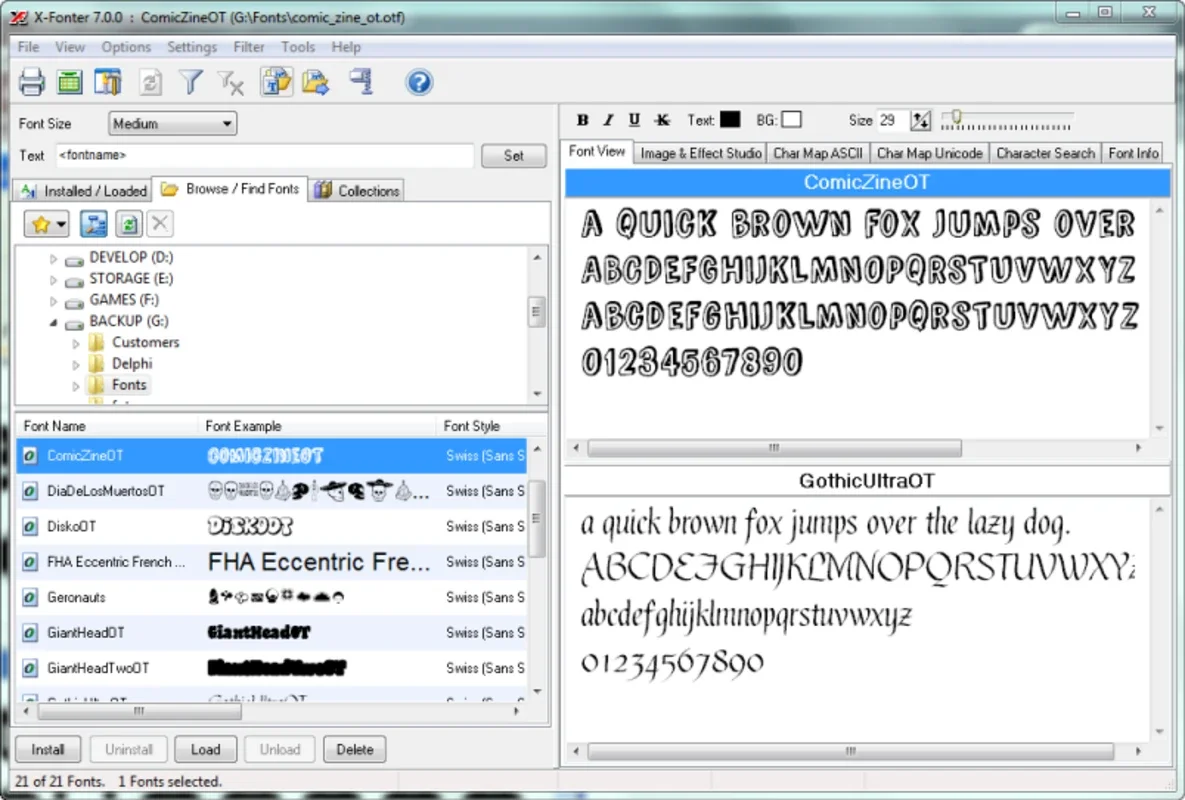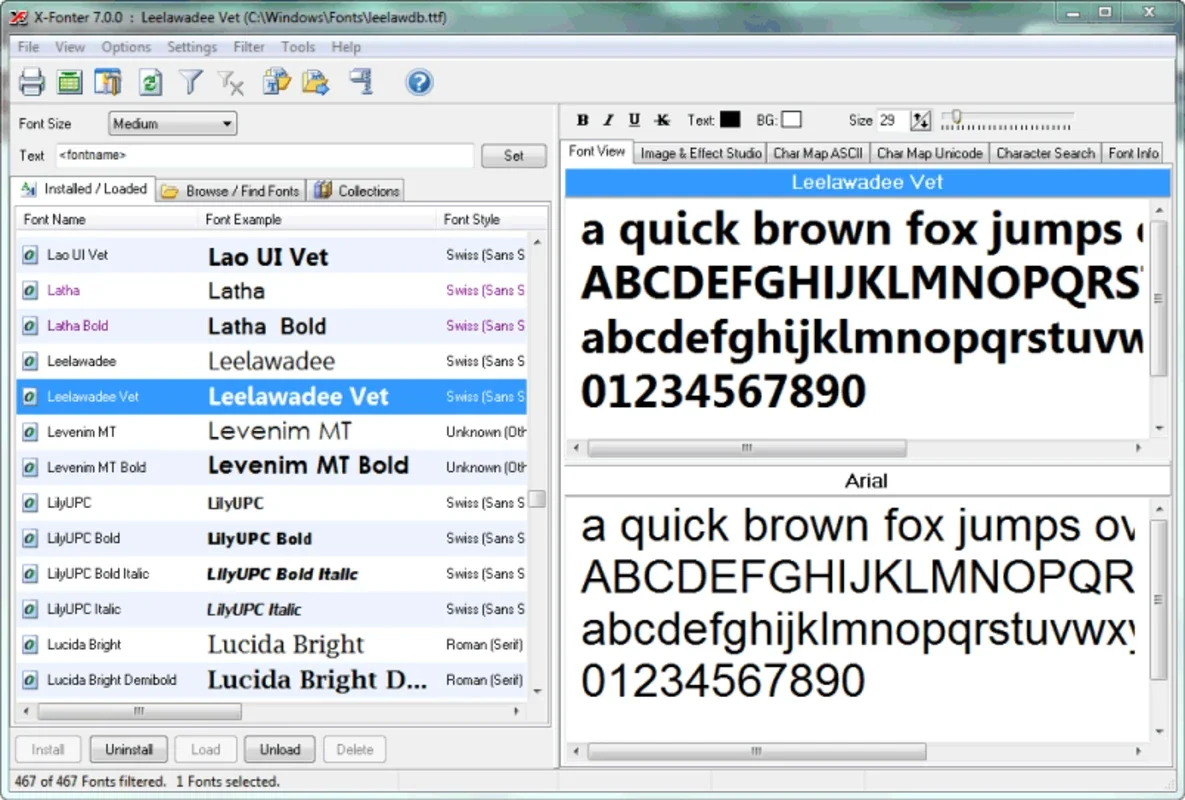X-Fonter App Introduction
Introduction
X-Fonter is a powerful software that provides one of the simplest ways to manage all the fonts installed in your Windows system. With X-Fonter, you can easily install, uninstall, update, compare, and preview different fonts at the same time.
Features
- Comprehensive Font Management: X-Fonter supports all kinds of fonts, including TrueType, OpenType, and Postscript Type 1. You can easily organize and manage your font library with just a few clicks.
- Intuitive and Easy to Use: Even if you are a total novice, you can quickly get started with X-Fonter. The user interface is intuitive and easy to navigate, making it accessible to everyone.
- Font Preview and Comparison: Before installing a new font, you can preview it to see how it will look in your documents. You can also compare different fonts side by side to make the best choice.
- Simple Image Editor: In addition to font management, X-Fonter includes a simple image editor that allows you to create 3D fonts. This feature is perfect for designers who want to add a unique touch to their projects.
Benefits
Using X-Fonter can save you a lot of time and effort. Instead of manually managing your font library, you can let X-Fonter do the work for you. It also helps you keep your system organized and ensures that you always have the right fonts available for your projects.
Compatibility
X-Fonter is compatible with all versions of Windows, making it a versatile tool for all users. Whether you are using Windows 7, 8, 10, or any other version, you can rely on X-Fonter to manage your fonts.
Conclusion
If you are looking for a simple and effective way to manage your fonts in Windows, look no further than X-Fonter. With its powerful features and intuitive interface, X-Fonter is the perfect tool for both novice and experienced users. Download X-Fonter for free today and start managing your fonts like a pro!