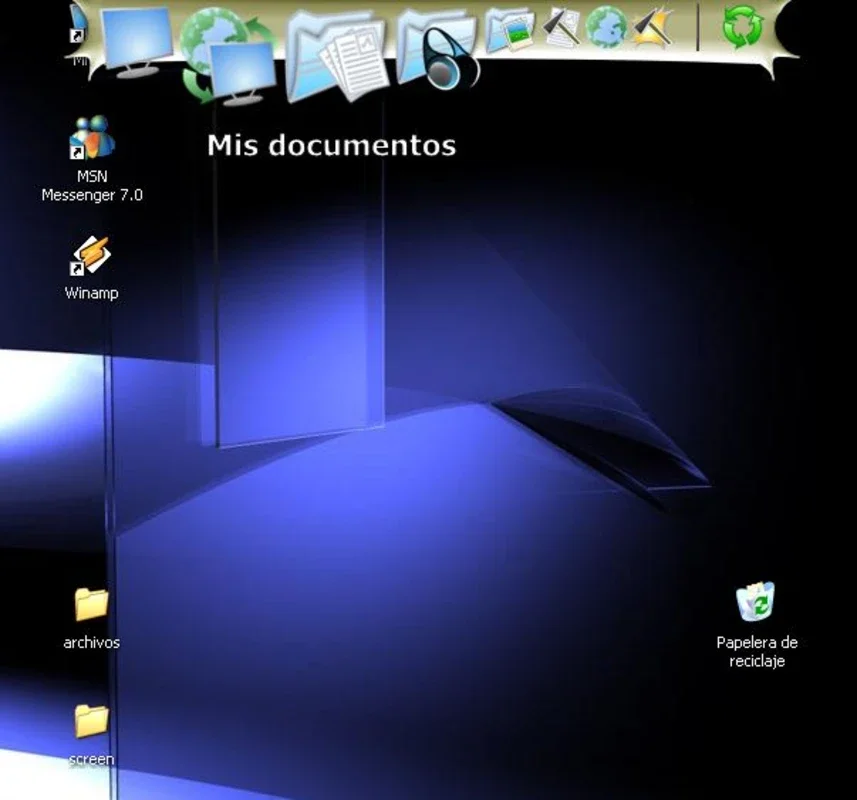RocketDock App Introduction
RocketDock is a remarkable software that offers a unique and enhanced desktop experience for Windows users. In this comprehensive article, we will explore the various features and benefits of RocketDock in detail.
1. Introduction to RocketDock
RocketDock is not just an ordinary taskbar; it is a powerful tool that transforms the way you interact with your desktop. It provides a visually appealing and functional interface that allows you to organize your shortcuts, programs, and running tasks in an efficient manner.
2. Key Features of RocketDock
- Attractive and Fun Animated Dock: RocketDock turns your desktop into an engaging and dynamic space with its animated dock. You can customize the appearance of the dock to suit your preferences, making your desktop look more stylish and personalized.
- Fast Rendering and Excellent Graphics: One of the standout features of RocketDock is its fast rendering speed and high-quality graphics. It ensures a smooth and seamless experience, without any lag or performance issues.
- Stability and Superior Performance: Compared to other similar programs, RocketDock offers exceptional stability. It provides a reliable and consistent performance, ensuring that your desktop remains functional and efficient at all times.
- Compatibility with Various Skins: RocketDock is compatible with Mobydock, Y'z Dock, and ObjectDock skins. This allows you to further customize the look and feel of your dock, giving you endless possibilities to create a unique desktop environment.
3. How to Use RocketDock
Using RocketDock is straightforward and intuitive. Here are the steps to get started:
- Download and install RocketDock from the official website ().
- Once installed, you can start adding shortcuts, programs, and running tasks to the dock by simply dragging and dropping them onto the dock.
- Customize the appearance of the dock by changing the icons, themes, and animations to match your style.
- Organize your shortcuts and tasks into groups for easier access and navigation.
4. Who is RocketDock Suitable For?
RocketDock is ideal for a wide range of users, including:
- Individuals who want to add a touch of style and functionality to their Windows desktop.
- Users who frequently access multiple programs and shortcuts and need a more organized and efficient way to manage them.
- Those who appreciate a visually appealing and customizable desktop environment.
5. The Benefits of Using RocketDock
- Saves Time: With RocketDock, you can quickly access your frequently used programs and shortcuts, saving you the time and effort of searching through menus and folders.
- Enhances Productivity: By having your essential tools and tasks readily accessible, RocketDock helps you stay focused and productive.
- Improves Desktop Organization: It allows you to keep your desktop clutter-free and neatly organized, making it easier to find what you need when you need it.
6. Comparisons with Other Desktop Enhancement Tools
When comparing RocketDock to other similar software, it stands out for its unique features and user-friendly interface. While other tools may offer similar functionality, RocketDock's combination of speed, stability, and customization options makes it a top choice for Windows users.
In conclusion, RocketDock is a must-have software for Windows users who want to enhance their desktop experience. Its array of features, ease of use, and compatibility with various skins make it a valuable addition to any Windows setup. Give RocketDock a try and transform your desktop into a more stylish, organized, and productive workspace.