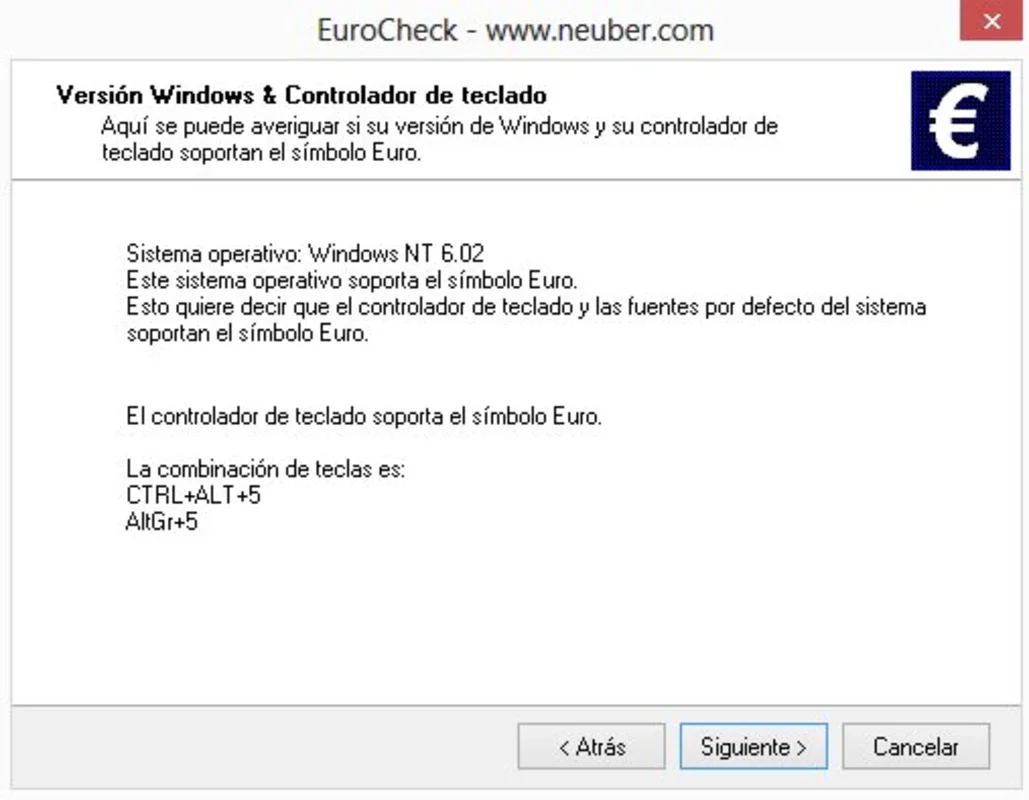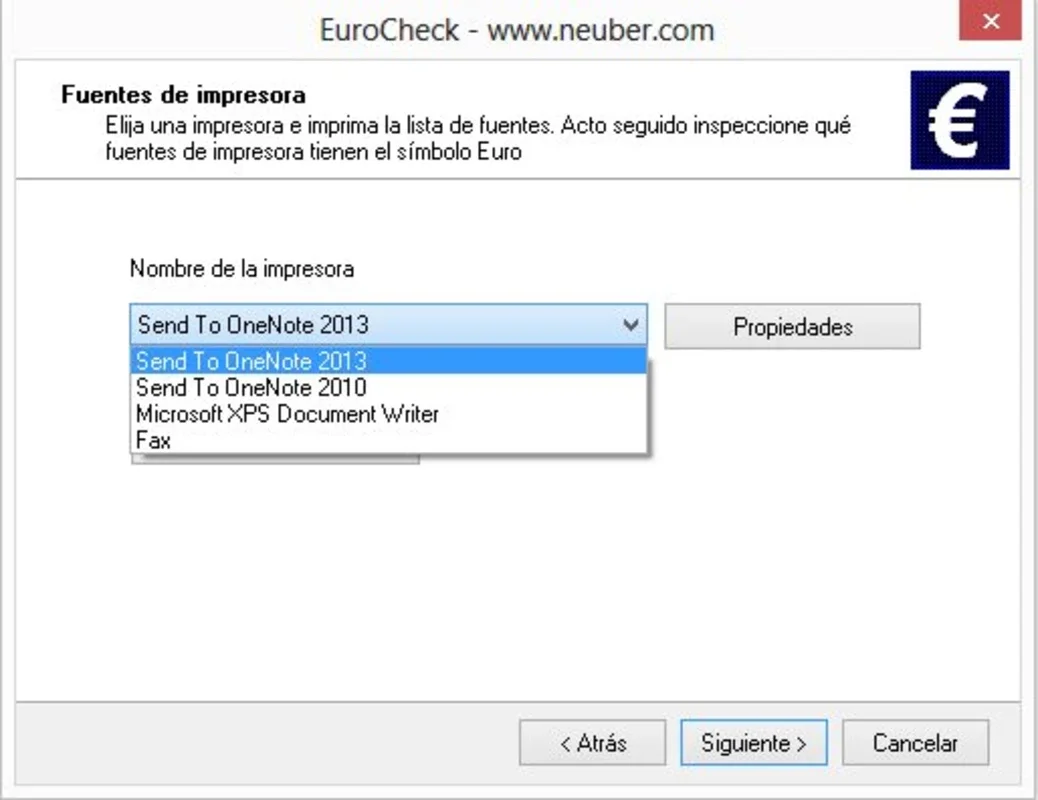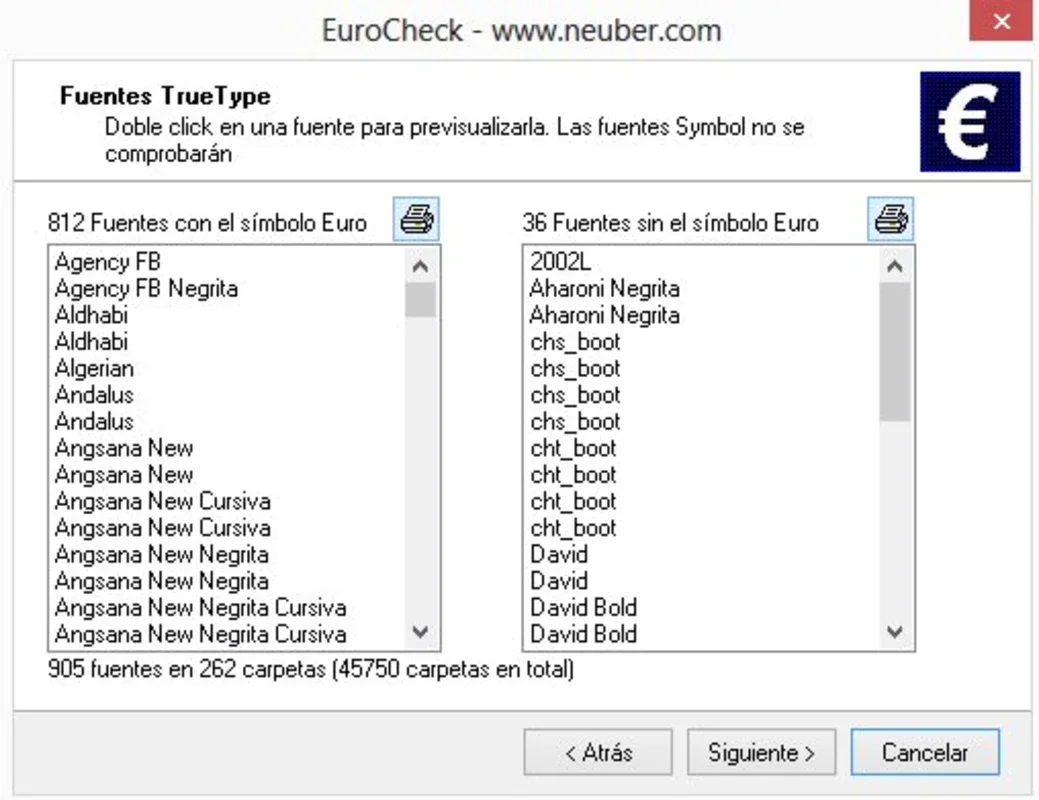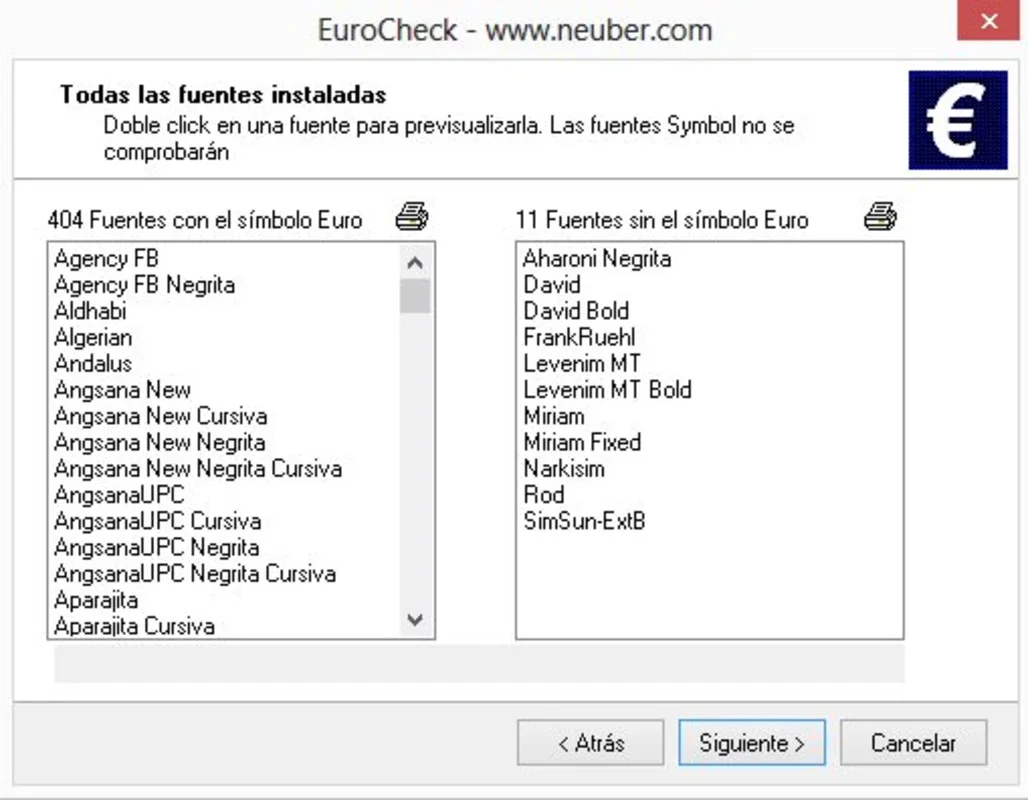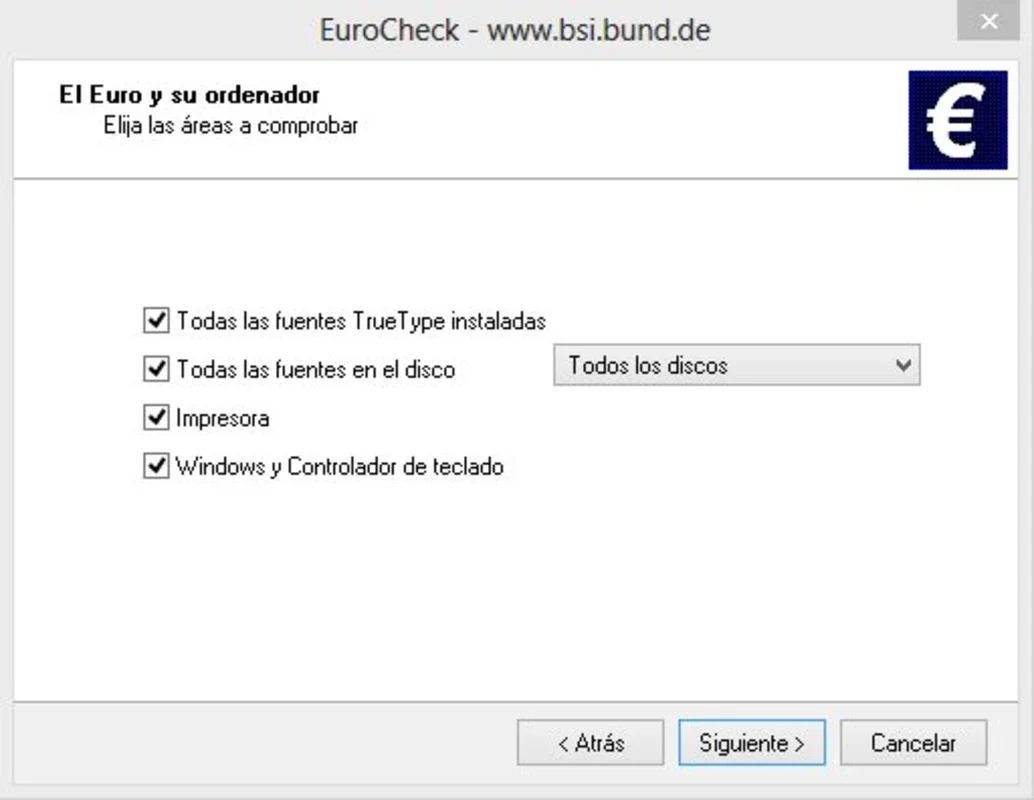EuroCheck App Introduction
Introduction
After the implementation of the euro in the European Union, many people faced difficulties in seeing the euro symbol due to outdated fonts on their PCs. EuroCheck is a powerful tool designed to address this issue.
What is EuroCheck?
EuroCheck is a comprehensive application that checks which fonts are installed on your computer and determines if they support the euro currency symbol. It conducts a thorough analysis of all installed TrueType fonts, printers, and keyboard controls for Windows.
How Does EuroCheck Work?
When you run EuroCheck, it scans your computer's font library and identifies any fonts that may be missing or incompatible with the euro symbol. It then provides you with detailed information about the fonts and offers suggestions on how to update them.
Benefits of Using EuroCheck
- Font Update: EuroCheck allows you to update the fonts on your computer, ensuring that you can easily use and see the euro symbol without any problems.
- Accuracy: By checking the installed fonts, EuroCheck ensures that you have the correct fonts for displaying the euro symbol, eliminating any potential errors or confusion.
- Compatibility: It is compatible with Windows operating systems and works seamlessly with various printers and keyboard controls.
Using EuroCheck
Using EuroCheck is simple. Just download and install the application on your Windows computer. Once installed, run the program and let it scan your system for fonts.
Conclusion
EuroCheck is an essential tool for anyone who wants to ensure that their computer can display the euro symbol correctly. With its easy-to-use interface and comprehensive font checking capabilities, EuroCheck makes it easy to update your PC's fonts and enjoy seamless euro symbol recognition. Download EuroCheck for Windows today and say goodbye to font-related issues with the euro symbol.