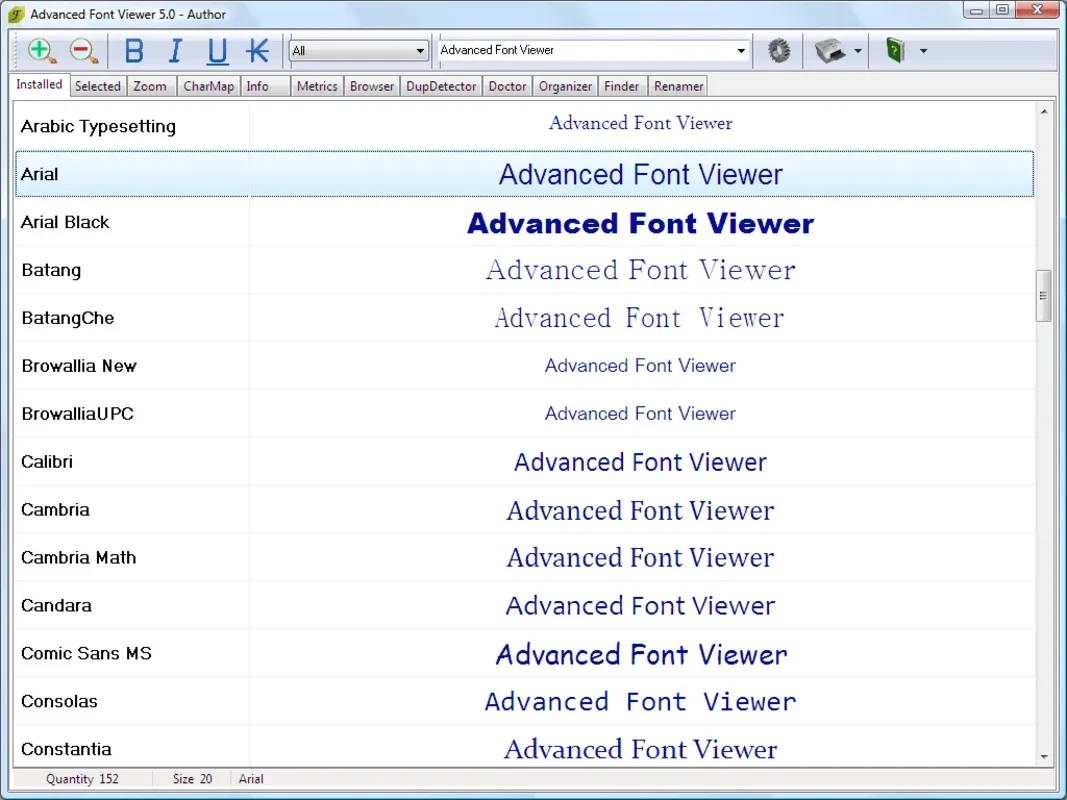Free and Easy Font Viewer App Introduction
Introduction
The Free and Easy Font Viewer is an essential tool for those who frequently engage in text writing and editing on their Windows computers. It provides a seamless experience in exploring and selecting fonts without the hassle of traditional methods.
The Simplicity of Use
One of the most appealing aspects of the Free and Easy Font Viewer is its user - friendly interface. It is designed in such a way that even novice users can easily navigate through it. The software automatically detects all the fonts installed on your Windows computer. Instead of having to open each font file individually to see what it looks like, the viewer presents a comprehensive list. This list not only includes the name of the font but also a sample of the alphabet written in that particular font. This visual representation makes it extremely easy for users to quickly identify the font they are looking for.
Advanced Features
In addition to the basic font listing, the Free and Easy Font Viewer offers some advanced features. For instance, it has a zoom tab. This tab allows users to view a sentence written in the font of their choice in a larger size. This is particularly useful when you want to closely examine the details of a font, such as the shape of the letters or the thickness of the strokes. Another great feature is the symbol tab. This tab displays all the symbols included in the selected font. This is very handy for those who need to use special characters or symbols in their writing, such as in graphic design or when creating technical documents.
Comparison with Other Font Viewers
When compared to other font viewers available in the market, the Free and Easy Font Viewer stands out for its simplicity and efficiency. Some font viewers may offer a more complex set of features, but they often come with a steep learning curve. On the other hand, there are some basic font viewers that lack the advanced features like the zoom and symbol tabs that the Free and Easy Font Viewer provides. This software strikes a perfect balance between simplicity and functionality, making it a great choice for a wide range of users.
The Importance of Font Viewing in Writing and Editing
Fonts play a crucial role in writing and editing. The right font can enhance the readability of a text, convey a certain mood or style, and even make the content more engaging. For example, in a creative writing piece, a fancy or unique font might be used to add a touch of elegance or playfulness. In a formal business document, a more traditional and legible font is preferred. The Free and Easy Font Viewer allows users to easily experiment with different fonts to find the one that best suits their needs.
How it Saves Time
The automatic font recognition and the comprehensive list provided by the Free and Easy Font Viewer save a significant amount of time. Without this software, users would have to search through their font folders, open each font file, and then close it if it's not the one they want. This process can be very time - consuming, especially if you have a large number of fonts installed on your computer. With the Free and Easy Font Viewer, all the fonts are presented in one window, and you can quickly scan through them to find the desired font.
Conclusion
In conclusion, the Free and Easy Font Viewer is a must - have tool for Windows users who are involved in writing and editing. Its simplicity, combined with its useful features, makes it an invaluable asset. Whether you are a professional writer, a graphic designer, or just someone who likes to customize the appearance of their text, this software will surely meet your font - viewing needs.