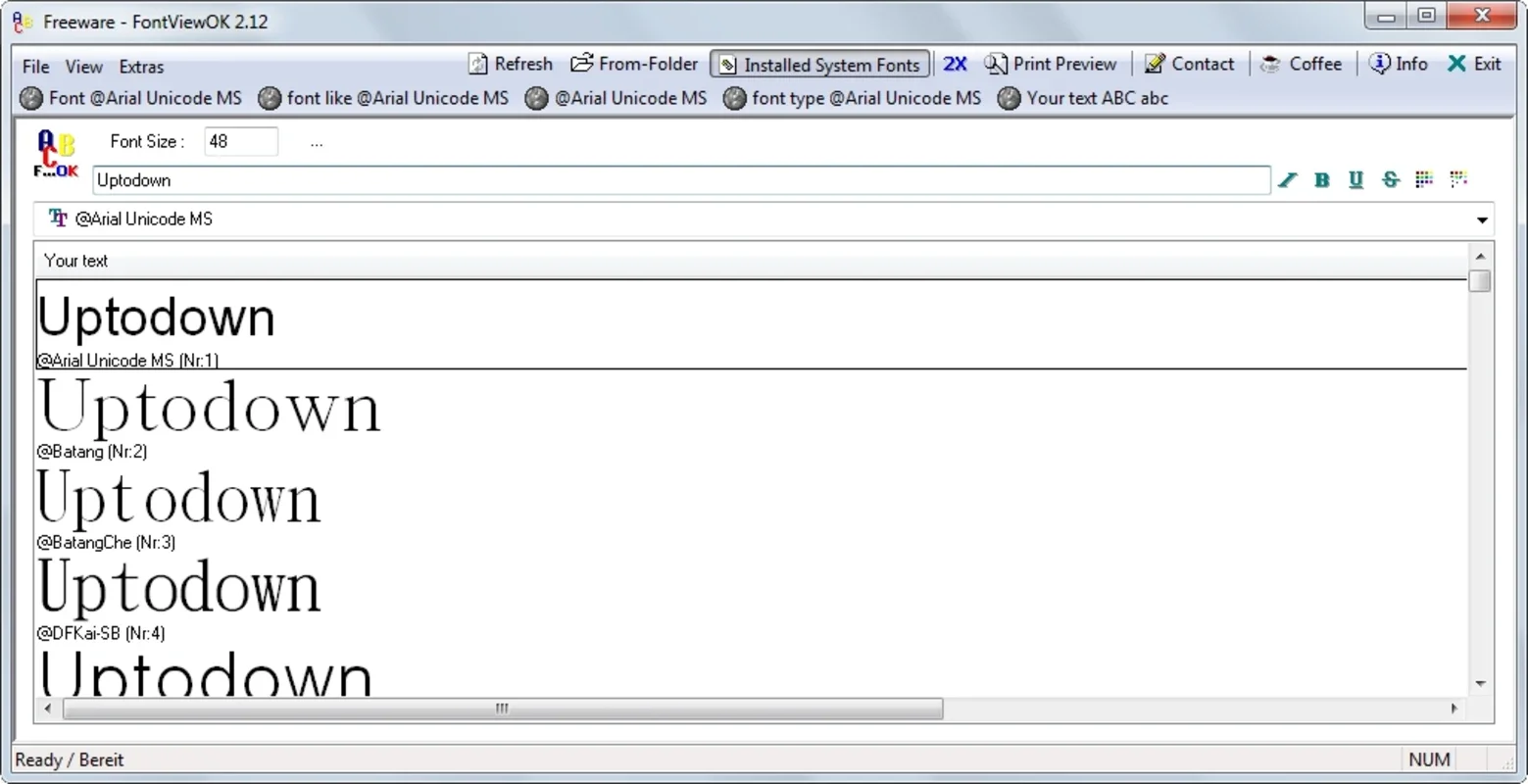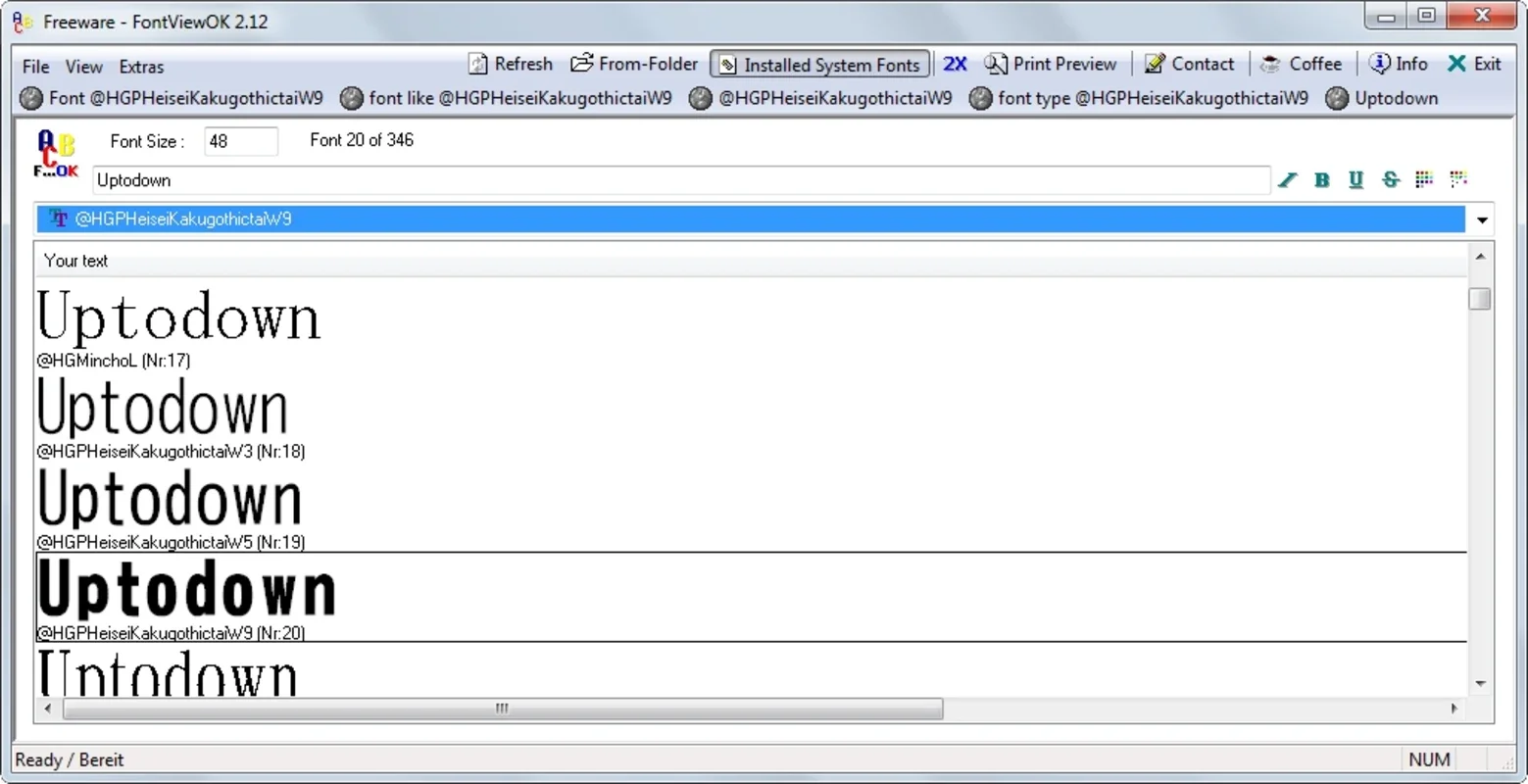FontViewOK App Introduction
Introduction
FontViewOK is a remarkable software that has been designed to simplify the process of font viewing on Windows. It is a lightweight application that offers a great deal of functionality without the need for complex installations. This makes it accessible to a wide range of users, from those who are just casually interested in seeing what fonts are available on their computer to more professional users who may need to quickly preview fonts for design or other purposes.
The Simplicity of FontViewOK
One of the most appealing aspects of FontViewOK is its simplicity. It is a no - frills tool that focuses on doing one thing extremely well - showing you all the fonts installed on your Windows computer. With just a few kilobytes of space occupied, it is a very compact application. You can input any text and see how it would look in different fonts, whether in bold or italic. This is a great feature for those who are working on text - based projects and want to quickly see how different fonts will impact the overall appearance of their text.
FontViewOK's Web - Page Font - Changing Feature
Another interesting aspect of FontViewOK is its ability to change the font on a web page that you are currently viewing. This is not a common feature in most font - viewing tools. In addition to changing the font, you can also modify the color and the background, which gives you a sense of how the website would look with different design elements. It is like having a mini - code editor for the visual aspects of a web page, allowing you to simulate changes in the website's code without actually making any permanent alterations.
FontViewOK's User - Friendly Interface
The user interface of FontViewOK is designed to be intuitive and easy to use. There are no complicated menus or settings that would require a lot of time to learn. Even a novice user can quickly figure out how to use the tool to view fonts or make changes to web pages. The simplicity of the interface is a testament to the developers' understanding of the needs of the users. They have focused on creating a tool that is accessible and useful right from the start, without any steep learning curves.
Comparing FontViewOK with Other Font - Related Tools
When compared to other font - viewing or font - management tools, FontViewOK stands out for its simplicity and ease of use. Some other tools may offer more advanced features such as font - creation or more in - depth font - editing capabilities. However, for those who just need a basic and straightforward way to view fonts and make some simple visual changes to web pages, FontViewOK is an excellent choice. It does not clutter the user's system with unnecessary features or large amounts of data. It is a lean and efficient tool that gets the job done.
The Value of FontViewOK for Different Users
For casual users, FontViewOK can be a fun way to explore the different fonts on their computer. They can play around with different text styles and see how they look. For designers or content creators, it can be a quick reference tool to see how a particular font will look in different styles and on different backgrounds. And for web developers or those interested in web design, the ability to simulate changes to web pages in terms of font, color, and background can be a valuable feature for getting a quick preview of how changes would look before implementing them in the actual code.
Conclusion
In conclusion, FontViewOK is a valuable addition to any Windows user's toolkit. It offers a simple yet effective solution for font viewing and some basic web - page visual - change simulation. Its small size, ease of use, and unique features make it a great choice for a wide variety of users. Whether you are just curious about the fonts on your computer or need a quick and easy way to preview font - related changes, FontViewOK has you covered.