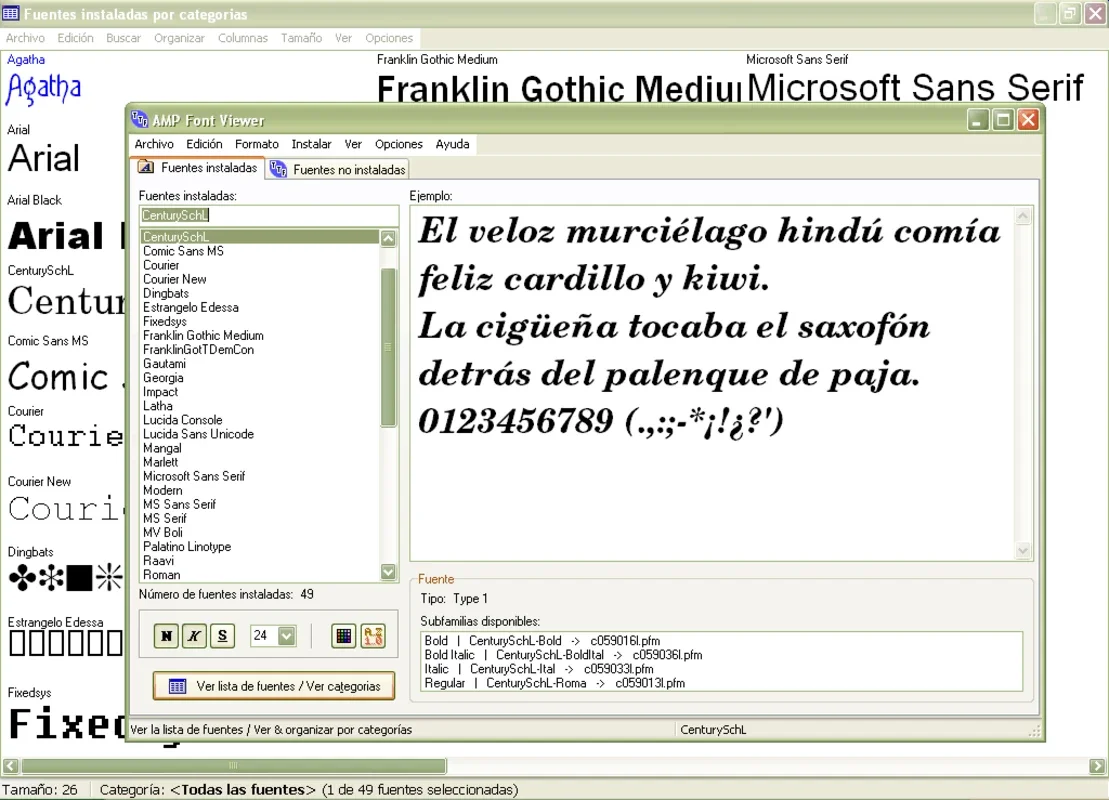AMP Font Viewer App Introduction
Introduction
AMP Font Viewer is a remarkable software for Windows users who deal with fonts on a regular basis. It offers a range of features that make font management an easy and efficient task.
Features of AMP Font Viewer
Font Viewing
One of the primary functions of AMP Font Viewer is to allow users to view the fonts installed on their Windows system. It presents a clear and organized list of all the TrueType and OpenType fonts. For PostScript OpenType fonts, it requires Windows 2000/XP. This feature is extremely useful for designers, content creators, and anyone who needs to quickly access and view different fonts.
Font Installation
AMP Font Viewer simplifies the font installation process. Users can install fonts from a folder either one by one or from a list. Additionally, it offers the option of temporary font installation. This means that the font will be installed only until the program is closed. This can be very handy when you want to test a font without permanently adding it to your system.
Font Deletion
Another important aspect of font management is the ability to delete installed fonts. AMP Font Viewer allows users to easily remove fonts that they no longer need. This helps in keeping the system clean and organized, and also frees up disk space.
Font Testing and Manipulation
The software also provides tools for font testing. This enables users to see how a particular font will look in different contexts before using it in a project. Moreover, it has organization and font - manipulation tools that can be used to manage and modify fonts according to the user's requirements.
Comparison with Other Font Management Tools
When compared to other font management tools in the market, AMP Font Viewer stands out for its simplicity and ease of use. Some font management tools may have a complex interface and a steep learning curve, but AMP Font Viewer is designed in such a way that even novice users can quickly get the hang of it. It focuses on the essential features of font management without overwhelming the user with unnecessary options.
Benefits of Using AMP Font Viewer
Efficiency
AMP Font Viewer saves time when it comes to font management. With its straightforward interface and useful features, users can quickly install, view, and delete fonts as needed. This is especially beneficial for those who work with multiple fonts on a daily basis.
System Organization
By allowing users to manage their fonts effectively, AMP Font Viewer helps in keeping the Windows system organized. This not only improves the overall performance of the system but also makes it easier for users to find the fonts they need.
Cost - Effective
As a free software, AMP Font Viewer offers great value for money. Users can enjoy all its features without having to pay a dime, which is a significant advantage compared to some of the paid font management tools in the market.
Conclusion
In conclusion, AMP Font Viewer is an excellent choice for Windows users who need a simple yet powerful tool for font management. Its features, ease of use, and cost - effectiveness make it a must - have for anyone who deals with fonts on their system.
Future Prospects
As technology continues to evolve, there is always room for improvement in software like AMP Font Viewer. For example, it could potentially integrate with more advanced font design tools or offer more customization options for font viewing and management. However, even in its current state, it serves its purpose well and is likely to remain a popular choice among Windows users for font management.