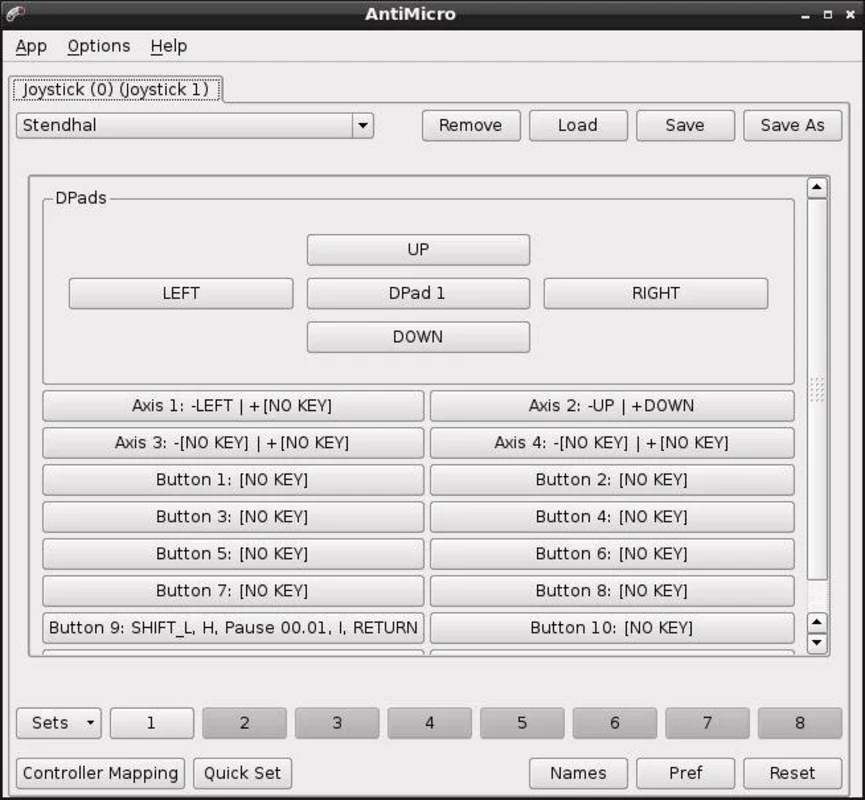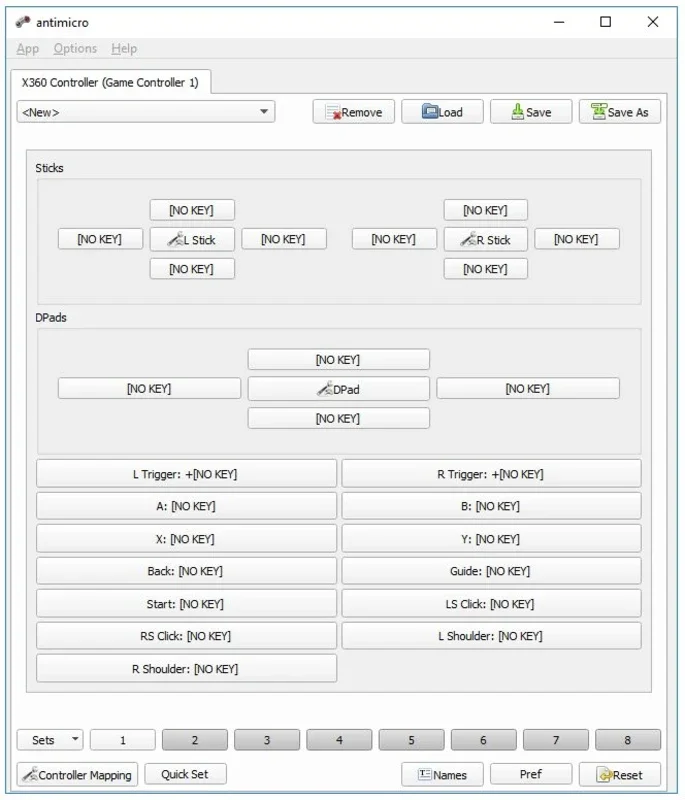Antimicro App Introduction
Antimicro is a remarkable software designed specifically for Windows users who want to take their gaming experience to the next level. This software offers a seamless solution for mapping different controls to use a gamepad with your PC, allowing for a more immersive and customizable gaming session.
How Does Antimicro Work?
Antimicro provides users with the ability to add keyboard commands and mouse buttons to each controller. This means that within a few minutes, you can effortlessly start controlling each game using a gamepad. The process is straightforward - all you need to do is assign each button from your keyboard and mouse to one of the buttons on the external controller. Once this is done, you're ready to embark on your gaming adventure.
The Versatility of Antimicro
One of the standout features of Antimicro is its extensive range of options. It even allows you to use controllers that may not be natively compatible. This added flexibility ensures that you can enjoy your favorite games with the controller of your choice, without any compatibility issues holding you back.
The User-Friendly Interface
The interface of Antimicro is simplicity itself. It is designed to enable you to set up each control map quickly and efficiently. With its intuitive layout, you can navigate through the settings with ease, ensuring a hassle-free configuration process.
Saving Configurations for Convenience
Another great aspect of Antimicro is the ability to save several configurations. This means you can load the settings that best suit a particular game whenever you need them. Simply access the toolbar at the top of the screen to load your preferred configurations and get straight into the action.
In conclusion, Antimicro is an essential tool for any Windows gamer looking to optimize their gaming setup. Its ease of use, extensive functionality, and user-friendly interface make it a top choice for those seeking a seamless gaming experience.