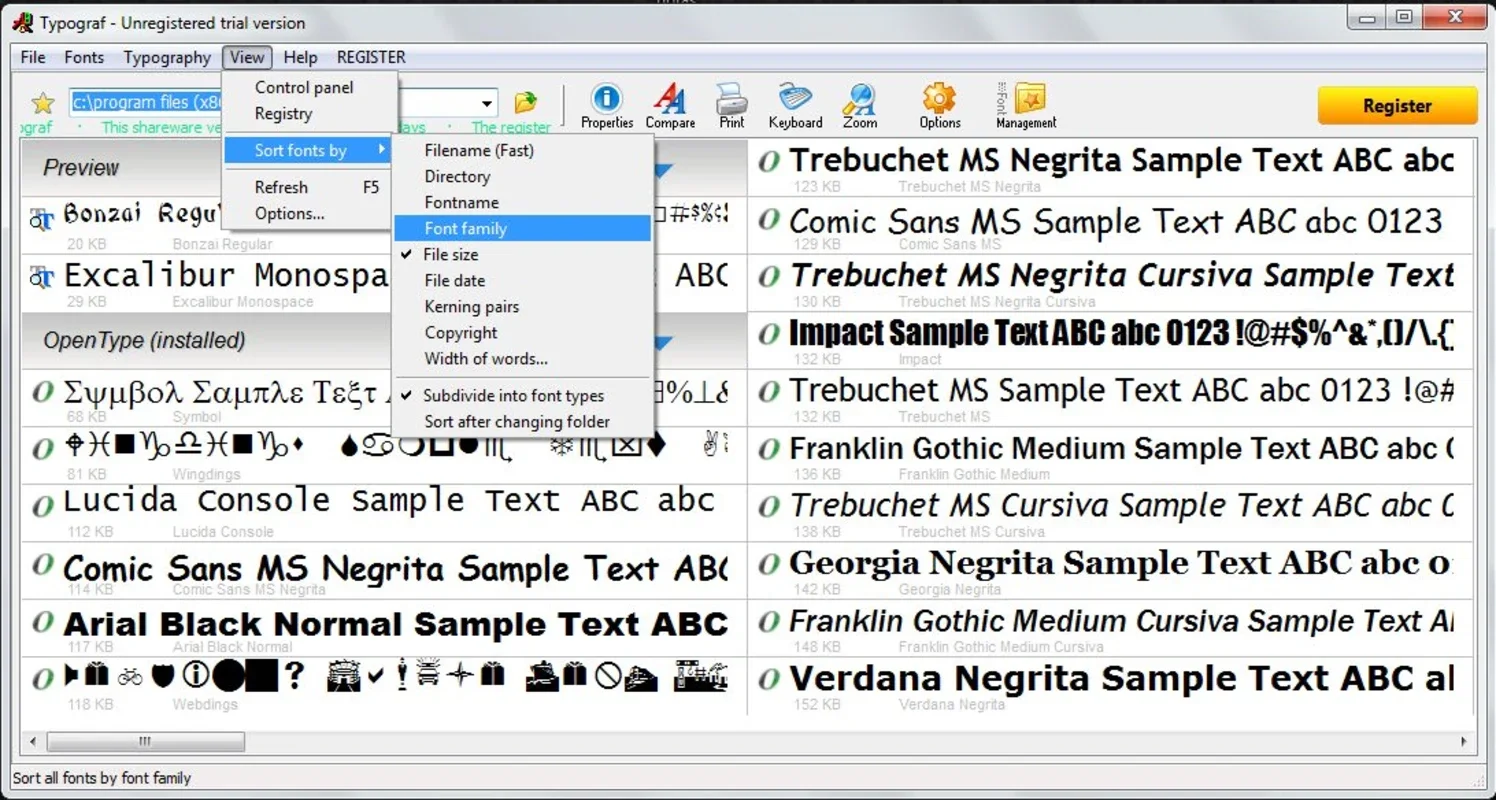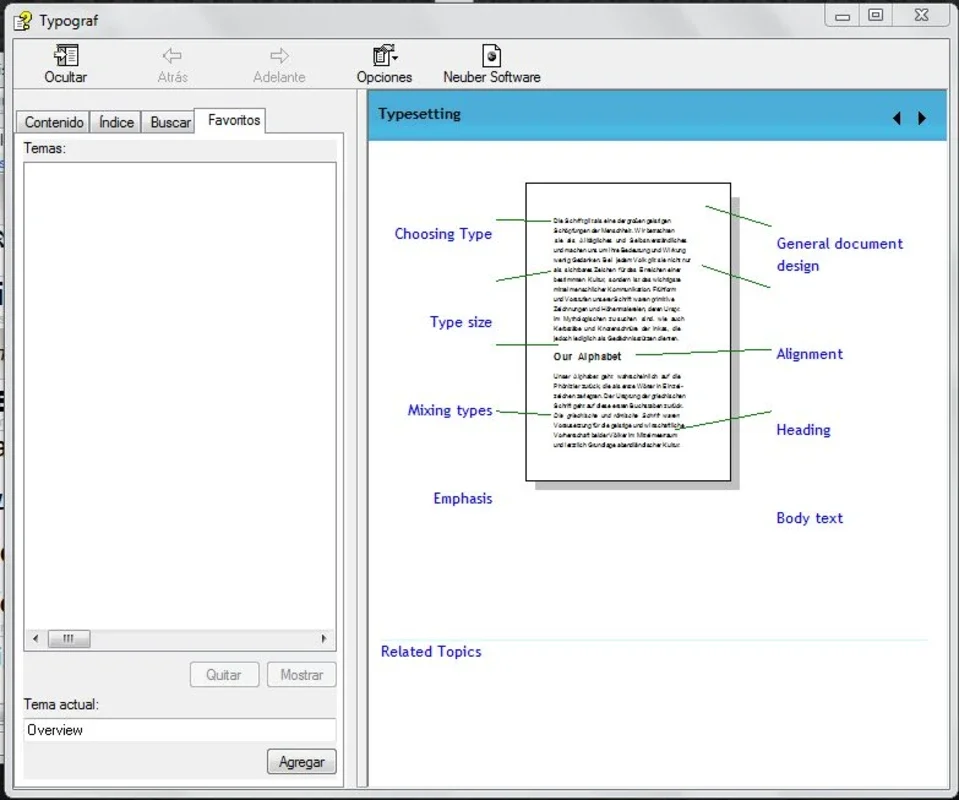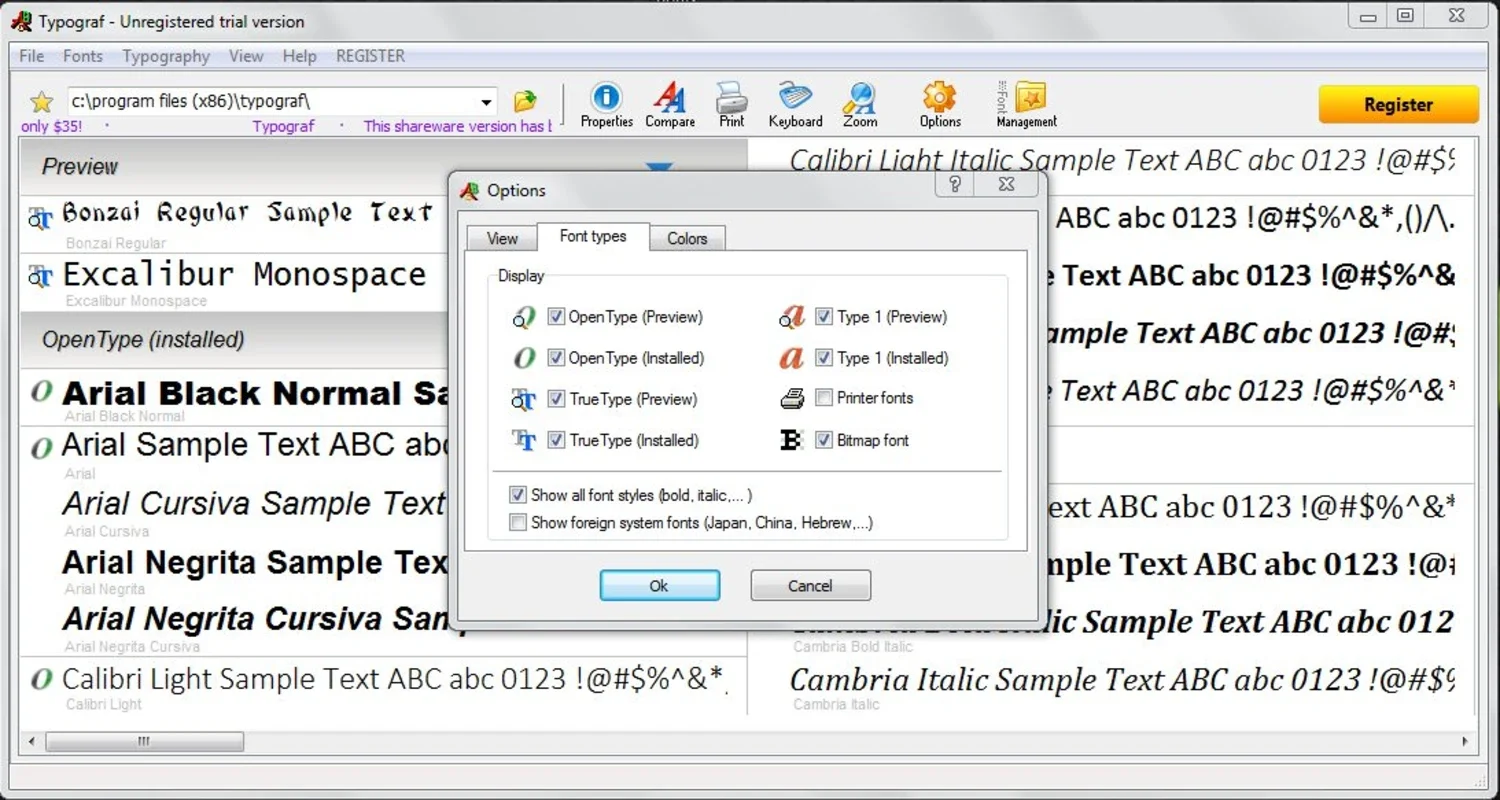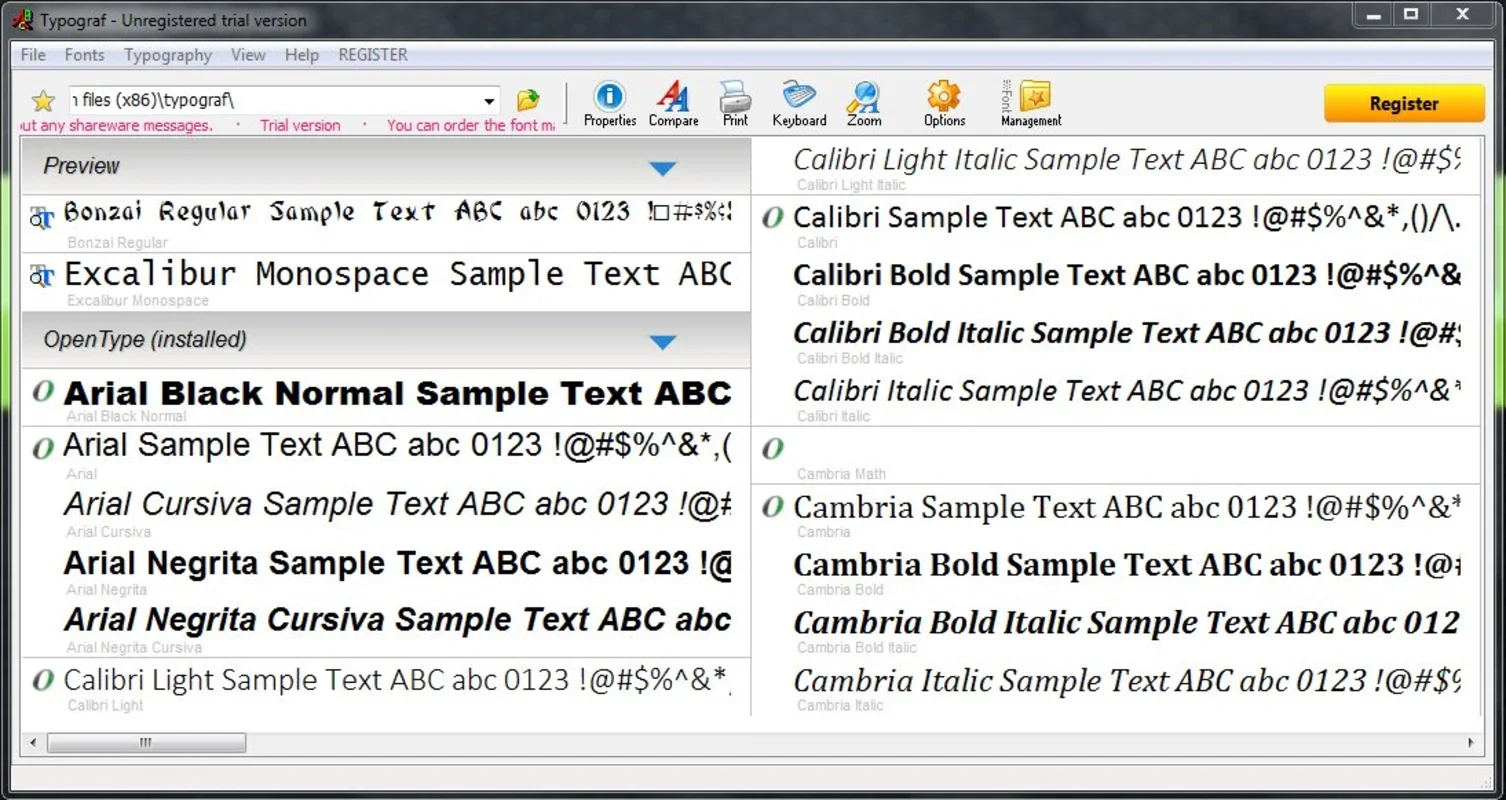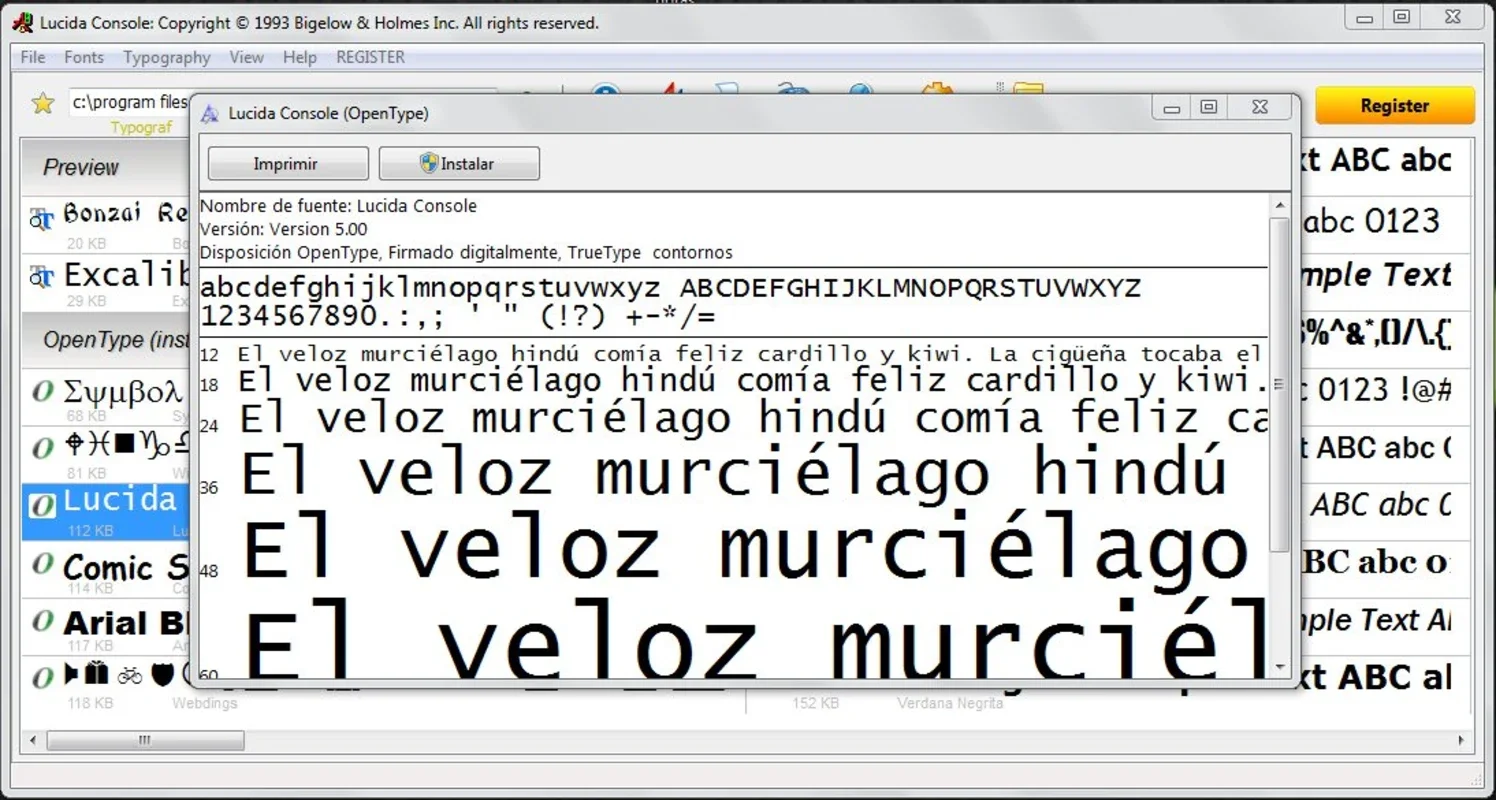Typograf App Introduction
Introduction to Typograf
Typograf is a remarkable software that plays a crucial role in the world of font management. It is designed to handle various types of fonts such as OpenType, TrueType, and Type1 fonts. This software is not just a simple font organizer; it offers a comprehensive set of features that are beneficial for both professional designers and casual users who like to add a touch of creativity to their text documents.
Font Property Display
One of the key features of Typograf is its ability to display all the font properties. It provides detailed information about each font, including the style, spacing, file data, and copyrights. This level of detail is invaluable for designers who need to ensure that they are using fonts in accordance with the appropriate legal requirements and also for those who want to make informed decisions about which font to use based on its specific characteristics.
Font Location and Organization
Typograf has an extensive reach when it comes to locating fonts. It can scan and display all the fonts present on the hard drive, DVD, CD, optical drives, discs, folders, and subfolders. Moreover, it offers multiple ways to organize these fonts. Users can choose to organize them by name, file, family, creator, date, or size. This flexibility in organization allows for easy navigation and quick access to the desired fonts.
Viewing and Comparing Fonts
The software also provides useful viewing options. Users can view the set of characters, the keyboard layout associated with a font, and an enlarged view of the font. This is especially helpful when trying to get a closer look at the details of a font. Additionally, Typograf enables users to search for similar fonts. This feature is great for finding alternatives or complementary fonts. It also allows for the comparison of different fonts in tabular form, which is a convenient way to see the differences and similarities between fonts side - by - side.
Printing and Grouping Fonts
Typograf offers diverse printing options for fonts. It can print fonts in many different ways, which can be useful for creating font samples or for reference purposes. The software also has the ability to organize fonts into groups and databases. When organizing fonts into groups, users can add information about the type of font and typeface. This helps in creating a more structured and organized font library.
Font Analysis and File Information Editing
Another important aspect of Typograf is its ability to quickly analyze units in search of duplicated fonts. This is a great time - saver for users who have a large number of fonts and want to avoid redundancy. The software also allows for the editing of file information. This can be useful for correcting any inaccuracies in the font metadata or for adding custom information.
Conclusion
In conclusion, Typograf is a highly useful software for anyone dealing with fonts. Its wide range of features, from font property display to organization, viewing, comparing, printing, analysis, and file information editing, make it an essential tool in the font management toolkit. Whether you are a professional designer or a casual user, Typograf can enhance your font - related tasks and make the process of working with fonts more efficient and enjoyable.