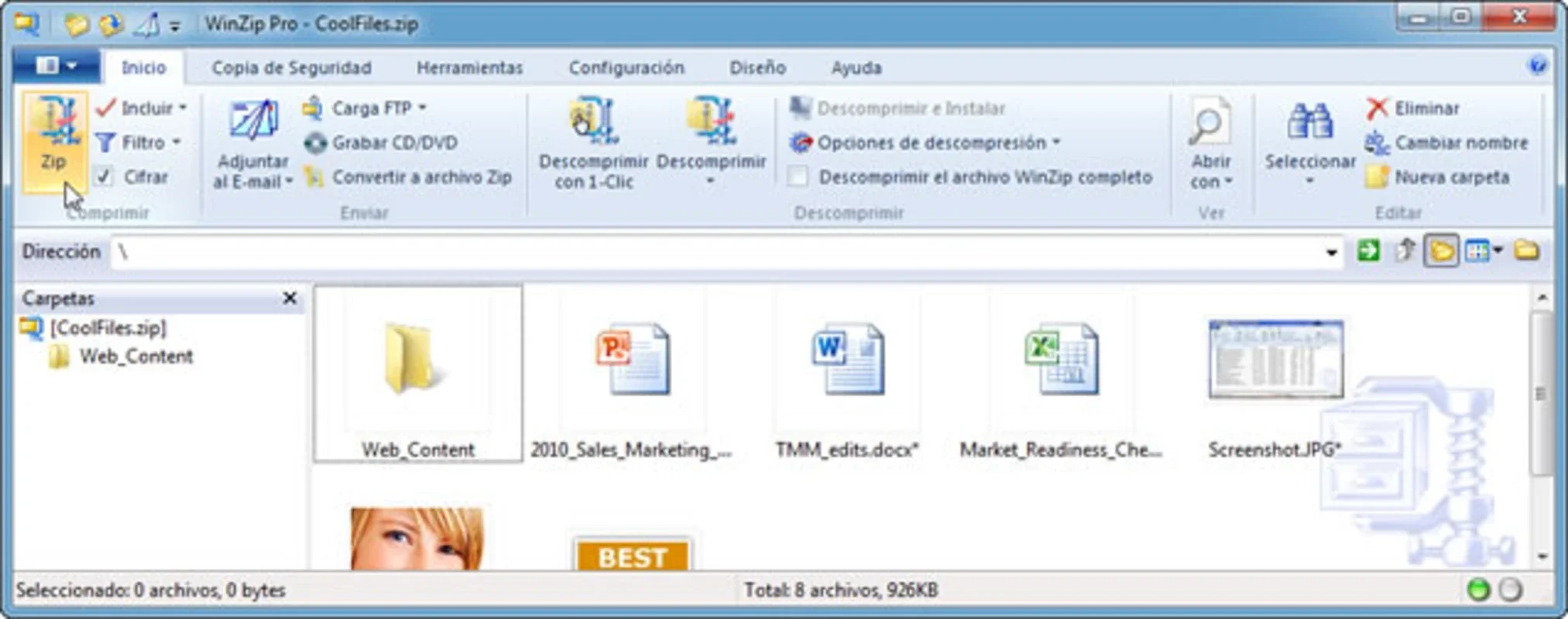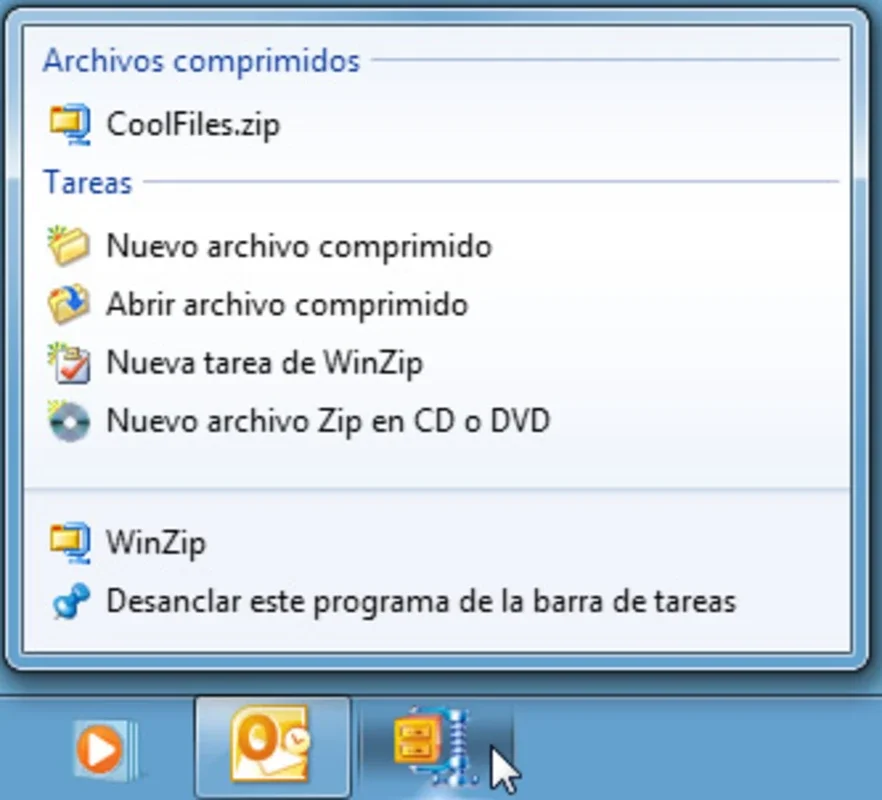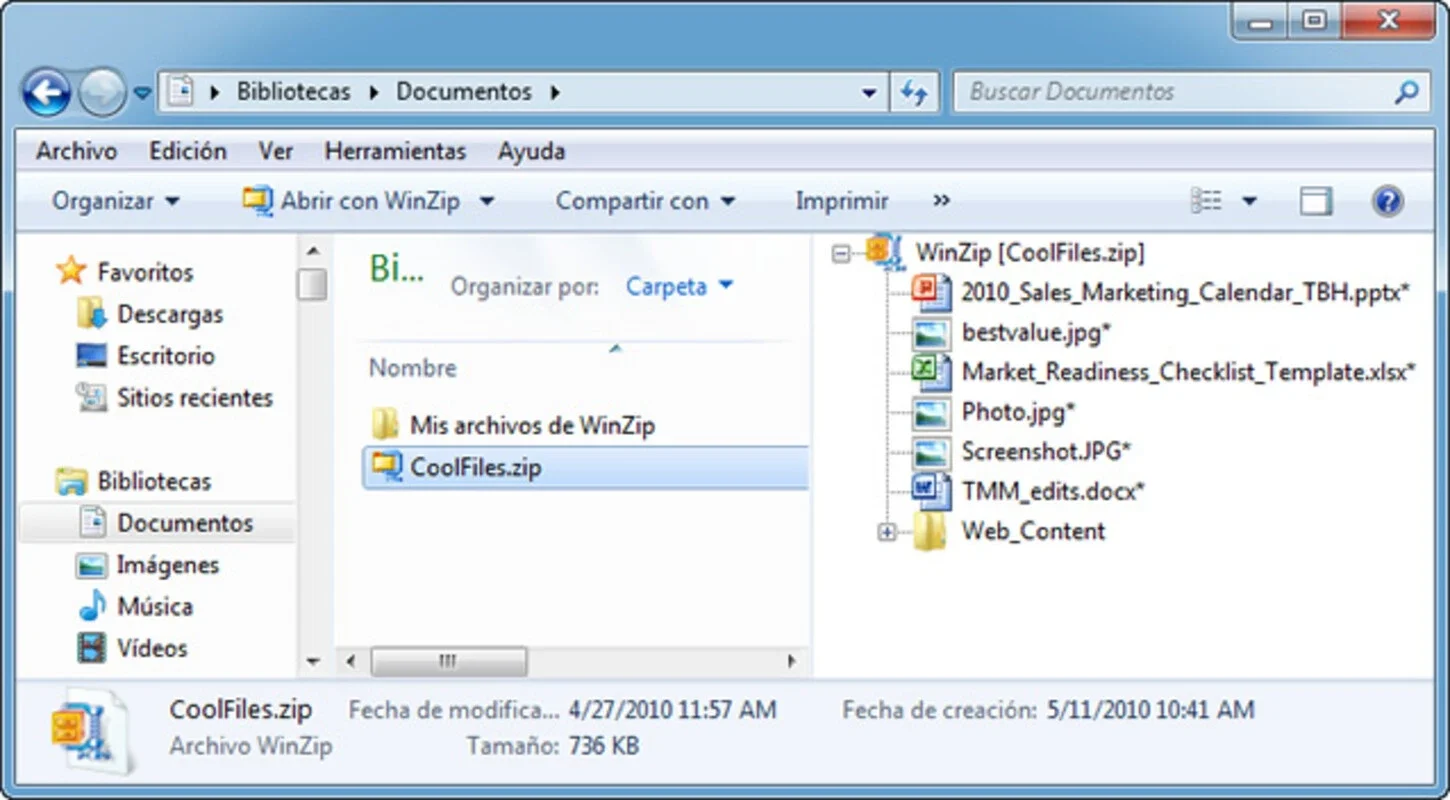WinZip App Introduction
WinZip has long held a prominent position in the world of file compression, and for good reason. Its ease of use, coupled with a robust feature set, has made it a favorite among users for decades. This comprehensive guide delves into the capabilities of WinZip, exploring its features, benefits, and how it compares to other compression tools available today.
Understanding WinZip's Core Functionality
At its heart, WinZip is a file compression and archiving utility. It allows users to reduce the size of files and folders, making them easier to store, share, and transmit electronically. This is achieved through various compression algorithms, resulting in smaller file sizes and reduced storage space requirements. Beyond simple compression, WinZip offers a range of additional features that enhance its usability and functionality.
Supported Compression Formats
WinZip boasts broad compatibility with a wide array of compression formats. This ensures seamless interaction with files created using other compression tools. Some of the key formats supported include:
- ZIP: The ubiquitous and widely supported ZIP format is, of course, a cornerstone of WinZip's functionality.
- RAR: WinZip also handles RAR archives, expanding its compatibility with a significant portion of compressed files found online.
- 7Z: Support for the 7Z format, known for its high compression ratios, adds another layer of versatility.
- Other formats: WinZip extends its support to a variety of other formats, including but not limited to TAR, gzip, UUencode, XXencode, BinHex, MIME, ARJ, LZH, and ARC. This comprehensive support minimizes compatibility issues.
Beyond Compression: Additional Features
WinZip's capabilities extend far beyond basic file compression. It offers a suite of features designed to streamline file management and enhance user experience:
- File Encryption: Protecting sensitive data is crucial, and WinZip provides robust encryption capabilities to safeguard compressed files. This ensures confidentiality and prevents unauthorized access.
- Password Protection: Setting passwords on compressed archives adds an extra layer of security, controlling who can access the contents.
- File Management: WinZip integrates file management tools, allowing users to easily organize, rename, and delete files within the archive without needing to extract them first.
- Context Menu Integration: For added convenience, WinZip can be integrated into the Windows context menu. This allows users to compress or decompress files directly from the right-click menu, saving time and effort.
- Email Integration: WinZip facilitates seamless email integration, enabling users to directly attach compressed files to emails without needing to switch between applications.
- Antivirus Integration: A notable feature is WinZip's ability to work in conjunction with antivirus software. This allows for virus scanning of compressed files without the need for prior decompression, enhancing security.
WinZip vs. Other Compression Tools
While WinZip is a powerful and popular choice, it's beneficial to compare it to other prominent compression utilities to understand its strengths and weaknesses:
WinZip vs. 7-Zip
7-Zip is a free, open-source alternative known for its high compression ratios. While 7-Zip might offer slightly better compression in some cases, WinZip's user-friendly interface and extensive features make it a more accessible option for many users. 7-Zip's command-line interface might be less intuitive for those unfamiliar with such tools.
WinZip vs. WinRAR
WinRAR is another strong competitor, offering similar functionality to WinZip. Both tools provide robust compression and a range of features. The choice often comes down to personal preference, as both offer comparable performance and ease of use. Pricing models differ, with WinRAR operating on a shareware model.
WinZip's Advantages
WinZip's enduring popularity stems from several key advantages:
- User-Friendly Interface: WinZip's intuitive interface makes it accessible to users of all technical skill levels.
- Extensive Feature Set: The breadth of features, from encryption to email integration, provides a comprehensive solution for file management.
- Broad Compatibility: Support for a wide range of compression formats ensures compatibility with files from various sources.
- Reliability: WinZip has a long-standing reputation for reliability and stability.
Conclusion
WinZip remains a top contender in the world of file compression software. Its combination of ease of use, powerful features, and broad compatibility makes it a valuable tool for both casual users and professionals alike. While alternatives exist, WinZip's user-friendly interface and comprehensive feature set solidify its position as a leading choice for efficient and secure file management on Windows. The ability to integrate with antivirus software and the inclusion of robust encryption capabilities further enhance its appeal for users prioritizing security and data protection.