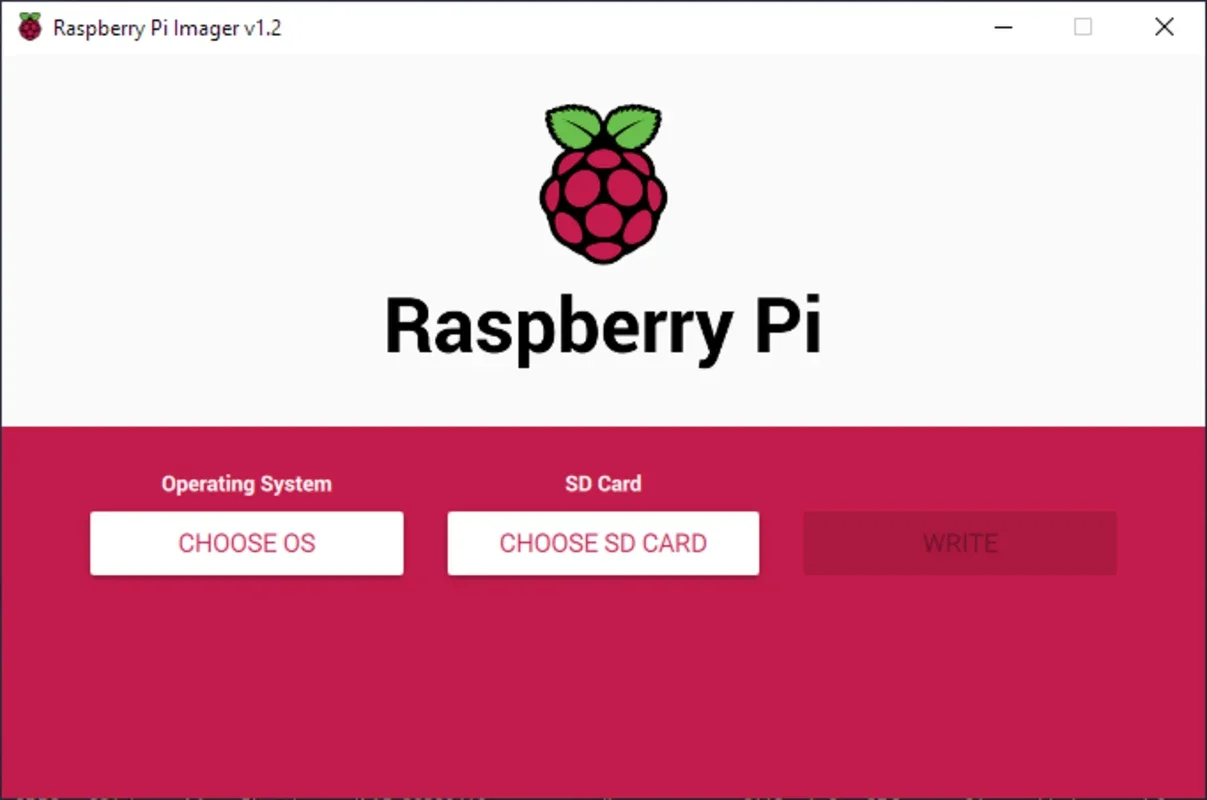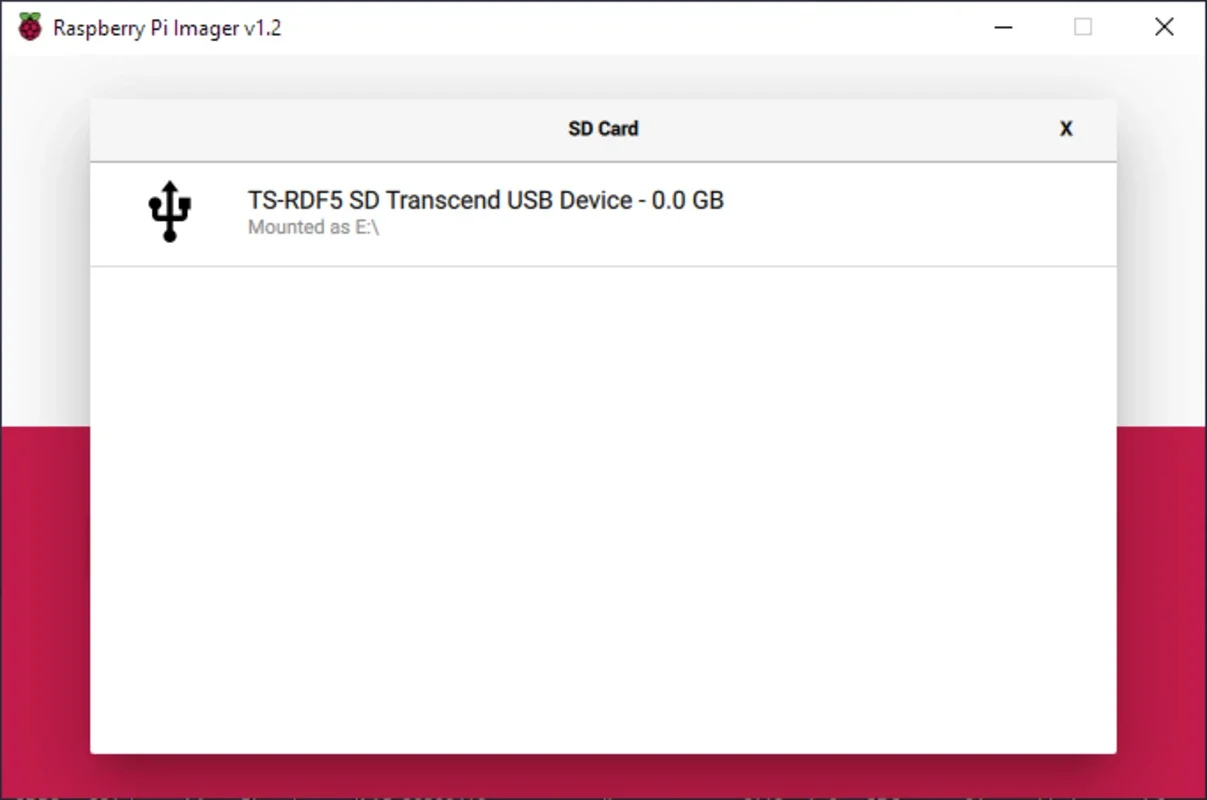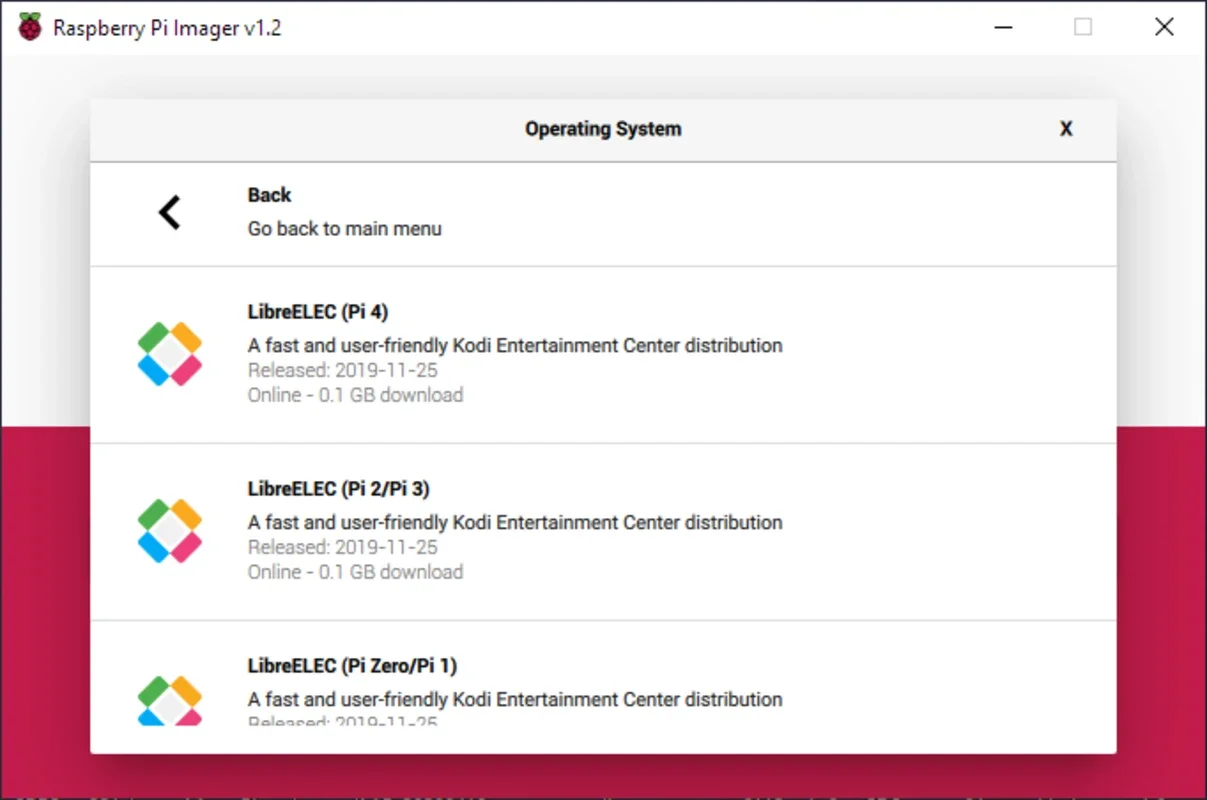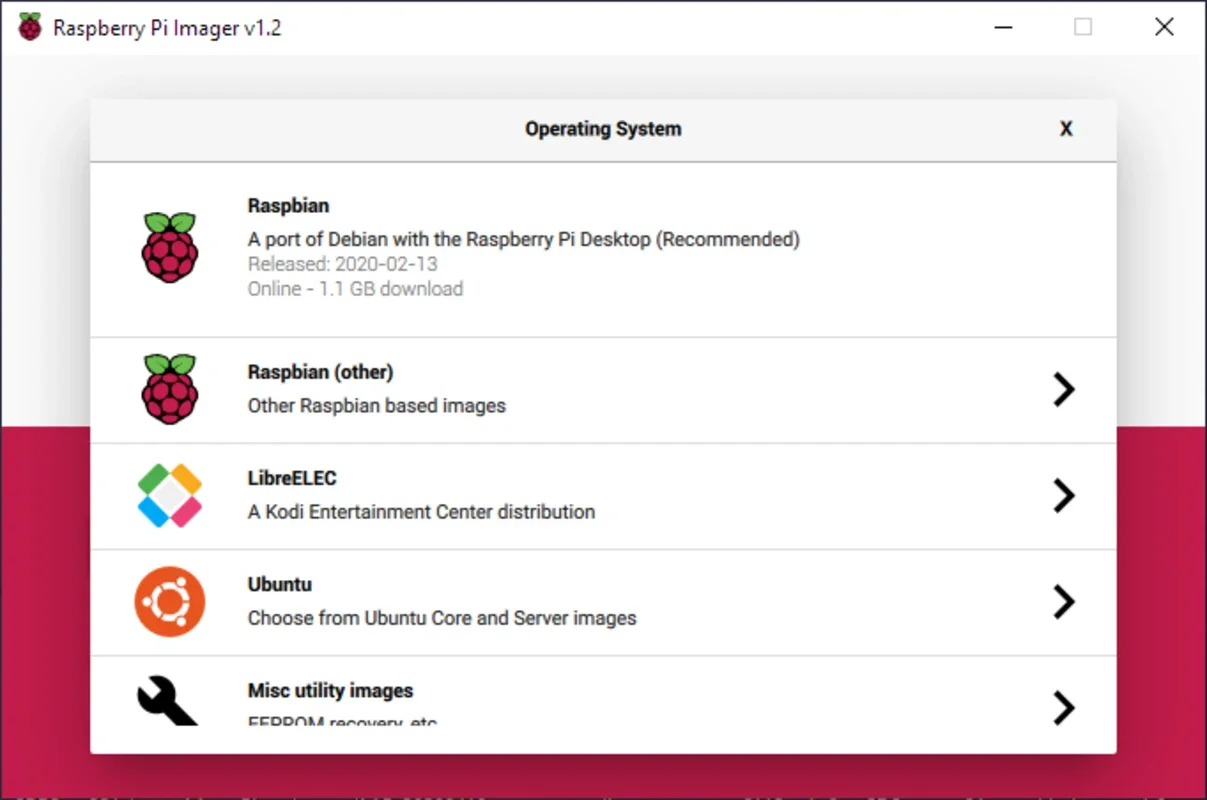Raspberry Pi Imager App Introduction
Raspberry Pi Imager is an essential tool for Raspberry Pi users, especially those on the Windows platform. This software, developed by the Raspberry Pi Foundation, offers a straightforward and efficient way to install operating system images onto the popular micro-computer's SD cards.
What is Raspberry Pi Imager?
Raspberry Pi Imager is the official software that streamlines the process of writing and saving operating system software on external SD cards. It eliminates the need for complex external tools and makes it easier for users to get their Raspberry Pi units up and running.
Supported Operating Systems
The list of officially recognized and supported operating systems that can be downloaded and installed using Raspberry Pi Imager is impressive. It includes well-known titles such as Raspbian, LibreELEC, and Ubuntu. Each operating system comes with different versions and flavors for each Raspberry Pi edition. For instance, LibreELEC has versions for Pi Zero/1, Pi 2/3, and Pi 4, while Ubuntu comes with the latest updates like LTS as its standard.
How to Use Raspberry Pi Imager
Using Raspberry Pi Imager is a straightforward process. Once you've selected the operating system you desire, simply insert your SD (or MicroSD with an adapter) into a card reader for your Raspberry Pi unit and proceed to run your selected ISO. The entire process takes only a couple of minutes, but it requires having your disk image readily available.
Benefits of Using Raspberry Pi Imager
The main benefit of using Raspberry Pi Imager is its simplicity and efficiency. It saves users time and effort by providing a one-stop solution for installing operating system images. Additionally, the software is officially supported by the Raspberry Pi Foundation, ensuring its reliability and compatibility with Raspberry Pi devices.
In conclusion, Raspberry Pi Imager is a valuable tool for Raspberry Pi enthusiasts on the Windows platform. It simplifies the process of getting started with Raspberry Pi and allows users to quickly and easily install the operating system of their choice onto an SD card.