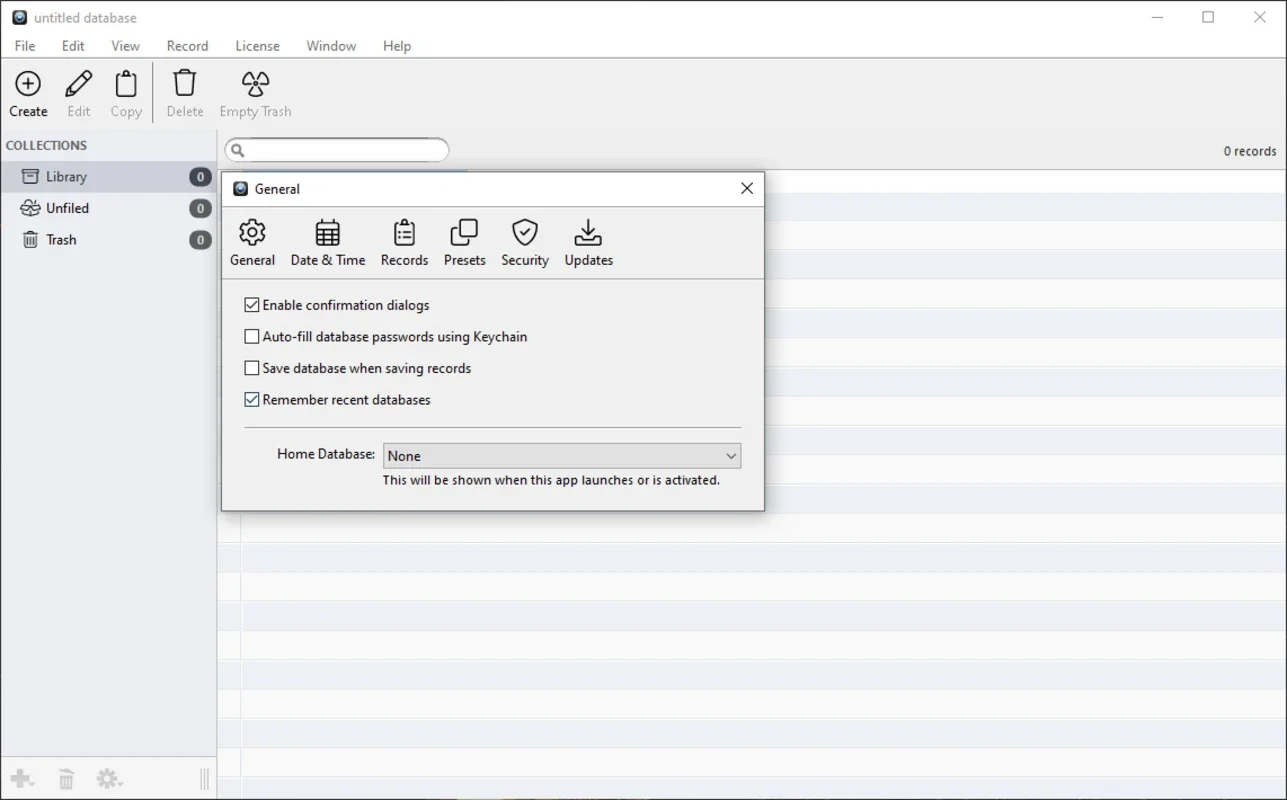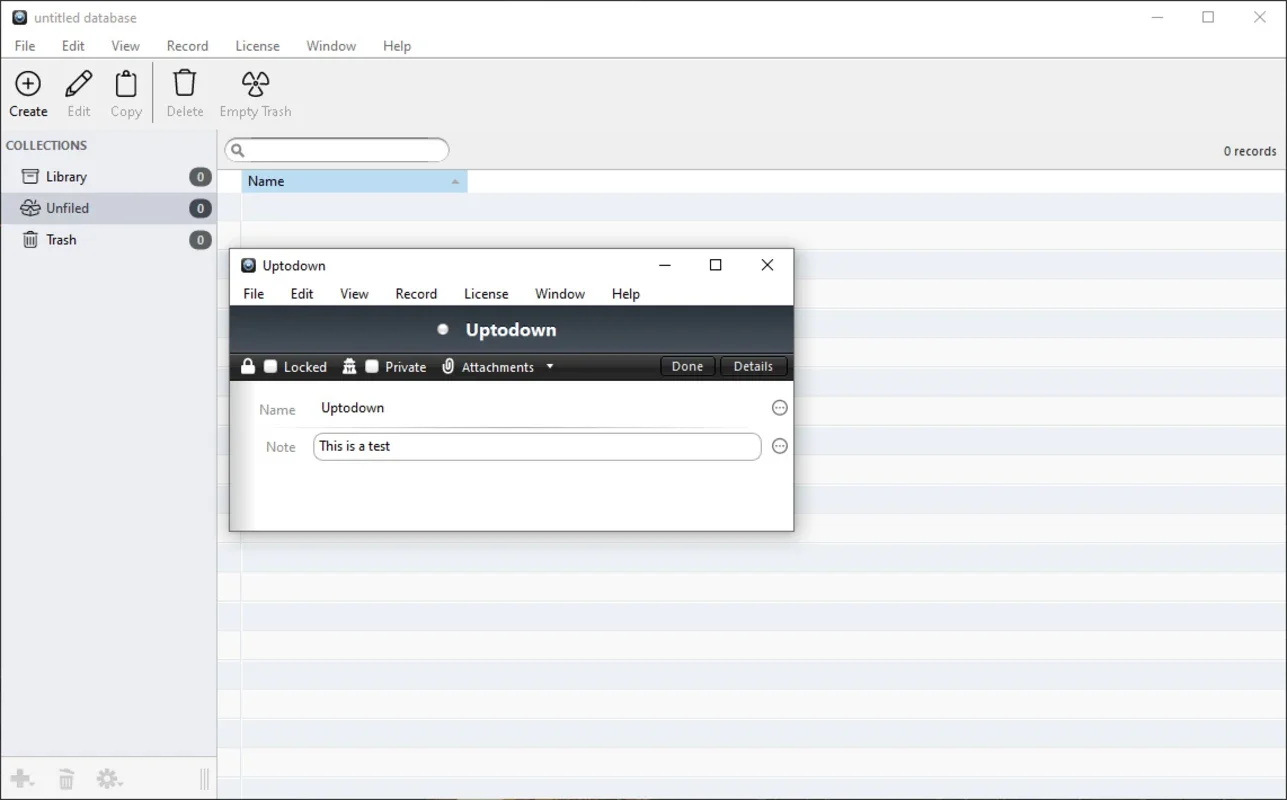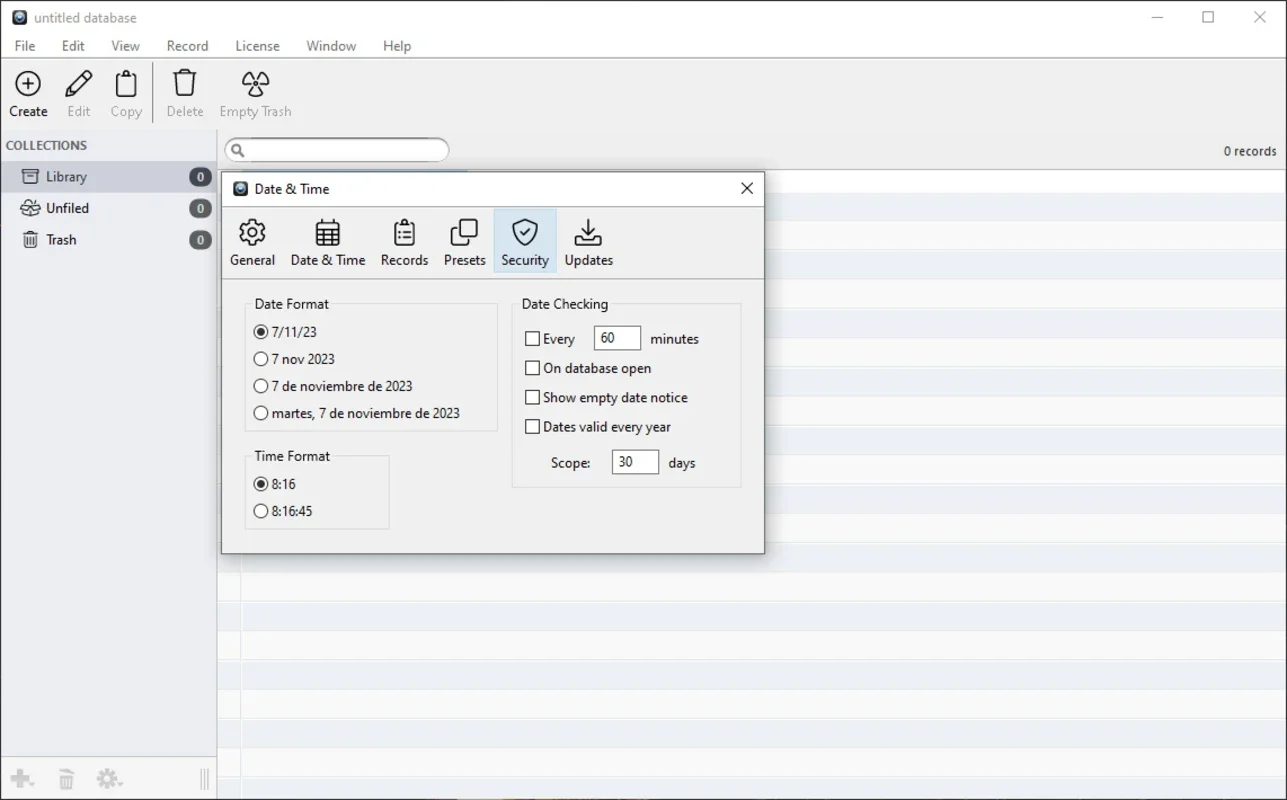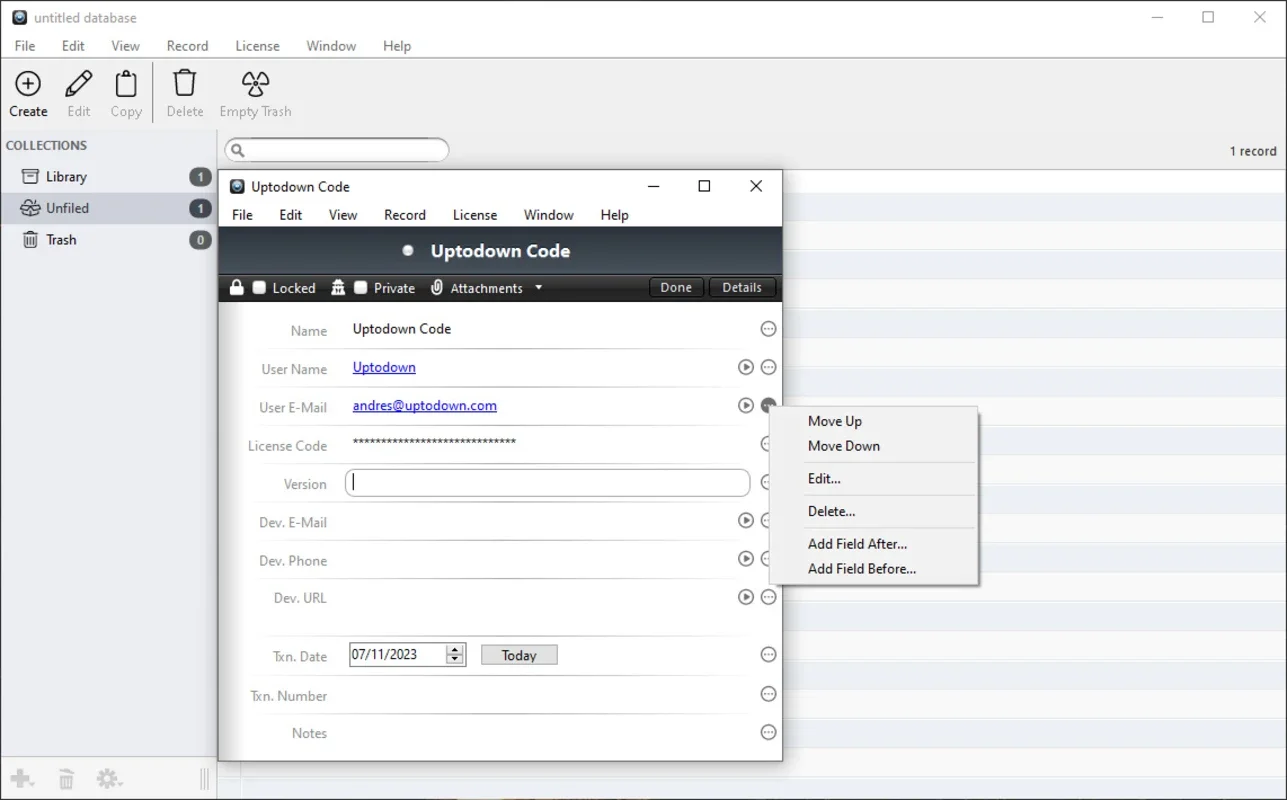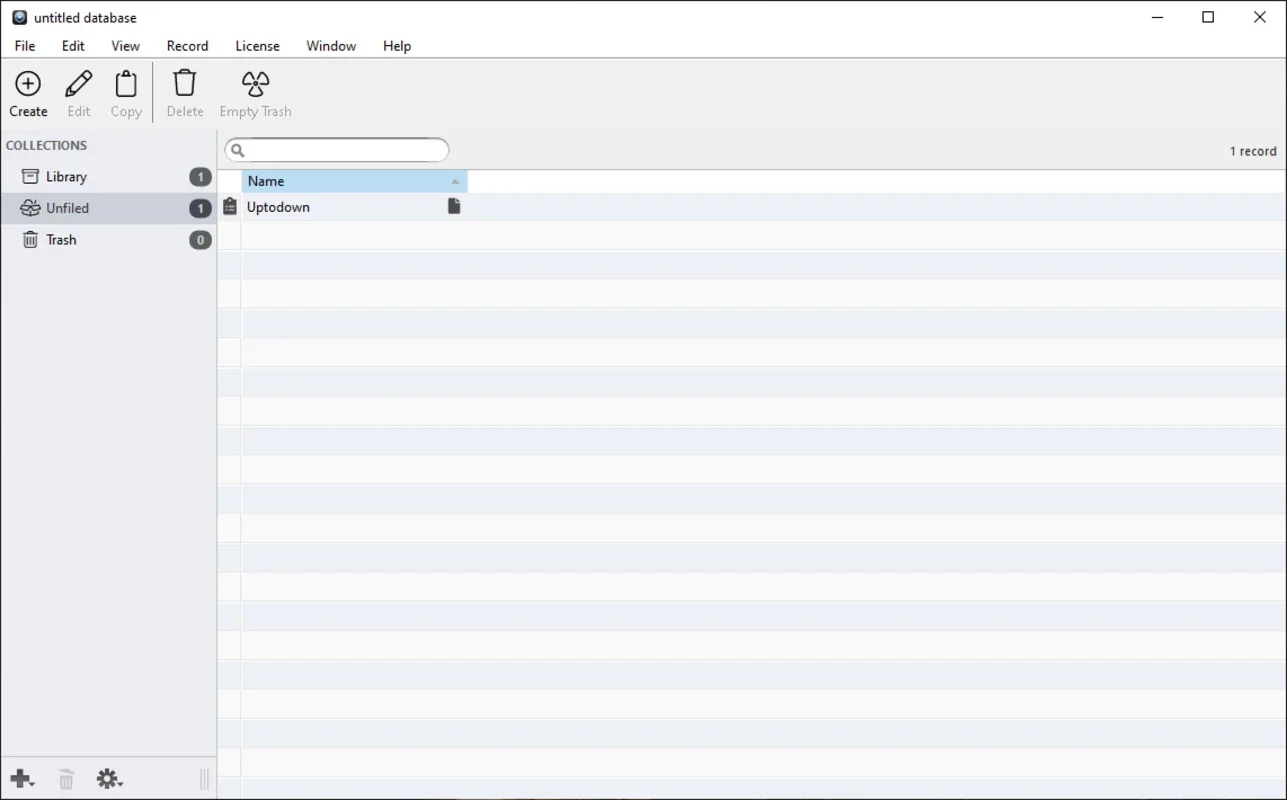Data Guardian App Introduction
Data Guardian is a powerful and secure software designed to meet the data storage needs of Windows users. In this comprehensive article, we will explore the various features and benefits of Data Guardian, and how it can help you keep your valuable data safe and organized.
How to Use Data Guardian
- Creating Databases
- When you first open Data Guardian, you can create your first database. You can add a wide variety of entries to this database, including notes, contacts, passwords, recipes, credit cards, serial numbers, and more.
- You can customize each entry with as much information as you need. For example, with recipes, you can attach pictures, preparation time, number of servings, ingredients, and more.
- Once you've finished creating an entry, simply save it. And if you want to create a new database to compartmentalize information, it's easy to do so.
- Protecting Your Databases
- Creating a strong password for each database is a crucial step in using Data Guardian. This master password will be used to access all the information you've entered.
- In case you forget your password, the developers of the program offer a recovery system from the official website. However, it's important to set a password that you can easily remember, as the recovery process can be time-consuming and stressful.
- Synchronizing Your Data
- One of the great features of Data Guardian is its compatibility with both Windows and Mac. You can create a database on one platform and open it on the other, and easily synchronize and update your databases.
- You can also export your database in plain text with a single click, making it easy to use the data in other programs.
- The Password Generator
- Data Guardian includes a password generator that simplifies the process of creating complex passwords for your online accounts. This added feature enhances the security of your data.
In conclusion, Data Guardian is an essential tool for Windows users who want to ensure the safety and organization of their private data. With its user-friendly interface and powerful features, it offers a seamless data storage experience.
Who is Suitable for Using Data Guardian?
Data Guardian is ideal for individuals and businesses who deal with sensitive information and need a reliable and secure way to store it. Whether you're a professional who needs to keep client data safe, or an individual who wants to protect personal information, Data Guardian is the perfect solution.
The Key Features of Data Guardian
- Secure Data Storage
- Data Guardian uses advanced encryption techniques to ensure that your data is protected from unauthorized access.
- Customizable Entries
- You can customize each entry with a wide range of information, making it easy to organize and manage your data.
- Cross-Platform Compatibility
- The ability to use Data Guardian on both Windows and Mac makes it a versatile choice for users with multiple devices.
- Easy Data Synchronization
- Synchronizing your data between devices is a breeze with Data Guardian, ensuring that you always have access to the latest information.
Overall, Data Guardian is a top-notch data storage solution that offers peace of mind and convenience for Windows users. Try it out today and see how it can transform the way you manage your data.