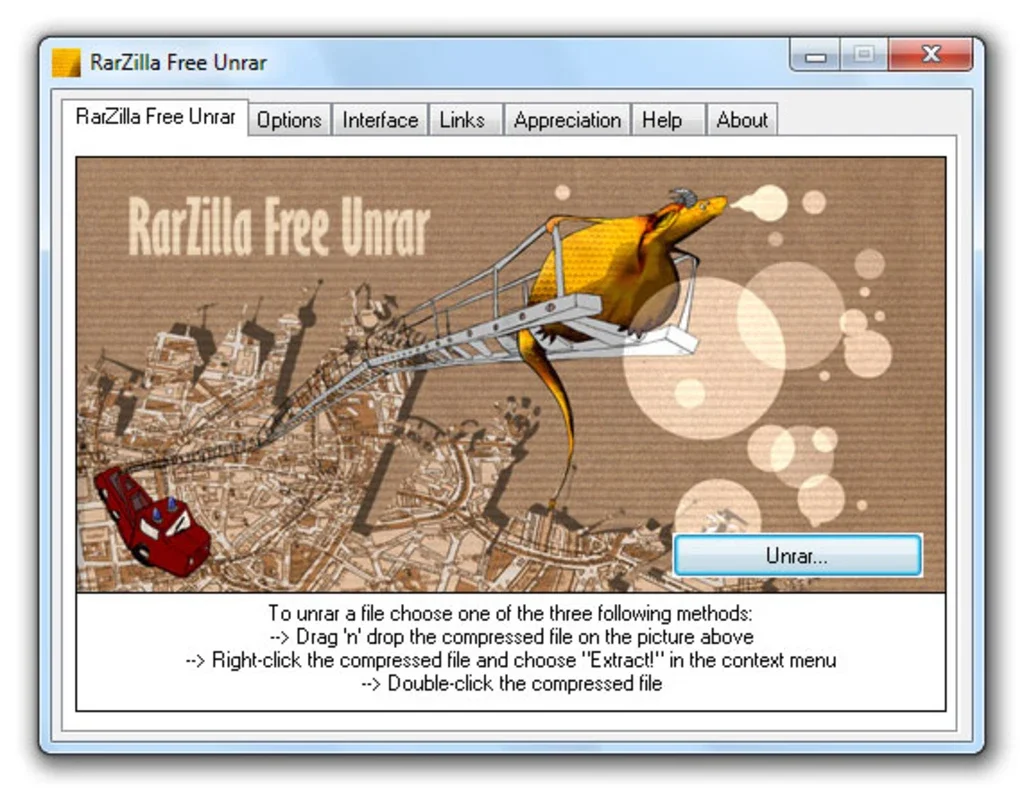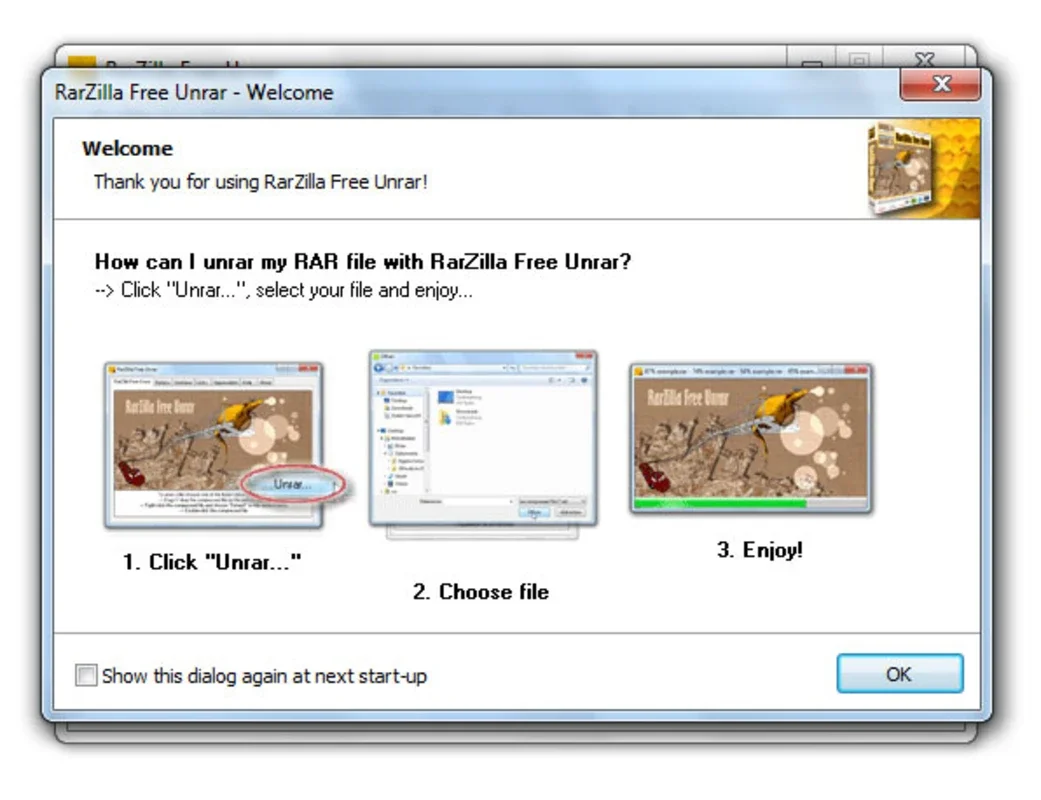RarZilla Free Unrar App Introduction
Introduction
RarZilla Free Unrar has emerged as a significant application in the realm of file compression and uncompression. With the prevalence of the RAR compression format, which has gained substantial popularity over time, the need for a reliable and user - friendly uncompression tool has become crucial.
The Significance of RAR Compression Format
The RAR compression format has been around for quite some time and has carved out a significant place in the digital storage and transfer landscape. It offers efficient compression ratios, which means that files can be stored and transferred more easily. This has made it a popular choice among users who deal with large amounts of data, such as software developers who need to distribute their products in a compressed form, or individuals who want to save space on their storage devices.
User - Friendly Interface of RarZilla Free Unrar
One of the most appealing aspects of RarZilla Free Unrar is its simplicity. It doesn't require users to have any prior knowledge or training to start using it. The drag & drop functionality is a prime example of this user - friendly design. Users can simply drag the RAR - compressed file into the application window, and the uncompression process will start immediately. Right - clicking on the file and choosing the appropriate option is also a seamless experience. This is especially useful for those who are more accustomed to using the context - menu - based operations. Additionally, double - clicking on the compressed file can also initiate the uncompression process, which is a very intuitive way of handling files.
Comparison with Other Uncompression Tools
When compared to other uncompression tools in the market, RarZilla Free Unrar stands out in terms of its ease of use. Some other tools may have a more complex interface or require additional steps to complete the uncompression process. For example, certain applications might demand that users first select the output directory before starting the uncompression, which can be a hassle for some. RarZilla Free Unrar, on the other hand, simplifies this process by either using the default output location or allowing users to quickly change it with minimal effort.
Efficiency in Uncompression
RarZilla Free Unrar is not only easy to use but also efficient in its uncompression operations. It can handle large RAR - compressed files without significant slowdowns. This is important because in today's digital age, we often deal with large - scale data, such as high - resolution images, large software installations, or extensive video files. The ability to uncompress these files quickly and accurately is a valuable asset.
Compatibility and Future Prospects
As the RAR compression format continues to be widely used, the importance of RarZilla Free Unrar is likely to increase. It is highly compatible with different versions of the Windows operating system, which is a major advantage considering the large user base of Windows. In the future, as new features are added to the RAR format, we can expect RarZilla Free Unrar to adapt and continue to provide a seamless uncompression experience.
Conclusion
In conclusion, RarZilla Free Unrar is a great choice for anyone who needs to uncompress RAR - compressed files. Its ease of use, efficiency, and compatibility make it a valuable tool in the digital toolkit. Whether you are a casual user who occasionally needs to access files in RAR format or a more frequent user dealing with large amounts of data, RarZilla Free Unrar has the potential to meet your needs.