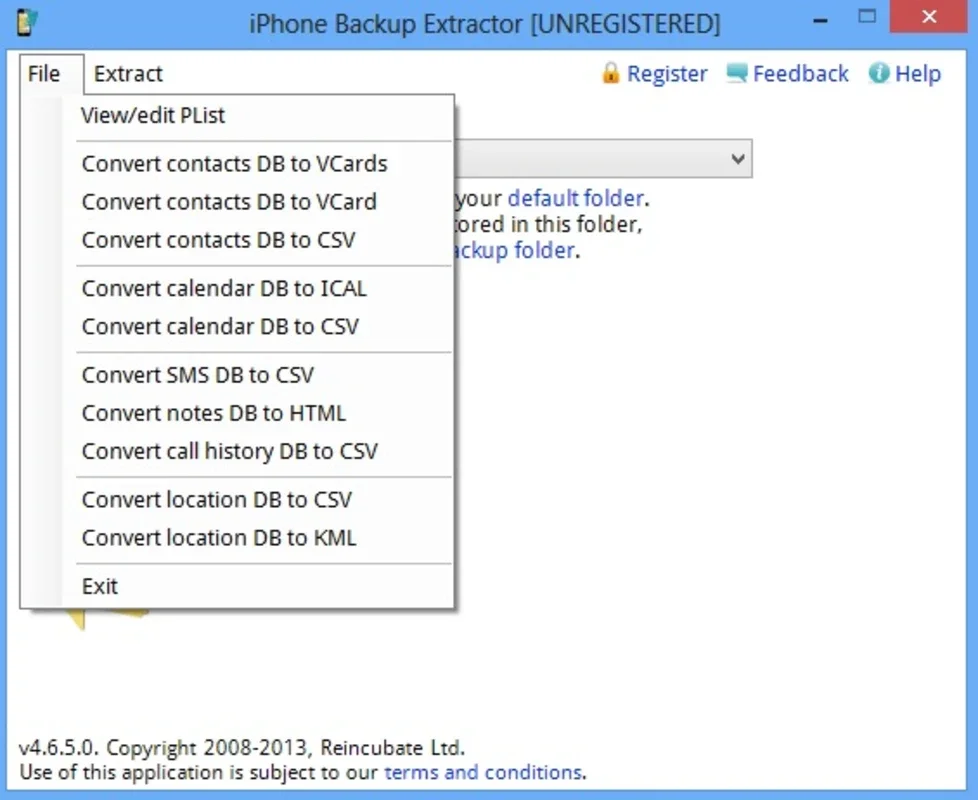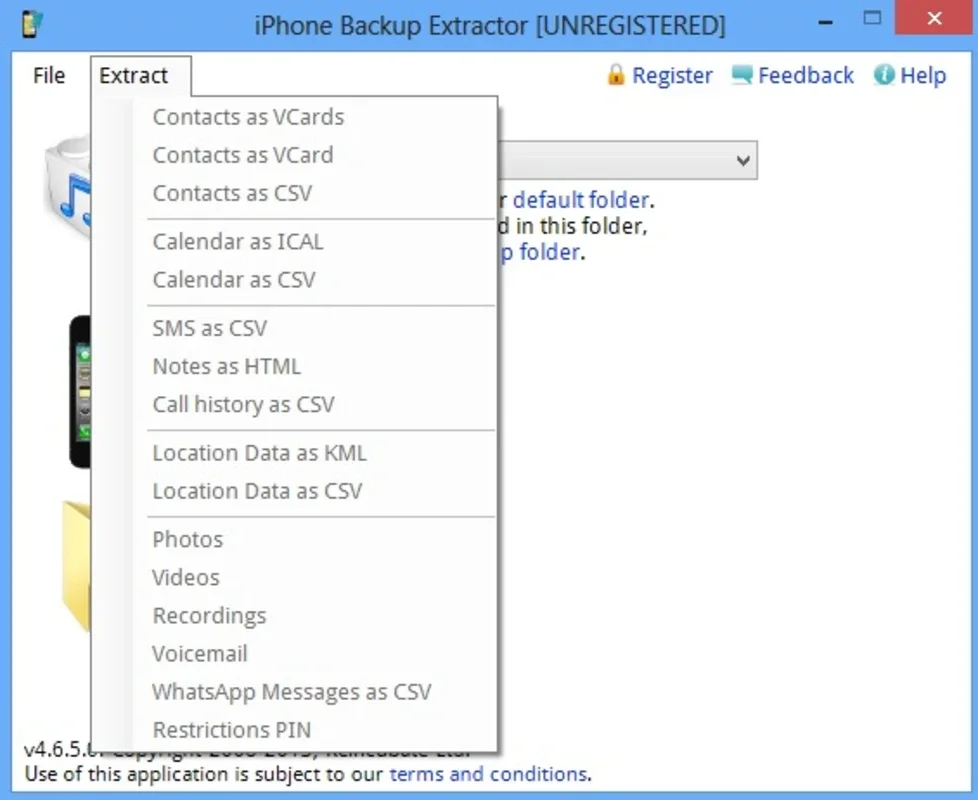iPhone Backup Extractor App Introduction
iPhone Backup Extractor is a powerful tool designed to assist users in recovering a wide range of data from their iPhones. This article will explore the features, benefits, and usage of this software in detail.
Introduction
The iPhone Backup Extractor is an essential tool for anyone who has experienced data loss or needs to access otherwise inaccessible information on their iPhone. It is specifically designed to recover contacts, pictures, call histories, chat messages, text messages, videos, voice mails, calendar entries, notes, application files, saved games, debug information, and more.
Key Features
- Data Recovery: The software is capable of extracting and recovering a variety of data types, ensuring that users can retrieve important information that may have been lost or damaged.
- File Conversion: It automatically converts the extracted database into CSV, VCard, or ICAL files, making it easy to import into popular applications like Excel, Outlook, or Webmail. Additionally, consolidated location data can be converted to a KML file for use with Google Earth.
- User-Friendly Interface: The interface of the iPhone Backup Extractor is intuitive and easy to use, making it accessible to both novice and experienced users.
- Versatile Compatibility: It works with iPhones, iPod Touches, and iPhone 3G iTunes backups, providing a broad range of compatibility.
How to Use iPhone Backup Extractor
- Connect your iPhone to your computer and launch the iPhone Backup Extractor.
- The software will automatically detect your iPhone and its backup.
- Select the type of data you wish to recover and click the 'Extract' button.
- The software will begin the extraction process and convert the data into the desired format.
- Once the extraction is complete, you can import the recovered data into the appropriate application.
Who is iPhone Backup Extractor Suitable For?
- Users who have accidentally deleted important data from their iPhone.
- Individuals who need to access data that is otherwise inaccessible due to a damaged iPhone or iTunes backup.
- People who want to transfer data from an old iPhone to a new one.
- Those who need to backup and restore their iPhone data for added security.
Benefits of Using iPhone Backup Extractor
- Saves Time and Effort: Instead of manually searching for and recovering lost data, the iPhone Backup Extractor automates the process, saving users time and effort.
- Increases Chances of Data Recovery: With its advanced recovery algorithms, the software increases the chances of successfully recovering lost or damaged data.
- Provides Peace of Mind: Knowing that you have a tool to recover your important data in case of an emergency can provide peace of mind.
Conclusion
In conclusion, the iPhone Backup Extractor is a valuable tool for iPhone users. Its ability to recover a wide range of data, convert files into useful formats, and its user-friendly interface make it an essential part of any iPhone user's toolkit. Whether you've accidentally deleted data or need to access otherwise inaccessible information, the iPhone Backup Extractor is here to help.