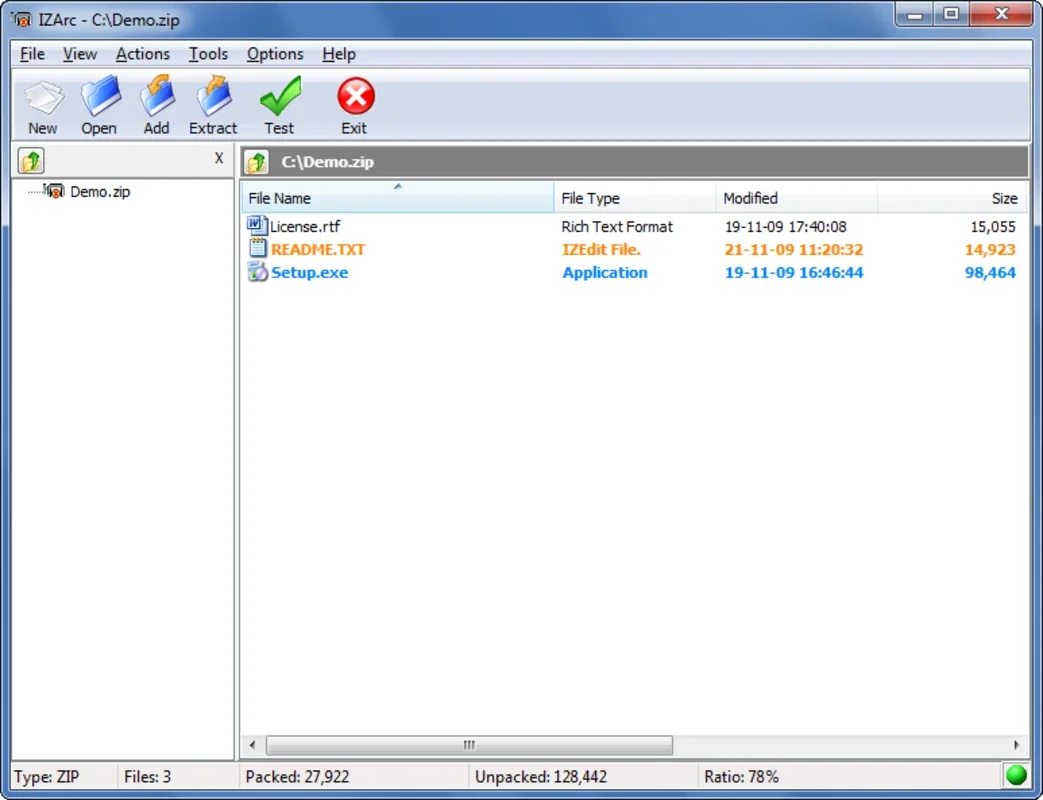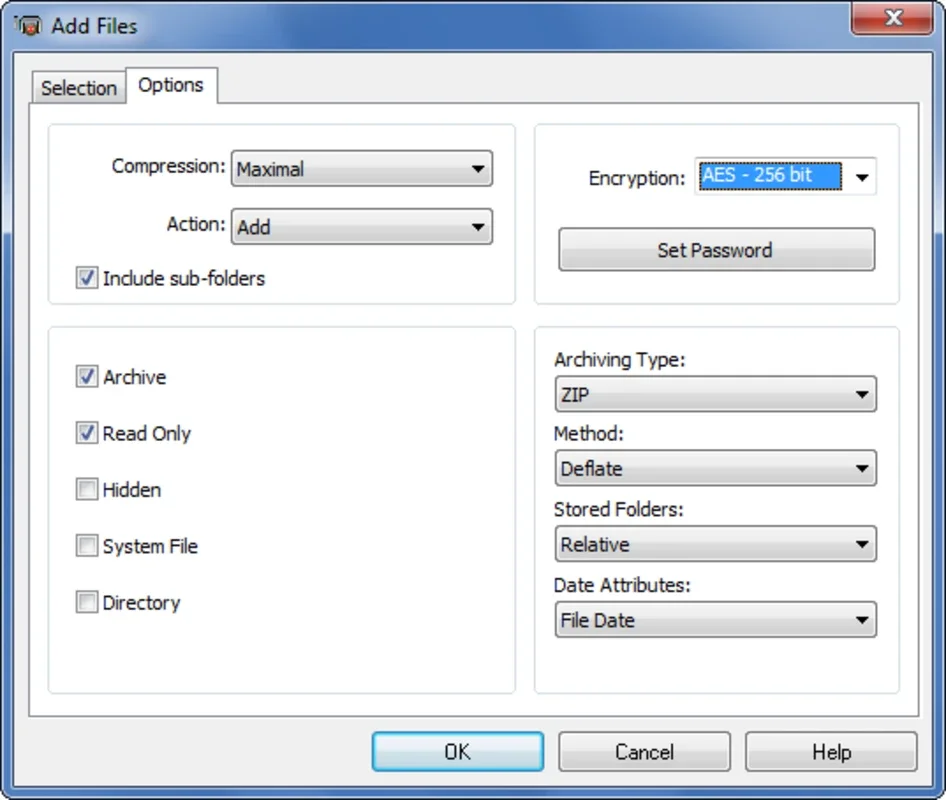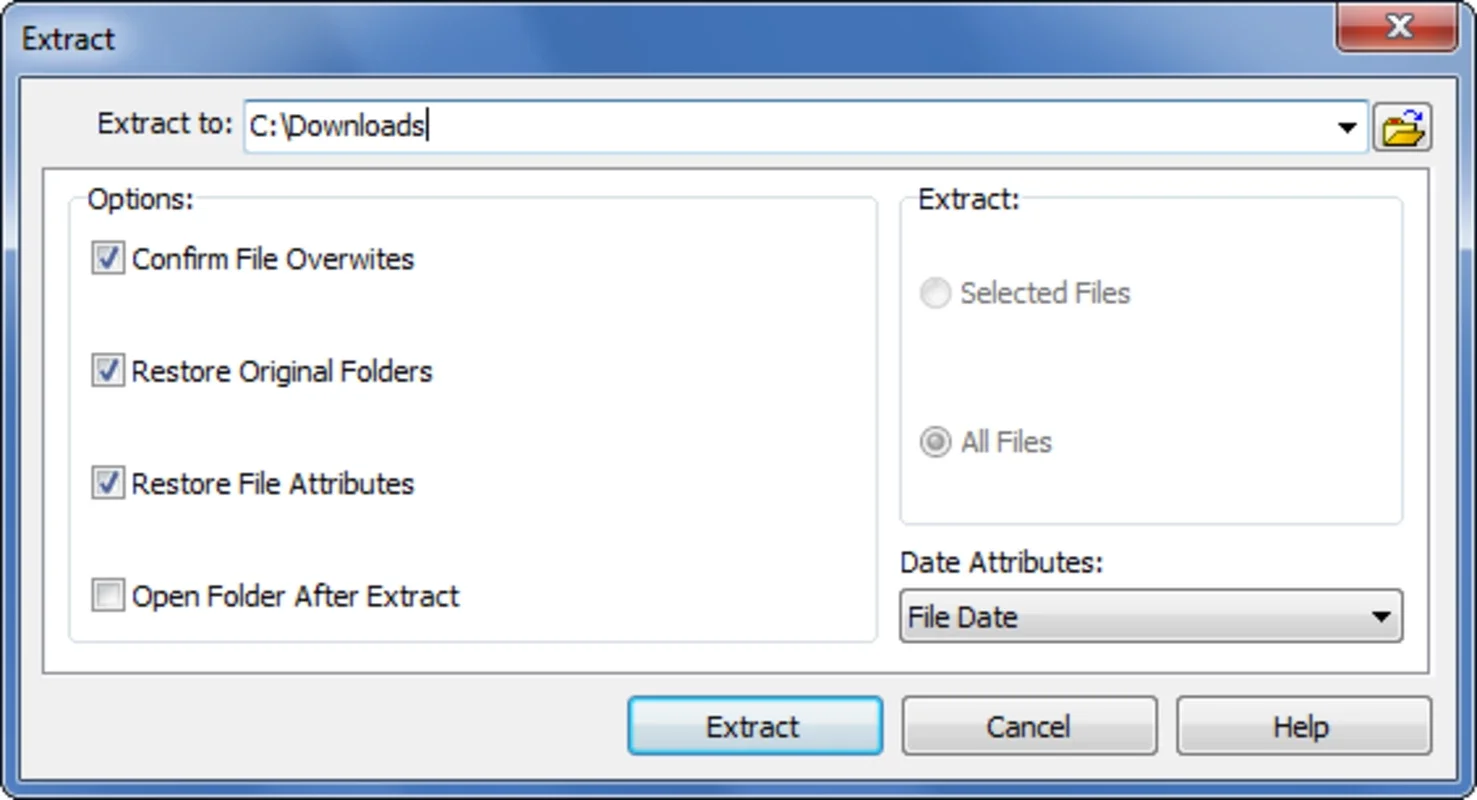IZarc App Introduction
Introduction to File Compression
File compression is an essential process in the digital age. With the increasing size of files, especially when sharing them over the internet, compression becomes crucial. Compressing files not only reduces their size but also speeds up the transfer process. This is where IZarc comes into play.
What is IZarc?
IZarc is a remarkable compression tool that offers a host of features. It is free to use, which makes it accessible to a wide range of users. Despite being free, it doesn't compromise on functionality. It is designed to be user - friendly, so even those new to compression can easily navigate and use it.
Compression Formats Supported by IZarc
IZarc supports an extensive range of compression formats. It can handle 7 - ZIP, A, ACE, ARC, ARJ, B64, BH, BIN, BZ2, BZA, C2D, CAB, CDI, CPIO, DEB, ENC, GCA, GZ, GZA, HA, IMG, ISO, JAR, LHA, LIB, LZH, MDF, MBF, MIM, NRG, PAK, PDI, PK3, RAR, RPM, TAR, TAZ, TBZ, TGZ, TZ, UUE, WAR, XXE, YZ1, Z, ZIP and ZOO. This wide support means that it can be used for various types of files, regardless of the format they are in.
Decompression Options
In addition to compression, IZarc also offers several decompression options. This makes it a two - in - one tool for handling compressed files. Whether you need to compress a large file for sharing or decompress a received file, IZarc has you covered.
User - Friendly Features
IZarc has some great user - friendly features. One of these is the drag - and - drop functionality. This allows users to easily add files to be compressed or decompressed. It simplifies the process and saves time.
Password - Protected Files
IZarc also comes with tools to deal with password - protected files. It can help find out passwords for such files, which is a useful feature when dealing with encrypted compressed files.
Comparison with Other Compression Tools
When compared to other compression tools, IZarc holds its own. While there are many expensive compression solutions in the market, IZarc offers similar features. It provides a cost - effective alternative for those who don't want to spend money on compression software but still need reliable functionality.
Conclusion
IZarc is a great choice for anyone in need of a compression tool. Its wide range of supported formats, user - friendly features, and free availability make it a valuable asset. Whether you are a casual user who occasionally needs to compress files or a more frequent user who deals with different file formats on a regular basis, IZarc can meet your needs.