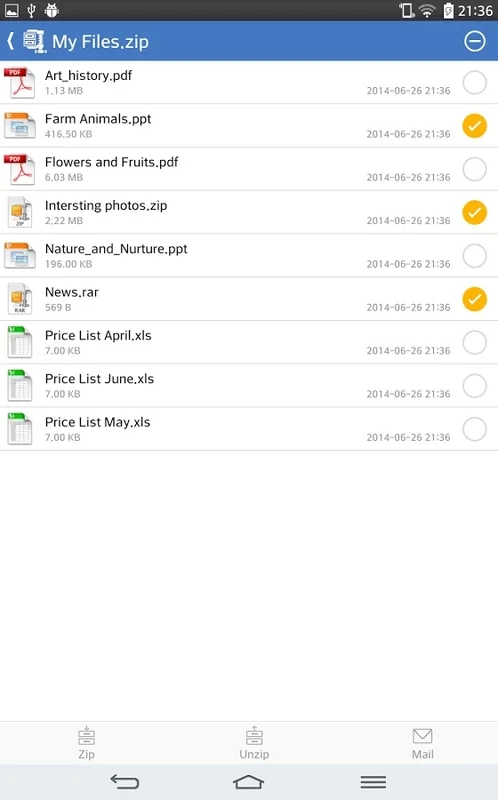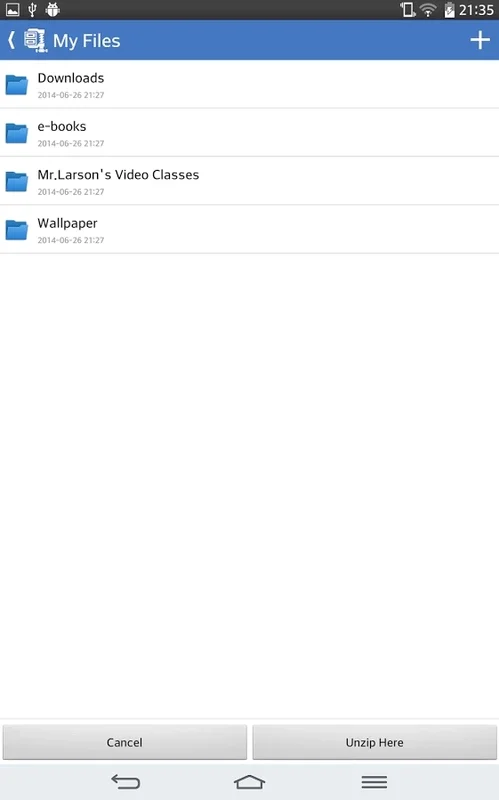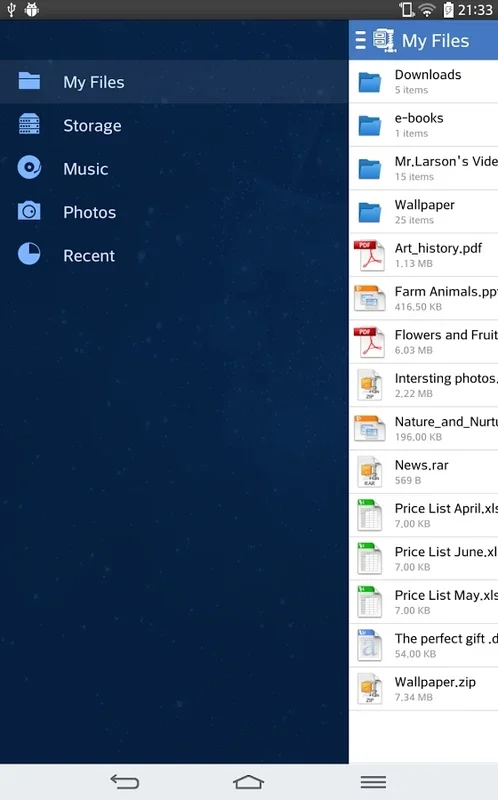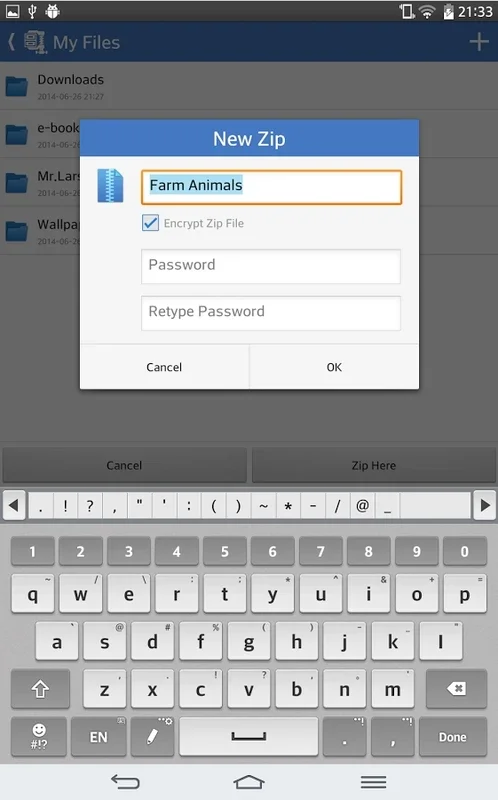WinZip App Introduction
WinZip, a name synonymous with file compression and decompression on desktop computers, has successfully transitioned to the Android platform, bringing its powerful features to mobile devices. This comprehensive guide delves into the capabilities, functionalities, and user experience of WinZip for Android, comparing it to other popular compression tools and addressing its strengths and limitations.
What is WinZip?
WinZip is a widely recognized file compression and decompression utility. For years, it has been a staple on Windows and other desktop operating systems, providing users with a reliable and efficient way to manage compressed files. The Android version maintains this legacy, offering a portable solution for handling various compressed file formats on the go.
Key Features and Functionalities
The Android version of WinZip boasts a range of features designed for seamless file management:
- File Compression and Decompression: The core functionality of WinZip remains its ability to compress and decompress files efficiently. It supports a wide array of formats, ensuring compatibility with most compressed files you encounter.
- File Encryption: Security is paramount, and WinZip provides robust encryption capabilities to protect sensitive data within compressed files. This ensures privacy and prevents unauthorized access.
- File Preview: Before extracting, users can preview the contents of compressed files, saving time and effort. Support for various file types, including documents, images, and presentations, enhances usability.
- Email Integration: Seamlessly open compressed files attached to emails, streamlining workflow and eliminating the need for manual file transfers.
- Intuitive Interface: The app features a user-friendly interface, making navigation and file management straightforward, even for users unfamiliar with WinZip.
- Cloud Storage Integration: While specific cloud services may vary, the ability to integrate with cloud storage platforms offers convenient access and management of compressed files.
Comparison with Other Compression Tools
WinZip stands alongside other popular compression tools like 7-Zip and RAR. While all offer similar core functionalities, there are key differences:
- RAR Support: Unlike some competitors that natively support RAR files, WinZip's Android version requires a separate license for RAR file decompression. This is a significant point of consideration for users frequently working with RAR archives.
- User Interface: WinZip's interface is generally considered user-friendly, but personal preferences may vary. Some users might find the interfaces of other tools more intuitive or visually appealing.
- Feature Set: While WinZip provides a robust set of features, other tools may offer specialized features or integrations that cater to specific user needs.
- Price: WinZip operates on a freemium model, offering basic functionality for free with premium features available through in-app purchases. This contrasts with some fully free, open-source alternatives.
Strengths and Weaknesses
Strengths:
- Widely Recognized Brand: WinZip's established reputation ensures reliability and trust.
- User-Friendly Interface: The app is designed for ease of use, making it accessible to a broad range of users.
- Robust Feature Set: The inclusion of encryption and preview capabilities enhances functionality.
- Cross-Platform Compatibility: Users familiar with WinZip on other platforms will find the transition to Android seamless.
Weaknesses:
- RAR Support Limitation: The lack of native RAR support in the free version is a significant drawback for many users.
- Freemium Model: The in-app purchase model might be a barrier for some users.
- Potential for Bloatware: As with many apps, there's a potential for the app to consume more resources than strictly necessary.
User Experience and Performance
The user experience is generally positive. The intuitive interface and straightforward navigation make file management efficient. Performance is generally smooth, although processing very large files might result in some minor delays. The app's resource consumption is moderate, not overly taxing on device performance.
Conclusion
WinZip for Android provides a reliable and convenient solution for managing compressed files on mobile devices. Its user-friendly interface, robust features, and established reputation make it a strong contender in the mobile compression tool market. However, the limitation regarding RAR support and the freemium model should be carefully considered before opting for WinZip over alternative solutions. Users who frequently work with RAR files might find other apps more suitable, while those prioritizing a free, fully-featured solution should explore open-source alternatives. Ultimately, the best choice depends on individual needs and preferences.