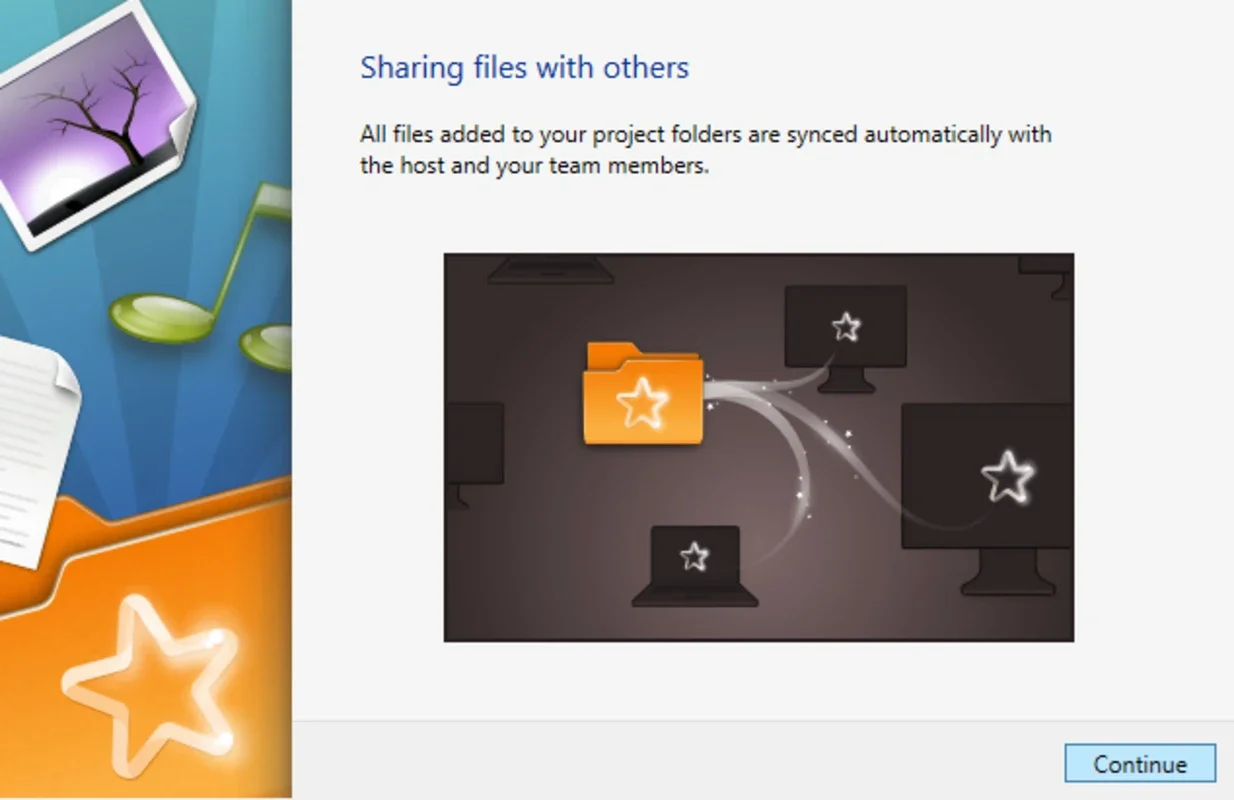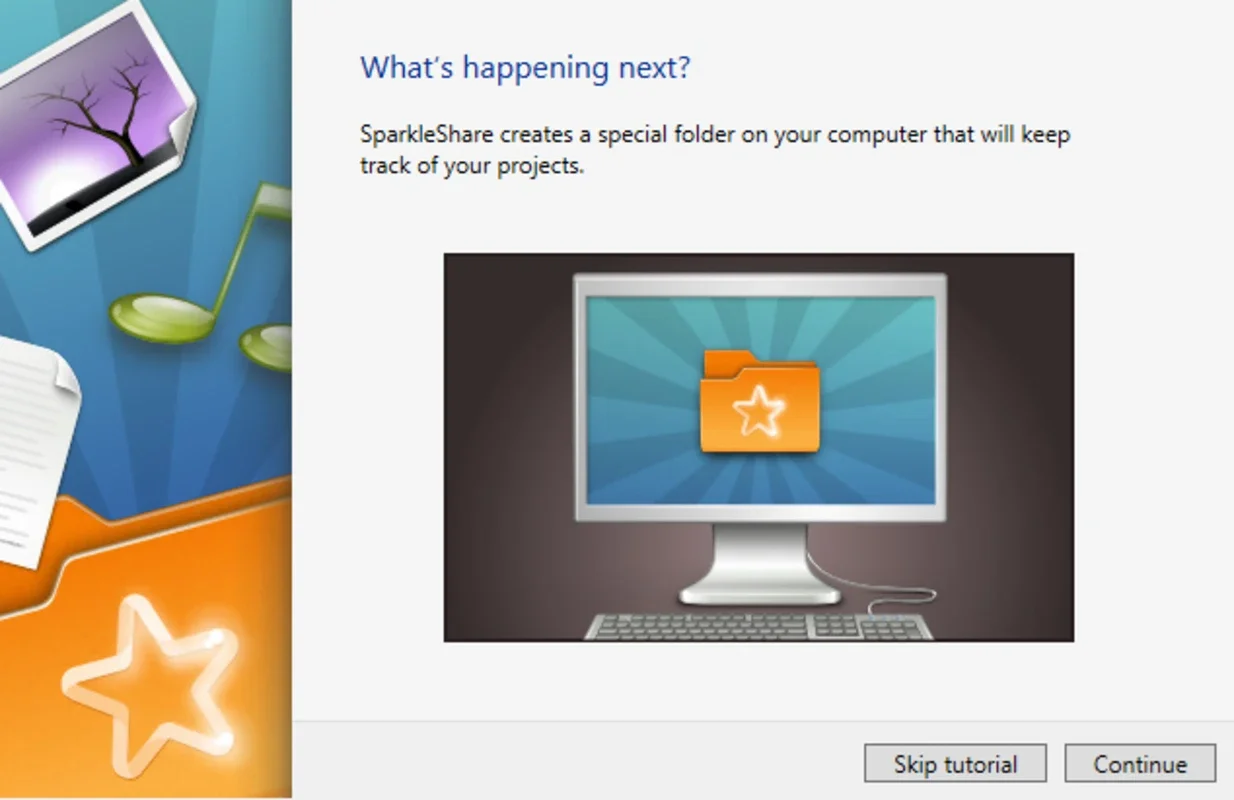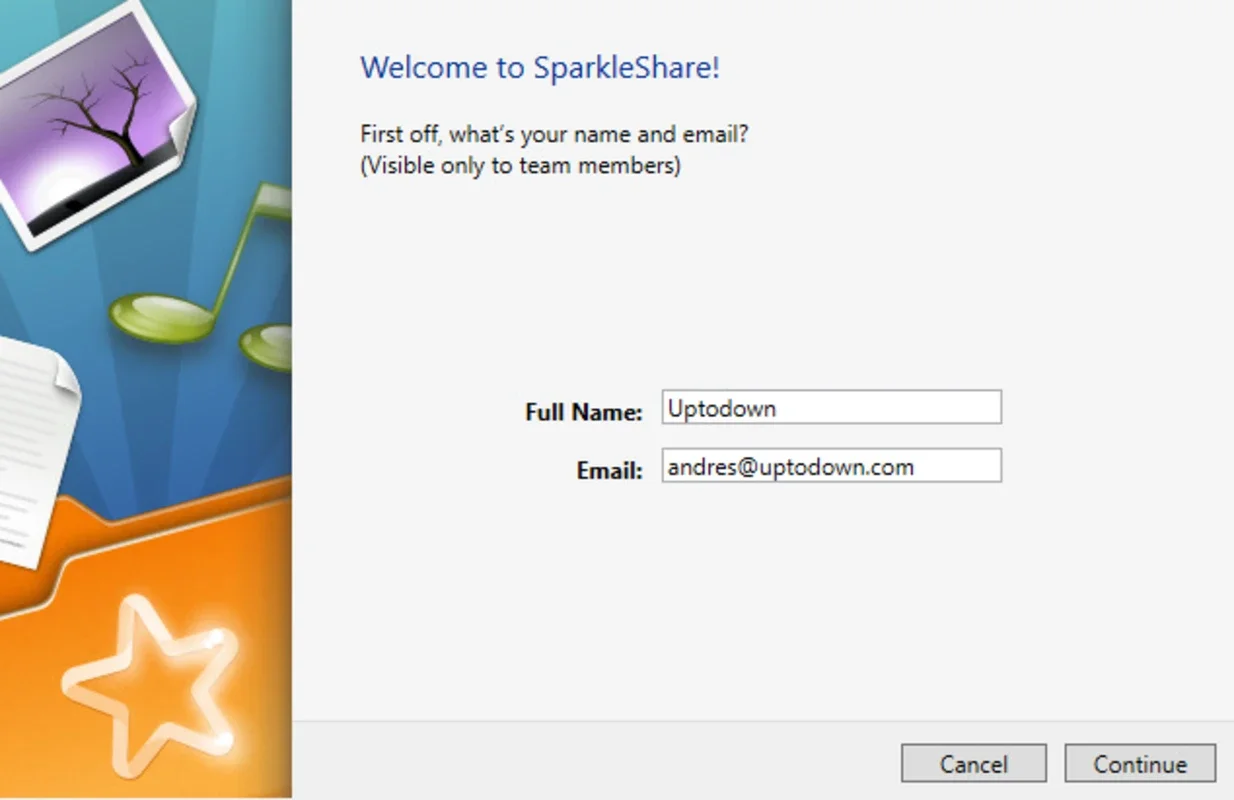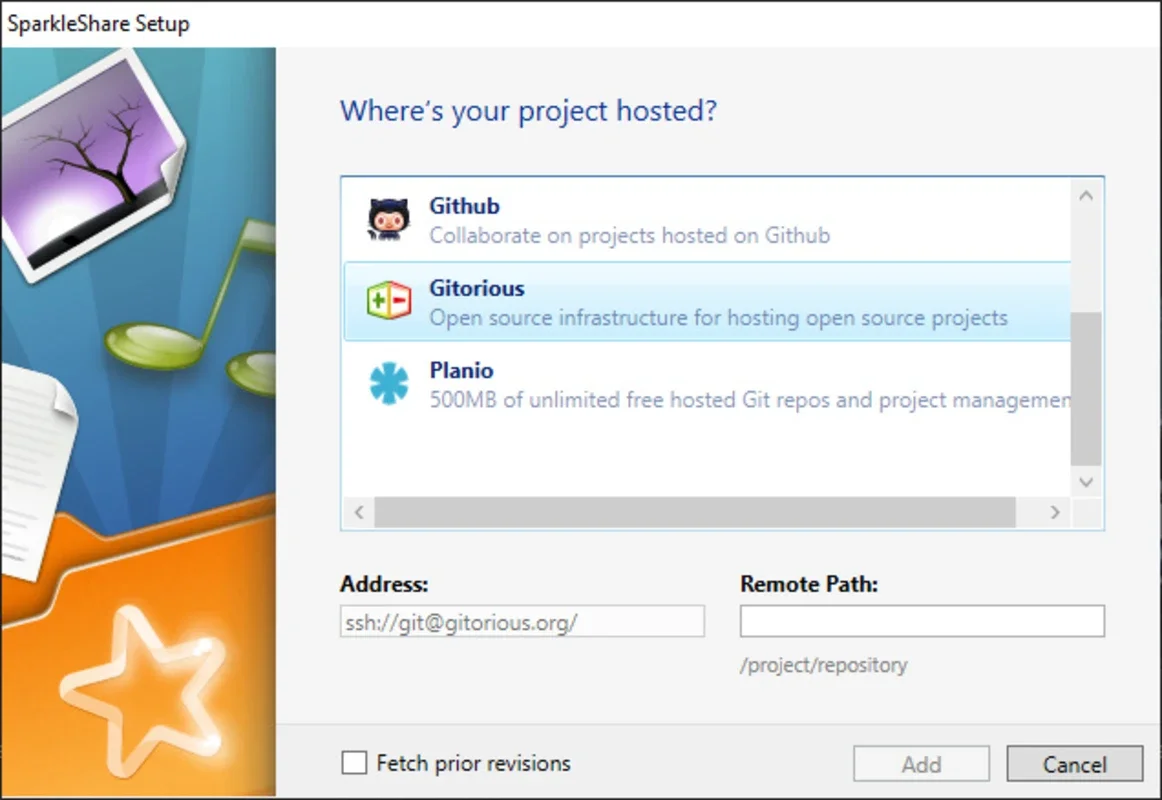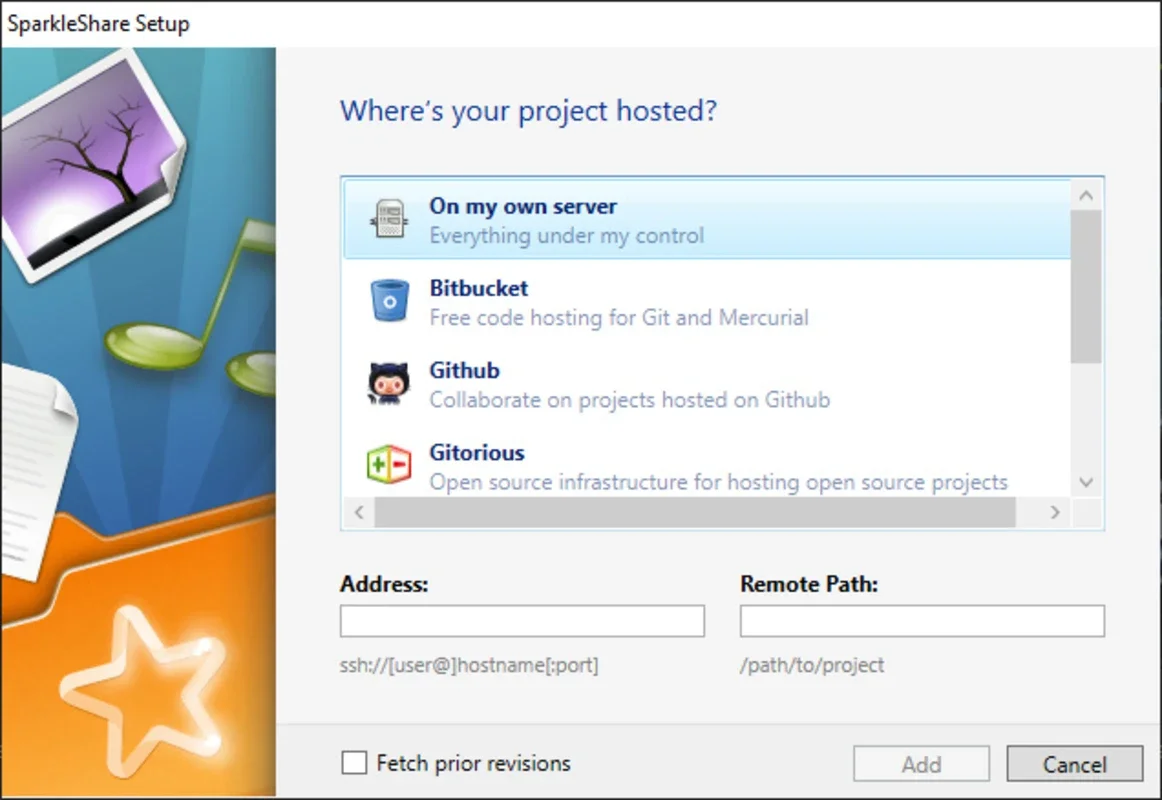SparkleShare App Introduction
SparkleShare is a remarkable free and open source software that enables seamless file synchronization between multiple Windows computers. It offers a convenient way to keep your important files in sync, allowing for easy access from anywhere.
Easy Installation and Setup
After installing SparkleShare on your Windows PC, you'll be greeted with a short tutorial that answers most of your questions about how it works. If you need further assistance, the developer's official website provides step-by-step instructions on setting up a host computer. By hosting locally, you gain enhanced privacy, security, and cost-effective storage.
Ideal for Online Projects
SparkleShare proves to be highly useful for online projects. When working on joint projects remotely, it allows team members to sync every change made to files in real-time. This ensures everyone is on the same page and promotes efficient collaboration. However, it may not be the best choice for creating and storing full computer backups, as it might impact computer performance.
Convenient File Syncing
If you're in need of a reliable tool for synchronizing important files between multiple computers, SparkleShare is the answer. Its simple setup enables you to share entire directories by simply sharing a unique password with other participants. This makes it incredibly convenient to work with your team remotely, enhancing productivity and efficiency.
In conclusion, SparkleShare is a powerful software that offers a seamless file syncing experience for Windows users. Whether you're working on online projects or need to keep important files accessible across multiple devices, SparkleShare has got you covered.