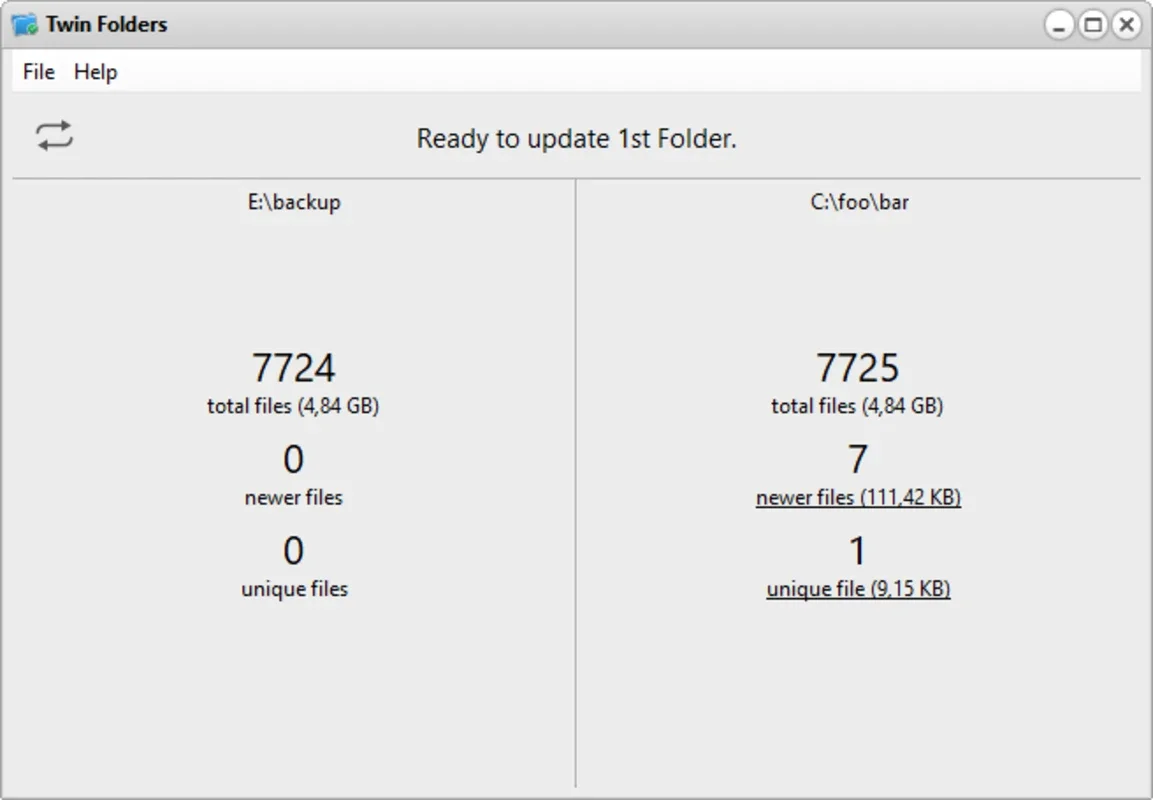Twin Folders App Introduction
Twin Folders is a powerful and user-friendly file management software designed specifically for Windows users. In this article, we will explore the various features and benefits of Twin Folders, as well as how it can enhance your file organization and productivity.
Introduction to Twin Folders
Twin Folders offers a seamless and intuitive interface that makes file management a breeze. Whether you are a professional who deals with large amounts of data on a daily basis or a casual user looking to keep your files in order, Twin Folders has something to offer.
Key Features of Twin Folders
- File Synchronization: Twin Folders allows you to easily synchronize files between different folders or drives. This ensures that your files are always up to date and backed up, reducing the risk of data loss.
- Folder Comparison: With the folder comparison feature, you can quickly identify differences between two folders and take appropriate actions. This is particularly useful when you need to ensure that two sets of files are in sync.
- File Filtering and Searching: The software provides powerful file filtering and searching capabilities, allowing you to quickly find the files you need. You can search by file name, extension, size, and other criteria.
- Batch Processing: Twin Folders supports batch processing, enabling you to perform multiple file operations simultaneously. This saves time and effort when dealing with large numbers of files.
- User-Friendly Interface: The interface of Twin Folders is designed to be intuitive and easy to use. Even if you are not a tech-savvy user, you will be able to navigate the software with ease.
Who is Twin Folders Suitable For?
Twin Folders is suitable for a wide range of users, including:
- Professionals who need to manage and organize large amounts of data.
- Students who need to keep their study materials and projects organized.
- Home users who want to keep their personal files in order.
- Anyone who values efficient file management and wants to save time and effort.
How to Use Twin Folders
Using Twin Folders is straightforward. Here is a step-by-step guide on how to get started:
- Download and install Twin Folders from the official website ().
- Launch the software and familiarize yourself with the interface.
- Set up your file synchronization and backup settings.
- Use the folder comparison feature to ensure that your files are in sync.
- Take advantage of the file filtering and searching capabilities to find the files you need quickly.
- Perform batch processing operations to save time when dealing with multiple files.
Conclusion
In conclusion, Twin Folders is an excellent file management solution for Windows users. Its powerful features, user-friendly interface, and wide range of applications make it a valuable tool for anyone looking to improve their file organization and productivity. Whether you are a professional, a student, or a home user, Twin Folders is definitely worth checking out.