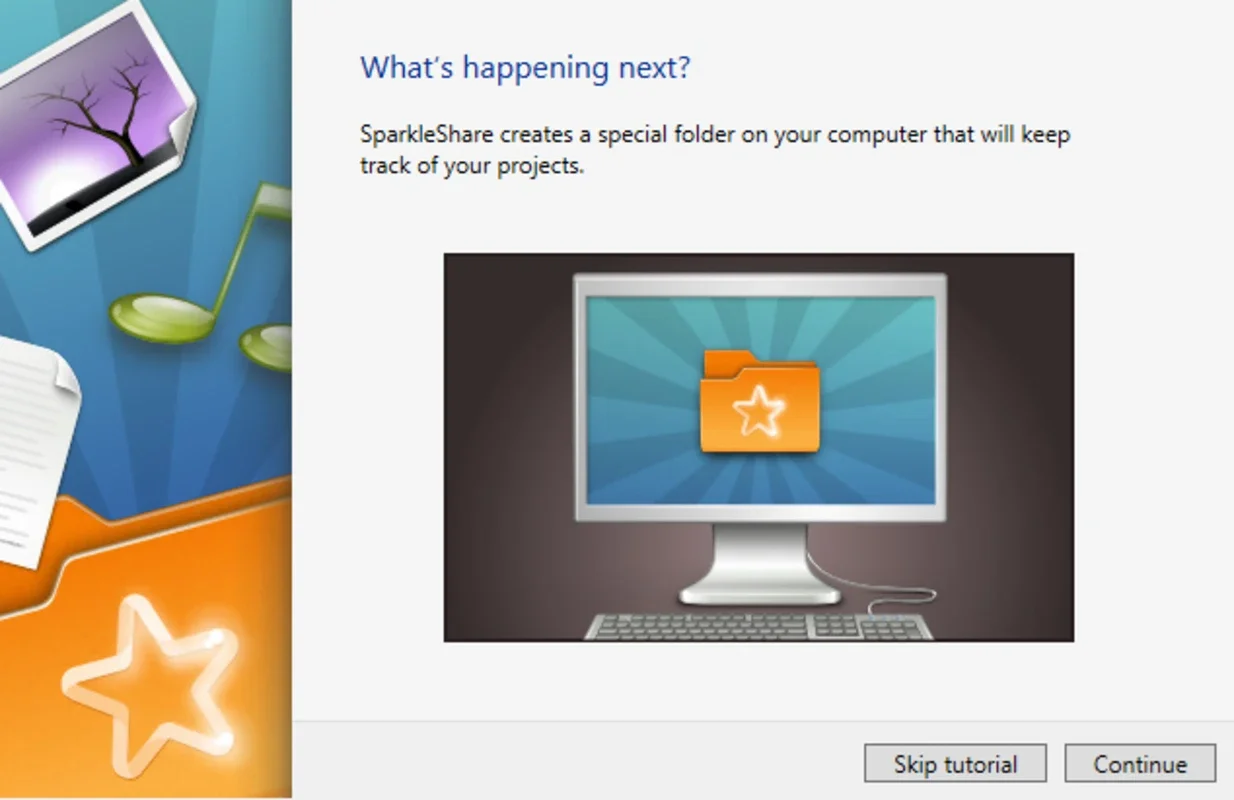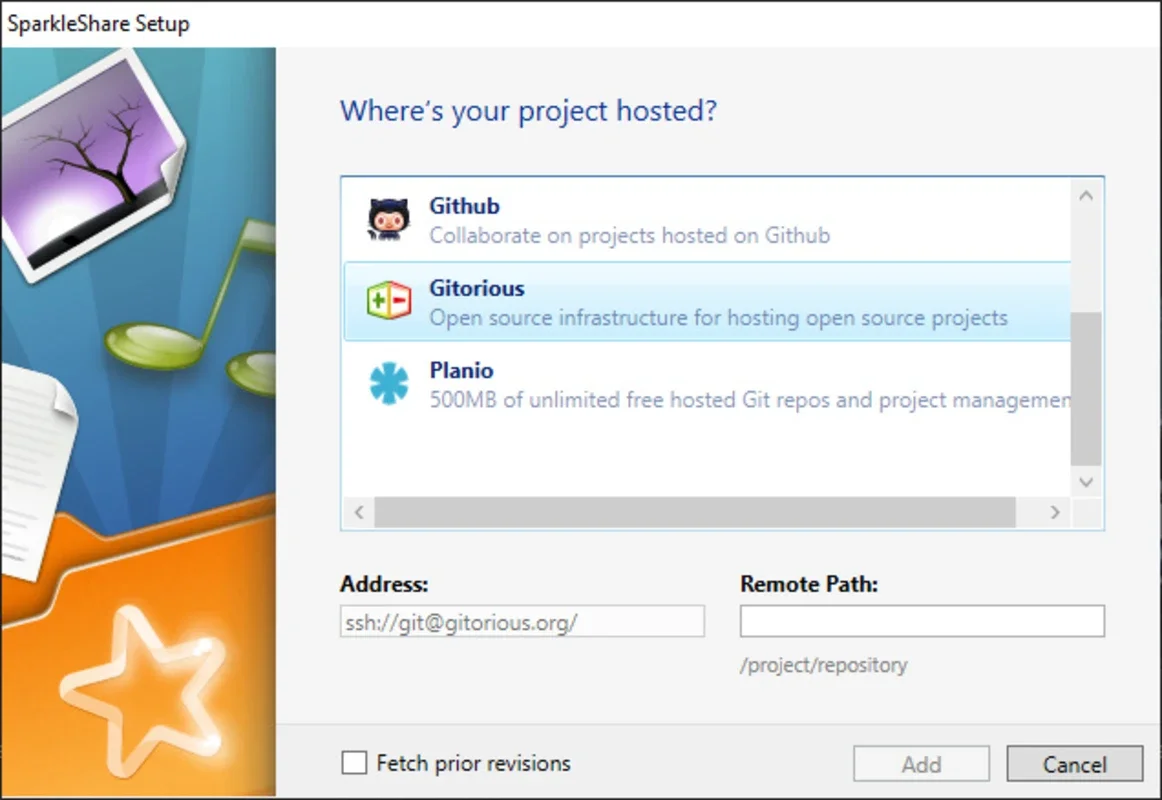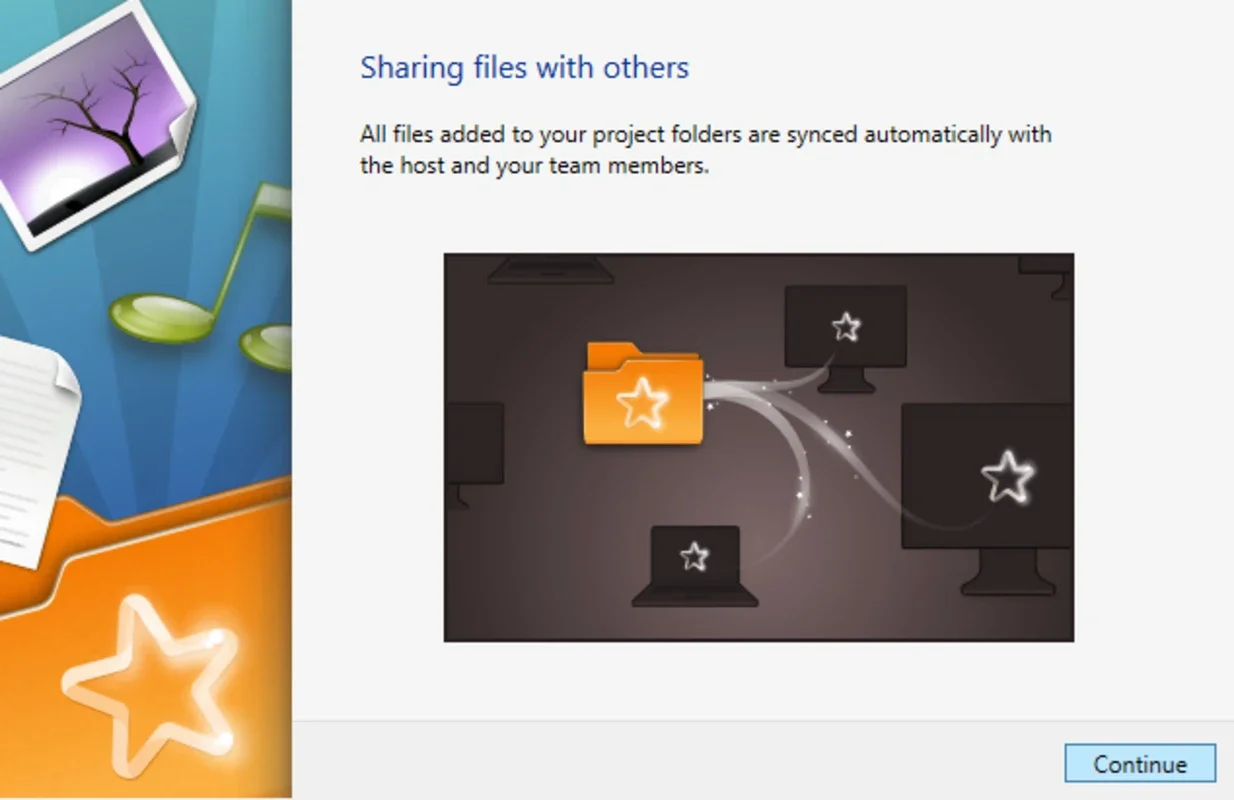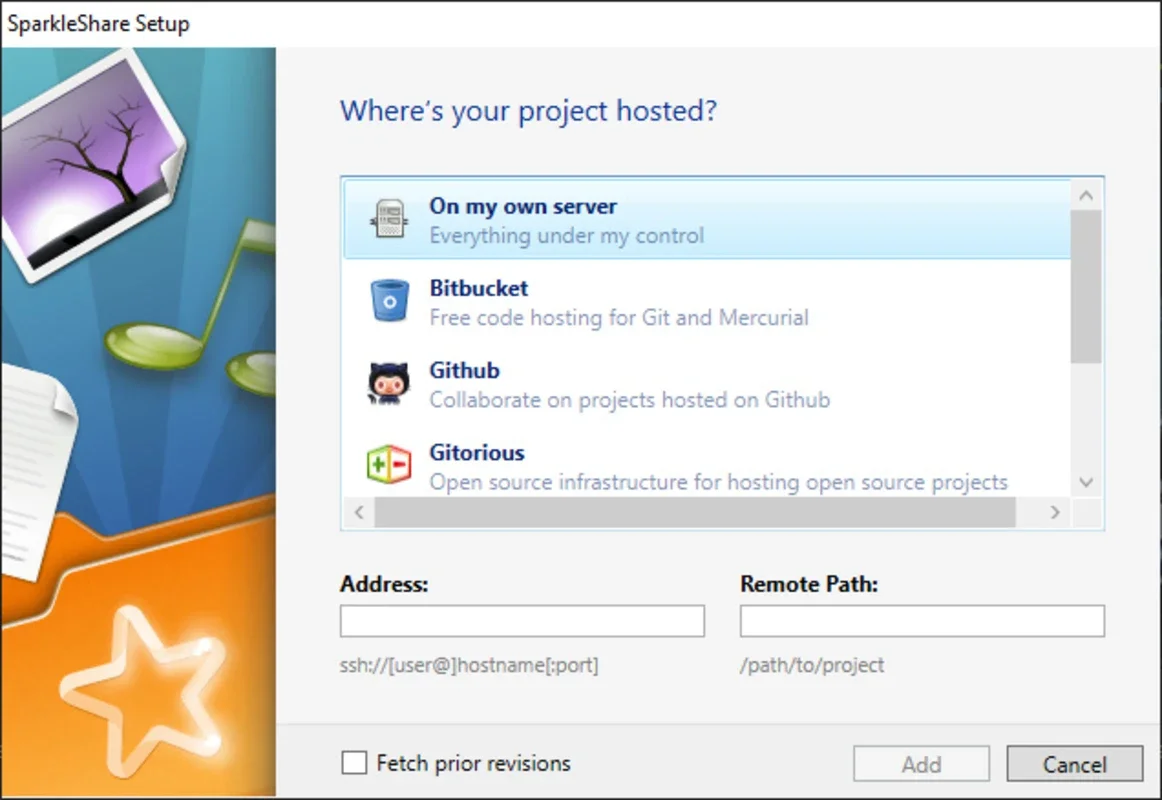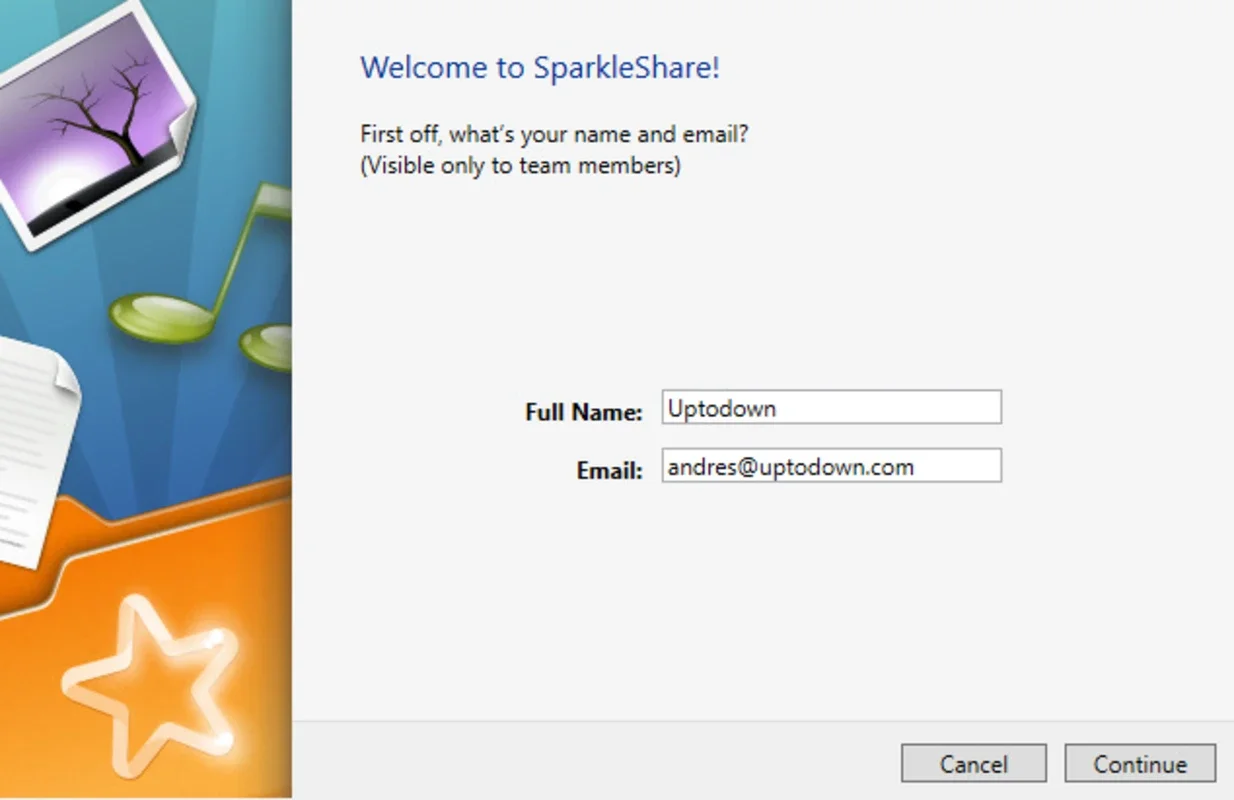SparkleShare App Introduction
SparkleShare is a remarkable software designed specifically for Mac users. It offers a seamless and efficient way to share and collaborate on files, making it an essential tool for individuals and teams alike. In this comprehensive article, we will explore the various features, benefits, and uses of SparkleShare.
What is SparkleShare?
SparkleShare is a file sharing and version control system that allows users to easily synchronize files across multiple devices. It provides a simple and intuitive interface that makes it accessible to both novice and experienced users.
Key Features of SparkleShare
- Easy File Sharing: With SparkleShare, sharing files with others is a breeze. You can simply create a shared folder and invite others to join. The software automatically synchronizes the files, ensuring that everyone has the latest version.
- Version Control: SparkleShare keeps track of file versions, allowing you to easily revert to previous versions if needed. This is particularly useful when working on collaborative projects or when you make a mistake and need to undo changes.
- Secure and Private: Your files are encrypted during transmission and storage, ensuring that your data remains secure and private.
- Integration with Popular Tools: SparkleShare integrates with a variety of popular tools and services, making it even more powerful and versatile.
How to Use SparkleShare
- Installing SparkleShare To get started with SparkleShare, simply visit the official website () and download the software for Mac. The installation process is straightforward and should only take a few minutes.
- Creating a Shared Folder Once you've installed SparkleShare, you can create a shared folder. Simply right-click on the folder you want to share and select 'Share with SparkleShare'. You can then invite others to join the shared folder by sending them an invitation link.
- Synchronizing Files After creating a shared folder and inviting others, the files will automatically synchronize across all devices. You can access your shared files from any device that has SparkleShare installed and is connected to the internet.
Who is SparkleShare Suitable For?
SparkleShare is ideal for a wide range of users, including:
- Freelancers and Remote Workers: SparkleShare makes it easy to collaborate with clients and team members, regardless of their location.
- Small Businesses: It provides an efficient way to share files and collaborate on projects within a small team.
- Educational Institutions: Teachers and students can use SparkleShare to share and collaborate on assignments, projects, and research materials.
- Creative Professionals: Designers, writers, and other creative professionals can use SparkleShare to share and collaborate on their work.
Conclusion
In conclusion, SparkleShare is a powerful and versatile file sharing and collaboration tool that is specifically designed for Mac users. Its easy-to-use interface, powerful features, and secure file sharing make it an excellent choice for individuals and teams looking to streamline their file sharing and collaboration processes. Whether you're a freelancer, small business owner, educator, or creative professional, SparkleShare has something to offer. So, why not give it a try and see how it can transform the way you work and collaborate?