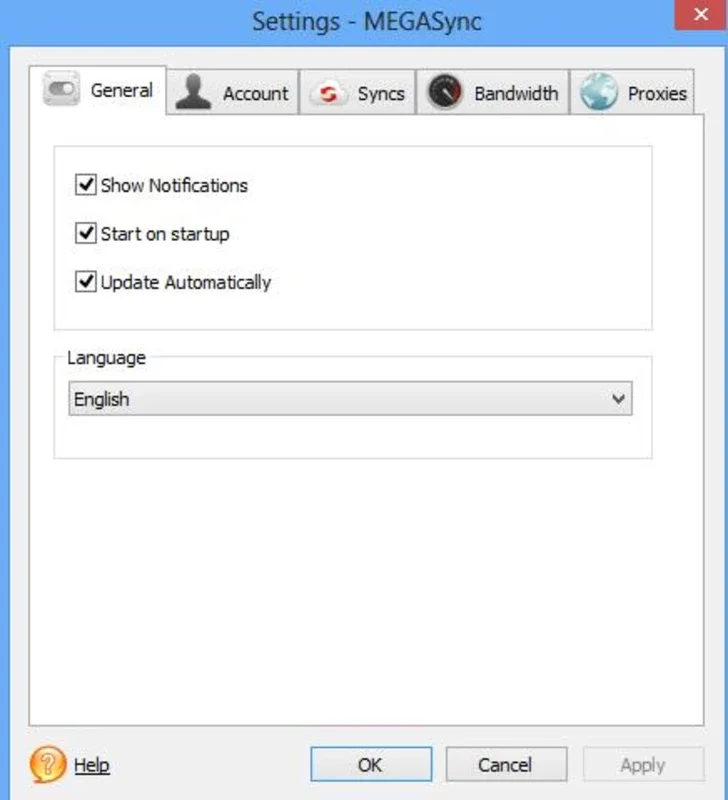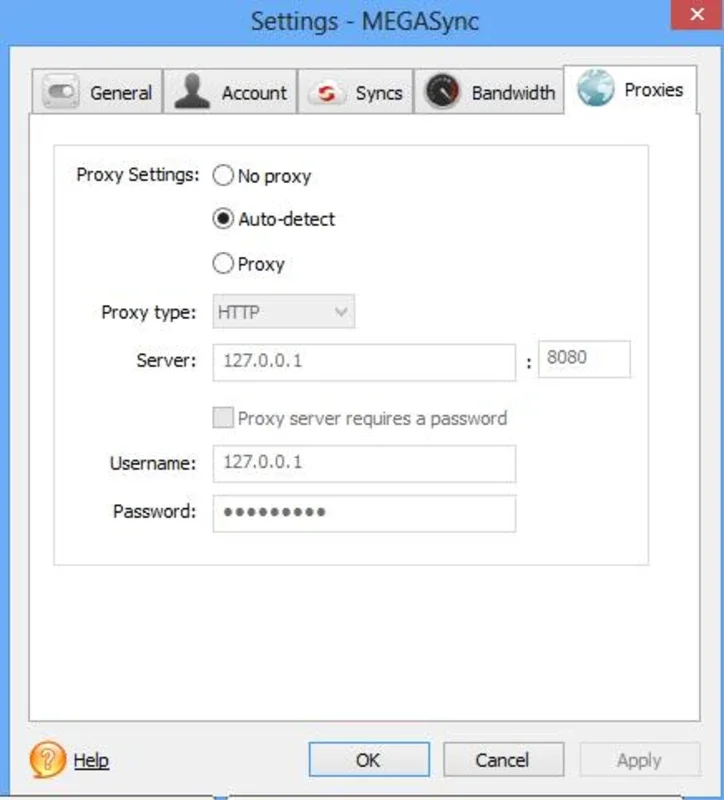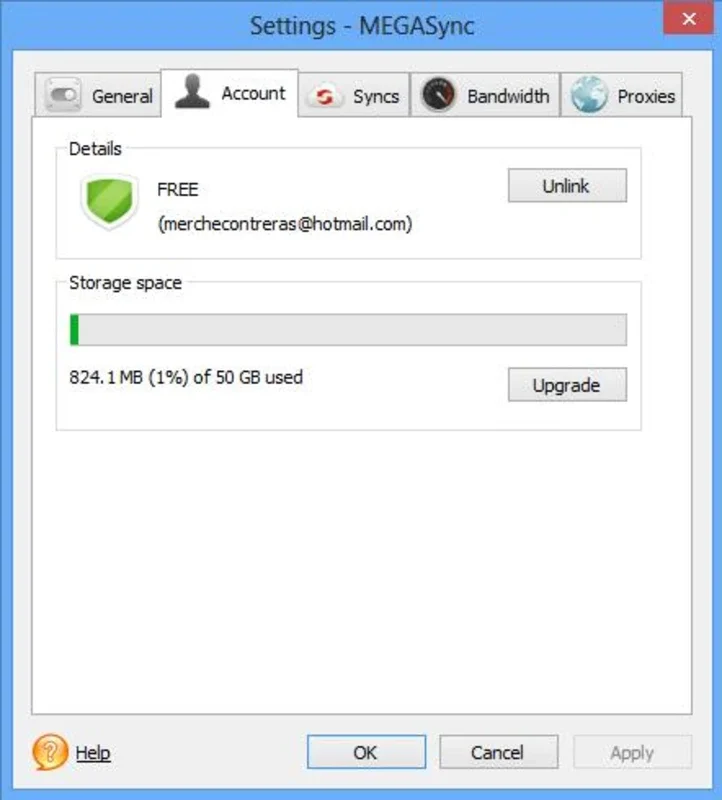MEGASync App Introduction
MEGASync is the official MEGA client designed specifically for Windows operating systems. It offers a seamless and efficient way to manage your files in the cloud.
Key Features
Synchronization Made Easy
With MEGASync, you can effortlessly synchronize as many folders as you desire. Whether it's your important work documents, personal photos, or media files, this client ensures that your data is always in sync between your MEGA account and your PC. No more worrying about losing or misplacing files.
Direct Uploads and Sharing
One of the standout features of MEGASync is its ability to directly upload any file you want to share. There are no limitations on the number of folders you can upload simultaneously, giving you the freedom to manage and share your files with ease. This makes it an ideal tool for both personal and professional use.
Customizable Preferences
Through the app, you can configure various preferences to suit your needs. From setting the language to accessing a summary of your account, MEGASync allows you to have full control over your MEGA experience. You can also establish transfer limits to manage your data usage effectively.
Comparing with Dropbox
MEGASync provides a compelling alternative to Dropbox's 2GB limit. With MEGA offering a generous 50GB of storage space, you can store and manage a large amount of data without worrying about running out of space. This makes it a preferred choice for users who need more storage for their files.
Installation and Setup
When you install MEGASync on your Windows system, it automatically creates a directory in your MEGA account and another on your PC. From that moment onwards, the two directories are synchronized in real-time. This seamless integration ensures that your files are always up to date.
Conclusion
MEGASync is the ultimate tool for managing your MEGA account on Windows. Its intuitive interface, powerful features, and generous storage space make it a must-have for both casual and professional users. Say goodbye to the hassle of file management and start using MEGASync today to simplify your digital life.