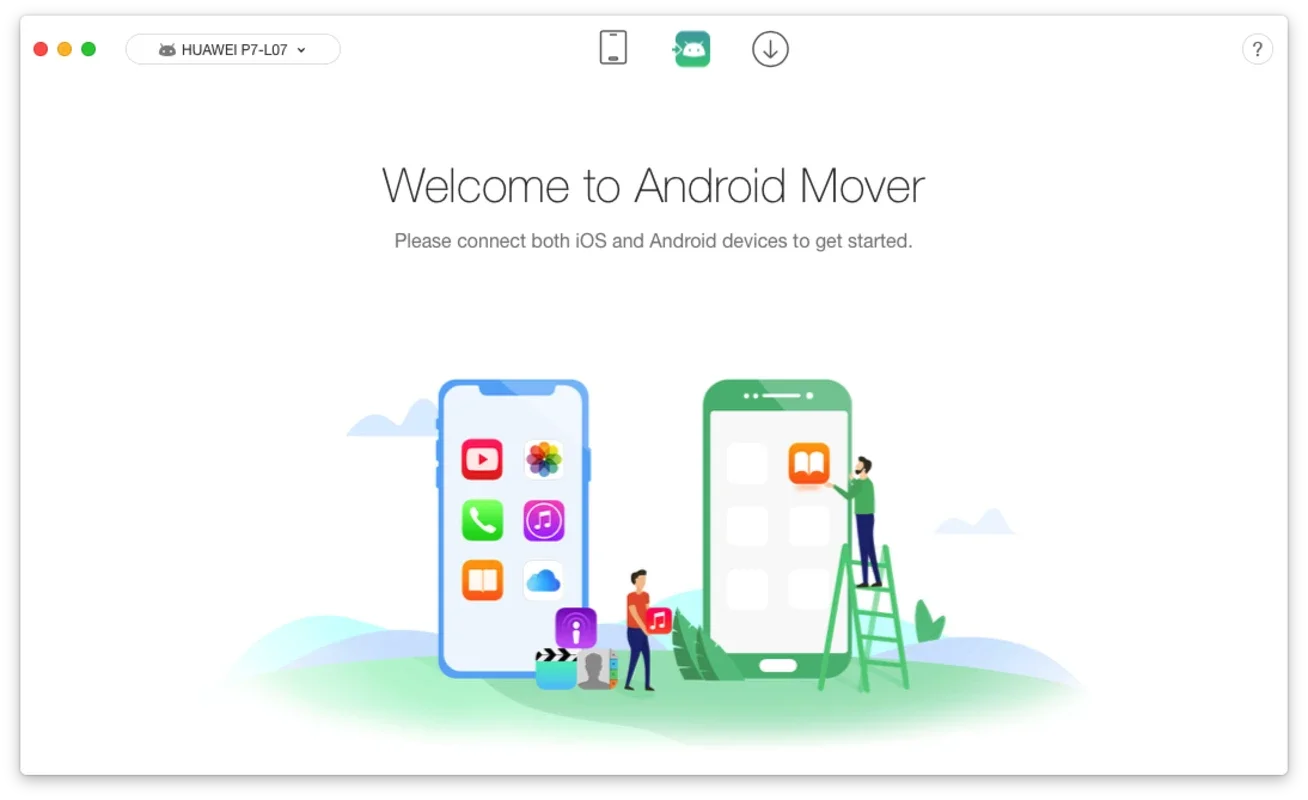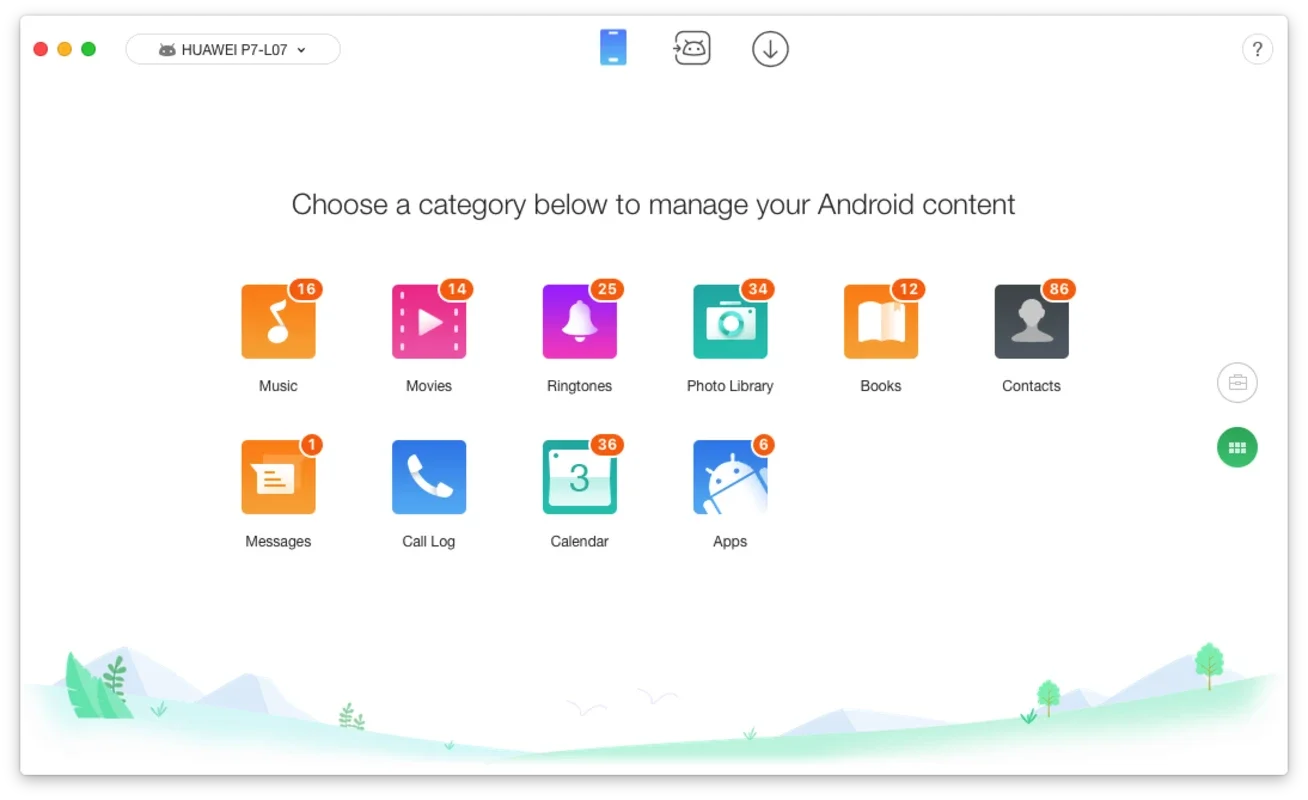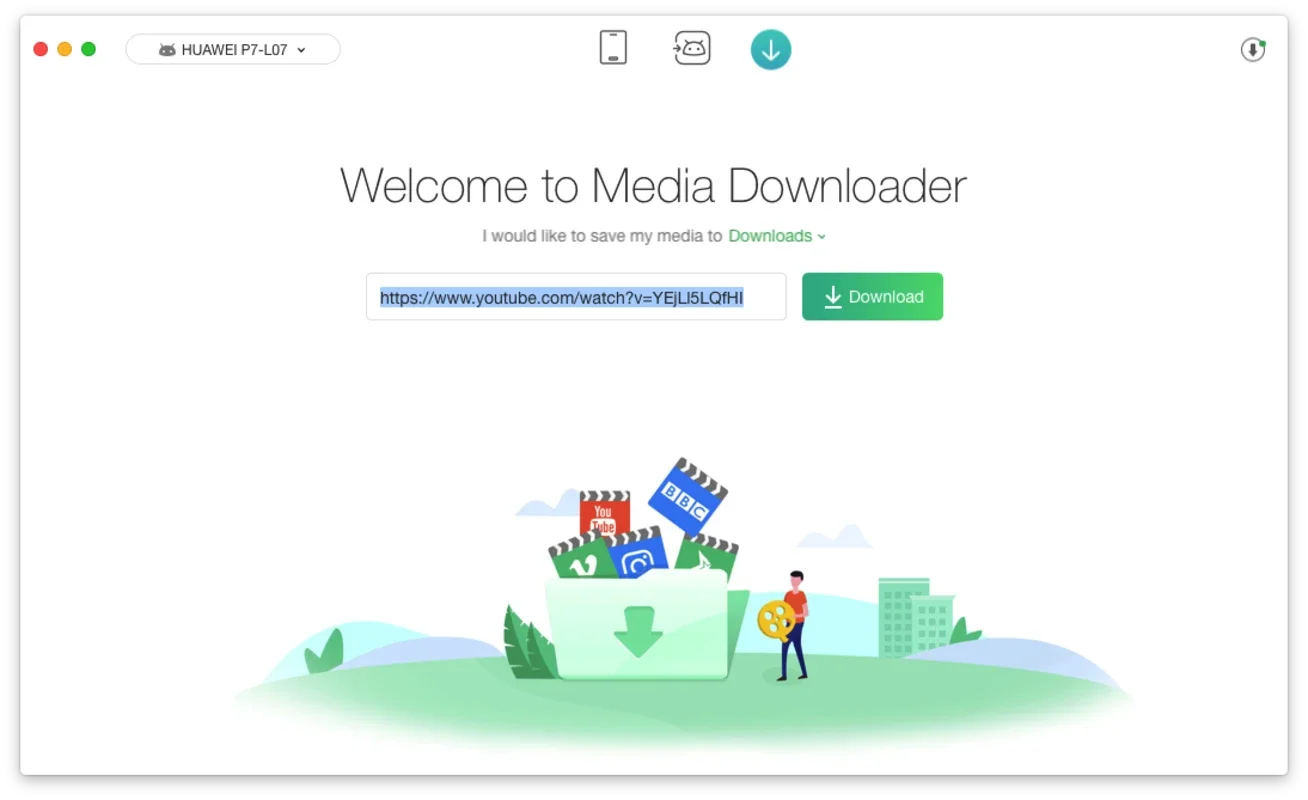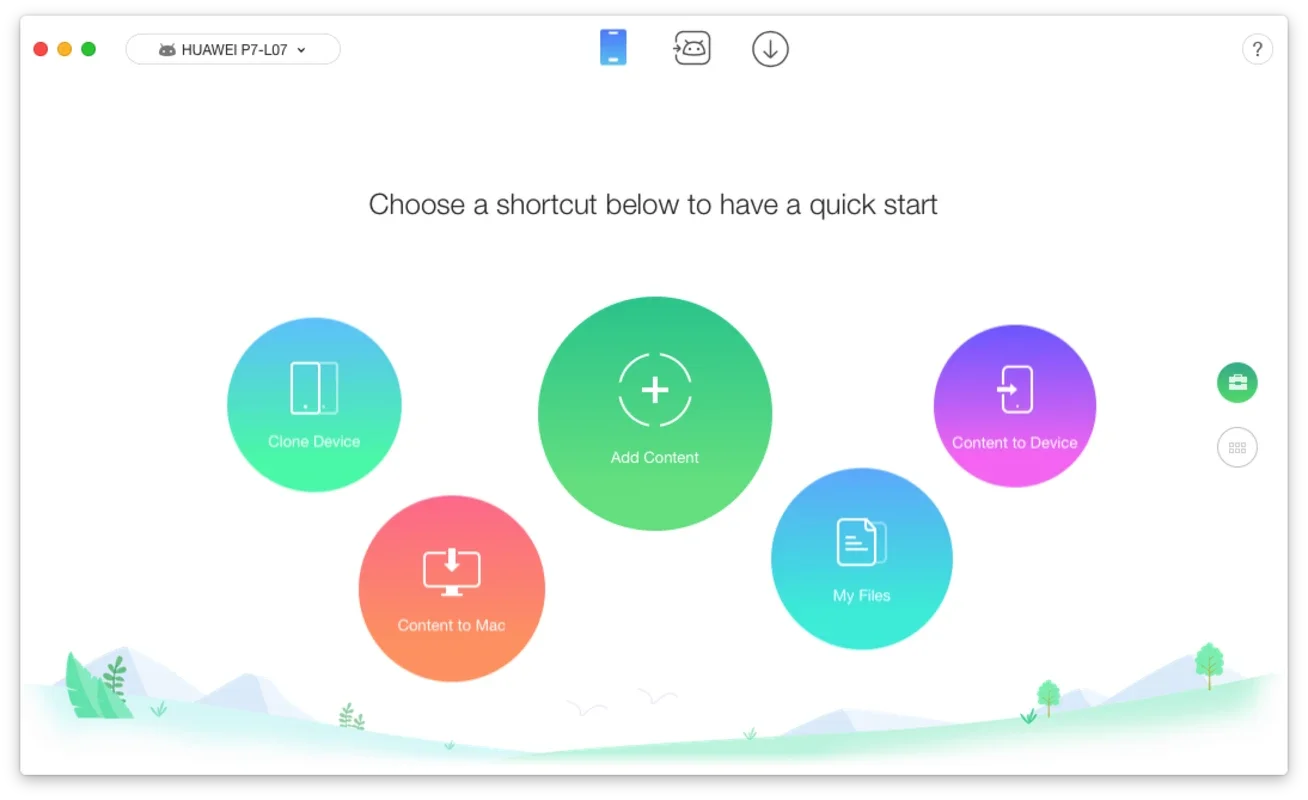AnyTrans App Introduction
Introduction
AnyTrans is a powerful and user-friendly software designed to help users manage their Android smartphones with ease. Whether you need to transfer files between your PC and smartphone or create playlists and albums, AnyTrans has got you covered.
Features
- File Transfer: Easily transfer files from your PC to your Android smartphone or vice versa. No matter what operating system you're using, AnyTrans makes the process seamless.
- Playlist and Album Creation: Create playlists and special albums with videos clips or audio files from other sources. Add your own cover art to make your favorite files even more enjoyable.
- Organize Files: Keep your files organized without the hassle. Drag and drop folders or files to store your music and videos wherever you want.
How to Use
- Install AnyTrans on your Windows PC.
- Connect your Android smartphone to the PC using a USB cable.
- Select the files you want to transfer or create playlists/albums.
- Drag and drop files or use the provided tools to manage your files.
Benefits
- Save Time: With AnyTrans, you can transfer files quickly and easily, saving you valuable time.
- Easy Organization: Keep your files organized with just a few clicks. No more searching through folders for that one file.
- Enhanced Entertainment: Create playlists and albums with your favorite videos and audio files. Add cover art to make them look even better.
Conclusion
AnyTrans is the perfect tool for anyone who saves lots of files to their Android smartphone and wants to organize them quickly and easily. Download AnyTrans for Windows for free and start managing your files like a pro!