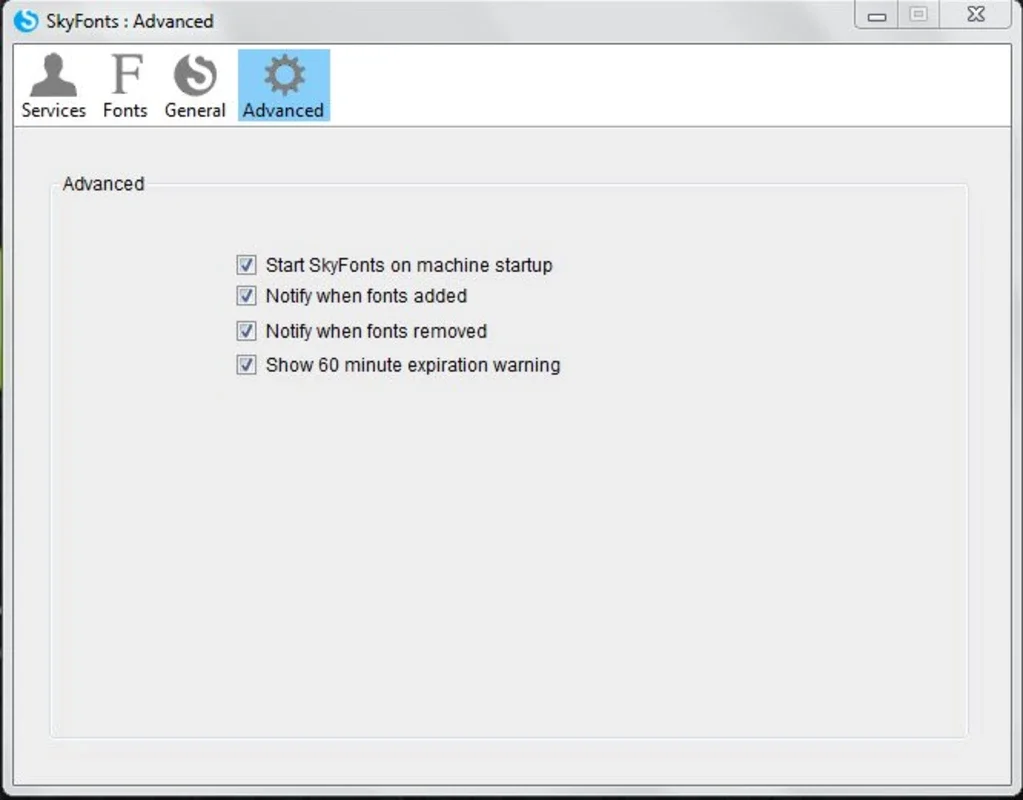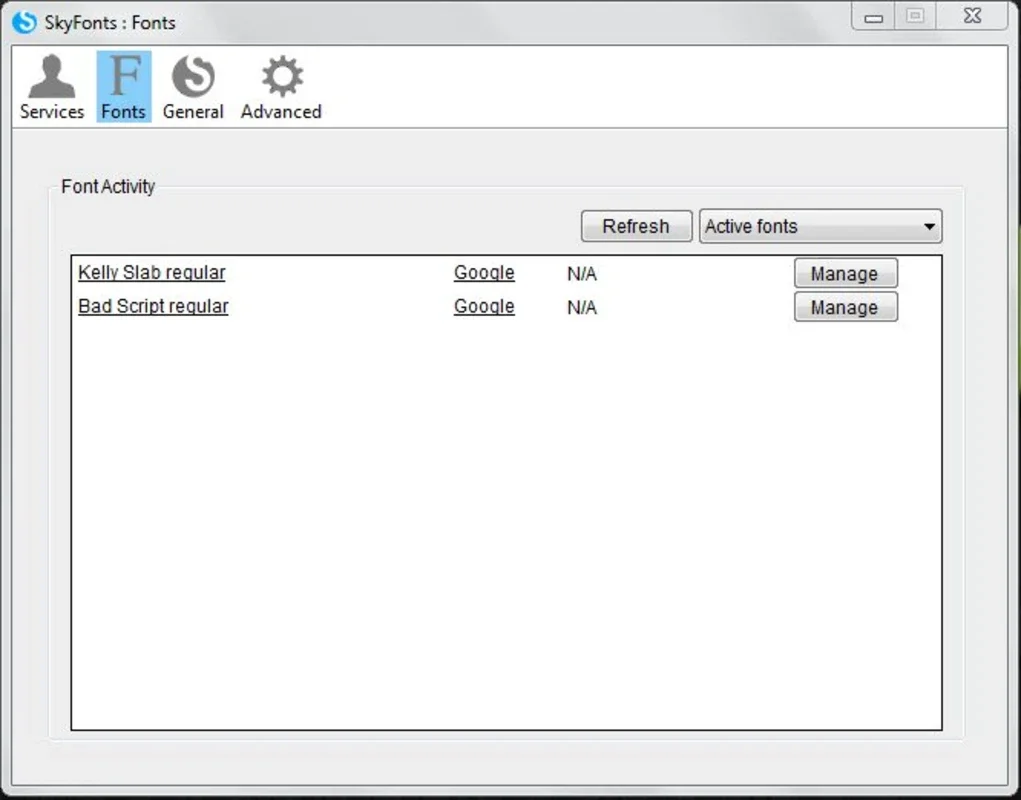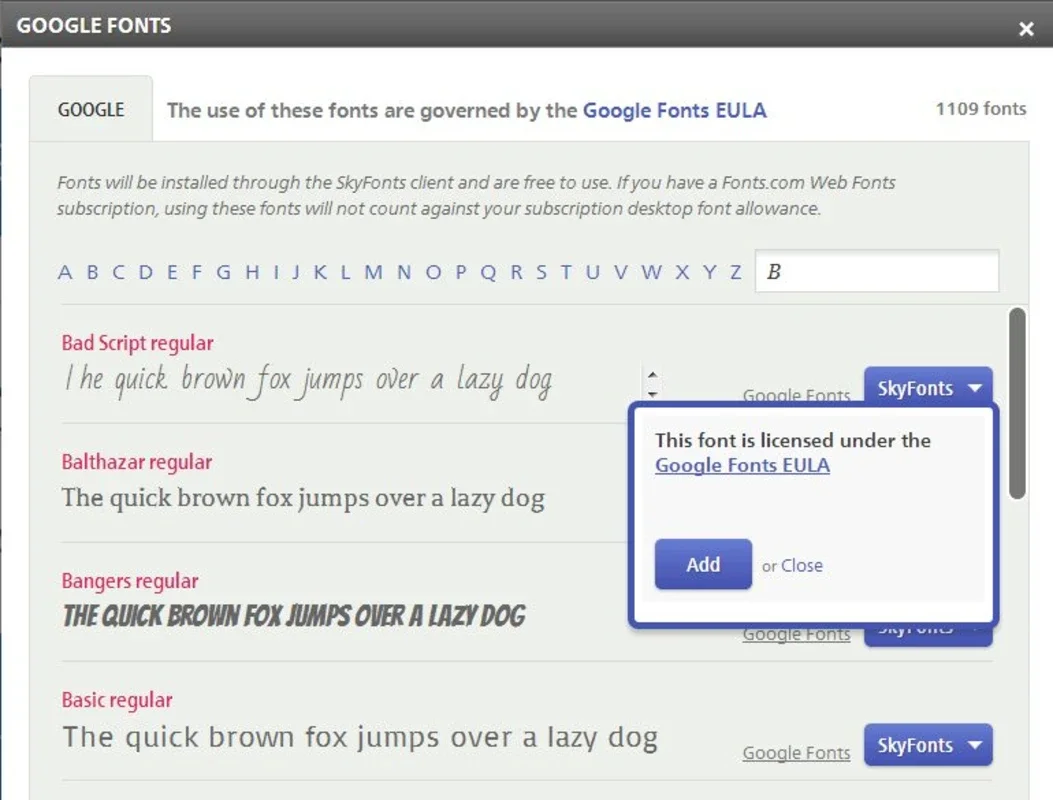SkyFonts App Introduction
SkyFonts, a collaboration between Google and Fonts.com, revolutionizes font management for Windows users. Tired of manually downloading and installing fonts? SkyFonts streamlines the process, offering access to a vast library of over 20,000 fonts, many of which are completely free. This comprehensive application ensures your font collection is always up-to-date and readily available for all your design projects and documents.
Effortless Font Management
SkyFonts eliminates the hassle of traditional font installation. Simply browse the extensive library, select your desired fonts, and SkyFonts handles the rest. The application automatically downloads and installs the fonts to the correct location on your Windows system. This seamless integration ensures a smooth workflow, allowing you to focus on your creative work rather than technical complexities.
A Diverse Font Collection
SkyFonts boasts an impressive collection of fonts, catering to diverse design needs. Whether you're working on a professional document, a creative graphic design project, or a personal website, you'll find a font to perfectly match your style and aesthetic. While some fonts may require a fee, the majority are available for free, providing ample options for users on a budget.
Seamless Synchronization and Updates
SkyFonts automatically synchronizes with Google Fonts, ensuring your font library is always current. New fonts and updates are seamlessly integrated, eliminating the need for manual updates and ensuring you always have access to the latest additions. This constant synchronization guarantees that your projects always benefit from the freshest and most relevant font options.
Accessing SkyFonts
Accessing the vast font library is straightforward. Simply visit and select 'Browse Google Fonts'. The fonts are alphabetically organized, making it easy to find the perfect font for your project. Once you've selected your desired fonts, add them to SkyFonts, and the application will automatically download and install them.
Comparison with Other Font Management Solutions
Compared to other font management solutions, SkyFonts stands out due to its seamless integration with Google Fonts, its vast library, and its user-friendly interface. Many other applications require manual downloads and installations, a process that can be time-consuming and prone to errors. SkyFonts simplifies this process, making it ideal for both casual users and professional designers.
Some competitors offer similar features, but often lack the sheer volume of fonts available through SkyFonts' connection to Google Fonts. Others may have a more complex interface, making them less user-friendly for those unfamiliar with font management software. SkyFonts strikes a balance between functionality and ease of use, making it a top choice for Windows users seeking a comprehensive font management solution.
SkyFonts: A Comprehensive Solution
SkyFonts is more than just a font installer; it's a comprehensive font management solution that simplifies the process of accessing and using a vast library of fonts. Its seamless integration with Google Fonts, automatic updates, and user-friendly interface make it an invaluable tool for anyone working with fonts on a Windows system. Whether you're a professional designer or a casual user, SkyFonts offers a streamlined and efficient way to manage your font collection, ensuring you always have the perfect font at your fingertips.
Beyond the Basics: Advanced Features and Considerations
While SkyFonts excels in its core functionality, exploring its advanced features can further enhance your workflow. Understanding the nuances of font licensing and managing your font collection effectively will ensure a smooth and efficient design process. Let's delve into some of these aspects:
Font Licensing: Understanding the Terms
SkyFonts offers a wide range of fonts, some free and others requiring a license. It's crucial to understand the licensing terms associated with each font before using it in your projects. Free fonts often come with specific usage rights, while commercial fonts may have more restrictive terms. Always review the license agreement to ensure compliance and avoid any legal issues.
Organizing Your Font Collection
With thousands of fonts at your disposal, organizing your collection is essential for efficient workflow. SkyFonts provides tools to categorize and search for fonts, but you can further enhance organization by creating personal folders and naming conventions. This will help you quickly locate specific fonts when needed, saving valuable time and effort.
Font Pairing and Design Considerations
Choosing the right font is crucial for effective communication and visual appeal. SkyFonts' vast library allows for exploration and experimentation, but understanding font pairing principles is essential for creating visually harmonious designs. Consider factors such as font weight, style, and readability when pairing fonts for optimal results.
Troubleshooting and Support
While SkyFonts is generally reliable, occasional issues may arise. Familiarize yourself with troubleshooting steps and access available support resources. This proactive approach will help you quickly resolve any problems and maintain a smooth workflow.
Future Enhancements and Updates
As with any software, SkyFonts is subject to ongoing development and updates. Staying informed about new features and improvements will help you maximize its potential and take advantage of the latest advancements in font management technology. Regularly checking for updates ensures you have access to the latest bug fixes and performance enhancements.
Conclusion: SkyFonts – A Must-Have for Font Enthusiasts
SkyFonts is a game-changer for Windows users seeking a seamless and efficient way to manage their font collections. Its vast library, user-friendly interface, and automatic synchronization with Google Fonts make it a must-have tool for designers, writers, and anyone who appreciates the power of typography. By simplifying the often-complex process of font management, SkyFonts empowers users to focus on their creative projects, knowing that their font library is always up-to-date and readily available.