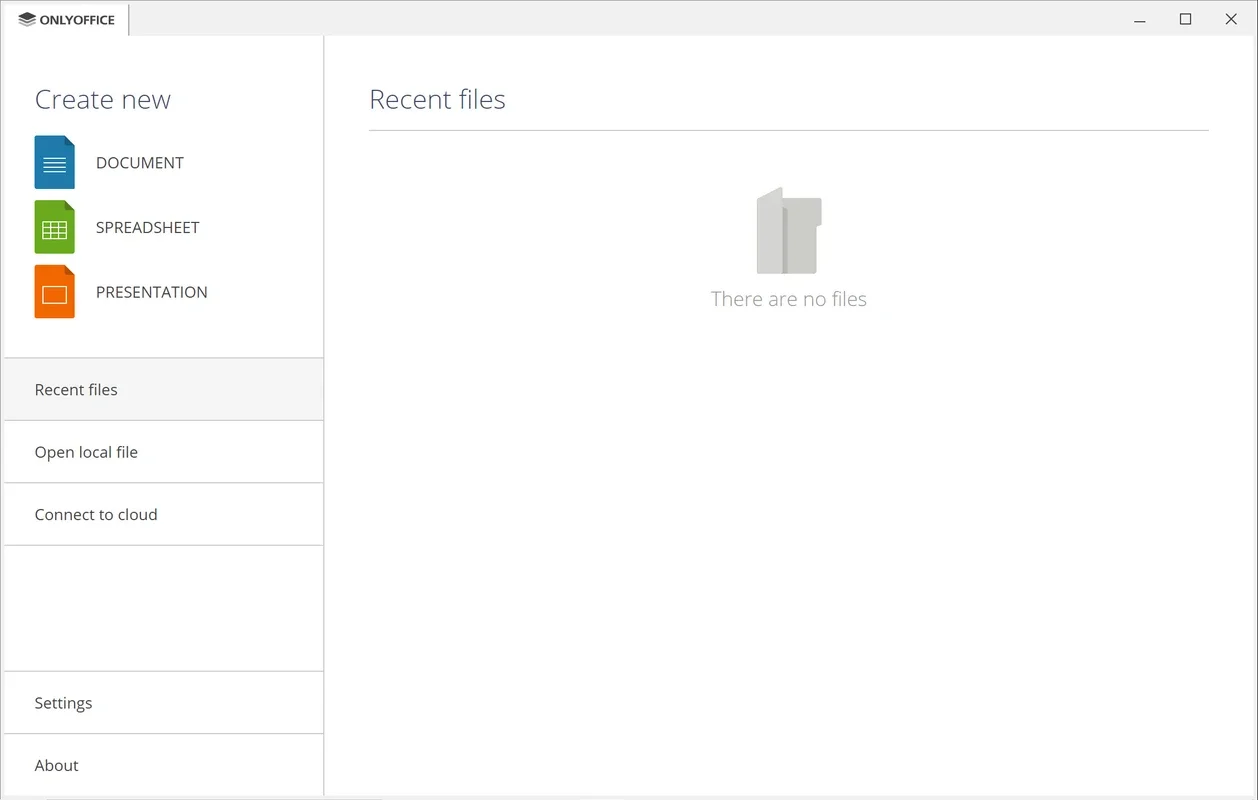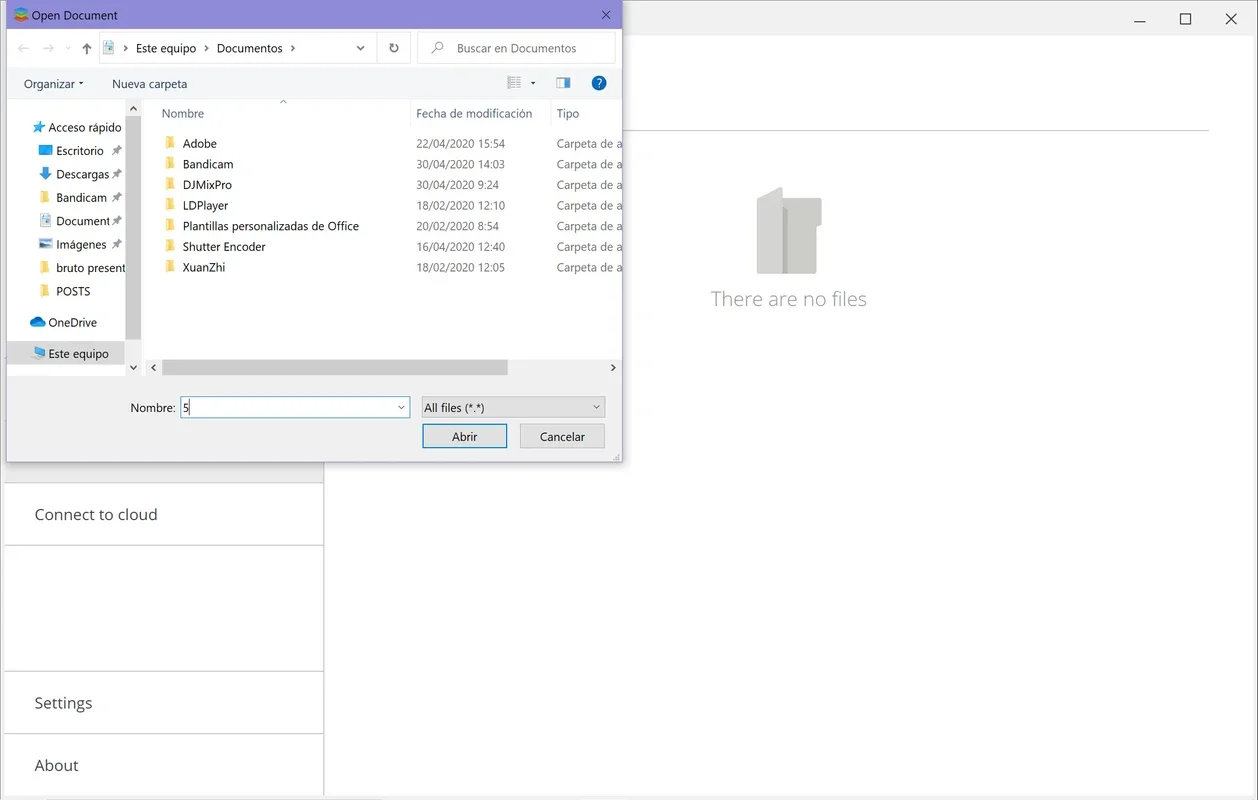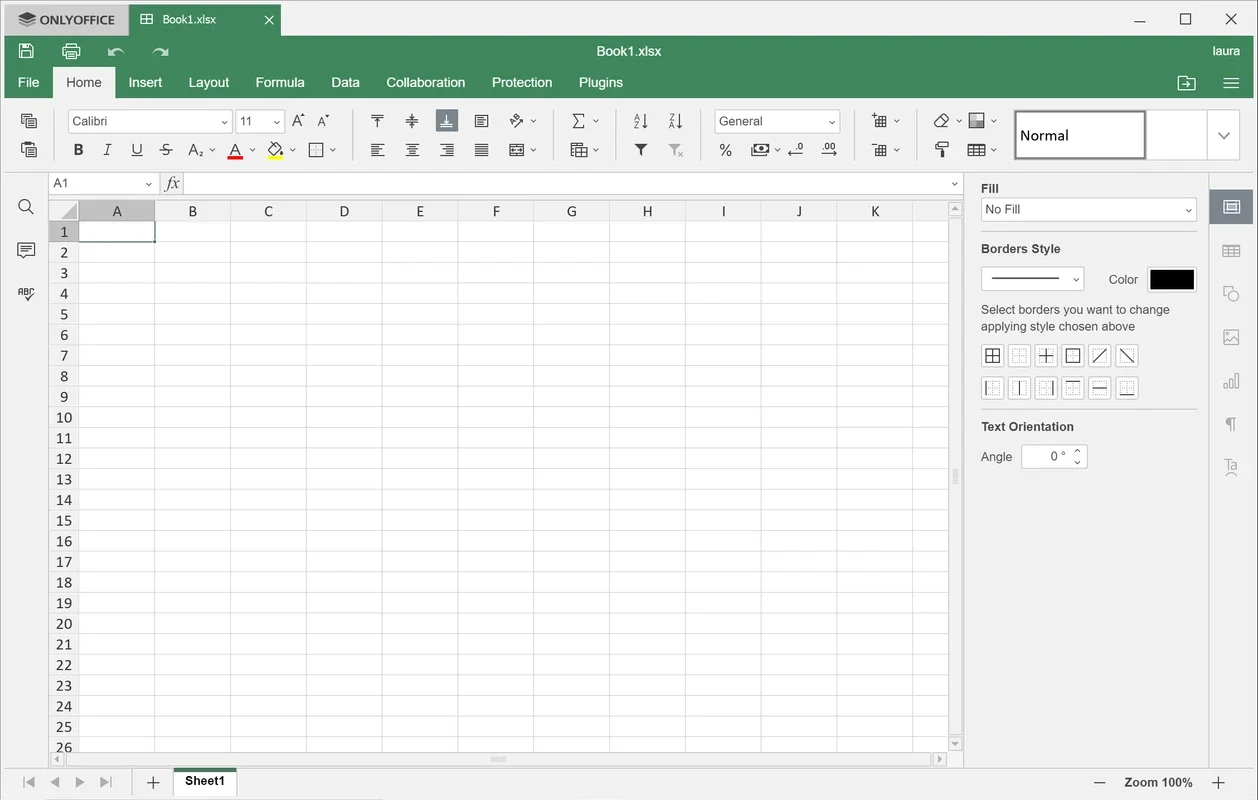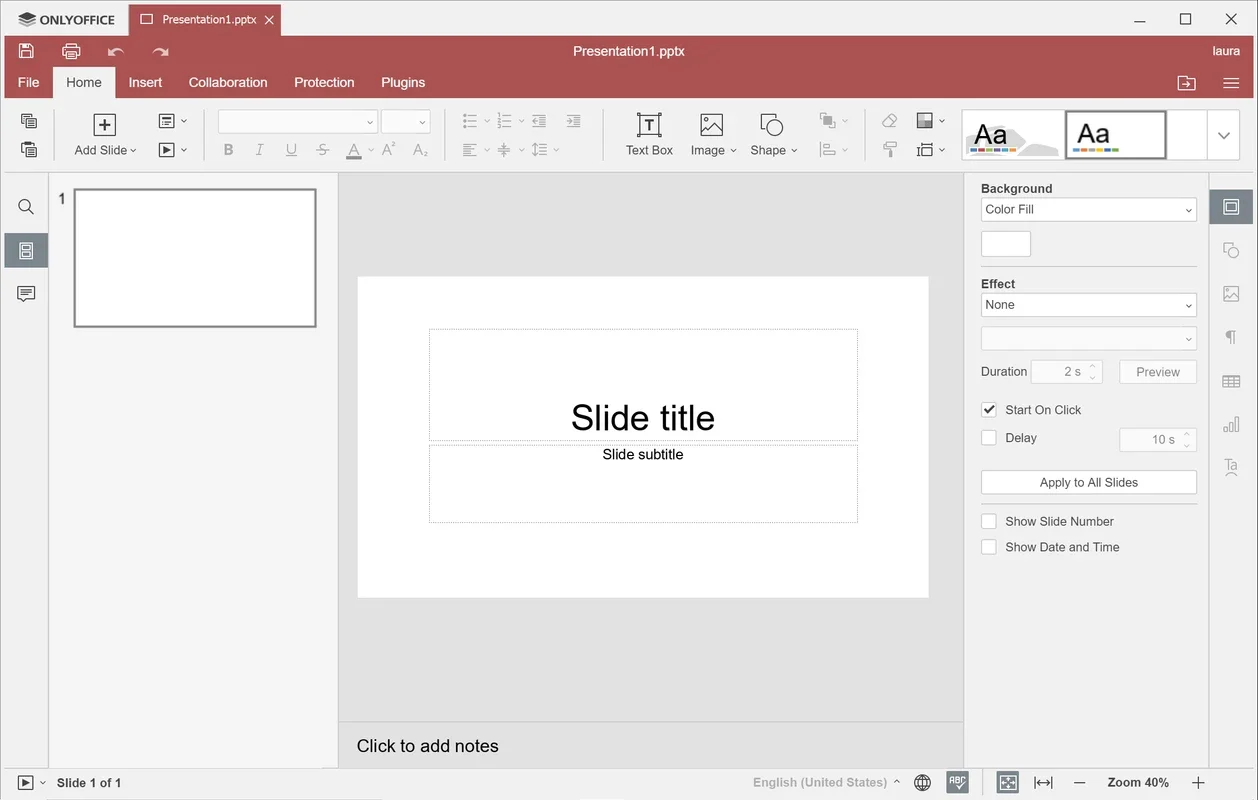ONLYOFFICE App Introduction
Introduction
ONLYOFFICE is a remarkable software that offers a wide range of features for document creation, editing, and synchronization. It allows users to work seamlessly with various file formats and integrate with popular cloud storage services.
Key Features
- Document Creation and Editing: Easily create and edit documents, tables, and presentations within the software. Its intuitive interface makes it accessible for users of all levels.
- Cloud Storage Integration: Connect to cloud storage services like Dropbox and Google Drive, enabling easy access and synchronization of documents. You can save your work in the cloud and access it from anywhere.
- Multi-User Collaboration: Multiple users can edit a document simultaneously, facilitating teamwork and real-time collaboration. It's as if you were in the same room working together.
- Automatic Saving: Changes are automatically saved to the cloud, ensuring the safety of your documents. You can edit with peace of mind, knowing that your work is always backed up.
Usage and Benefits
- Windows Compatibility: Designed specifically for Windows, ONLYOFFICE provides a seamless experience on this platform. Download it for free and start using it right away.
- Versatile File Support: Work with a variety of file formats, including DOC, DOCX, XLS, XLSX, PPT, and PPTX. It covers all your document needs.
- Enhanced Productivity: Save time and increase productivity by having all your document-related tasks in one place. Edit, collaborate, and sync effortlessly.
Conclusion
ONLYOFFICE is a valuable tool for individuals and teams alike. Its combination of features, compatibility, and cloud integration makes it a top choice for document management. Download ONLYOFFICE for Windows today and experience the convenience it offers.