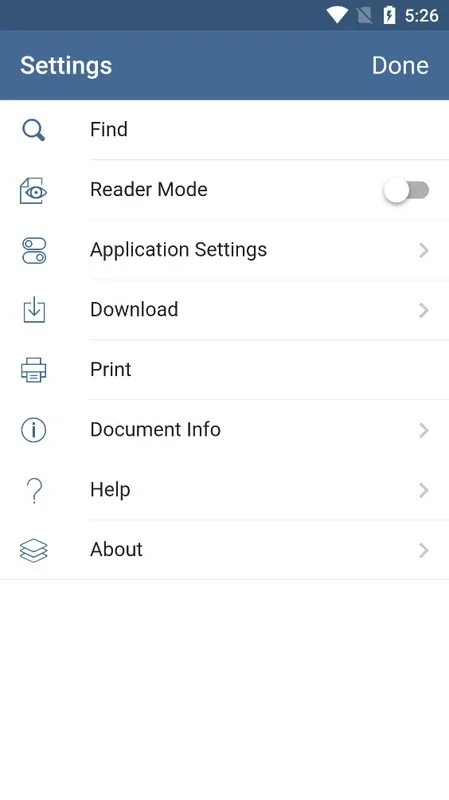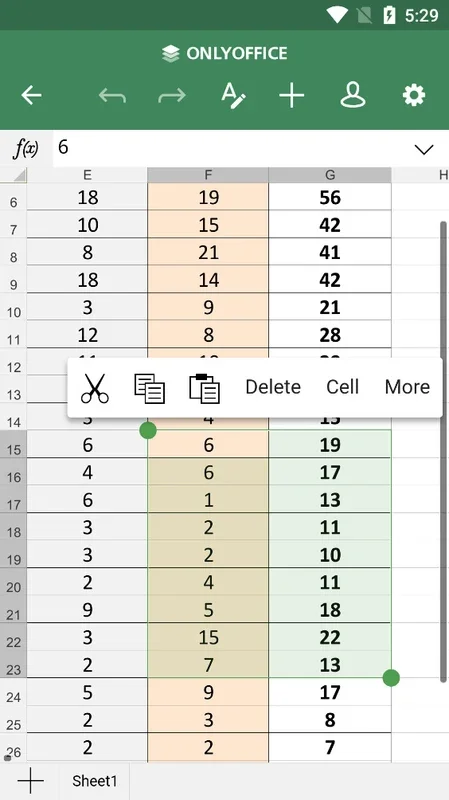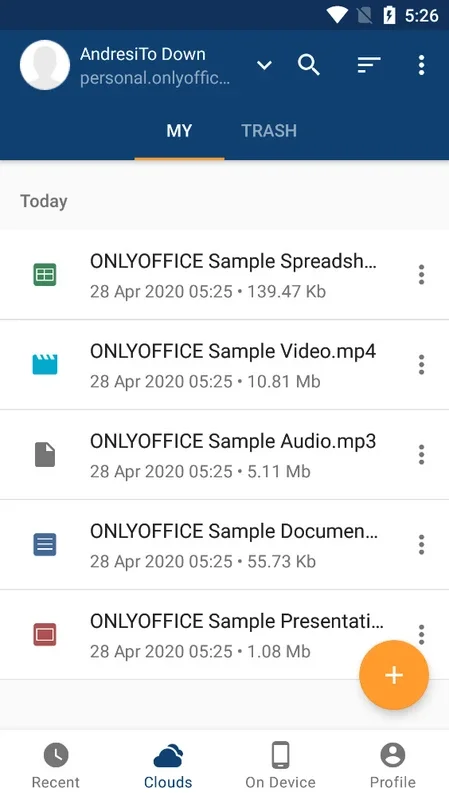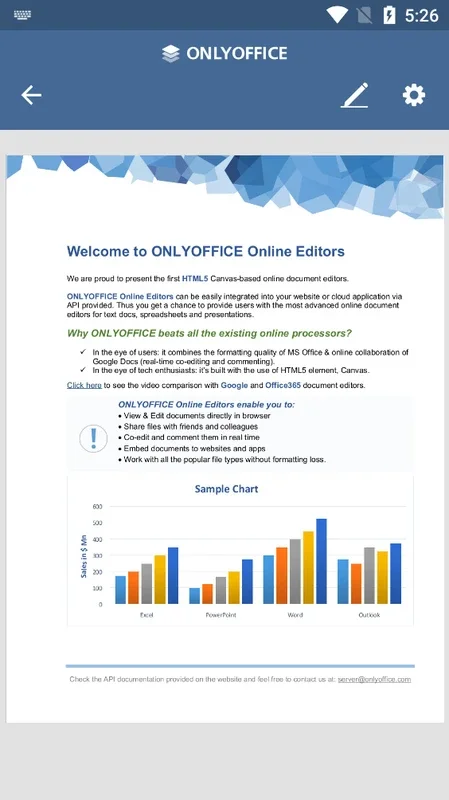ONLYOFFICE Documents App Introduction
Introduction
ONLYOFFICE Documents is a remarkable app that enables Android users to create and edit an extensive range of documents directly from their devices. Whether it's text documents, spreadsheets, or presentations, this app has got you covered.
Compatibility
It is compatible with numerous popular formats such as DOCX, XLSX, PPTX, DOC, XLS, PPT, ODT, ODS, ODP, and many more. This ensures seamless integration and easy access to different document types.
Account Creation and Login
To begin using ONLYOFFICE Documents, creating an account is a straightforward process. You can use your existing Facebook or Google account for quick and easy setup. Once logged in, you have the freedom to create new documents or edit those already stored on your Android device. The app saves all your changes in the cloud, providing a secure and convenient storage option.
Syncing with Cloud Services
To enhance usability, you can sync your account with popular cloud services like Google Drive, Box, Dropbox, or Nextcloud. This allows for seamless synchronization of your documents across different devices and platforms.
Real-time Collaboration
One of the standout features of ONLYOFFICE Documents is the ability for multiple users to edit the same document simultaneously while working in the cloud. This real-time collaboration feature enables seamless teamwork and ensures that everyone is on the same page. You can see changes made by other users instantly, facilitating efficient collaboration.
Export and Download Options
Once all users have finished editing, the file can be saved, exported, or downloaded locally. This gives you the flexibility to work with the document offline or share it with others as needed.
Comparison with Other Office Suites
ONLYOFFICE Documents stands out as a full-featured office app, offering an interesting alternative to office suites from Microsoft, Google, WPS, and more. It provides a comfortable, elegant, and easy-to-use interface for viewing and editing documents on your Android device. With its extensive features and compatibility, it is a valuable tool for both personal and professional use.
In conclusion, ONLYOFFICE Documents is a must-have app for Android users who need a powerful and versatile office solution. Its compatibility, collaboration features, and ease of use make it a top choice for working with documents on the go.