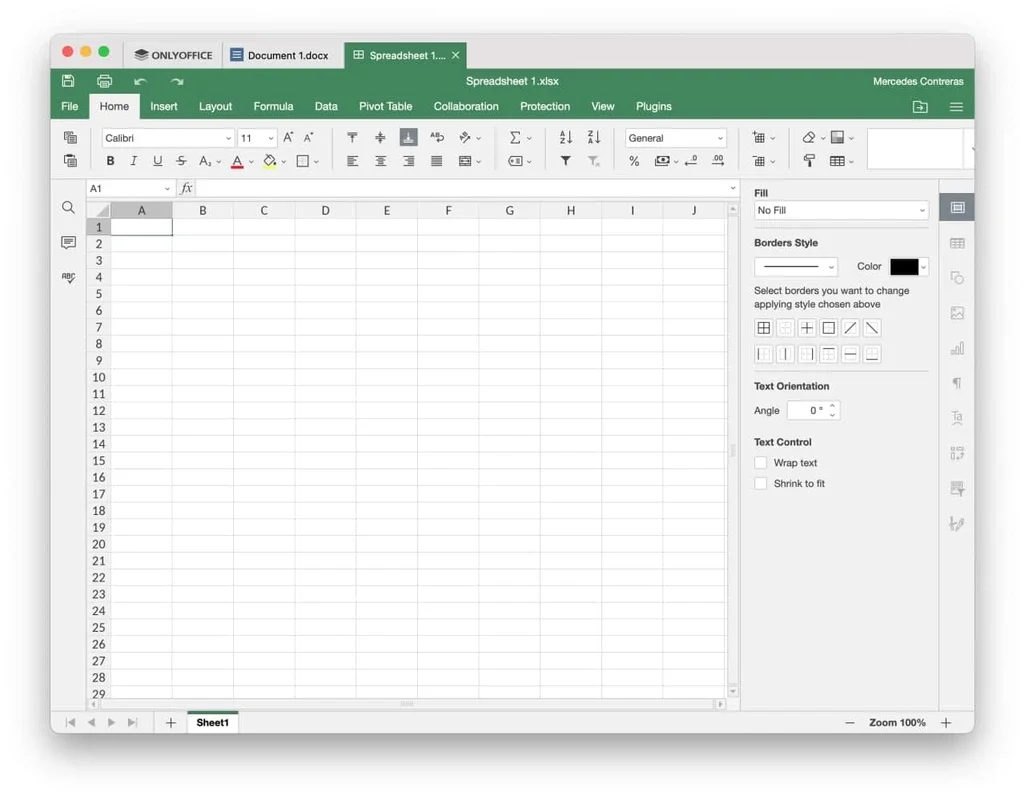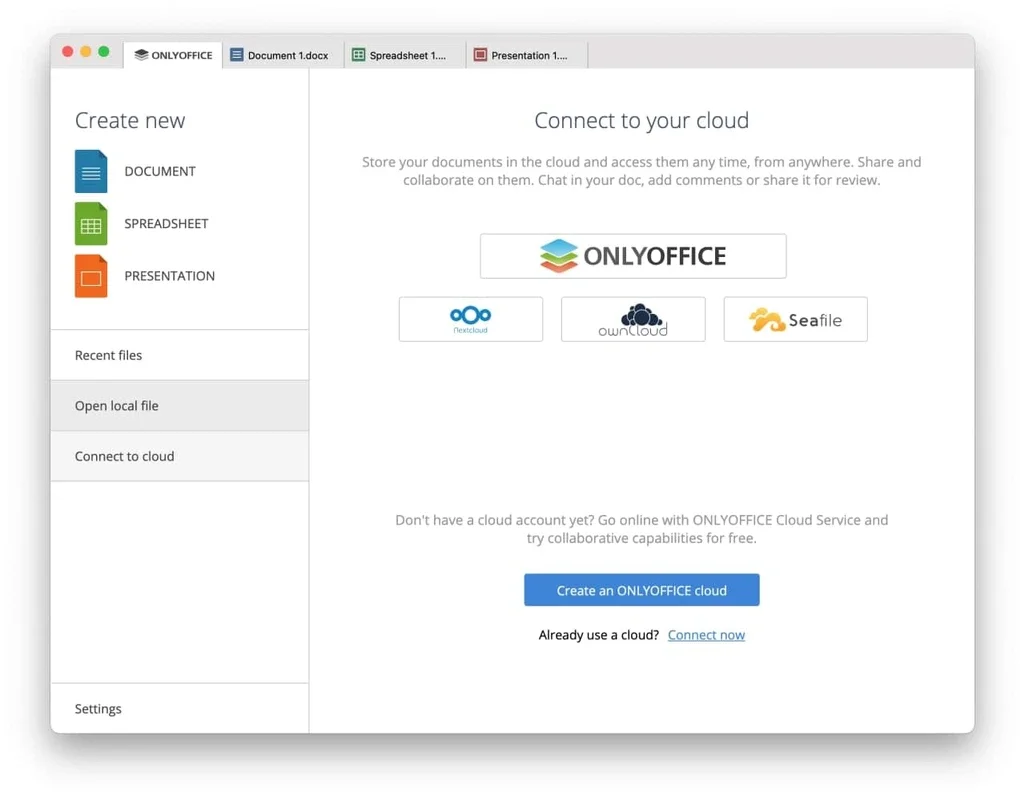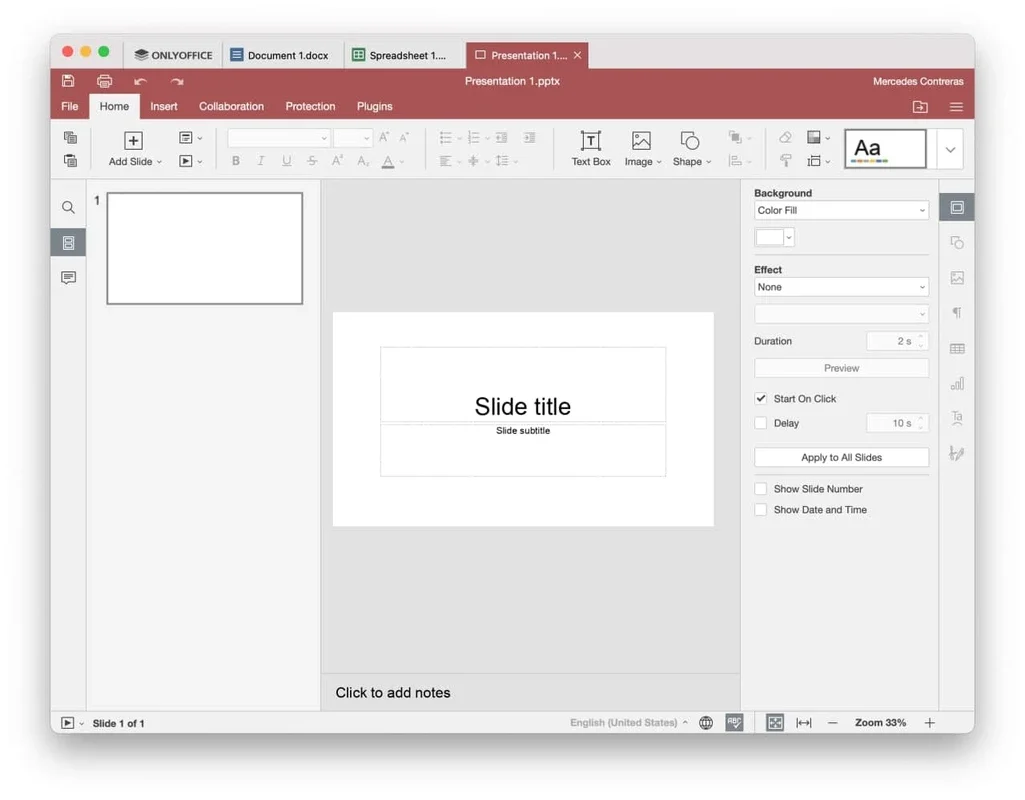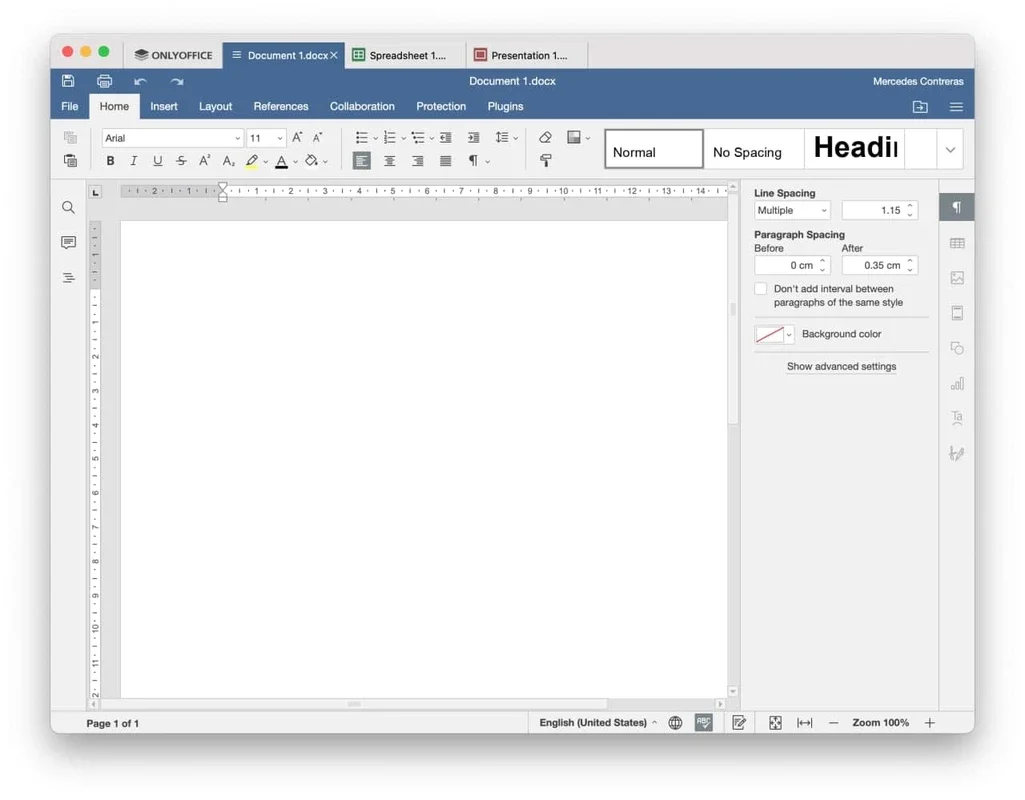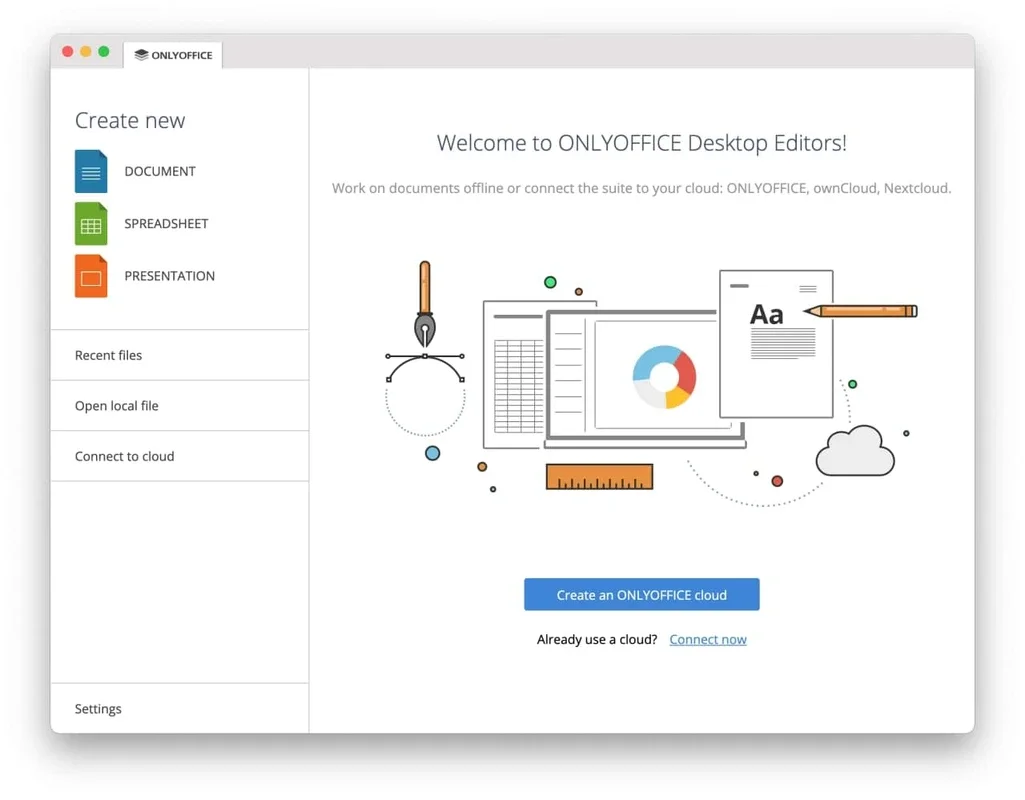ONLYOFFICE App Introduction
ONLYOFFICE is a powerful and versatile software that offers a seamless document editing experience on the Mac platform. In this article, we will explore the numerous features and benefits that make ONLYOFFICE a standout choice for users looking to efficiently manage their document-related tasks.
1. Document Creation and Editing
ONLYOFFICE allows users to effortlessly create and edit a wide range of documents, including text documents, spreadsheets, and presentations. With its intuitive interface and user-friendly tools, users can quickly and easily bring their ideas to life. Whether you're working on a business report, a school assignment, or a creative project, ONLYOFFICE provides the necessary functionality to get the job done.
2. Seamless Integration
One of the key advantages of ONLYOFFICE is its seamless integration with the Mac operating system. Users can easily access and work with their files, without the need for complicated setup or configuration. The software also supports opening and editing local documents, ensuring that users can continue working with their existing files without any hassle.
3. Professional Tools and Features
ONLYOFFICE comes equipped with a comprehensive set of professional tools and features that rival those of other leading document editing software. From advanced formatting options to powerful data analysis tools, ONLYOFFICE has everything users need to create high-quality documents. Additionally, the software ensures consistency across different document types, allowing users to work seamlessly between text documents, spreadsheets, and presentations.
4. Cloud Storage and Accessibility
Another notable feature of ONLYOFFICE is its integration with cloud storage services. Users can save their work to the cloud, enabling them to access their files from anywhere, at any time. This level of accessibility is crucial for users who are constantly on the go or need to collaborate with others remotely.
5. Versatility Across Platforms
In addition to its Mac version, ONLYOFFICE is also available for Windows and Android devices. This cross-platform compatibility ensures that users can access and work on their files regardless of the device they are using. Whether you're using a desktop computer, a laptop, or a mobile device, ONLYOFFICE provides a consistent and reliable document editing experience.
In conclusion, ONLYOFFICE is a must-have tool for Mac users who demand a powerful, intuitive, and feature-rich document editing solution. With its extensive range of capabilities, seamless integration, and cross-platform availability, ONLYOFFICE offers unparalleled value and convenience. Download ONLYOFFICE for Mac today and take your document editing to the next level.