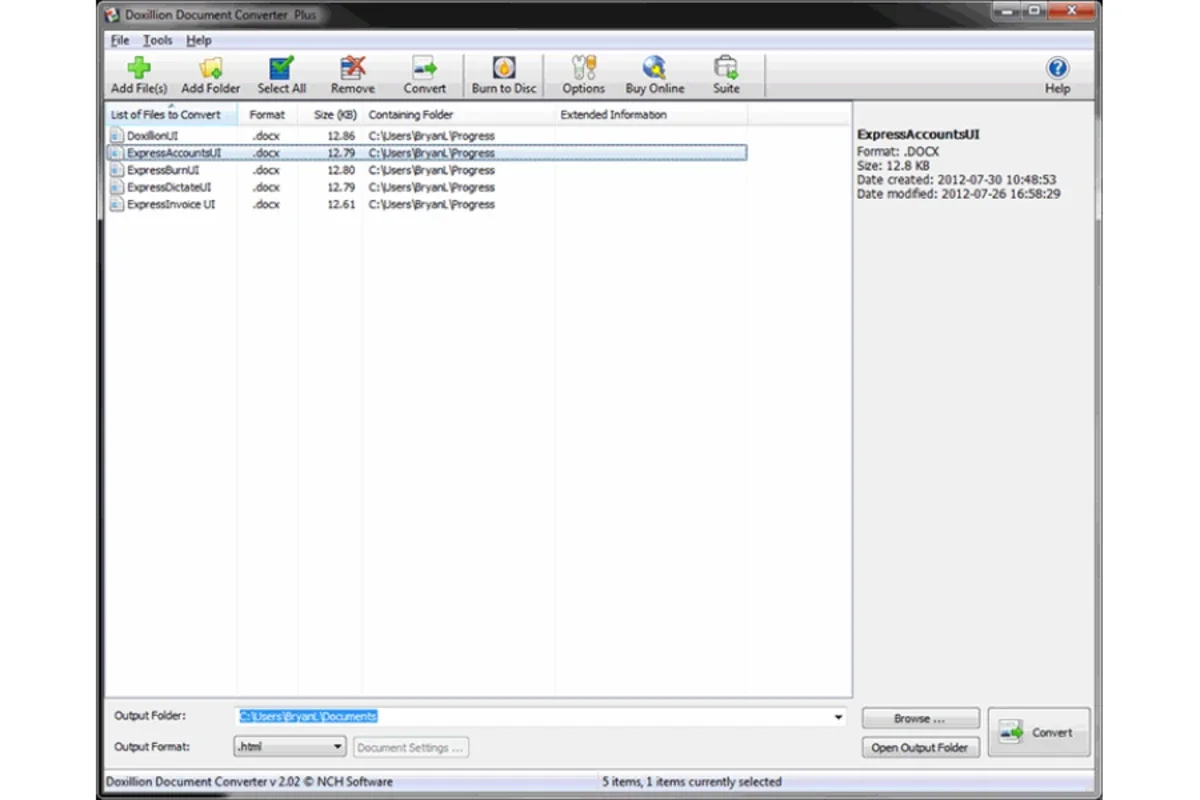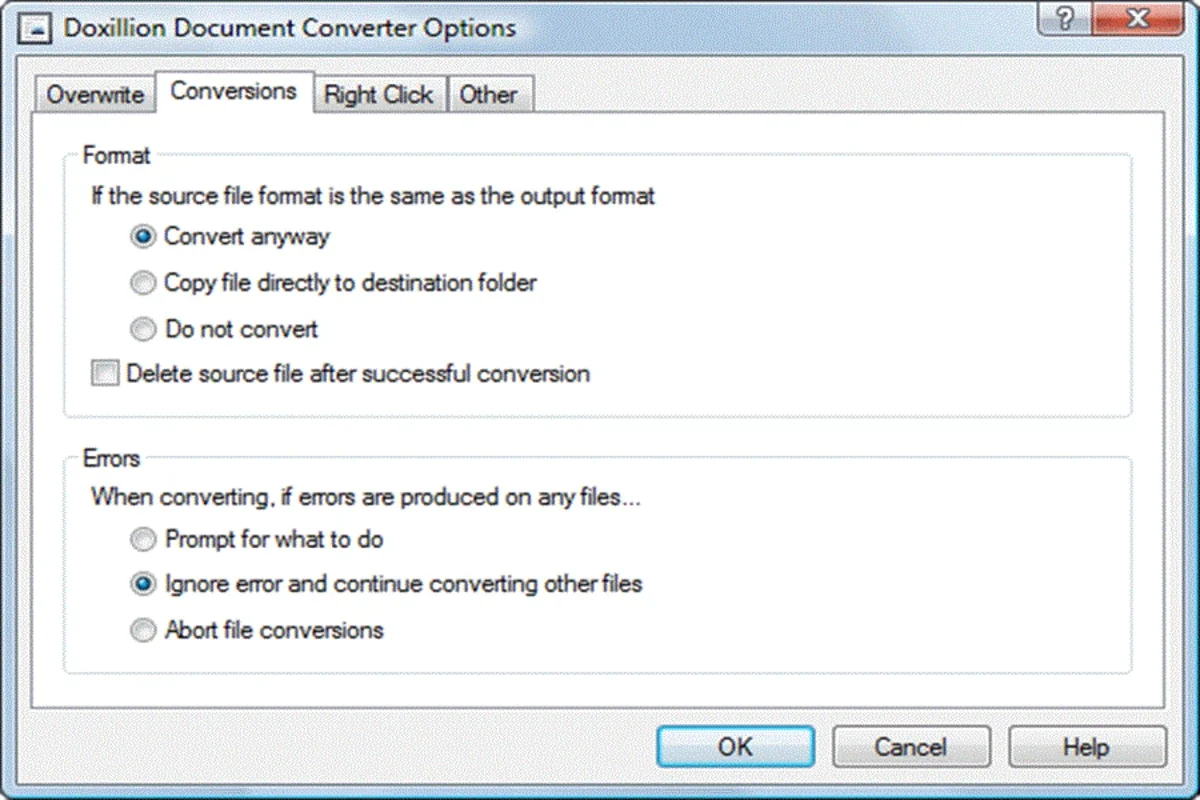Doxillion Plus App Introduction
Doxillion Plus is a remarkable text conversion software designed specifically for the Windows platform. In this comprehensive article, we will explore the various features and benefits that make Doxillion Plus a standout choice for users looking to convert their text files with ease and efficiency.
Introduction to Doxillion Plus
Doxillion Plus is a powerful conversion program that allows users to change the format of any text file on their Windows computer. It offers a seamless and intuitive user experience, making it accessible to both novice and experienced users.
Key Features of Doxillion Plus
- Batch Conversion: One of the standout features of Doxillion Plus is its ability to convert entire folders of text files at once. This saves users valuable time and effort, as they no longer need to convert each file individually.
- Wide Range of Supported Formats: Doxillion Plus supports a diverse range of file formats, including.doc,.docx,.html,.odt,.pdf,.rtf,.txt, and.xml. This ensures that users can convert their text files to the format that best suits their needs.
- Easy-to-Use Interface: The software features an intuitive and user-friendly interface. Users simply need to drag and drop their files into the program's workspace, select the desired format, dimensions, and destination folder, and Doxillion Plus will handle the rest.
Benefits of Using Doxillion Plus
- Time-Saving: With the ability to convert entire folders in one go, Doxillion Plus significantly reduces the time and effort required for file conversion tasks.
- Compatibility Enhancement: By converting text files to different formats, Doxillion Plus helps users overcome compatibility issues, ensuring that their documents can be accessed and used in a variety of applications and devices.
- Improved Productivity: The ease of use and efficiency of Doxillion Plus allows users to focus on their work without getting bogged down by complex conversion processes.
How to Use Doxillion Plus
Using Doxillion Plus is a straightforward process. Here's a step-by-step guide:
- Launch the Doxillion Plus software on your Windows computer.
- Drag and drop the text files or folders you wish to convert into the program's workspace.
- Select the desired output format from the list of supported formats.
- Optionally, you can adjust the dimensions and other settings according to your requirements.
- Choose the destination folder where you want the converted files to be saved.
- Click the 'Convert' button and let Doxillion Plus do the rest.
Conclusion
In conclusion, Doxillion Plus is an indispensable tool for Windows users who frequently need to convert text files. Its powerful features, ease of use, and wide range of supported formats make it a top choice for anyone looking to streamline their file conversion processes. Whether you're a student, professional, or simply someone who needs to convert text files on a regular basis, Doxillion Plus is the solution you've been looking for.