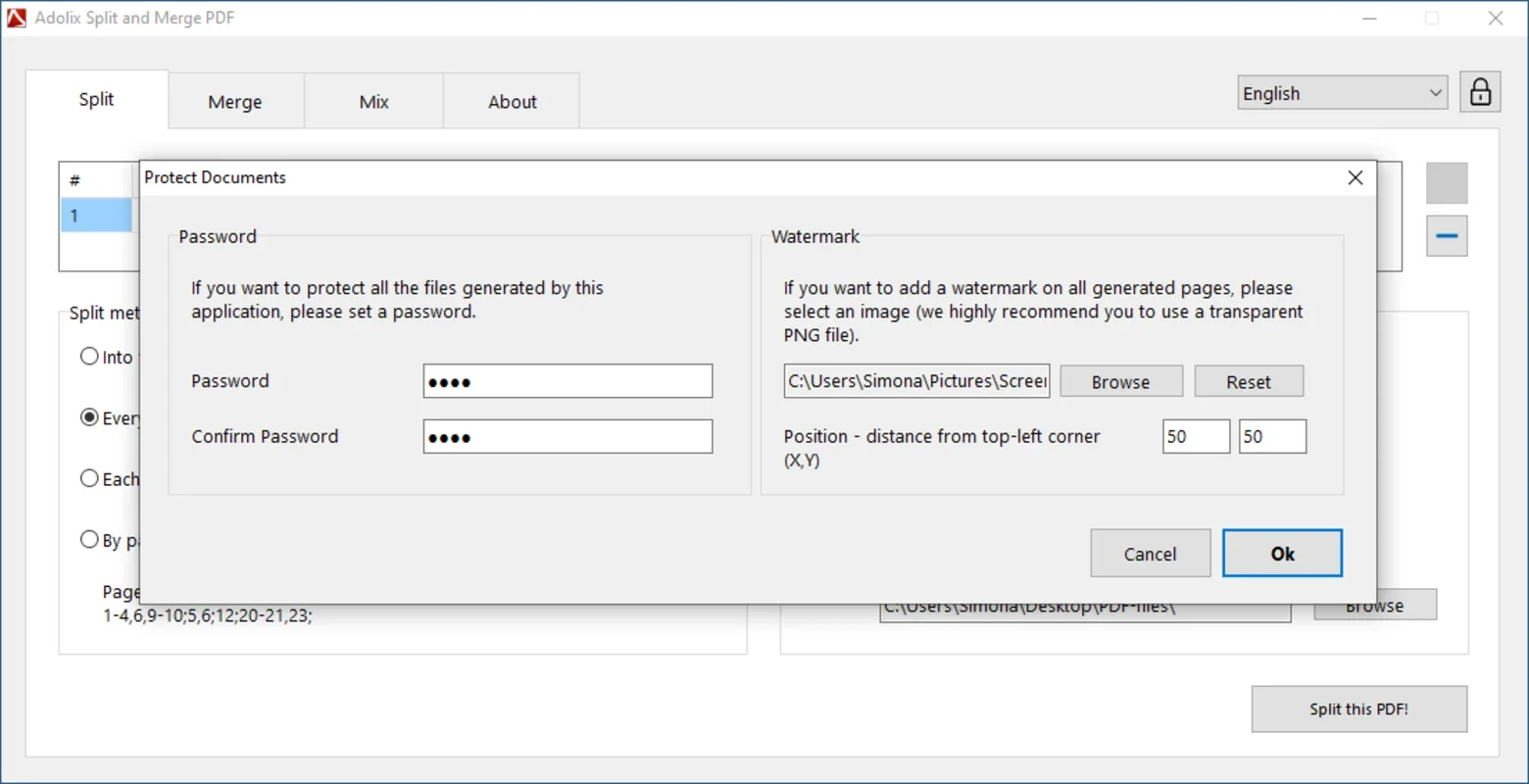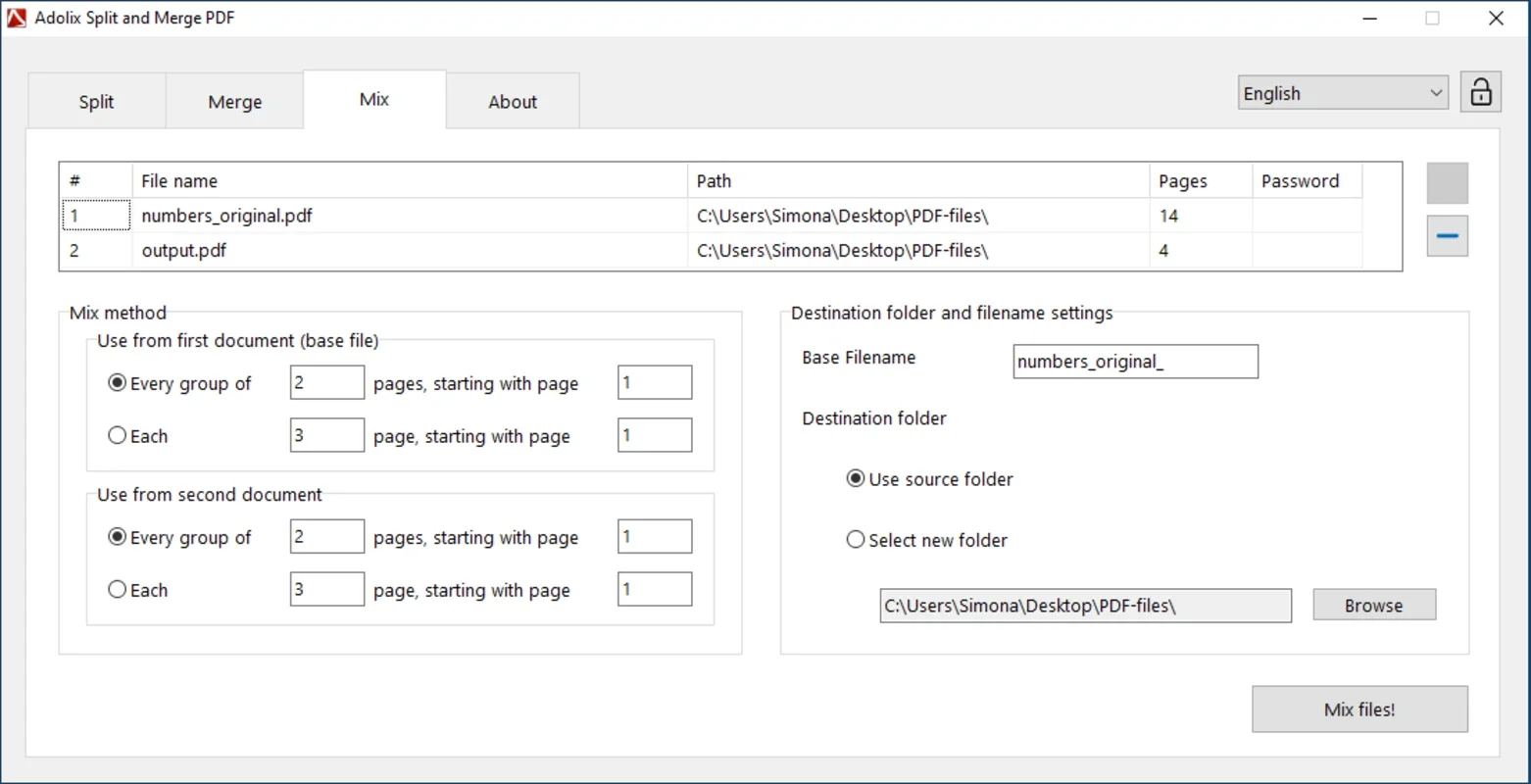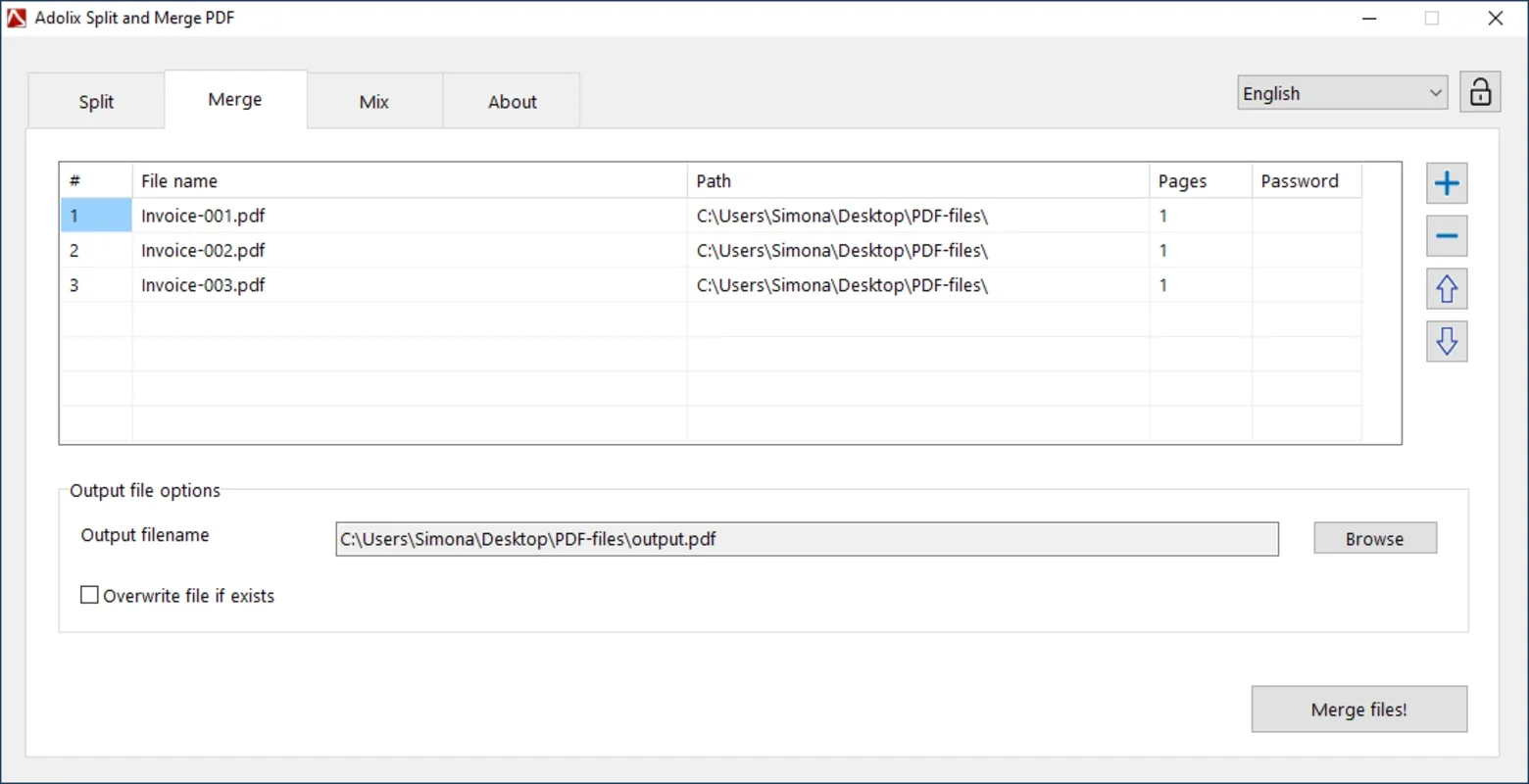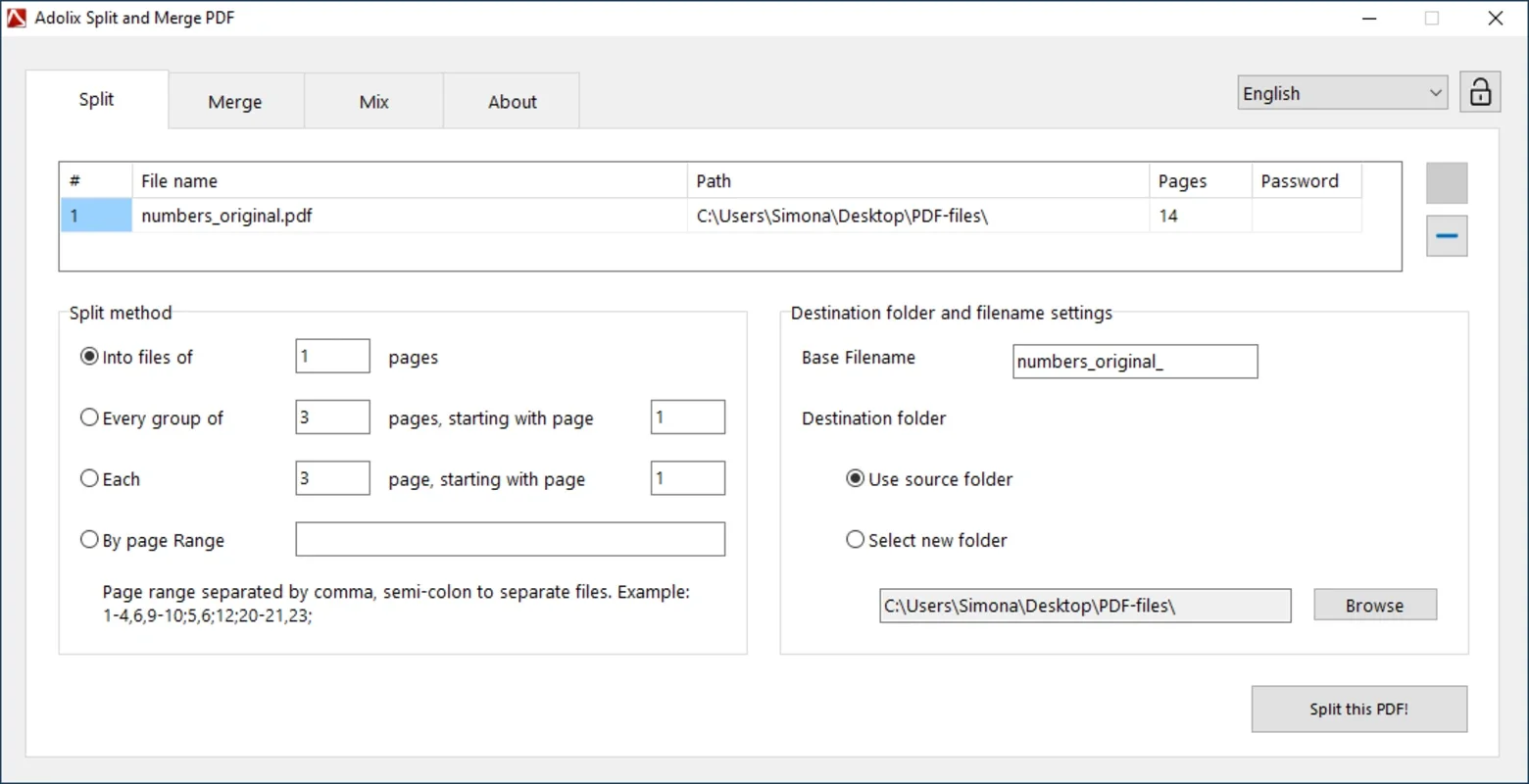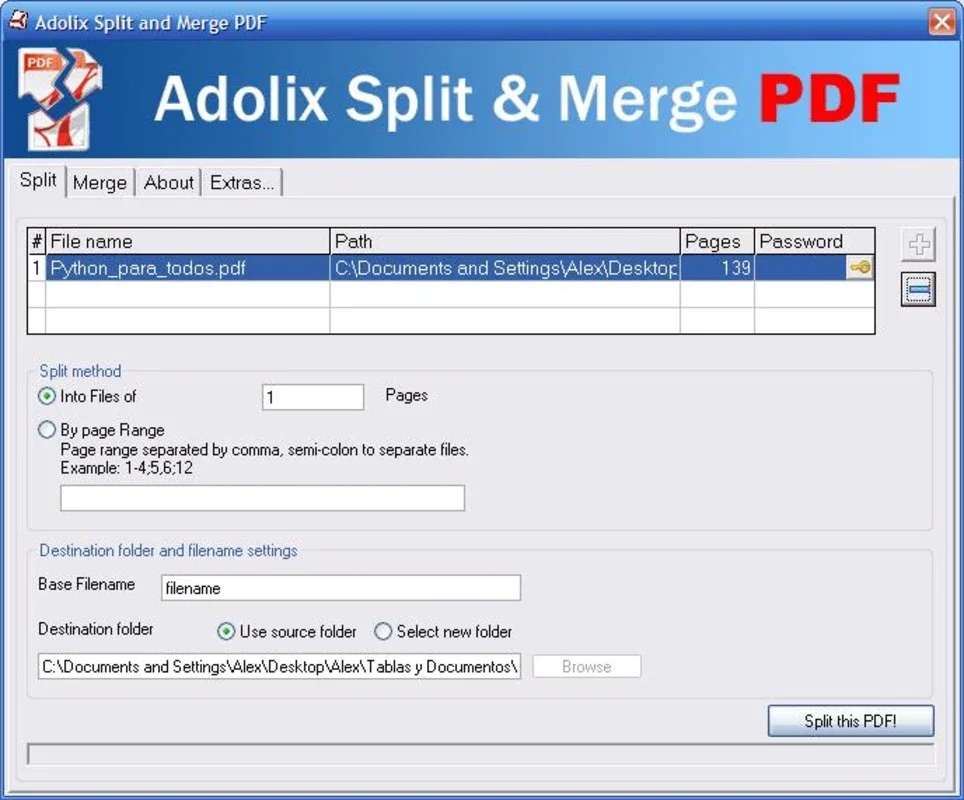Adolix Split and Merge PDF App Introduction
Adolix Split and Merge PDF is a powerful software designed for Windows users to manage PDF documents with ease. This software offers a practical solution to the common challenges associated with PDF manipulation.
Introduction
PDF documents are widely used in various fields due to their portability and security. However, manipulating PDFs can often be a frustrating task. Adolix Split and Merge PDF steps in to fill this gap by providing users with the ability to divide a PDF into several sections or combine multiple PDFs into a single document.
Features
- PDF Splitting: Users can split a PDF by page or by page range. This feature is particularly useful when dealing with large PDF files that need to be divided into smaller, more manageable sections.
- PDF Merging: The software allows users to combine several PDF documents into a single file. This is handy when consolidating information on a particular topic or creating a comprehensive report.
Use Cases
- Project Collaboration: If you're working on a project that involves PDF paperwork, Adolix Split and Merge PDF can be used to divide the document among several colleagues, making the collaboration process more efficient.
- Information Consolidation: From the opposite perspective, you can use this software to compile all the information you have on the same topic in PDF format and file it as a single document. This makes it easier to locate and share the information.
Free Version vs. Licensed Version
The free version of Adolix Split and Merge PDF offers basic functionality, allowing users to divide PDFs by page or by page range and combine up to five documents at a time. However, for more intensive uses, users can acquire a license that expands the options available in the free version.
In conclusion, Adolix Split and Merge PDF is a valuable tool for Windows users who frequently work with PDF documents. Its user-friendly interface and powerful features make it a must-have for anyone looking to streamline their PDF management processes.