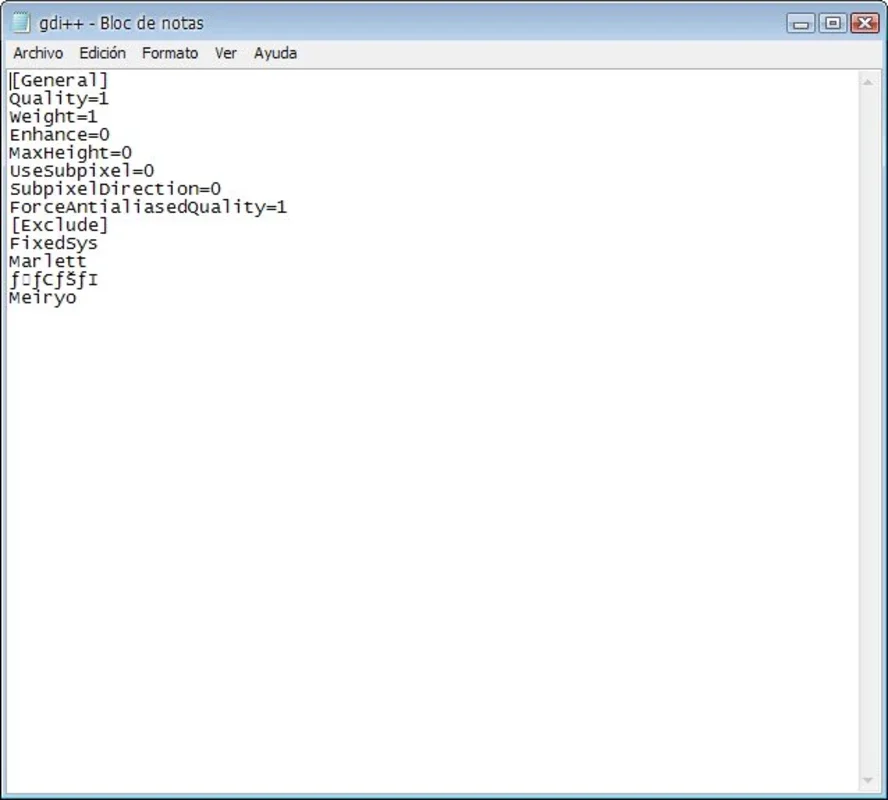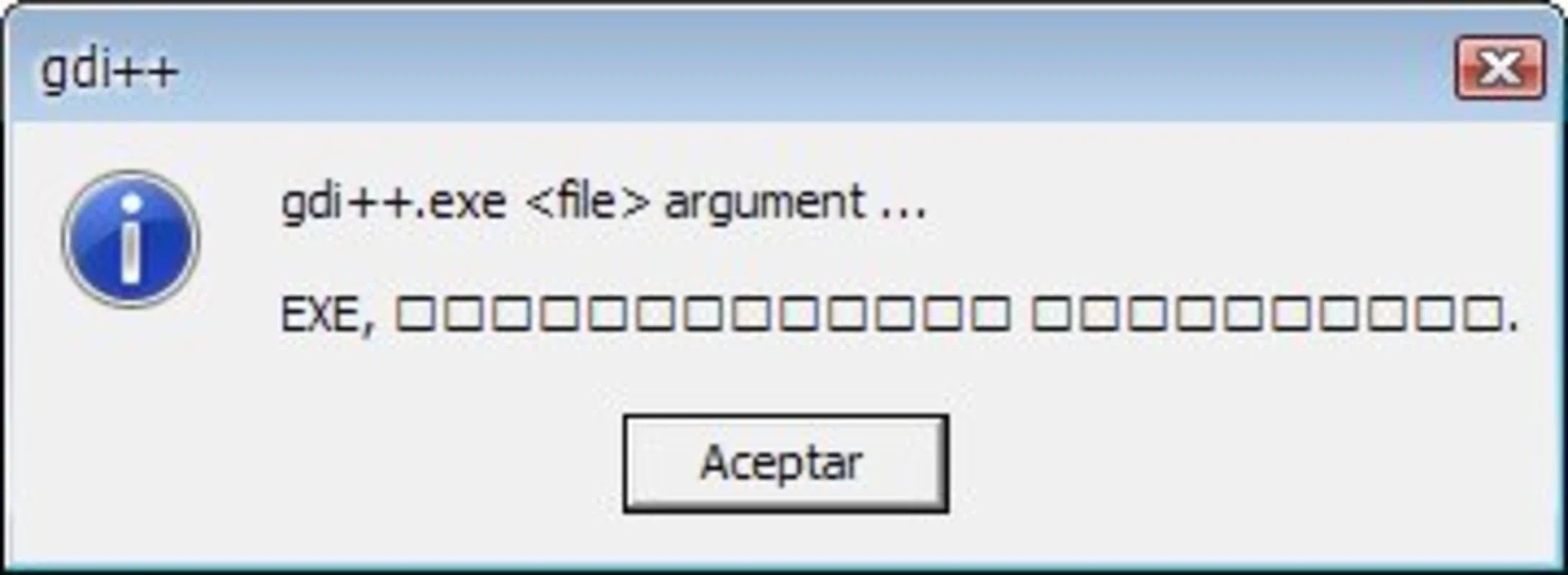gdi++.dll App Introduction
This comprehensive guide delves into the functionalities and applications of gdi++.dll, a dynamic link library (DLL) designed to significantly improve the display of foreign characters and fonts within the Windows operating system. We'll explore its features, configuration options, and suitability for various user needs, comparing its performance to other font rendering solutions.
Understanding gdi++.dll
gdi++.dll is a specialized DLL file that enhances the rendering capabilities of the Graphics Device Interface (GDI) in Windows. GDI is responsible for displaying text and graphics on your screen. While Windows' built-in GDI handles most fonts effectively, it can sometimes struggle with less common character sets, such as those found in East Asian languages (Japanese, Chinese, Korean), or with specialized fonts requiring high precision.
This is where gdi++.dll steps in. By integrating with the GDI, it provides refined control over font rendering, resulting in smoother, clearer, and more accurate display of complex characters. This improvement is particularly noticeable when dealing with high-resolution displays or when working with documents containing a large number of foreign characters.
Key Features and Benefits
- Enhanced Font Smoothing: gdi++.dll employs advanced algorithms to smooth out the edges of characters, reducing jaggedness and improving overall readability. This is especially beneficial for small font sizes or when displaying characters with intricate details.
- Improved Character Accuracy: The DLL ensures accurate rendering of characters, even those from less common character sets. This eliminates the distortion or misrepresentation that can occur with standard GDI rendering.
- Customizable Settings: gdi++.dll offers a degree of customization, allowing users to fine-tune various aspects of font rendering to optimize performance and visual quality. These settings can be adjusted to balance visual fidelity with system performance.
- Compatibility: While designed to enhance font rendering, gdi++.dll is generally compatible with a wide range of Windows versions and applications.
- Performance Optimization: While enhancing visual quality, gdi++.dll is designed to minimize its impact on system performance. Careful optimization ensures that the benefits of improved font rendering are not offset by significant speed reductions.
Configuration and Usage
The configuration of gdi++.dll typically involves modifying a text-based configuration file associated with the DLL. This file allows users to adjust parameters such as:
- Font Size: Control the size of rendered characters.
- Font Width: Adjust the horizontal spacing between characters.
- Rendering Quality: Fine-tune the level of detail in character rendering. Higher quality settings may result in improved visuals but could potentially impact system performance.
It's crucial to understand that incorrect configuration can lead to unexpected results or even system instability. Users should exercise caution when modifying the configuration file and refer to the documentation or online resources for guidance.
Comparison with Other Font Rendering Solutions
Several other methods exist for improving font rendering in Windows. These include:
- ClearType: A built-in Windows technology that enhances font smoothing. While effective for many fonts, ClearType may not always provide optimal results for all character sets.
- Third-party Font Managers: Various software applications manage and optimize fonts, sometimes offering advanced rendering options. These tools often provide more comprehensive control than gdi++.dll but may require more technical expertise to configure.
Compared to these alternatives, gdi++.dll offers a focused approach to enhancing the rendering of foreign characters. It's a lightweight solution that can be easily integrated into existing systems without requiring extensive configuration or system-wide changes. Its simplicity makes it an attractive option for users who primarily need improved rendering of specific character sets.
Conclusion
gdi++.dll provides a valuable tool for users who frequently encounter documents or websites containing foreign characters. Its ability to enhance font rendering, particularly for less common character sets, makes it a useful addition to any Windows system. However, it's essential to understand its limitations and carefully configure its settings to avoid performance issues or unexpected behavior. While it offers a focused solution for specific font rendering challenges, users with broader font management needs might find more comprehensive solutions more suitable.
Remember, always back up your system before making any significant changes to system files or configurations. Consult the official documentation or reliable online resources for detailed instructions and troubleshooting information. This guide provides general information; specific configurations and results may vary depending on your system and applications.