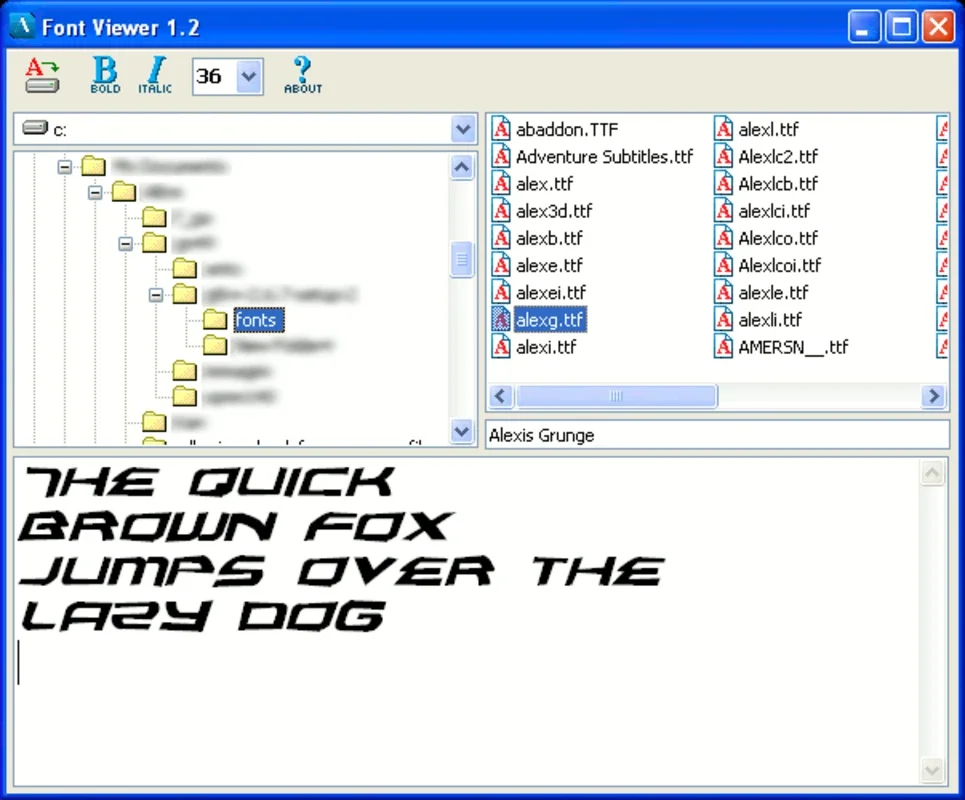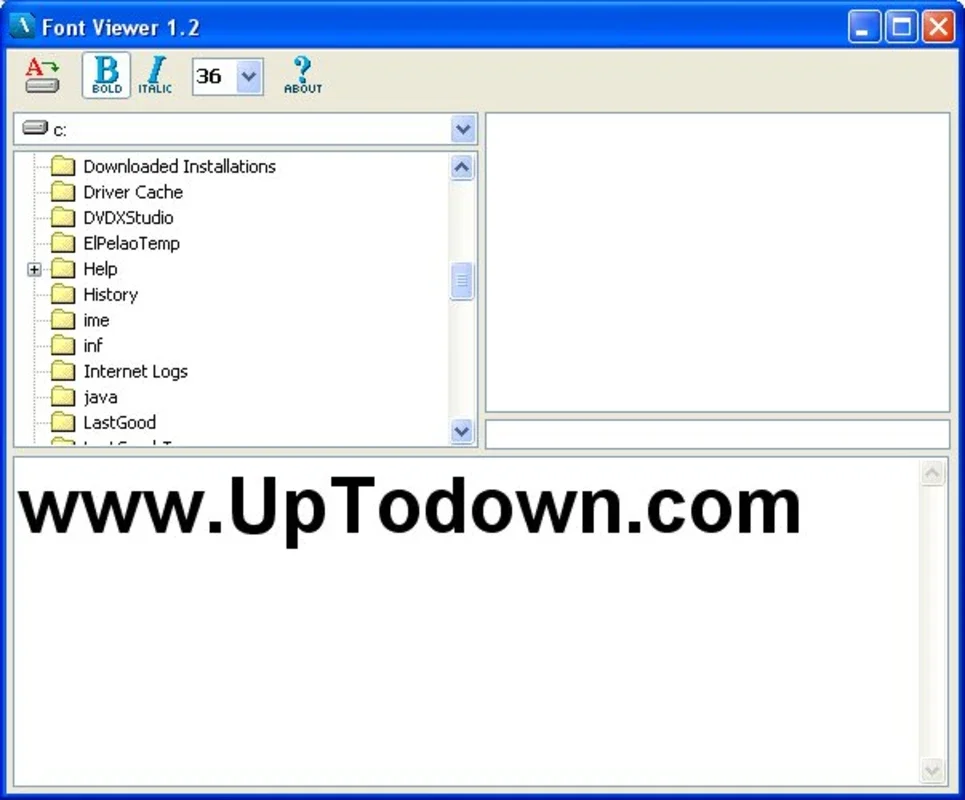FontViewer App Introduction
FontViewer is a powerful and user-friendly application designed for Windows users who manage numerous fonts. This software provides a convenient way to preview all your installed and uninstalled fonts, eliminating the need for cumbersome manual checks or reliance on third-party applications. Whether you're a graphic designer, a web developer, or simply someone who enjoys experimenting with different typefaces, FontViewer streamlines your workflow and enhances your font management experience.
Key Features and Benefits
- Effortless Font Preview: Instantly preview any font installed on your Windows system. No more tedious searching through system folders or opening multiple documents to see how a font looks.
- Comprehensive Font Library: FontViewer displays all fonts located in specified directories, regardless of whether they are currently installed. This allows for quick identification and selection of fonts before installation.
- Intuitive Interface: The application boasts a clean and intuitive interface, making it easy to navigate and use, even for those unfamiliar with font management tools. The straightforward design ensures a seamless user experience.
- Customizable Text Input: Enter your own text to see how each font renders your specific words or phrases. This feature is invaluable for assessing font legibility and overall aesthetic appeal.
- Efficient Font Management: Quickly identify and locate specific fonts within your extensive collection. This eliminates the time wasted searching for the perfect font for your project.
- No Third-Party Dependencies: FontViewer is a standalone application, requiring no additional software or plugins. This simplifies installation and ensures compatibility across various Windows systems.
- Enhanced Workflow: Streamlines the font selection process, saving you valuable time and effort. Focus on your creative work, not on managing your fonts.
- Free and Accessible: FontViewer is freely available, making it an accessible tool for users of all skill levels and backgrounds.
How FontViewer Works
FontViewer operates on a simple yet effective principle. Upon launching the application, you select the directory containing your font files (typically the fonts folder within your Windows system). The software then scans this directory and displays a comprehensive list of all fonts found, along with a preview of each. You can then type your own text to see how the font renders your specific words, allowing for a precise assessment of its suitability for your project.
Comparison with Other Font Management Tools
While several other font management tools exist, FontViewer distinguishes itself through its simplicity and ease of use. Many competing applications offer a plethora of advanced features, but this can often lead to a complex and overwhelming user experience. FontViewer prioritizes a streamlined approach, focusing on providing a clear and efficient way to preview fonts without unnecessary complexities. Unlike some competitors that require extensive configuration or integration with other software, FontViewer is ready to use out of the box.
Other applications might offer features like font organization, automatic font installation, or advanced search capabilities. However, FontViewer excels in its core function: providing a quick and easy way to preview fonts. Its simplicity makes it ideal for users who need a straightforward solution without the overhead of learning a complex interface.
Use Cases
FontViewer caters to a wide range of users and use cases:
- Graphic Designers: Quickly preview fonts for logos, brochures, and other design projects.
- Web Developers: Choose the perfect font for websites and web applications.
- Writers and Authors: Select fonts for books, articles, and other written works.
- Students and Educators: Experiment with different fonts for presentations, essays, and other academic materials.
- Casual Users: Easily browse and preview fonts without needing specialized knowledge.
Getting Started with FontViewer
Using FontViewer is straightforward. After installation, simply launch the application and select the directory containing your font files. The application will automatically scan the directory and display all fonts found. You can then type your own text in the designated area to preview how each font renders your words. The intuitive interface makes it easy to navigate and find the perfect font for your needs.
Conclusion
FontViewer provides a simple yet effective solution for managing and previewing fonts on Windows. Its user-friendly interface, comprehensive font support, and customizable text input make it an invaluable tool for anyone who works with fonts regularly. Whether you're a professional designer or a casual user, FontViewer simplifies your workflow and enhances your font management experience. Its focus on ease of use and core functionality sets it apart from more complex font management applications, making it an ideal choice for users seeking a straightforward and efficient solution.