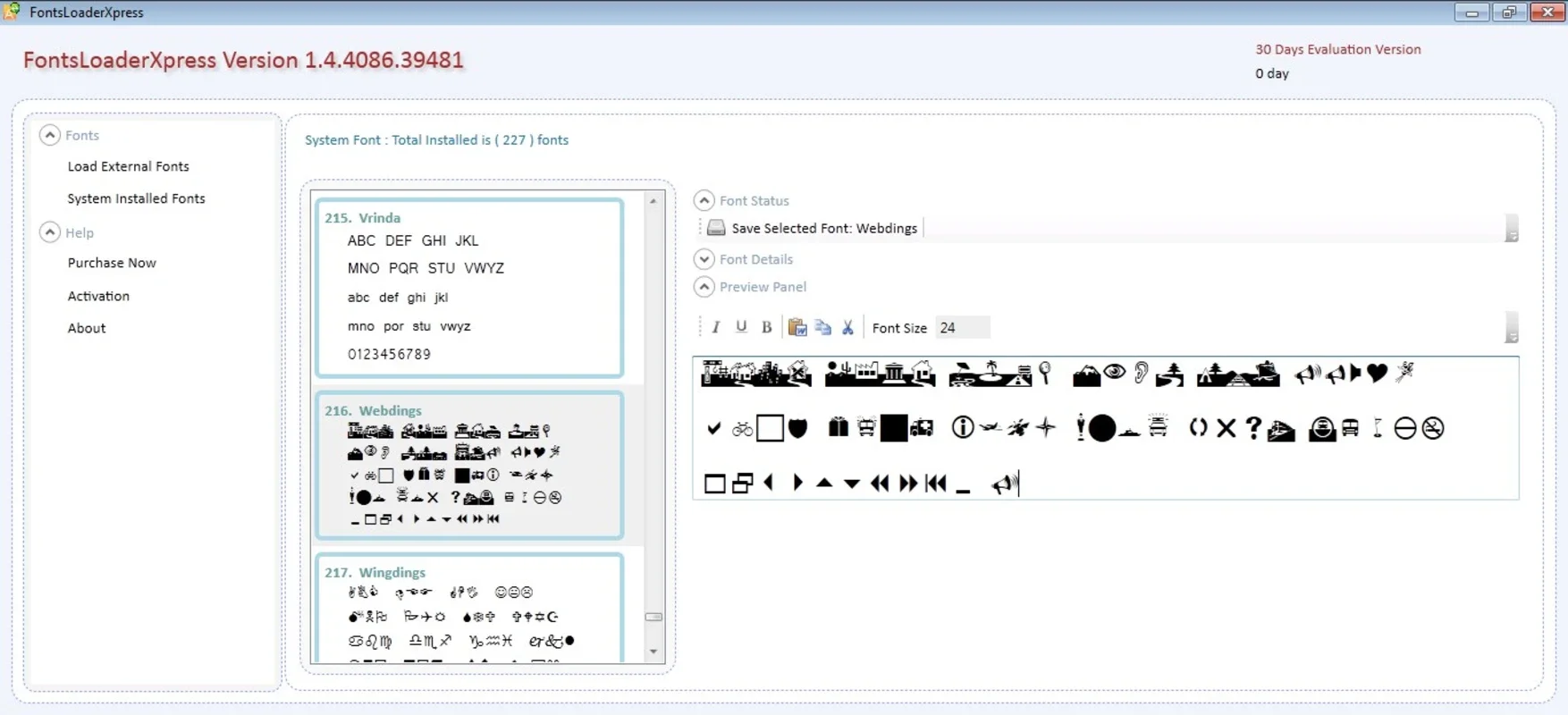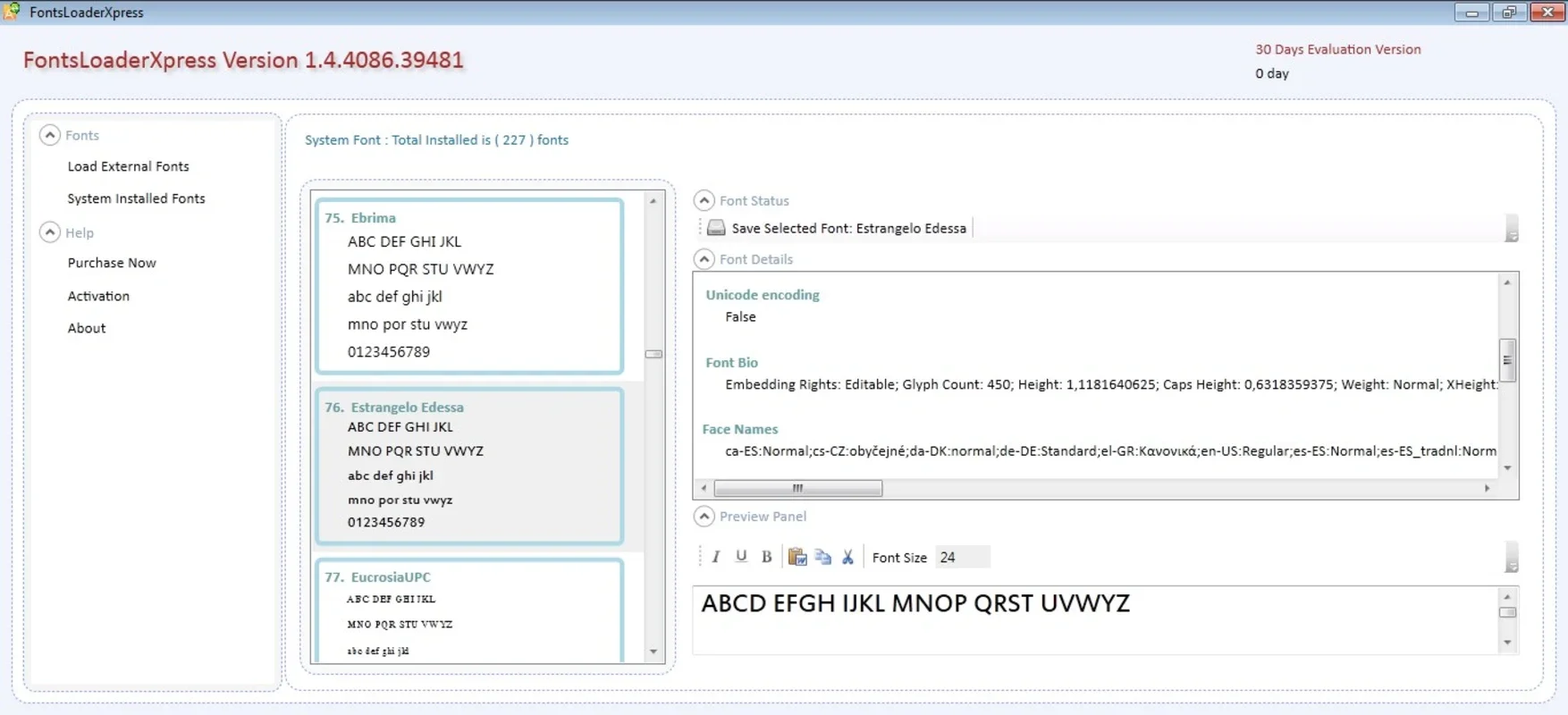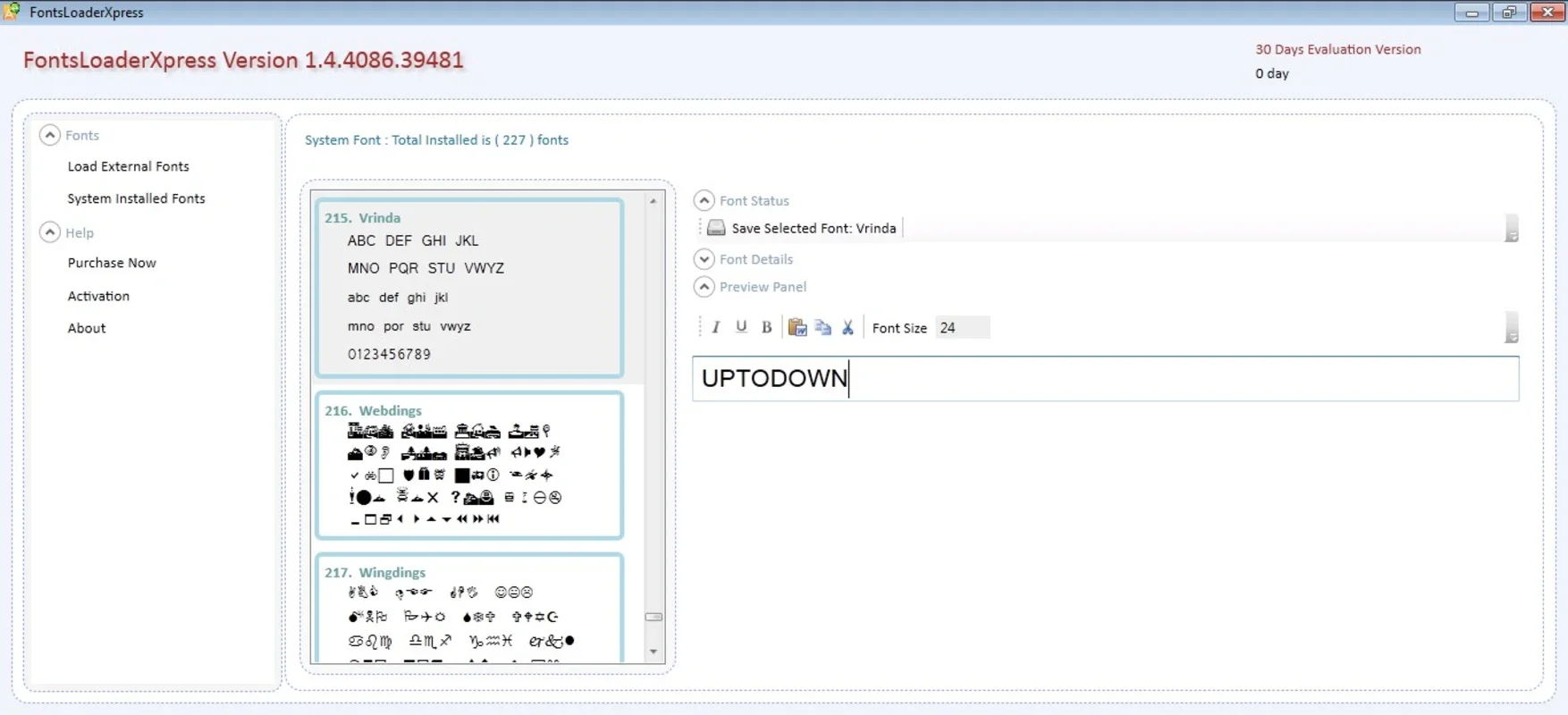FontsLoaderXpress App Introduction
FontsLoaderXpress is a powerful and user-friendly font management tool designed for Windows users. It streamlines the process of viewing, managing, and installing fonts, making it an indispensable asset for graphic designers, web developers, and anyone who works extensively with typography. This comprehensive guide delves into the features, benefits, and usage of FontsLoaderXpress, comparing it to other popular font management tools available on the market.
Key Features and Benefits
FontsLoaderXpress offers a range of features designed to simplify font management:
- Comprehensive Font Viewing: Unlike many font management tools that only show a limited number of fonts at a time, FontsLoaderXpress provides a clear and concise view of all installed fonts on your system. This allows for quick identification and selection of the perfect font for any project.
- Easy Installation and Uninstallation: Installing and uninstalling fonts is a breeze with FontsLoaderXpress. The intuitive interface guides you through the process, ensuring a smooth and efficient experience. No more hunting through system folders or wrestling with complex commands.
- Intuitive Interface: The program's user-friendly interface is designed for ease of use. Even users with limited technical expertise can navigate the program and manage their fonts with confidence. The clean design ensures a distraction-free workflow.
- Efficient Font Organization: FontsLoaderXpress helps you organize your font collection efficiently. You can easily search for specific fonts, filter by category, and create custom collections for easy access.
- Real-time Updates: The software automatically detects and displays any changes to your font collection, ensuring that your font library is always up-to-date and accurate.
Comparison with Other Font Management Tools
While several font management tools exist, FontsLoaderXpress distinguishes itself through its unique combination of features and ease of use. Let's compare it to some popular alternatives:
- Font Manager X: Font Manager X is a robust tool, but its interface can be overwhelming for beginners. FontsLoaderXpress offers a simpler, more intuitive experience while still providing comprehensive functionality.
- NexusFont: NexusFont is known for its advanced features, but it can be resource-intensive and may not be suitable for all systems. FontsLoaderXpress offers a lightweight and efficient solution that works well on a wider range of systems.
- FontExplorer X Pro: FontExplorer X Pro is a powerful tool with many features, but it comes at a premium price. FontsLoaderXpress provides a cost-effective alternative without compromising on essential functionality.
How to Use FontsLoaderXpress
Using FontsLoaderXpress is straightforward. Here's a step-by-step guide:
- Installation: The installation process is simple and requires minimal user interaction. Just follow the on-screen instructions.
- Viewing Fonts: Once installed, launch FontsLoaderXpress. The program will automatically scan your system and display all installed fonts. You can easily browse through the fonts, preview them, and view their details.
- Installing New Fonts: To install new fonts, simply click the "Install" button, browse to the font file, and select it. The program will handle the rest.
- Uninstalling Fonts: To uninstall fonts, select the font you wish to remove and click the "Uninstall" button. The program will safely remove the font from your system.
- Searching and Filtering: Use the search bar to quickly find specific fonts. You can also filter fonts by category or other criteria for easier navigation.
Advanced Features and Customization
FontsLoaderXpress offers several advanced features to enhance your workflow:
- Customizable Views: You can customize the way fonts are displayed, choosing from different view options to suit your preferences.
- Font Preview: Preview fonts in real-time to see how they look before installing or uninstalling them.
- Batch Operations: Perform batch operations such as installing or uninstalling multiple fonts simultaneously.
- Regular Updates: The program receives regular updates to ensure compatibility with the latest Windows versions and to add new features.
Troubleshooting and Support
If you encounter any issues while using FontsLoaderXpress, refer to the program's help documentation or contact the support team for assistance. The support team is responsive and provides helpful solutions to common problems.
Conclusion
FontsLoaderXpress is a valuable tool for anyone who works with fonts on a Windows system. Its intuitive interface, comprehensive features, and efficient performance make it a top choice for managing and organizing your font collection. Whether you're a professional designer or a casual user, FontsLoaderXpress simplifies the process of font management, allowing you to focus on your creative projects.
This software stands out from its competitors by offering a user-friendly experience without sacrificing functionality. Its lightweight design ensures it won't bog down your system, and its regular updates guarantee continued compatibility and performance. FontsLoaderXpress is a must-have tool for any Windows user who wants to efficiently manage their fonts.