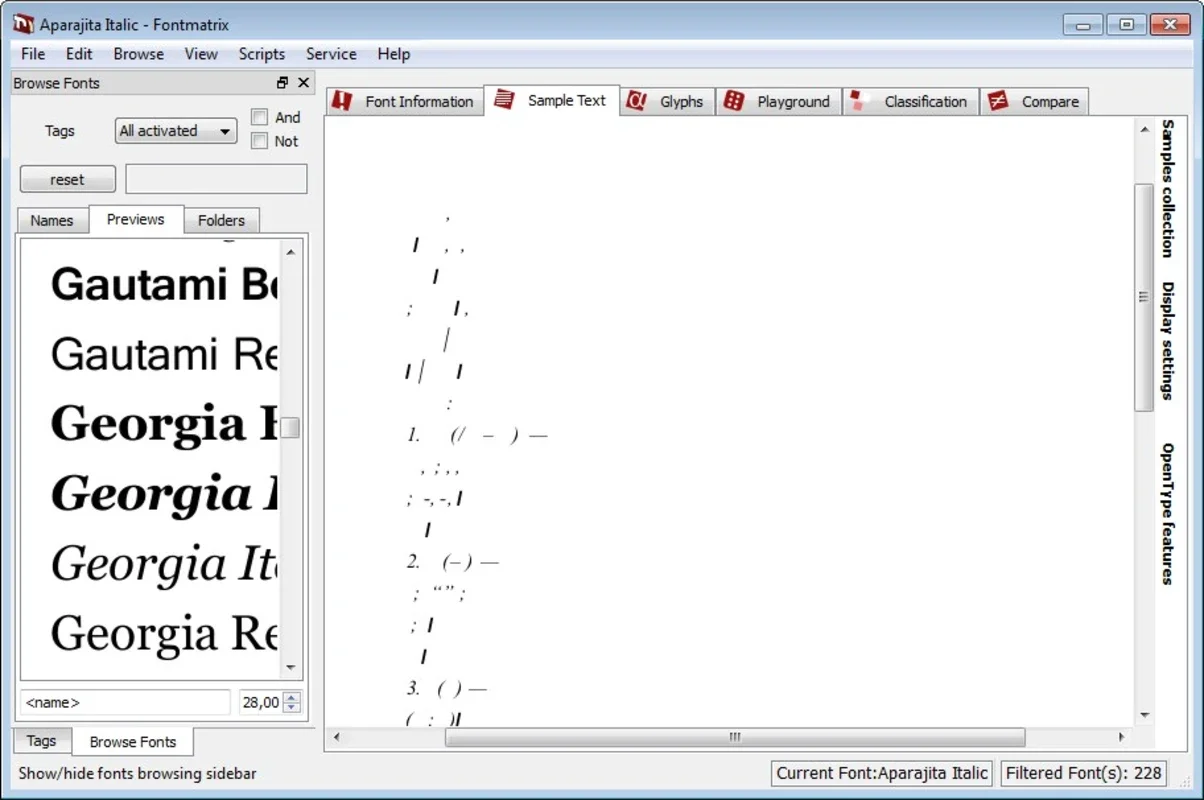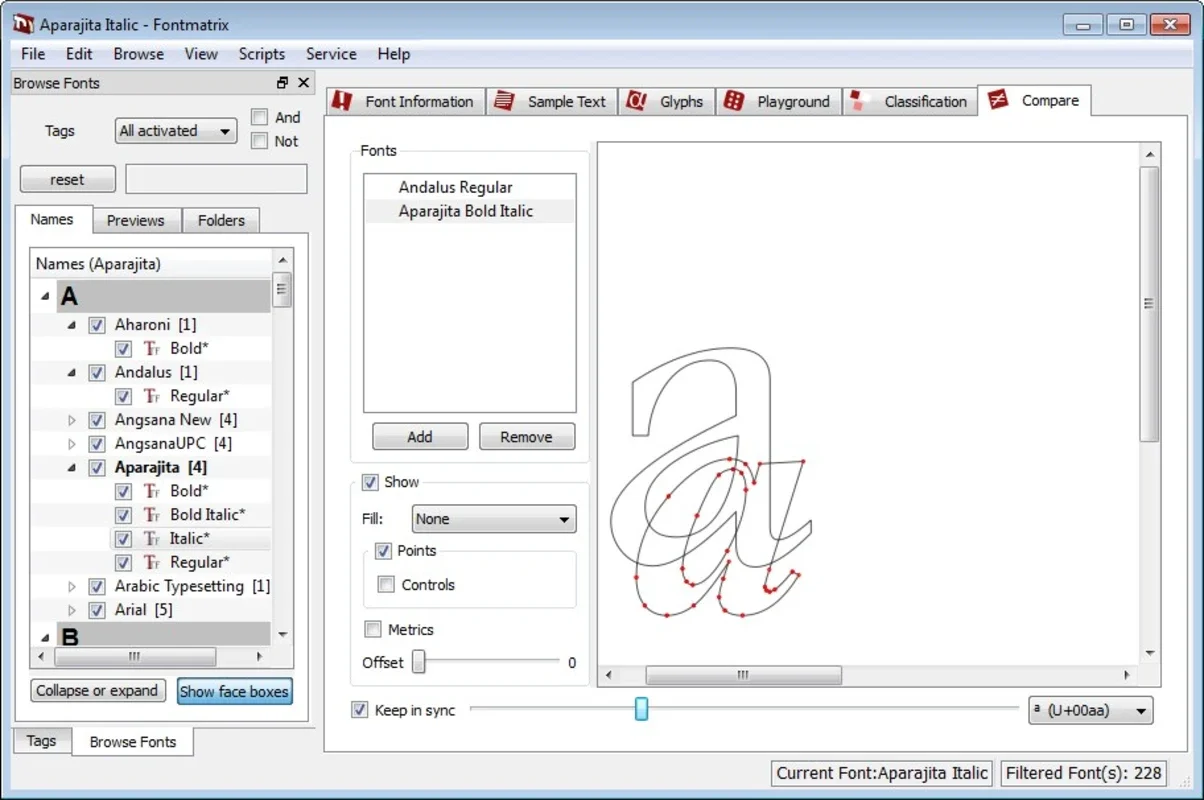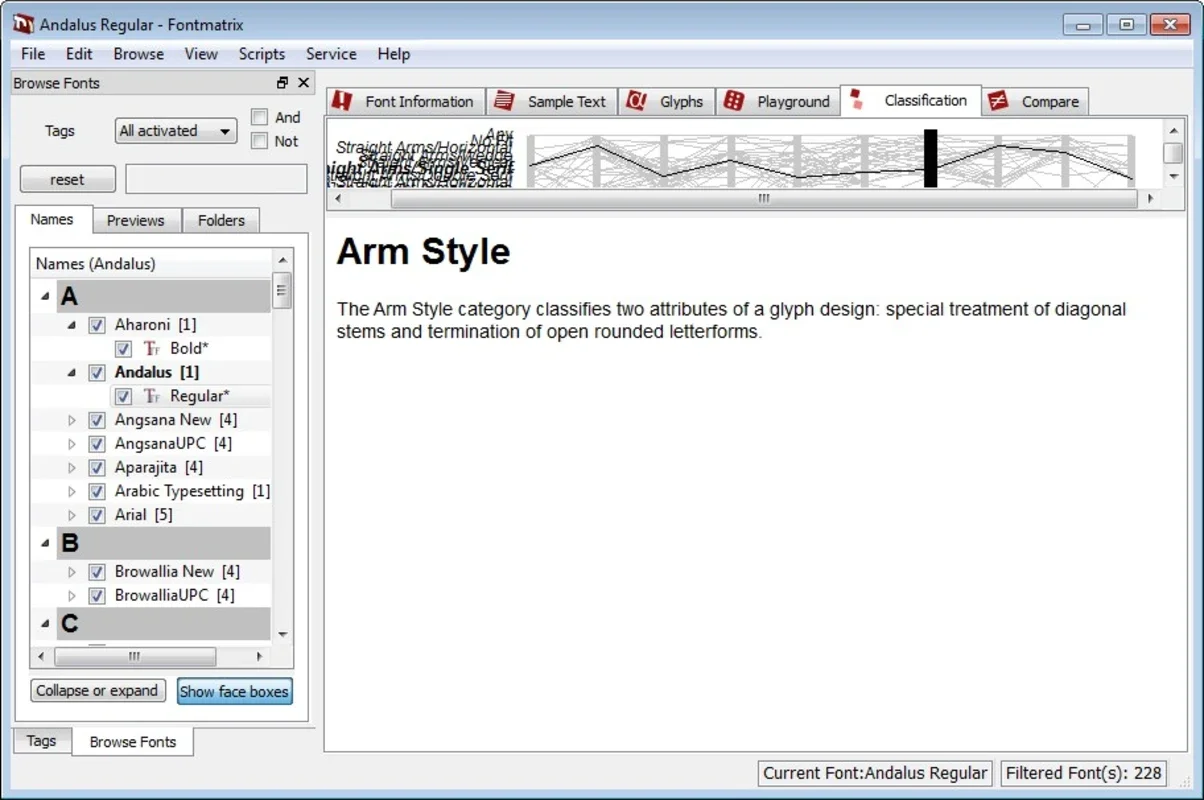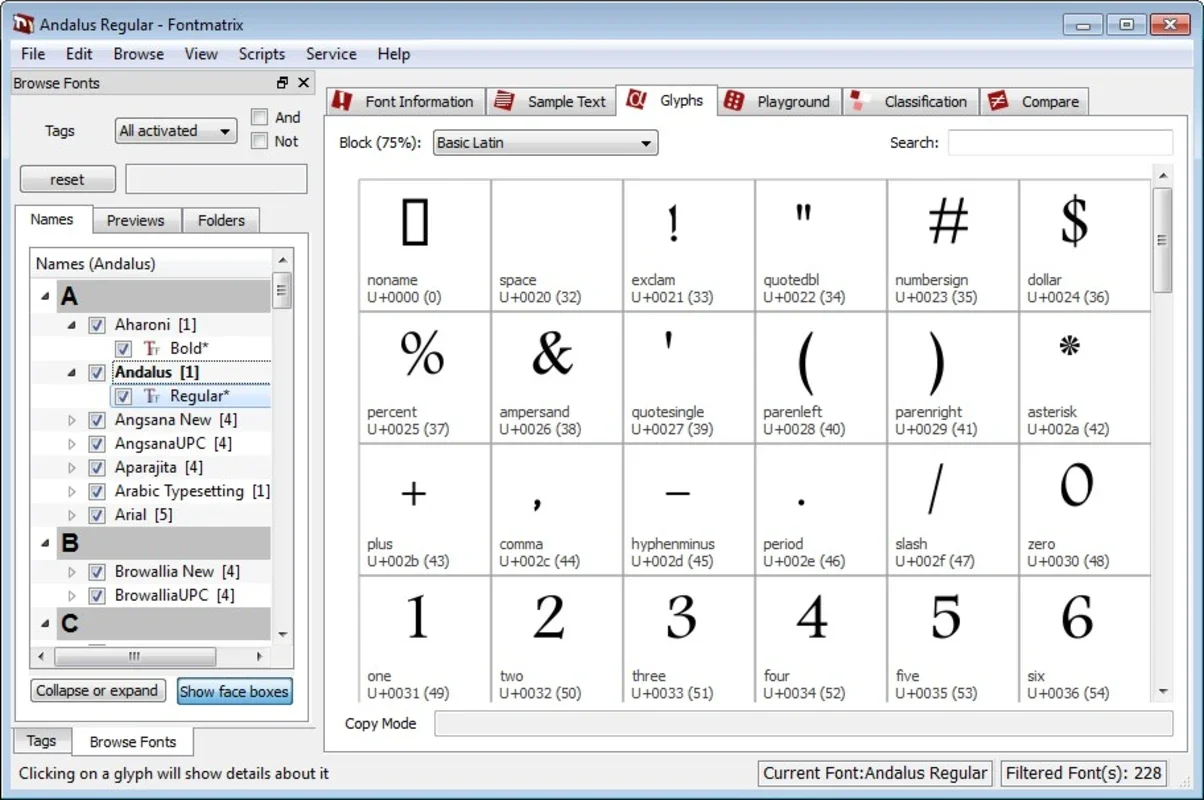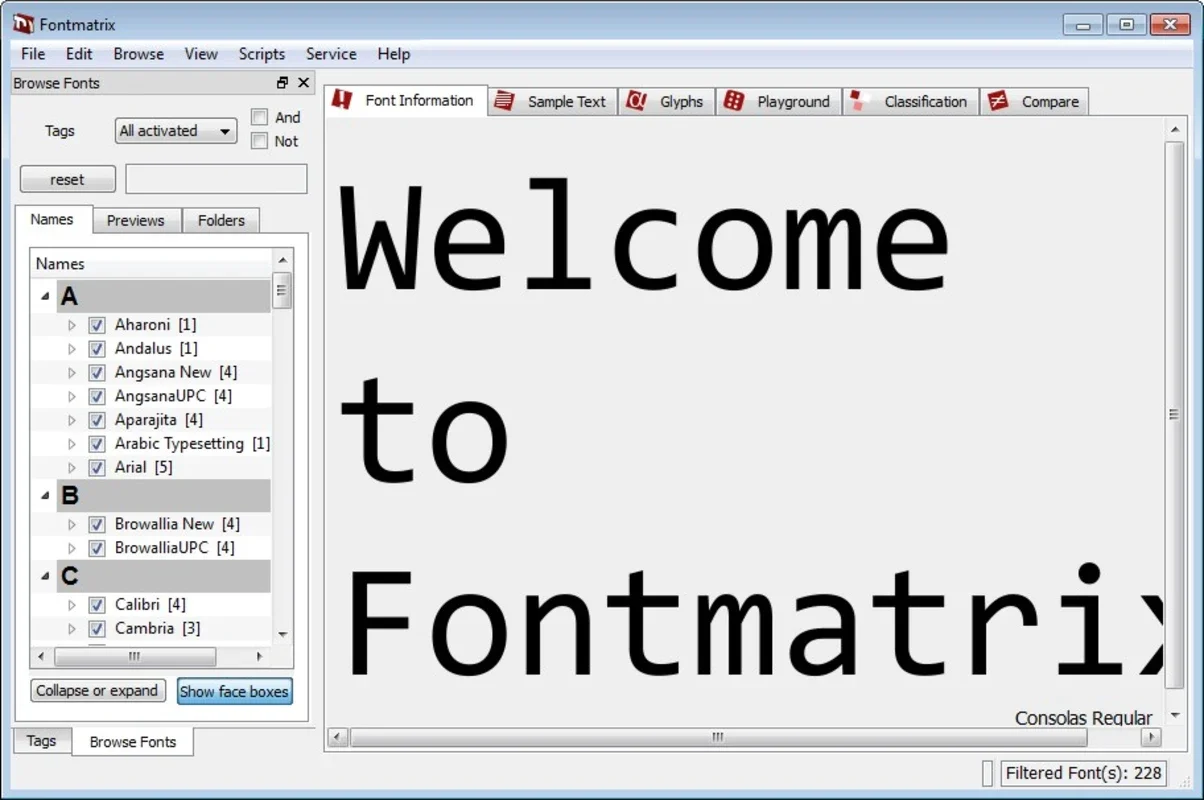Fontmatrix App Introduction
Fontmatrix is a powerful and versatile font management application designed for Windows users. It streamlines the process of organizing, previewing, and comparing fonts installed on your system, providing a centralized control station for all your typographic needs. Unlike simple font viewers, Fontmatrix offers advanced features that go beyond basic font display, making it an indispensable tool for graphic designers, web developers, and anyone who works extensively with fonts.
Key Features and Functionality
Fontmatrix distinguishes itself through its comprehensive suite of features, offering a user-friendly interface coupled with robust functionality. Let's delve into some of its key capabilities:
- Extensive Font Library Management: Fontmatrix provides a clear and organized view of all fonts installed on your system. You can easily search, filter, and sort fonts based on various criteria, such as name, family, style, and weight. This allows for quick and efficient retrieval of specific fonts, saving valuable time and effort.
- Real-time Font Preview: Previewing fonts is a core function of Fontmatrix. It allows you to see how a selected font renders text in real-time, eliminating the need to open separate applications or documents for font testing. This feature significantly accelerates the font selection process.
- Comparative Font Analysis: Fontmatrix empowers you to compare multiple fonts simultaneously. This side-by-side comparison facilitates quick identification of subtle differences in font styles, weights, and character sets. This is particularly useful when choosing fonts for specific design projects.
- Customizable Font Settings: The application allows for customization of font settings, such as size, style, and color, enabling users to fine-tune the appearance of text to their exact preferences. This level of control enhances the precision and accuracy of font selection.
- Advanced Search and Filtering: Fontmatrix's advanced search and filtering capabilities allow users to quickly locate specific fonts based on various parameters. This efficient search functionality is crucial for managing large font libraries.
- Intuitive User Interface: The application boasts an intuitive and user-friendly interface, making it accessible to users of all skill levels. The clean design and straightforward navigation ensure a smooth and efficient workflow.
Comparing Fontmatrix to Other Font Management Tools
While several font management tools exist, Fontmatrix stands out due to its comprehensive feature set and user-friendly design. Let's compare it to some popular alternatives:
- FontExplorer X: FontExplorer X is a robust font management tool, but it can be more expensive than Fontmatrix and may have a steeper learning curve for some users. Fontmatrix offers a similar level of functionality at a more accessible price point.
- NexusFont: NexusFont is another strong contender, but it may lack some of the advanced comparison and preview features found in Fontmatrix. Fontmatrix's real-time preview and comparative analysis capabilities provide a significant advantage for users needing precise font selection.
- FontBase: FontBase is known for its clean interface, but it might not offer the same depth of features as Fontmatrix, particularly in terms of advanced search and filtering options. Fontmatrix's comprehensive search capabilities make it ideal for managing extensive font collections.
Who Should Use Fontmatrix?
Fontmatrix is a valuable asset for a wide range of users, including:
- Graphic Designers: The precise font comparison and preview features are invaluable for selecting the perfect fonts for design projects.
- Web Developers: Efficient font management is crucial for web development, and Fontmatrix simplifies this process significantly.
- Content Creators: Ensuring consistent and visually appealing typography is essential for content creators, and Fontmatrix helps achieve this goal.
- Students and Educators: Fontmatrix is an excellent tool for learning about typography and experimenting with different font styles.
Conclusion
Fontmatrix is a powerful and user-friendly font management tool that simplifies the process of organizing, previewing, and comparing fonts. Its comprehensive feature set, intuitive interface, and competitive pricing make it an excellent choice for anyone who works with fonts regularly. Whether you're a professional designer or a casual user, Fontmatrix provides the tools you need to manage your fonts effectively and efficiently. Its advanced features set it apart from simpler font viewers, offering a superior experience for users seeking precise control over their typography.
This detailed overview highlights the key features, benefits, and comparisons of Fontmatrix, providing a comprehensive understanding of its capabilities and value proposition. The software's intuitive design and powerful functionality make it a valuable asset for anyone working with fonts on a Windows system.