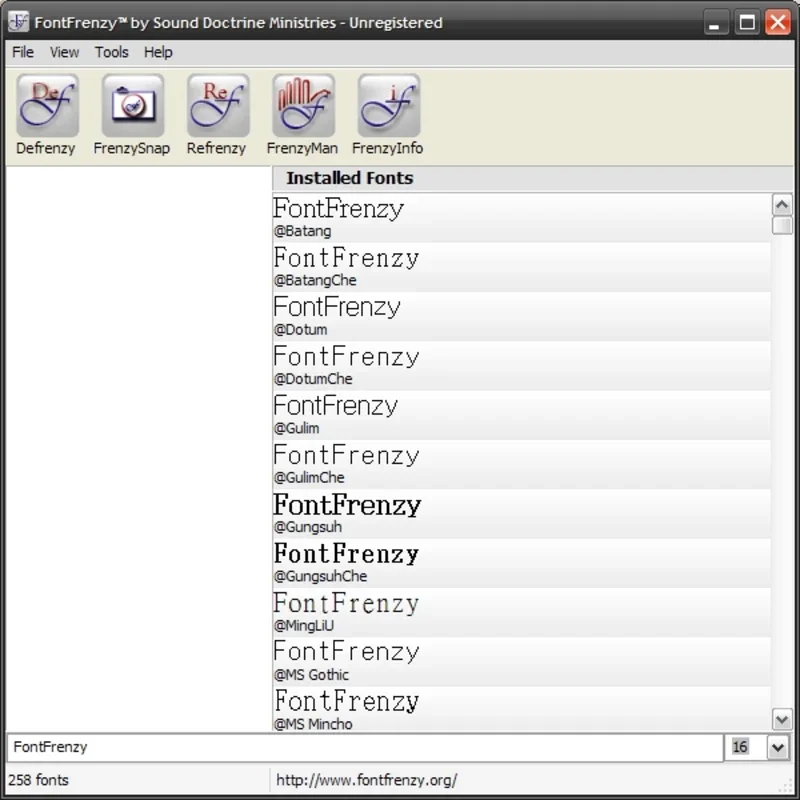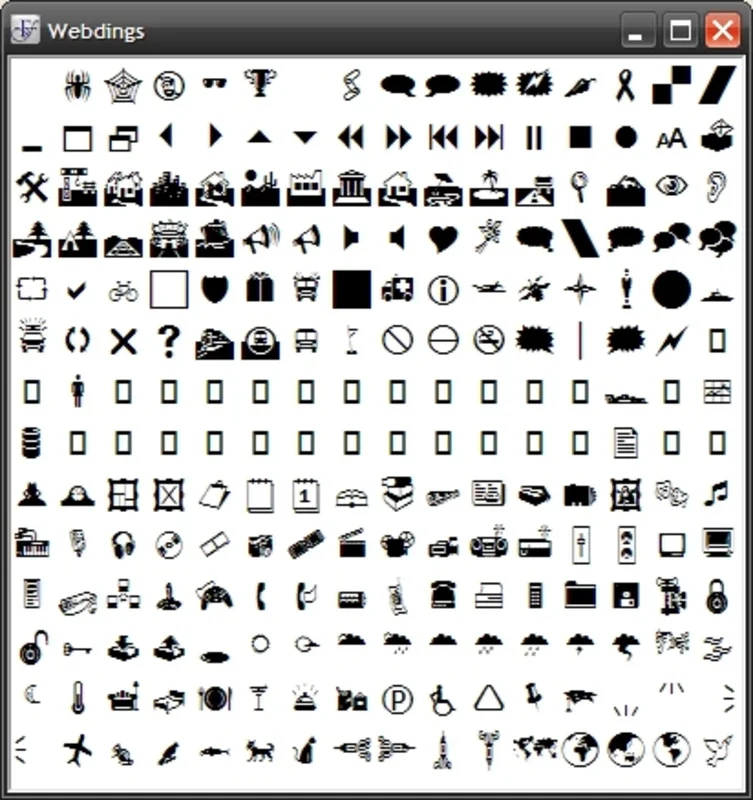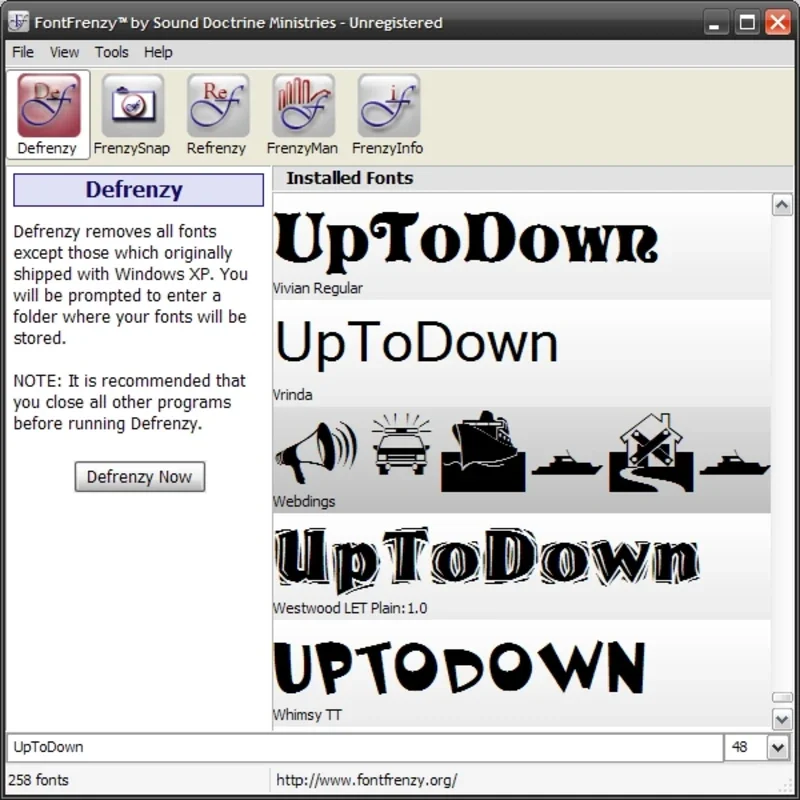FontFrenzy App Introduction
FontFrenzy is a revolutionary new software designed to streamline your font management experience on Windows. Tired of sluggish performance due to an overwhelming number of installed fonts? FontFrenzy offers a comprehensive solution, allowing you to easily manage, organize, and restore your font collection with unparalleled ease and efficiency. This in-depth guide will explore FontFrenzy's key features, benefits, and how it compares to other font management tools.
Key Features of FontFrenzy
FontFrenzy stands out from the competition with its unique blend of features, making it the ideal choice for both casual users and professional designers. Here are some of its key features:
- Font Imaging and Restoration: This is FontFrenzy's flagship feature. It allows you to create a snapshot, or 'image,' of your currently installed fonts. This image serves as a restore point, enabling you to quickly revert to your preferred font configuration at any time. This is invaluable for troubleshooting performance issues, experimenting with new fonts, or simply maintaining a clean and consistent font environment.
- Intuitive Interface: FontFrenzy boasts a user-friendly interface, making it accessible to users of all technical skill levels. The clean design and straightforward navigation ensure a seamless user experience, allowing you to focus on managing your fonts rather than navigating a complex program.
- Secure Font Storage: FontFrenzy provides a secure location for storing your downloaded fonts. This prevents accidental deletion or misplacement, ensuring that your valuable font collection remains organized and readily available.
- Add, Delete, and Manage Fonts: The software offers comprehensive font management capabilities. You can easily add new fonts, delete unwanted ones, and organize your collection according to your preferences. This allows for efficient management of even the largest font libraries.
- Performance Optimization: By enabling you to control and manage your font collection, FontFrenzy helps optimize your system's performance. Reducing the number of installed fonts can significantly improve boot times and overall system responsiveness.
How FontFrenzy Compares to Other Font Management Tools
While several font management tools exist, FontFrenzy distinguishes itself through its unique combination of features and user-friendly design. Unlike some competitors that focus solely on organization, FontFrenzy prioritizes both organization and the ability to easily restore your font collection to a previous state. This makes it a powerful tool for users who frequently experiment with new fonts or need to quickly troubleshoot performance issues.
Other tools might offer advanced features like font previews or automatic font categorization, but FontFrenzy's focus on simplicity and restoration capabilities makes it an ideal choice for users who value ease of use and reliability.
Benefits of Using FontFrenzy
The benefits of using FontFrenzy extend beyond simple font management. Here's how it can improve your workflow and overall computing experience:
- Improved System Performance: Reducing the number of installed fonts can significantly improve your system's speed and responsiveness.
- Simplified Font Management: Easily add, delete, and organize your fonts with a user-friendly interface.
- Enhanced Workflow: Quickly restore your font collection to a previous state, minimizing downtime and frustration.
- Secure Font Storage: Keep your valuable fonts organized and readily available.
- Peace of Mind: Knowing you can easily restore your font collection provides peace of mind, especially when experimenting with new fonts.
Getting Started with FontFrenzy
Using FontFrenzy is straightforward. After installation, the intuitive interface guides you through the process of creating a font image, adding fonts, deleting fonts, and restoring your font collection. The software's design prioritizes ease of use, ensuring a smooth and efficient experience for users of all technical skill levels.
Conclusion
FontFrenzy is a powerful and user-friendly font management tool that offers a unique combination of features. Its ability to create font images and restore your font collection to a previous state sets it apart from the competition. If you're looking for a reliable and efficient way to manage your fonts on Windows, FontFrenzy is an excellent choice. Its focus on simplicity and restoration capabilities makes it a valuable asset for both casual users and professional designers alike. By optimizing your font collection, FontFrenzy contributes to a smoother, more efficient computing experience.
This detailed guide provides a comprehensive overview of FontFrenzy's capabilities and benefits. With its user-friendly interface and powerful features, FontFrenzy is poised to become the go-to font management solution for Windows users.