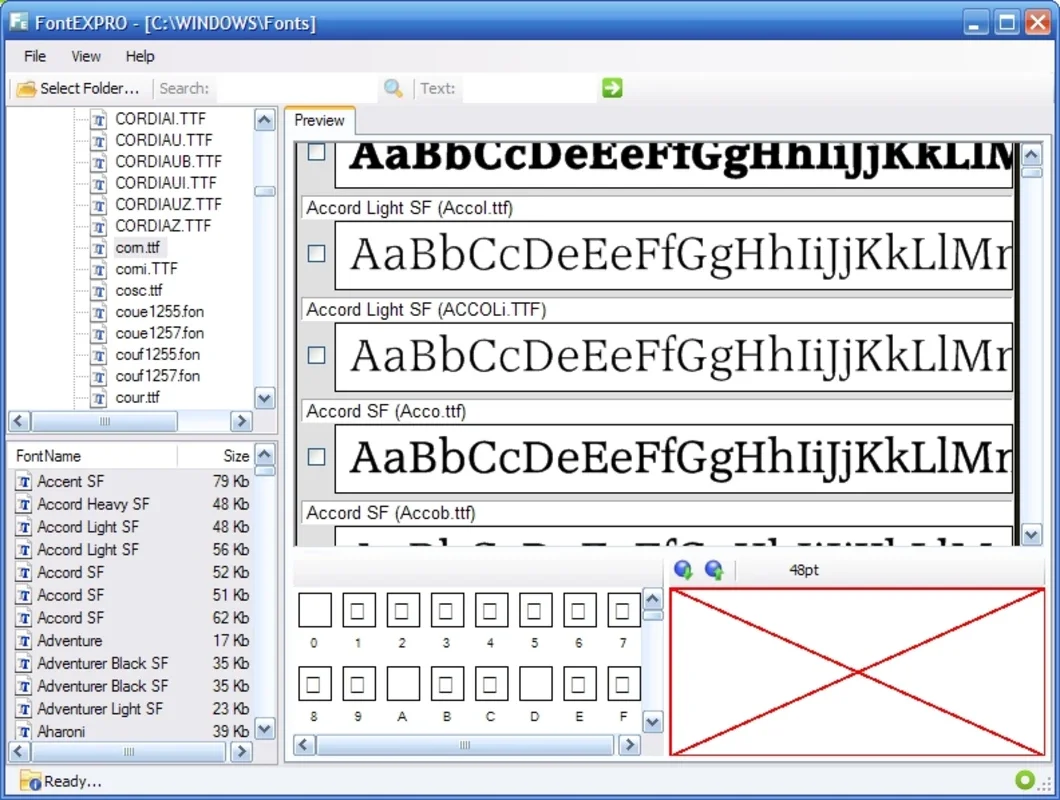FontEXPRO App Introduction
Font selection significantly impacts the visual appeal and readability of presentations, essays, and graphic designs. Choosing the right font can elevate your work, making it more engaging and professional. However, sifting through numerous fonts to find the perfect one can be time-consuming and tedious. This is where FontEXPRO steps in, offering a streamlined solution for Windows users.
What is FontEXPRO?
FontEXPRO is a free, user-friendly Windows application designed to simplify the process of font selection. It allows you to preview how different fonts render a specific text, eliminating the need to manually test each font in your design software. This saves you valuable time and effort, allowing you to focus on the creative aspects of your project.
Key Features and Benefits
- Effortless Font Preview: FontEXPRO's primary function is to provide a quick and easy way to preview your text in various fonts. Simply input your text, and FontEXPRO displays it in all available fonts installed on your system.
- Time-Saving Efficiency: Imagine the time saved by avoiding the repetitive task of switching between fonts in your design software. FontEXPRO streamlines this process, letting you focus on the overall design rather than font selection.
- Improved Readability and Aesthetics: By previewing your text in different fonts, you can easily assess readability and aesthetics. This ensures that your final product is visually appealing and easy to read.
- Free and Easy to Use: FontEXPRO is completely free to use and requires minimal technical expertise. The intuitive interface makes it accessible to users of all skill levels.
- Comprehensive Font Support: FontEXPRO supports a wide range of fonts, ensuring compatibility with most design projects.
- Windows Compatibility: Designed specifically for the Windows operating system, FontEXPRO seamlessly integrates into your existing workflow.
How to Use FontEXPRO
- Installation: Download FontEXPRO from a trusted source (ensure you download from a reputable website to avoid malware). The installation process is straightforward and requires minimal user interaction.
- Text Input: Launch FontEXPRO and enter the text you want to preview. This could be a title, a paragraph, or any other text snippet you're working with.
- Font Preview: FontEXPRO will automatically display your text in all available fonts installed on your system. You can scroll through the list to compare different fonts.
- Selection: Once you've found the perfect font, simply copy it and paste it into your design software.
Comparing FontEXPRO to Other Font Management Tools
While several font management tools exist, FontEXPRO distinguishes itself through its simplicity and focus on previewing text. Other tools might offer advanced features like font organization and customization, but they often come with a steeper learning curve and may not be free. FontEXPRO excels in its ease of use and its dedicated function of providing a quick and efficient font preview.
For example, some professional design suites include extensive font libraries and management features. However, these are often part of larger, more complex applications, and the font preview functionality might be less intuitive or require more steps. FontEXPRO offers a dedicated, streamlined experience for font previewing, making it a valuable addition to any Windows user's toolkit.
Other free font viewers might exist, but they may lack the user-friendly interface and comprehensive font support that FontEXPRO provides. FontEXPRO's focus on ease of use and efficient font previewing sets it apart from the competition.
Conclusion
FontEXPRO is a valuable tool for anyone working with text, from students creating essays to graphic designers crafting marketing materials. Its simplicity, efficiency, and free availability make it an essential addition to any Windows user's software arsenal. By providing a quick and easy way to preview fonts, FontEXPRO saves time and effort, allowing users to focus on the creative aspects of their projects. Its intuitive interface and comprehensive font support make it accessible to users of all skill levels, ensuring that everyone can benefit from its time-saving capabilities. In the world of design and content creation, choosing the right font is crucial, and FontEXPRO makes that choice significantly easier.
This software is a must-have for anyone who works with text regularly, and its ease of use makes it accessible to users of all skill levels. The time saved by using FontEXPRO can be significant, allowing users to focus on the creative aspects of their projects rather than getting bogged down in the details of font selection. The software's simple interface and comprehensive font support make it a valuable tool for both novice and experienced users alike.