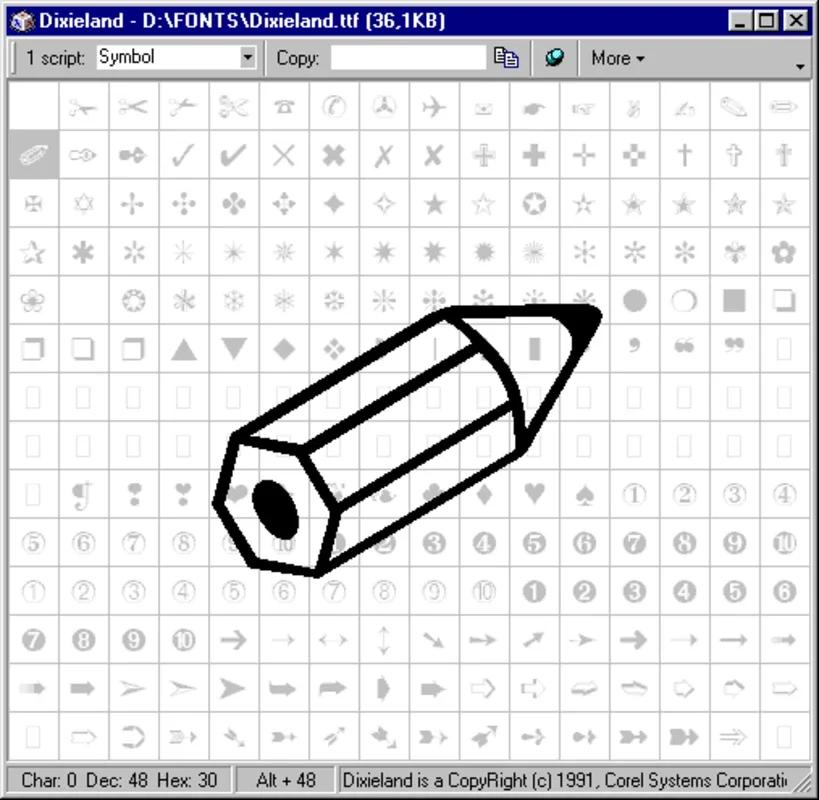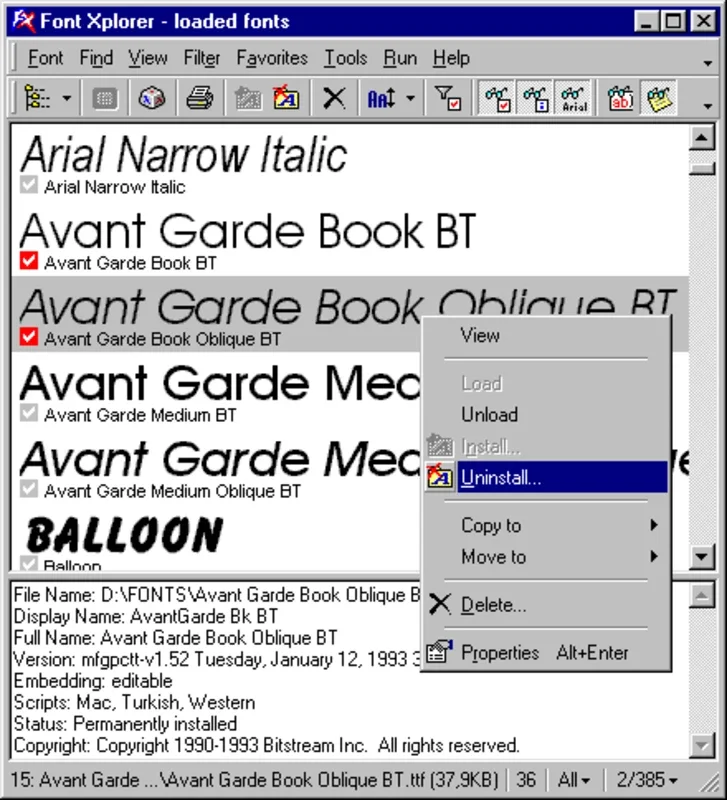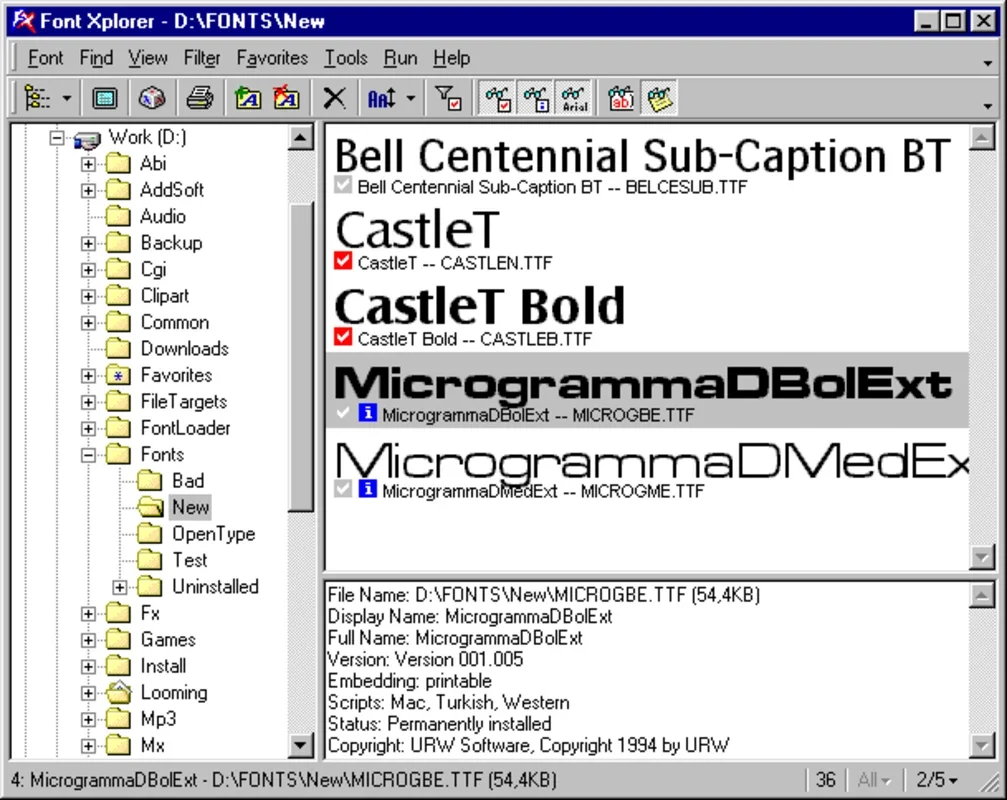Font Xplorer App Introduction
Font Xplorer is a powerful and user-friendly application designed to streamline font management on Windows systems. If you're a graphic designer, web developer, or simply someone who uses a wide variety of fonts, Font Xplorer offers an unparalleled level of control and organization. This comprehensive guide will explore its features, benefits, and how it compares to other font management solutions.
Key Features of Font Xplorer
Font Xplorer goes beyond the basic functionality of other font managers, providing a suite of tools to help you efficiently manage your font collection. Here are some of its standout features:
- Comprehensive Font Exploration: Easily browse and preview all fonts installed on your system. Font Xplorer provides a clear and intuitive interface to quickly locate specific fonts based on name, style, or other criteria.
- Bitmap to Font Conversion: A unique feature that allows you to convert bitmap images into usable fonts. This is incredibly useful for creating custom fonts from logos, illustrations, or other graphic elements.
- Duplicate Font Detection: Identify and remove duplicate fonts to save storage space and prevent conflicts. This feature ensures your font library remains clean and efficient.
- Advanced Font Renaming: Rename fonts with precision, using batch renaming capabilities to quickly update multiple fonts at once. This helps maintain consistency and organization within your font library.
- Intuitive Interface: The software boasts a clean and user-friendly interface, making it easy to navigate and use, even for those unfamiliar with font management tools.
- Customizable Views: Tailor your font viewing experience with customizable views, allowing you to focus on the information most relevant to your workflow.
- Efficient Search Functionality: Quickly find the fonts you need using a robust search function that supports various search criteria.
- Batch Processing: Perform multiple actions on multiple fonts simultaneously, saving you significant time and effort.
How Font Xplorer Compares to Other Font Managers
While many font management tools exist, Font Xplorer distinguishes itself through its unique features and user-friendly design. Let's compare it to some popular alternatives:
- Font Manager X: Font Manager X offers a similar level of functionality, but Font Xplorer's bitmap-to-font conversion sets it apart. Font Manager X might have a slightly steeper learning curve for some users.
- NexusFont: NexusFont focuses on cloud-based font management, which is convenient for collaboration but may not be ideal for users who prefer local control over their font libraries. Font Xplorer provides the local control many users prefer.
- FontExpert: FontExpert is a powerful tool, but its interface can be overwhelming for beginners. Font Xplorer prioritizes user-friendliness without sacrificing functionality.
Font Xplorer excels in its balance of powerful features and ease of use. It's a versatile tool suitable for both novice and experienced users.
Step-by-Step Guide to Using Font Xplorer
- Installation: Download and install Font Xplorer from the official website. The installation process is straightforward and requires minimal user interaction.
- Exploring Your Fonts: Launch Font Xplorer and browse your installed fonts. Use the search and filtering options to quickly locate specific fonts.
- Previewing Fonts: Preview fonts before using them in your projects to ensure they meet your design requirements. Font Xplorer provides clear previews of each font.
- Renaming Fonts: Use the renaming feature to standardize your font names for better organization. Batch renaming capabilities save significant time.
- Identifying and Removing Duplicates: Font Xplorer's duplicate detection feature helps keep your font library clean and efficient. Remove duplicates to free up disk space.
- Converting Bitmaps to Fonts: If you need to create custom fonts from bitmap images, Font Xplorer's conversion tool is invaluable. Follow the on-screen instructions for a seamless conversion process.
Troubleshooting and Support
Font Xplorer is generally stable and reliable, but if you encounter any issues, the software's help documentation provides detailed instructions and troubleshooting tips. The developer's website may also offer additional support resources.
Conclusion
Font Xplorer is a valuable asset for anyone who works with fonts regularly. Its intuitive interface, powerful features, and unique capabilities make it a top choice for managing and organizing your font collection. Whether you're a professional designer or a casual user, Font Xplorer simplifies font management and enhances your workflow.
This comprehensive guide has provided a detailed overview of Font Xplorer's capabilities and how it compares to other font management solutions. By utilizing its features effectively, you can significantly improve your font management process and enhance your overall productivity.